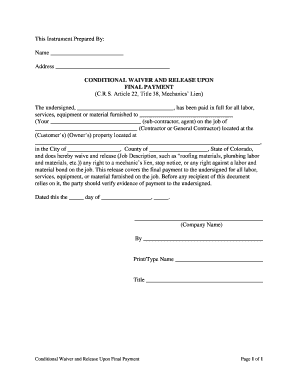
Colorado Conditional Form


What is the Colorado Conditional Waiver?
The Colorado conditional waiver is a legal document used primarily in construction and real estate transactions. It serves as a formal acknowledgment by a contractor or subcontractor that they will not pursue a lien against a property for work completed, provided that they receive payment. This waiver is conditional, meaning it only becomes effective once the payment is made. It is essential for protecting the interests of property owners while ensuring that contractors are compensated for their services.
How to Use the Colorado Conditional Waiver
To effectively use the Colorado conditional waiver, parties should follow these steps:
- Identify the parties involved: Ensure that both the contractor and property owner are clearly defined.
- Specify the payment details: Clearly state the amount to be paid and the conditions under which the waiver becomes effective.
- Complete the waiver: Fill out the waiver form accurately, including all necessary information such as dates and signatures.
- Distribute copies: Provide copies of the signed waiver to all parties involved to ensure transparency and record-keeping.
Key Elements of the Colorado Conditional Waiver
Understanding the key elements of the Colorado conditional waiver is vital for its proper execution. Important components include:
- Identification of Parties: Names and addresses of the contractor and property owner.
- Scope of Work: A brief description of the work performed or materials supplied.
- Payment Amount: The specific amount that triggers the waiver.
- Condition Clause: A statement indicating that the waiver is only valid upon receipt of payment.
- Signatures: Signatures of both parties to validate the agreement.
Steps to Complete the Colorado Conditional Waiver
Completing the Colorado conditional waiver involves several important steps:
- Gather necessary information: Collect details about the parties, payment, and work performed.
- Fill out the waiver form: Ensure all fields are completed accurately.
- Review for accuracy: Double-check all information to avoid potential disputes.
- Sign the document: Both parties must sign the waiver to make it legally binding.
- Keep copies: Store signed copies for future reference and legal protection.
Legal Use of the Colorado Conditional Waiver
The legal use of the Colorado conditional waiver is governed by state laws that outline its enforceability. It is important to understand that:
- The waiver must be in writing and signed by both parties.
- It must clearly state the conditions under which it becomes effective.
- Failure to comply with the terms of the waiver can result in legal disputes.
Examples of Using the Colorado Conditional Waiver
Examples of situations where the Colorado conditional waiver may be utilized include:
- A subcontractor completing work on a residential property and requiring a waiver before receiving final payment.
- A contractor needing assurance that a property owner will not file a lien after payment for materials supplied.
- Construction projects where multiple parties are involved, necessitating clear agreements on payment and lien rights.
Quick guide on how to complete colorado conditional
Effortlessly Prepare Colorado Conditional on Any Device
The management of online documents has gained popularity among businesses and individuals alike. It offers an excellent eco-friendly substitute for traditional printed and signed documents, allowing you to find the right form and securely store it in the cloud. airSlate SignNow provides all the tools necessary to quickly create, modify, and electronically sign your documents without delays. Manage Colorado Conditional across any platform with airSlate SignNow's Android or iOS applications, and enhance any document-centric process today.
Steps to Modify and Electronically Sign Colorado Conditional with Ease
- Locate Colorado Conditional and click Get Form to begin.
- Use the tools we provide to fill out your form.
- Mark important sections of the documents or conceal sensitive information with tools specifically provided by airSlate SignNow for that purpose.
- Create your signature using the Sign feature, which takes a matter of seconds and carries the same legal validity as a traditional ink signature.
- Review all details and click the Done button to apply your changes.
- Select how you wish to deliver your form, via email, SMS, or invitation link, or download it to your computer.
Say goodbye to lost or misplaced documents, exhausting searches for forms, or errors that necessitate printing new copies. airSlate SignNow fulfills all your document management requirements in just a few clicks from any device you choose. Modify and electronically sign Colorado Conditional to ensure excellent communication throughout the document preparation process with airSlate SignNow.
Create this form in 5 minutes or less
Create this form in 5 minutes!
People also ask
-
What is a Colorado conditional waiver?
A Colorado conditional waiver is a legal document used in construction projects to waive the right to lien in exchange for payment. It protects both parties by ensuring that payments are made prior to waiving the lien rights. Using airSlate SignNow, you can easily create, send, and eSign this document to comply with Colorado regulations.
-
How can airSlate SignNow help with Colorado conditional waivers?
airSlate SignNow streamlines the process of creating and managing Colorado conditional waivers. Our platform allows you to customize waiver templates, gather eSignatures securely, and store documents in an organized manner. This helps businesses stay compliant and avoid costly misunderstandings.
-
Is there a cost associated with using airSlate SignNow for Colorado conditional waivers?
Yes, airSlate SignNow offers competitive pricing plans that cater to various business needs. With a focus on providing a cost-effective solution, our plans include features specifically designed to facilitate the creation and management of Colorado conditional waivers. You can choose a plan that best fits your budget and frequency of use.
-
What features does airSlate SignNow offer for managing conditional waivers?
airSlate SignNow provides features such as customizable templates, eSignature capabilities, document tracking, and secure storage. With our tools, you can manage your Colorado conditional waivers efficiently, ensuring all documents are easily accessible and compliant with state regulations. Additionally, our intuitive interface makes the process simple for users of all experience levels.
-
Can I integrate airSlate SignNow with other tools I use for my business?
Absolutely! airSlate SignNow offers integrations with popular business applications such as Google Drive, Salesforce, and more. This allows you to seamlessly incorporate the management of Colorado conditional waivers into your existing workflow, enhancing overall productivity and efficiency.
-
How long does it take to process a Colorado conditional waiver using airSlate SignNow?
Using airSlate SignNow, the processing time for a Colorado conditional waiver can be signNowly reduced. The platform allows for quick eSigning, often completing the waiver process in just a few minutes. This efficiency means you can ensure timely payments and maintain project momentum.
-
What are the benefits of using airSlate SignNow for Colorado conditional waivers?
The primary benefits include enhanced security, quicker turnaround times, and improved compliance with Colorado regulations. airSlate SignNow not only simplifies the signing process but also provides a clear audit trail for your documents. With our solution, you can focus on your business while ensuring that your conditional waivers are handled correctly.
Get more for Colorado Conditional
- Arizona medical report form
- Payroll report for workers compensation arizona form
- Petition for rearrangement for workers compensation arizona form
- Arizona workers form
- Hearing workers compensation form
- Arizona workers compensation form
- Si option election for workers compensation arizona form
- Az workers form
Find out other Colorado Conditional
- How To eSign California Home Loan Application
- How To eSign Florida Home Loan Application
- eSign Hawaii Home Loan Application Free
- How To eSign Hawaii Home Loan Application
- How To eSign New York Home Loan Application
- How To eSign Texas Home Loan Application
- eSignature Indiana Prenuptial Agreement Template Now
- eSignature Indiana Prenuptial Agreement Template Simple
- eSignature Ohio Prenuptial Agreement Template Safe
- eSignature Oklahoma Prenuptial Agreement Template Safe
- eSignature Kentucky Child Custody Agreement Template Free
- eSignature Wyoming Child Custody Agreement Template Free
- eSign Florida Mortgage Quote Request Online
- eSign Mississippi Mortgage Quote Request Online
- How To eSign Colorado Freelance Contract
- eSign Ohio Mortgage Quote Request Mobile
- eSign Utah Mortgage Quote Request Online
- eSign Wisconsin Mortgage Quote Request Online
- eSign Hawaii Temporary Employment Contract Template Later
- eSign Georgia Recruitment Proposal Template Free