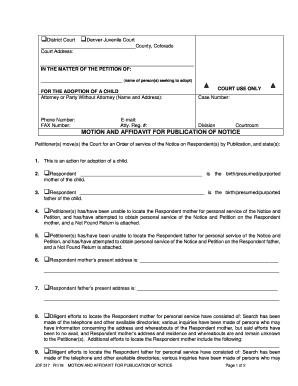
Colorado Affidavit Form


What is the Colorado Affidavit Form
The Colorado affidavit form is a legal document used to declare facts or statements under oath. This form is often required in various legal situations, such as court proceedings, property transactions, or personal matters. By signing this document, the affiant (the person making the statement) affirms that the information provided is true and accurate to the best of their knowledge. This form plays a crucial role in ensuring the integrity of legal processes in Colorado.
How to use the Colorado Affidavit Form
Using the Colorado affidavit form involves several key steps. First, identify the specific type of affidavit needed for your situation, as there are different variations depending on the context. Next, fill out the form with accurate information, ensuring that all required fields are completed. Once filled, the form must be signed in the presence of a notary public, who will verify the identity of the affiant and witness the signing. This step is essential for the affidavit to be considered legally binding.
Steps to complete the Colorado Affidavit Form
Completing the Colorado affidavit form requires careful attention to detail. Follow these steps:
- Obtain the correct version of the affidavit form from a reliable source.
- Fill in your personal information, including your name, address, and contact details.
- Clearly state the facts or statements you wish to declare, ensuring clarity and accuracy.
- Review the completed form for any errors or omissions.
- Schedule a meeting with a notary public to sign the form in their presence.
- Submit the signed affidavit to the appropriate entity or retain it for your records.
Legal use of the Colorado Affidavit Form
The Colorado affidavit form is legally recognized and can be used in various legal contexts. It serves as a sworn statement that may be presented in court or to other legal entities. The accuracy and truthfulness of the statements made in the affidavit can have significant legal implications. Therefore, it is essential to ensure that all information is correct and truthful, as providing false information can lead to legal penalties.
Key elements of the Colorado Affidavit Form
Several key elements must be included in the Colorado affidavit form for it to be valid:
- The title of the affidavit, indicating its purpose.
- The affiant's full name and contact information.
- A clear statement of the facts being affirmed.
- A declaration that the information provided is true and correct.
- The signature of the affiant, witnessed by a notary public.
- The date of signing and the notary's seal or stamp.
State-specific rules for the Colorado Affidavit Form
In Colorado, specific rules govern the use and execution of affidavit forms. These rules ensure that affidavits are legally binding and recognized by courts. For instance, the affiant must be of legal age and mentally competent to make the declaration. Additionally, the notary public must be licensed and authorized to perform notarial acts in Colorado. It is essential to familiarize yourself with these regulations to ensure compliance when using the Colorado affidavit form.
Quick guide on how to complete colorado affidavit form
Effortlessly prepare Colorado Affidavit Form on any device
Digital document management has become increasingly popular among businesses and individuals. It offers a perfect eco-friendly alternative to traditional printed and signed papers, allowing you to find the right form and securely store it online. airSlate SignNow equips you with all the essential tools to create, edit, and electronically sign your documents quickly without any hold-ups. Manage Colorado Affidavit Form on any device using airSlate SignNow’s Android or iOS applications and enhance your document-related operations today.
The easiest way to modify and electronically sign Colorado Affidavit Form without hassle
- Obtain Colorado Affidavit Form and click on Get Form to begin.
- Utilize the tools we provide to complete your form.
- Highlight important sections of the documents or redact sensitive information with tools specifically designed for that purpose by airSlate SignNow.
- Create your electronic signature using the Sign feature, which takes seconds and has the same legal validity as a conventional wet ink signature.
- Review the information and click on the Done button to save your changes.
- Choose how you wish to deliver your form, via email, text message (SMS), invite link, or download it to your computer.
Eliminate concerns about lost or misplaced documents, tedious form searching, or errors that necessitate printing new copies. airSlate SignNow fulfills all your document management needs in just a few clicks from your chosen device. Edit and electronically sign Colorado Affidavit Form and guarantee excellent communication at any stage of your form preparation with airSlate SignNow.
Create this form in 5 minutes or less
Create this form in 5 minutes!
People also ask
-
What is a co motion affidavit?
A co motion affidavit is a legal document used to affirm the intentions of two parties in various legal contexts. It serves as a sworn statement confirming certain facts or agreements and is often utilized in court proceedings. Understanding the intricacies of a co motion affidavit can enhance your legal documentation process.
-
How does airSlate SignNow facilitate the creation of a co motion affidavit?
airSlate SignNow provides an intuitive platform for creating and managing a co motion affidavit. With customizable templates and user-friendly tools, you can easily draft affidavits that meet legal requirements. This streamlines your workflow, ensuring that your documents are always professional and compliant.
-
Is there a cost associated with using airSlate SignNow for a co motion affidavit?
Yes, airSlate SignNow offers competitive pricing plans suitable for businesses of all sizes. While there are costs associated with using the platform, you gain access to a comprehensive suite of features that make managing a co motion affidavit cost-effective. You can choose a plan that best fits your needs.
-
What features does airSlate SignNow offer for managing co motion affidavits?
airSlate SignNow offers features like eSigning, document tracking, and robust security measures specifically for managing co motion affidavits. You can automate reminders for signature requests, collaborate with team members, and ensure the confidentiality of your legal documents. These tools enhance efficiency in document handling.
-
Can I integrate airSlate SignNow with other applications for my co motion affidavit workflow?
Absolutely! airSlate SignNow supports various integrations with popular applications to streamline your co motion affidavit workflow. You can connect it with CRM systems, cloud storage solutions, and other productivity tools, ensuring that your document management processes are seamless and efficient.
-
What are the benefits of using airSlate SignNow for co motion affidavits?
Using airSlate SignNow for co motion affidavits offers numerous benefits, including enhanced security, reduced turnaround time for signatures, and improved collaboration. The platform is designed to make your documentation process easier, allowing you to focus on your core business activities while ensuring legal compliance.
-
Is airSlate SignNow suitable for small businesses needing co motion affidavits?
Yes, airSlate SignNow is particularly suitable for small businesses looking to manage co motion affidavits effectively. Its cost-effective solutions and user-friendly interface are designed to meet the needs of smaller enterprises, ensuring that they can produce and sign essential documents without compromising on quality.
Get more for Colorado Affidavit Form
- Framing contractor package arizona form
- Foundation contractor package arizona form
- Plumbing contractor package arizona form
- Brick mason contractor package arizona form
- Roofing contractor package arizona form
- Electrical contractor package arizona form
- Sheetrock drywall contractor package arizona form
- Flooring contractor package arizona form
Find out other Colorado Affidavit Form
- eSignature Oregon Healthcare / Medical Limited Power Of Attorney Computer
- eSignature Pennsylvania Healthcare / Medical Warranty Deed Computer
- eSignature Texas Healthcare / Medical Bill Of Lading Simple
- eSignature Virginia Healthcare / Medical Living Will Computer
- eSignature West Virginia Healthcare / Medical Claim Free
- How To eSignature Kansas High Tech Business Plan Template
- eSignature Kansas High Tech Lease Agreement Template Online
- eSignature Alabama Insurance Forbearance Agreement Safe
- How Can I eSignature Arkansas Insurance LLC Operating Agreement
- Help Me With eSignature Michigan High Tech Emergency Contact Form
- eSignature Louisiana Insurance Rental Application Later
- eSignature Maryland Insurance Contract Safe
- eSignature Massachusetts Insurance Lease Termination Letter Free
- eSignature Nebraska High Tech Rental Application Now
- How Do I eSignature Mississippi Insurance Separation Agreement
- Help Me With eSignature Missouri Insurance Profit And Loss Statement
- eSignature New Hampshire High Tech Lease Agreement Template Mobile
- eSignature Montana Insurance Lease Agreement Template Online
- eSignature New Hampshire High Tech Lease Agreement Template Free
- How To eSignature Montana Insurance Emergency Contact Form