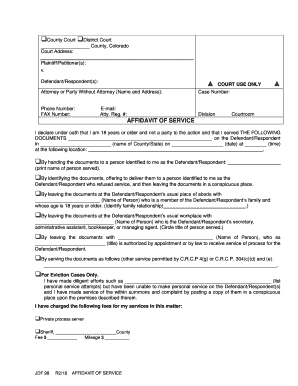
Colorado Affidavit Jdf Form


What is the Colorado Affidavit Jdf
The Colorado Affidavit JDF is a legal document used to provide a sworn statement of facts. It is often required in various legal proceedings and serves as a means for individuals to affirm the truthfulness of the information they present. This form is recognized by courts and other legal entities within Colorado, making it essential for those needing to establish facts under oath. The JDF designation refers to the Judicial Department Forms, which are standardized forms used throughout the state to ensure consistency and compliance with legal requirements.
Steps to Complete the Colorado Affidavit Jdf
Completing the Colorado Affidavit JDF involves several key steps to ensure accuracy and legal validity. First, gather all necessary information relevant to the affidavit, including personal details and specific facts to be affirmed. Next, fill out the form clearly and accurately, ensuring all sections are completed as required. After completing the form, it is crucial to sign the affidavit in the presence of a notary public, who will verify your identity and witness your signature. This step is essential, as notarization adds a layer of authenticity to the document, making it more likely to be accepted by courts and other entities.
Legal Use of the Colorado Affidavit Jdf
The Colorado Affidavit JDF is legally binding when properly executed. It can be utilized in various legal contexts, such as family law cases, property disputes, or civil litigation. The affidavit serves to present facts that may support a legal argument or claim. Courts often rely on affidavits to make determinations in cases where direct testimony is not available. Therefore, it is important to ensure that the information provided is truthful, as providing false information can lead to legal penalties.
Key Elements of the Colorado Affidavit Jdf
Several key elements must be included in the Colorado Affidavit JDF to ensure its effectiveness and legal standing. These elements typically include:
- Affiant's Information: The full name, address, and contact details of the person making the affidavit.
- Statement of Facts: A clear and concise description of the facts being affirmed.
- Signature and Notarization: The affiant's signature and the signature and seal of the notary public.
- Date: The date on which the affidavit is signed and notarized.
Including these elements ensures that the affidavit meets legal standards and can be effectively used in legal proceedings.
How to Obtain the Colorado Affidavit Jdf
The Colorado Affidavit JDF can be obtained through several methods. It is available online through the Colorado Judicial Branch website, where users can download the form in a PDF format. Additionally, local courthouses may provide physical copies of the form for those who prefer to fill it out by hand. It is important to ensure that the correct version of the affidavit is used, as forms may vary based on the specific legal context in which they are being utilized.
Form Submission Methods (Online / Mail / In-Person)
Once the Colorado Affidavit JDF is completed, there are multiple submission methods available. Depending on the requirements of the specific legal proceeding, the affidavit can be submitted:
- Online: Some courts may allow electronic submission of affidavits through their online portals.
- By Mail: The completed affidavit can be mailed to the appropriate court or legal entity.
- In-Person: Individuals may also choose to submit the affidavit in person at the courthouse or relevant office.
Choosing the appropriate submission method is crucial to ensure that the affidavit is received and processed in a timely manner.
Quick guide on how to complete colorado affidavit jdf
Effortlessly prepare Colorado Affidavit Jdf on any device
The management of online documents has become increasingly popular among both businesses and individuals. It serves as an ideal environmentally friendly alternative to traditional printed and signed papers, allowing you to obtain the correct format and securely store it online. airSlate SignNow provides you with all the necessary tools to swiftly create, adjust, and electronically sign your documents without any delays. Handle Colorado Affidavit Jdf on any platform with the airSlate SignNow applications for Android or iOS and simplify any document-related process today.
How to adjust and electronically sign Colorado Affidavit Jdf with ease
- Locate Colorado Affidavit Jdf and click on Get Form to begin.
- Utilize the tools available to fill out your form.
- Emphasize relevant sections of the documents or redact sensitive information with tools provided by airSlate SignNow specifically for this purpose.
- Create your electronic signature using the Sign tool, which takes mere seconds and holds the same legal validity as a conventional wet ink signature.
- Review all the details and click on the Done button to save your changes.
- Choose your preferred method for sharing your form, whether via email, text message (SMS), invitation link, or download it to your computer.
Eliminate the worry of lost or misplaced files, tedious form searches, or errors that necessitate printing new copies of documents. airSlate SignNow addresses your document management needs in just a few clicks from any device you prefer. Edit and electronically sign Colorado Affidavit Jdf to ensure excellent communication at every stage of the form preparation process with airSlate SignNow.
Create this form in 5 minutes or less
Create this form in 5 minutes!
People also ask
-
What is the 2018 co form, and why is it important?
The 2018 co form is a critical tax document used for reporting income earned by corporations and partnerships. It plays a vital role in ensuring compliance with federal tax regulations. By accurately completing the 2018 co form, businesses can avoid potential penalties and streamline their tax filing process.
-
How can airSlate SignNow help with signing the 2018 co form?
airSlate SignNow provides an intuitive platform for electronically signing the 2018 co form, ensuring your documents are both secure and legally binding. With features like a mobile app and template creation, users can effortlessly sign and send their forms. This not only speeds up the process but also enhances productivity.
-
What are the pricing options for using airSlate SignNow for the 2018 co form?
airSlate SignNow offers flexible pricing plans that cater to various business needs, including options suitable for individuals and large enterprises. Users can choose a monthly or yearly plan, which includes unlimited signing and document management features. With airSlate SignNow, businesses can manage their 2018 co forms without breaking the bank.
-
Can I integrate airSlate SignNow with other software for managing the 2018 co form?
Yes, airSlate SignNow seamlessly integrates with a wide range of software applications, including CRMs and project management tools. This means you can directly manage your 2018 co form alongside other essential business documents. These integrations enhance workflow efficiency and improve collaboration within teams.
-
What security features does airSlate SignNow offer for the 2018 co form?
airSlate SignNow prioritizes security with features like encryption, secure cloud storage, and access controls. These robust measures ensure that your 2018 co form and other sensitive documents are protected from unauthorized access. Users can feel confident that their information is safe when using airSlate SignNow.
-
Is it easy to store and retrieve the 2018 co form using airSlate SignNow?
Absolutely! airSlate SignNow offers a user-friendly interface that makes it simple to store, search, and retrieve the 2018 co form. With cloud-based storage, users can access their documents anytime, anywhere, which is vital for timely tax submissions.
-
What are the benefits of eSigning the 2018 co form with airSlate SignNow?
ESigning the 2018 co form with airSlate SignNow offers numerous advantages, such as saving time and reducing paperwork. The process is streamlined, ensuring quick turnaround times, and it reduces the chances of errors compared to printing and signing manually. Additionally, it provides a clear audit trail for compliance.
Get more for Colorado Affidavit Jdf
- Demolition contractor package arizona form
- Security contractor package arizona form
- Insulation contractor package arizona form
- Paving contractor package arizona form
- Site work contractor package arizona form
- Siding contractor package arizona form
- Refrigeration contractor package arizona form
- Drainage contractor package arizona form
Find out other Colorado Affidavit Jdf
- eSign Idaho Generic lease agreement Online
- eSign Pennsylvania Generic lease agreement Free
- eSign Kentucky Home rental agreement Free
- How Can I eSign Iowa House rental lease agreement
- eSign Florida Land lease agreement Fast
- eSign Louisiana Land lease agreement Secure
- How Do I eSign Mississippi Land lease agreement
- eSign Connecticut Landlord tenant lease agreement Now
- eSign Georgia Landlord tenant lease agreement Safe
- Can I eSign Utah Landlord lease agreement
- How Do I eSign Kansas Landlord tenant lease agreement
- How Can I eSign Massachusetts Landlord tenant lease agreement
- eSign Missouri Landlord tenant lease agreement Secure
- eSign Rhode Island Landlord tenant lease agreement Later
- How Can I eSign North Carolina lease agreement
- eSign Montana Lease agreement form Computer
- Can I eSign New Hampshire Lease agreement form
- How To eSign West Virginia Lease agreement contract
- Help Me With eSign New Mexico Lease agreement form
- Can I eSign Utah Lease agreement form