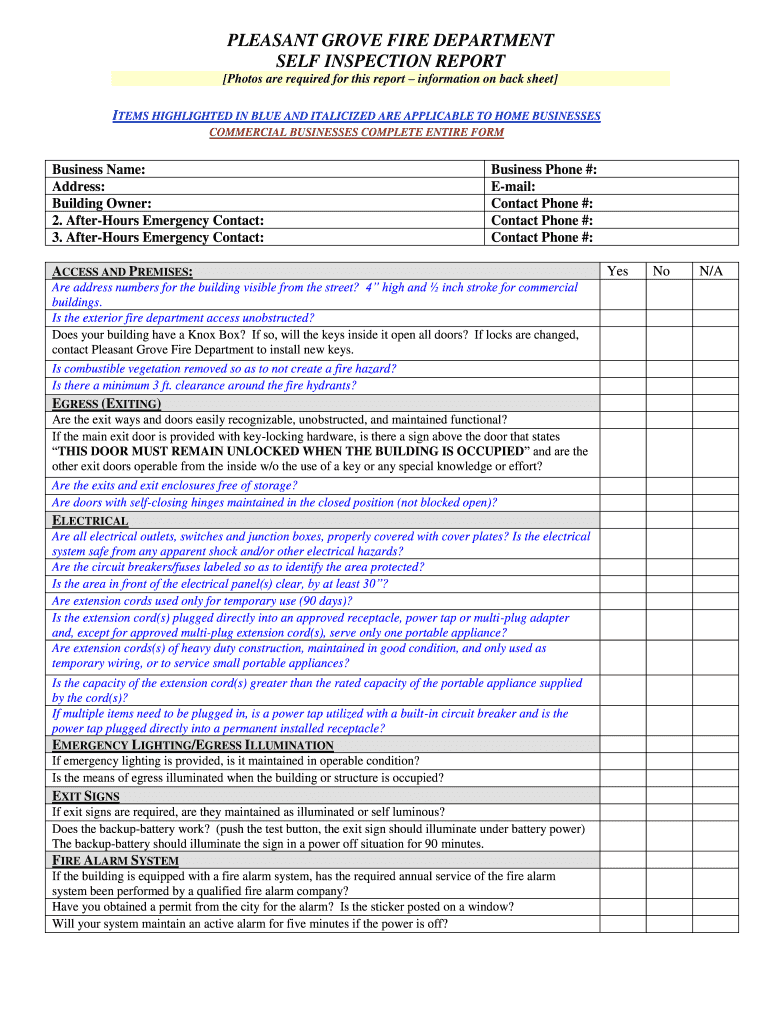
Fire Self Inspection Form Pleasant Grove City Plgrove


What is the Fire Self Inspection Form?
The Fire Self Inspection Form is a critical document used by businesses and property owners to ensure compliance with fire safety regulations. In Pleasant Grove City, this form helps identify potential hazards and verify that safety measures are in place. It serves as a proactive approach to fire safety, allowing individuals to assess their premises systematically.
Key Elements of the Fire Self Inspection Form
This form typically includes various sections that cover essential aspects of fire safety, such as:
- Identification of fire hazards
- Inspection of fire extinguishers and alarms
- Evaluation of emergency exits and escape routes
- Assessment of electrical systems and equipment
- Verification of compliance with local fire codes
Each section is designed to guide the inspector through a thorough evaluation of the property, ensuring that all critical safety measures are addressed.
Steps to Complete the Fire Self Inspection Form
Completing the Fire Self Inspection Form involves several straightforward steps:
- Gather necessary information about the property, including its layout and existing safety equipment.
- Review each section of the form, checking off items as they are inspected.
- Document any hazards or deficiencies found during the inspection.
- Provide recommendations for corrective actions where necessary.
- Sign and date the form to validate the inspection.
Legal Use of the Fire Self Inspection Form
The Fire Self Inspection Form is legally recognized as a valid document when completed accurately. It can serve as evidence of compliance during inspections by fire marshals or other regulatory bodies. To ensure its legal standing, it is essential to adhere to local regulations and maintain accurate records of inspections conducted.
How to Obtain the Fire Self Inspection Form
Individuals can typically obtain the Fire Self Inspection Form through the Pleasant Grove City fire department's website or by visiting their office. It is important to ensure that the most recent version of the form is used to comply with current fire safety regulations.
Digital vs. Paper Version of the Fire Self Inspection Form
Both digital and paper versions of the Fire Self Inspection Form are available. The digital version allows for easier completion and storage, while the paper version may be preferred by those who are accustomed to traditional methods. Regardless of the format chosen, it is crucial to ensure that the form is filled out thoroughly and accurately.
Quick guide on how to complete fire self inspection form pleasant grove city plgrove
Complete Fire Self Inspection Form Pleasant Grove City Plgrove effortlessly on any device
Digital document management has gained traction among businesses and individuals alike. It serves as a fantastic eco-friendly substitute for traditional printed and signed paperwork, allowing you to locate the necessary form and securely save it online. airSlate SignNow provides all the tools required to create, edit, and electronically sign your documents swiftly and without complications. Handle Fire Self Inspection Form Pleasant Grove City Plgrove on any device using airSlate SignNow's Android or iOS applications and simplify your document-related tasks today.
How to modify and eSign Fire Self Inspection Form Pleasant Grove City Plgrove without any hassle
- Obtain Fire Self Inspection Form Pleasant Grove City Plgrove and click Get Form to begin.
- Utilize the tools we provide to finalize your document.
- Highlight pertinent sections of the documents or obscure sensitive information with tools that airSlate SignNow supplies specifically for that purpose.
- Create your signature using the Sign tool, which takes mere seconds and carries the same legal validity as a conventional wet ink signature.
- Review the information and click the Done button to save your changes.
- Choose how you wish to send your form, via email, text message (SMS), invite link, or download it to your computer.
Eliminate concerns about lost or misfiled documents, tedious form searches, or errors that necessitate reprinting new document copies. airSlate SignNow meets your document management requirements in just a few clicks from your device of choice. Edit and eSign Fire Self Inspection Form Pleasant Grove City Plgrove and ensure superior communication at every phase of the form preparation process with airSlate SignNow.
Create this form in 5 minutes or less
FAQs
-
How to decide my bank name city and state if filling out a form, if the bank is a national bank?
Somewhere on that form should be a blank for routing number and account number. Those are available from your check and/or your bank statements. If you can't find them, call the bank and ask or go by their office for help with the form. As long as those numbers are entered correctly, any error you make in spelling, location or naming should not influence the eventual deposit into your proper account.
-
How should I fill out the preference form for the IBPS PO 2018 to get a posting in an urban city?
When you get selected as bank officer of psb you will have to serve across the country. Banks exist not just in urban areas but also in semi urban and rural areas also. Imagine every employee in a bank got posting in urban areas as their wish as a result bank have to shut down all rural and semi urban branches as there is no people to serve. People in other areas deprived of banking service. This makes no sense. Being an officer you will be posted across the country and transferred every three years. You have little say of your wish. Every three year urban posting followed by three years rural and vice versa. If you want your career to grow choose Canara bank followed by union bank . These banks have better growth potentials and better promotion scope
Create this form in 5 minutes!
How to create an eSignature for the fire self inspection form pleasant grove city plgrove
How to make an eSignature for your Fire Self Inspection Form Pleasant Grove City Plgrove in the online mode
How to generate an electronic signature for the Fire Self Inspection Form Pleasant Grove City Plgrove in Chrome
How to make an eSignature for signing the Fire Self Inspection Form Pleasant Grove City Plgrove in Gmail
How to generate an eSignature for the Fire Self Inspection Form Pleasant Grove City Plgrove straight from your mobile device
How to create an eSignature for the Fire Self Inspection Form Pleasant Grove City Plgrove on iOS
How to generate an electronic signature for the Fire Self Inspection Form Pleasant Grove City Plgrove on Android OS
People also ask
-
What is a fire department inspection checklist?
A fire department inspection checklist is a comprehensive tool that helps ensure compliance with fire safety regulations during inspections. It includes items to verify safety protocols, equipment functionality, and building codes. Using an effective checklist can streamline the inspection process and ensure all necessary areas are covered.
-
How can airSlate SignNow help with fire department inspection checklists?
airSlate SignNow allows users to create, send, and eSign fire department inspection checklists easily. With its user-friendly interface, teams can collaborate in real-time and quickly address any inspection findings. This efficiency not only saves time but also helps maintain compliance with safety standards.
-
Is there a cost associated with using airSlate SignNow for fire department inspection checklists?
airSlate SignNow offers various pricing plans to accommodate different business needs, including features for managing fire department inspection checklists. Competitive pricing ensures that even small organizations can utilize this powerful tool without breaking the bank. You can explore the pricing options on our website to find what fits your requirements best.
-
What features does airSlate SignNow offer for creating a fire department inspection checklist?
airSlate SignNow boasts features such as customizable templates, document sharing, and secure eSigning capabilities for fire department inspection checklists. Users can add their branding, set up automated workflows, and track document status in real time. These features enhance productivity and help ensure that all inspections are completed efficiently.
-
How do I integrate airSlate SignNow with other tools for my fire department inspection checklist?
airSlate SignNow supports integrations with various third-party applications, facilitating seamless workflows for managing fire department inspection checklists. Whether you're using project management tools, CRMs, or other document management systems, integrating makes it easier to keep your data organized. Check our integrations page for a complete list of compatible tools.
-
What are the benefits of using airSlate SignNow for fire department inspection checklists?
Using airSlate SignNow for fire department inspection checklists enhances efficiency, accuracy, and compliance. With automated workflows, you can minimize errors and ensure that all documentation is correctly filled out and signed. This innovation not only saves time but also increases accountability within the inspection process.
-
Can I customize my fire department inspection checklist in airSlate SignNow?
Yes, you can fully customize your fire department inspection checklist within airSlate SignNow. Our platform allows you to tailor checklists to meet specific local regulations and organizational needs. This flexibility ensures you cover all relevant points during inspections and can easily adapt templates as regulations change.
Get more for Fire Self Inspection Form Pleasant Grove City Plgrove
- Request for permission and agreement granting permission form
- Request for proposals official police tow form
- Pest control services police department form
- Contract form 44 domain name assignment agreement
- License agreement with regard to use of trademarkin connection with a manufactured product form
- Assignment of real estate sales contract by purchaser form
- Guaranty of payment for goods sold or to be sold to anotherfuture salesanother form
- Authorization by applicant for employment to release information
Find out other Fire Self Inspection Form Pleasant Grove City Plgrove
- eSignature Idaho Sports Rental Application Secure
- Help Me With eSignature Massachusetts Real Estate Quitclaim Deed
- eSignature Police Document Florida Easy
- eSignature Police Document Florida Safe
- How Can I eSignature Delaware Police Living Will
- eSignature Michigan Real Estate LLC Operating Agreement Mobile
- eSignature Georgia Police Last Will And Testament Simple
- How To eSignature Hawaii Police RFP
- Can I eSignature Minnesota Real Estate Warranty Deed
- How Do I eSignature Indiana Police Lease Agreement Form
- eSignature Police PPT Kansas Free
- How Can I eSignature Mississippi Real Estate Rental Lease Agreement
- How Do I eSignature Kentucky Police LLC Operating Agreement
- eSignature Kentucky Police Lease Termination Letter Now
- eSignature Montana Real Estate Quitclaim Deed Mobile
- eSignature Montana Real Estate Quitclaim Deed Fast
- eSignature Montana Real Estate Cease And Desist Letter Easy
- How Do I eSignature Nebraska Real Estate Lease Agreement
- eSignature Nebraska Real Estate Living Will Now
- Can I eSignature Michigan Police Credit Memo