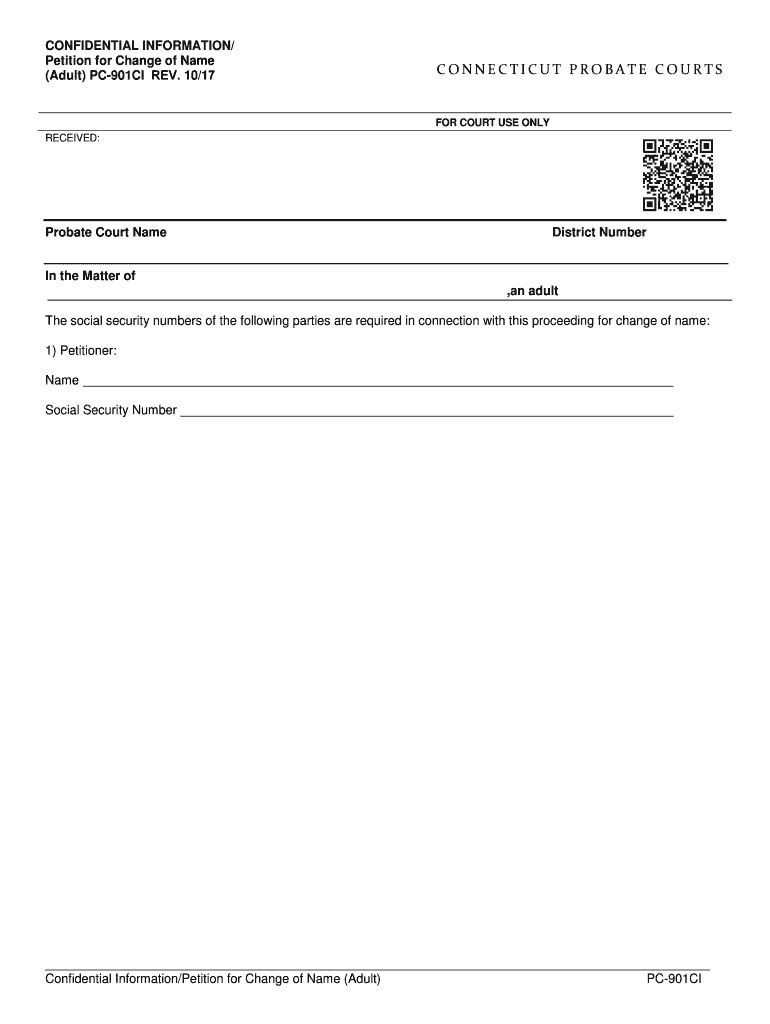
Connecticut Application for Change of Name Adult Form


What is the Connecticut Application For Change Of Name Adult
The Connecticut Application For Change Of Name Adult is a legal document that allows individuals aged eighteen and older to request a change of their name. This form is essential for those who wish to adopt a new name for personal, professional, or legal reasons. The application must be completed accurately and submitted to the appropriate court in Connecticut to initiate the name change process. It is important to understand that this application is not just a formality; it has legal implications and must adhere to state laws governing name changes.
Steps to complete the Connecticut Application For Change Of Name Adult
Completing the Connecticut Application For Change Of Name Adult involves a series of steps to ensure that the application is filled out correctly and submitted properly. Here are the key steps:
- Obtain the application form from the court or online resources.
- Fill out the form with accurate personal information, including your current name, the desired name, and the reason for the change.
- Sign the application in the presence of a notary public, if required.
- Prepare any additional documents that may be needed, such as identification or proof of residency.
- Submit the completed application to the appropriate court, along with any required fees.
- Attend the court hearing if required, where a judge will review your application.
Legal use of the Connecticut Application For Change Of Name Adult
The legal use of the Connecticut Application For Change Of Name Adult is governed by state laws that outline the process and requirements for changing one’s name. This application serves as a formal request to the court, which has the authority to approve or deny the name change based on specific criteria. It is crucial to ensure that the application is used in compliance with state regulations to avoid potential legal issues. This includes providing valid reasons for the name change and ensuring that the new name does not infringe on the rights of others or is not intended for fraudulent purposes.
State-specific rules for the Connecticut Application For Change Of Name Adult
Connecticut has specific rules regarding the application for a change of name that applicants must follow. These rules include:
- The applicant must be at least eighteen years old.
- The name change must not be for fraudulent purposes, such as avoiding debts or legal issues.
- Applicants may need to publish a notice of the name change in a local newspaper, depending on the court’s requirements.
- There may be a waiting period before the name change is finalized, during which the court may review the application.
Required Documents
When submitting the Connecticut Application For Change Of Name Adult, certain documents may be required to support the application. These typically include:
- A valid form of identification, such as a driver’s license or passport.
- Proof of residency in Connecticut.
- Any legal documents that may support the reason for the name change, such as marriage certificates or divorce decrees.
Form Submission Methods (Online / Mail / In-Person)
The Connecticut Application For Change Of Name Adult can be submitted through various methods, depending on the court's preferences. Common submission methods include:
- In-person submission at the appropriate court clerk's office.
- Mailing the completed application to the court, along with any required documents and fees.
- Some courts may offer online submission options, allowing applicants to fill out and submit the form digitally.
Quick guide on how to complete connecticut application for change of name adult
Effortlessly Prepare Connecticut Application For Change Of Name Adult on Any Device
The management of online documents has gained popularity among both organizations and individuals. It serves as an ideal eco-friendly substitute for traditional printed and signed documents, allowing you to obtain the correct form and securely store it online. airSlate SignNow equips you with all the necessary tools to create, modify, and electronically sign your documents swiftly and without delays. Handle Connecticut Application For Change Of Name Adult on any platform with the airSlate SignNow Android or iOS applications and enhance any document-related process today.
Edit and Electronically Sign Connecticut Application For Change Of Name Adult with Ease
- Locate Connecticut Application For Change Of Name Adult and click on Get Form to begin.
- Utilize the tools available to complete your document.
- Emphasize important sections of your documents or conceal sensitive information with specific tools provided by airSlate SignNow for that purpose.
- Generate your electronic signature using the Sign feature, which takes just seconds and carries the same legal validity as a traditional handwritten signature.
- Review the information and click on the Done button to save your changes.
- Select your preferred method to send your form, whether by email, text message (SMS), inviting link, or download it to your computer.
Eliminate concerns about lost or misplaced files, tedious form searching, or errors that necessitate printing new document copies. airSlate SignNow fulfills your document management needs with just a few clicks from any chosen device. Modify and electronically sign Connecticut Application For Change Of Name Adult to ensure seamless communication throughout your form preparation process with airSlate SignNow.
Create this form in 5 minutes or less
Create this form in 5 minutes!
People also ask
-
What is the Connecticut Application For Change Of Name Adult process?
The Connecticut Application For Change Of Name Adult process involves submitting a petition to the court to legally change your name. You’ll need to fill out the appropriate forms, provide identification, and potentially attend a hearing. With airSlate SignNow, you can easily prepare and sign these documents electronically, simplifying the process.
-
How much does the Connecticut Application For Change Of Name Adult cost?
The cost of the Connecticut Application For Change Of Name Adult varies depending on court fees and additional costs. Generally, fees can range from $150 to $300. Using airSlate SignNow, you can save on costs by simplifying the paperwork and reducing time spent on administrative tasks.
-
What features does airSlate SignNow offer for the Connecticut Application For Change Of Name Adult?
airSlate SignNow offers features such as secure electronic signatures, document templates, and real-time collaboration for your Connecticut Application For Change Of Name Adult. These features ensure a user-friendly experience while maintaining the legality and integrity of your documents.
-
How can airSlate SignNow benefit my Connecticut Application For Change Of Name Adult?
By using airSlate SignNow for your Connecticut Application For Change Of Name Adult, you streamline the signing process and increase document security. Additionally, you can access your documents anywhere, making it easier to manage and complete your application efficiently.
-
Is airSlate SignNow compliant with legal requirements for the Connecticut Application For Change Of Name Adult?
Yes, airSlate SignNow complies with all legal standards required for the Connecticut Application For Change Of Name Adult. The platform ensures that electronically signed documents are legally binding, meeting the criteria set forth by Connecticut law.
-
Can I use airSlate SignNow on mobile devices for my Connecticut Application For Change Of Name Adult?
Absolutely! airSlate SignNow is accessible on mobile devices, allowing users to complete and sign their Connecticut Application For Change Of Name Adult from anywhere. This flexibility makes it convenient for busy individuals who need to manage their name change application on the go.
-
What integrations does airSlate SignNow support for the Connecticut Application For Change Of Name Adult?
airSlate SignNow integrates with various software solutions such as Google Drive, Dropbox, and Salesforce, enhancing your experience while processing your Connecticut Application For Change Of Name Adult. These integrations allow for seamless document management and filing.
Get more for Connecticut Application For Change Of Name Adult
Find out other Connecticut Application For Change Of Name Adult
- How To Sign New Mexico Government Warranty Deed
- Help Me With Sign North Dakota Government Quitclaim Deed
- Sign Oregon Government Last Will And Testament Mobile
- Sign South Carolina Government Purchase Order Template Simple
- Help Me With Sign Pennsylvania Government Notice To Quit
- Sign Tennessee Government Residential Lease Agreement Fast
- Sign Texas Government Job Offer Free
- Sign Alabama Healthcare / Medical LLC Operating Agreement Online
- Sign Alabama Healthcare / Medical Quitclaim Deed Mobile
- Can I Sign Alabama Healthcare / Medical Quitclaim Deed
- Sign Utah Government Month To Month Lease Myself
- Can I Sign Texas Government Limited Power Of Attorney
- Sign Arkansas Healthcare / Medical Living Will Free
- Sign Arkansas Healthcare / Medical Bill Of Lading Later
- Sign California Healthcare / Medical Arbitration Agreement Free
- Help Me With Sign California Healthcare / Medical Lease Agreement Form
- Sign Connecticut Healthcare / Medical Business Plan Template Free
- Sign Indiana Healthcare / Medical Moving Checklist Safe
- Sign Wisconsin Government Cease And Desist Letter Online
- Sign Louisiana Healthcare / Medical Limited Power Of Attorney Mobile