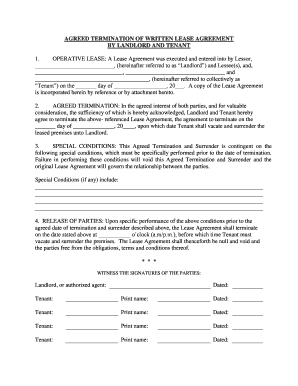
Dc Landlord Form


Understanding the DC Landlord
The DC landlord refers to the individual or entity that owns rental property in Washington, D.C. This role comes with specific legal responsibilities and rights under local housing laws. Landlords must ensure that their properties meet safety standards and adhere to regulations regarding tenant rights. Understanding these obligations is essential for maintaining a positive relationship with tenants and avoiding legal issues.
Steps to Complete the DC Termination Form
Completing the DC termination form requires careful attention to detail. Start by gathering all necessary information, including tenant details, property address, and the reason for termination. Next, ensure that the form is filled out clearly and accurately, providing all required signatures. After completion, submit the form according to local regulations, which may include serving it to the tenant and filing it with the appropriate government office.
Legal Use of the DC Termination Form
The DC termination form is a legal document that allows landlords to formally end a tenancy. It must comply with local housing laws to be enforceable. This includes providing adequate notice to the tenant, which varies depending on the reason for termination. Familiarity with these legal requirements helps landlords avoid disputes and ensures a smooth transition for both parties.
Key Elements of the DC Termination Form
Several key elements must be included in the DC termination form to ensure its validity. These include the landlord's name and contact information, the tenant's name, the property address, the effective date of termination, and the reason for termination. Additionally, both parties should sign and date the form to confirm their agreement and understanding of the termination process.
State-Specific Rules for the DC Termination Process
Washington, D.C. has specific rules governing the termination of leases, which landlords must follow. These rules dictate the notice period required before a termination can take effect, which can vary based on the lease type and grounds for termination. Understanding these state-specific regulations is crucial for landlords to ensure compliance and protect their rights.
Examples of Using the DC Termination Form
Examples of situations where a DC termination form may be used include non-payment of rent, lease violations, or the landlord's decision to sell the property. Each scenario requires a different approach, and landlords should tailor their termination notice accordingly. Providing clear examples can help landlords navigate the process more effectively and ensure all legal requirements are met.
Quick guide on how to complete dc landlord
Complete Dc Landlord effortlessly on any device
Digital document management has gained traction among enterprises and individuals alike. It offers an optimal environmentally friendly option to conventional printed and signed paperwork, as you can easily locate the necessary form and securely save it online. airSlate SignNow equips you with all the resources required to create, modify, and eSign your documents quickly without delays. Manage Dc Landlord on any device using the airSlate SignNow Android or iOS applications and enhance any document-centric process today.
How to modify and eSign Dc Landlord with ease
- Locate Dc Landlord and click Get Form to commence.
- Utilize the tools we provide to complete your document.
- Emphasize pertinent sections of the documents or obscure sensitive information with tools that airSlate SignNow supplies specifically for that purpose.
- Create your signature using the Sign tool, which takes only seconds and holds the same legal validity as a conventional wet ink signature.
- Verify all the details and click on the Done button to save your modifications.
- Select your preferred method to send your form, whether by email, SMS, invitation link, or download it to your computer.
Say goodbye to lost or misplaced documents, tedious form searching, or mistakes that necessitate printing new document copies. airSlate SignNow meets all your document management needs in just a few clicks from any device you choose. Alter and eSign Dc Landlord and ensure top-notch communication at every stage of the document preparation process with airSlate SignNow.
Create this form in 5 minutes or less
Create this form in 5 minutes!
People also ask
-
What is dc termination and how does it work with airSlate SignNow?
DC termination refers to the process of concluding or terminating a direct current agreement. With airSlate SignNow, users can efficiently manage the eSigning of termination documents, making it easy to finalize contracts securely and quickly.
-
How much does airSlate SignNow cost for dc termination eSigning?
AirSlate SignNow offers various pricing plans to cater to different business needs, including those focusing on dc termination. You can choose from monthly or annual subscriptions, ensuring that you have an affordable option for managing your eSigning requirements.
-
What features of airSlate SignNow facilitate dc termination processes?
AirSlate SignNow includes features like customizable templates, bulk sending, and real-time tracking that simplify dc termination processes. These tools streamline the creation and signing of termination documents, saving time and reducing errors.
-
Can I integrate airSlate SignNow with other tools for handling dc termination?
Yes, airSlate SignNow integrates seamlessly with various platforms such as Google Drive, Salesforce, and Microsoft Office. This allows users to manage dc termination tasks seamlessly within their existing workflows without hassle.
-
What are the benefits of using airSlate SignNow for dc termination?
Using airSlate SignNow for dc termination offers several benefits, including enhanced security, ease of use, and faster turnaround times. By digitalizing the termination process, businesses can eliminate paperwork, reduce delays, and ensure compliance.
-
How do I create a dc termination document using airSlate SignNow?
Creating a dc termination document with airSlate SignNow is simple. You can start by using pre-built templates or create your own from scratch, add the required fields for signatures, and then send the document for eSigning with just a few clicks.
-
Is airSlate SignNow legally binding for dc termination documents?
Yes, airSlate SignNow complies with eSignature laws like the ESIGN Act and UETA, making all signed documents, including dc termination agreements, legally binding. This ensures that your electronic transactions are valid and enforceable.
Get more for Dc Landlord
- Quitclaim deed trust california form
- California trustees form
- California llc trust form
- Ca quitclaim deed 497298362 form
- Quitclaim deed from husband and wife to husband and wife and husband and wife two couples california form
- Ca business entity 497298364 form
- Joint tenant tenancy 497298365 form
- Ca notice pdf 497298367 form
Find out other Dc Landlord
- How To eSignature Kansas High Tech Business Plan Template
- eSignature Kansas High Tech Lease Agreement Template Online
- eSignature Alabama Insurance Forbearance Agreement Safe
- How Can I eSignature Arkansas Insurance LLC Operating Agreement
- Help Me With eSignature Michigan High Tech Emergency Contact Form
- eSignature Louisiana Insurance Rental Application Later
- eSignature Maryland Insurance Contract Safe
- eSignature Massachusetts Insurance Lease Termination Letter Free
- eSignature Nebraska High Tech Rental Application Now
- How Do I eSignature Mississippi Insurance Separation Agreement
- Help Me With eSignature Missouri Insurance Profit And Loss Statement
- eSignature New Hampshire High Tech Lease Agreement Template Mobile
- eSignature Montana Insurance Lease Agreement Template Online
- eSignature New Hampshire High Tech Lease Agreement Template Free
- How To eSignature Montana Insurance Emergency Contact Form
- eSignature New Jersey High Tech Executive Summary Template Free
- eSignature Oklahoma Insurance Warranty Deed Safe
- eSignature Pennsylvania High Tech Bill Of Lading Safe
- eSignature Washington Insurance Work Order Fast
- eSignature Utah High Tech Warranty Deed Free