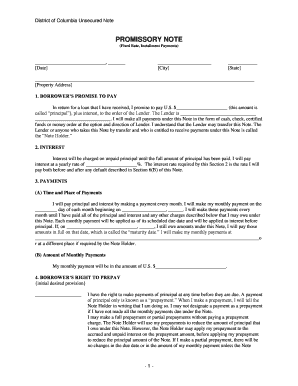
Dc Note Form


What is the DC Note?
The DC note is a legal document often used in various transactions, particularly in the context of financing and real estate. It serves as a formal acknowledgment of a debt or obligation, outlining the terms under which the borrower agrees to repay the lender. This document is essential for ensuring that both parties have a clear understanding of their responsibilities and the conditions of the agreement.
How to Use the DC Note
Using the DC note involves several steps to ensure its effectiveness and legal standing. First, both parties should review the terms outlined in the note, including the amount borrowed, interest rates, and repayment schedules. Once the terms are agreed upon, both the borrower and lender must sign the document, ideally in the presence of a notary public to enhance its validity. After signing, it is advisable to keep copies for both parties’ records.
Steps to Complete the DC Note
Completing the DC note requires careful attention to detail. Follow these steps:
- Gather necessary information, including personal details of both parties and the specifics of the loan.
- Clearly outline the loan amount, interest rate, and repayment terms.
- Include any collateral details if applicable.
- Ensure both parties review the document thoroughly.
- Sign the document in the presence of a notary public.
- Distribute copies to all parties involved.
Legal Use of the DC Note
The legal use of the DC note is governed by state laws and regulations. For the document to be enforceable, it must meet specific criteria, such as clarity in terms and conditions, proper signatures, and compliance with local laws. The DC note can be used in various scenarios, including personal loans, business financing, and real estate transactions, provided it adheres to legal standards.
Key Elements of the DC Note
Several key elements must be included in a DC note to ensure its effectiveness:
- Borrower and Lender Information: Names and addresses of both parties.
- Loan Amount: The total amount being borrowed.
- Interest Rate: The percentage charged on the borrowed amount.
- Repayment Terms: Schedule and method of repayment.
- Signatures: Signatures of both parties, preferably notarized.
Examples of Using the DC Note
The DC note can be utilized in various situations, such as:
- A family member lending money to another family member for a home purchase.
- A small business owner borrowing funds from a bank to expand operations.
- A real estate investor financing a property acquisition.
Quick guide on how to complete dc note
Effortlessly Prepare Dc Note on Any Device
The management of online documents has gained popularity among businesses and individuals alike. It offers an ideal environmentally friendly alternative to traditional printed and signed paperwork, as you can access the necessary forms and safely store them online. airSlate SignNow equips you with all the resources required to create, edit, and electronically sign your documents swiftly without delays. Handle Dc Note on any platform using the airSlate SignNow Android or iOS applications and enhance any document-focused process today.
The Easiest Way to Edit and Electronically Sign Dc Note with Ease
- Find Dc Note and click on Get Form to begin.
- Utilize our tools to complete your document.
- Mark important sections of your documents or redact sensitive information with tools that airSlate SignNow offers specifically for that purpose.
- Create your electronic signature using the Sign feature, which takes mere seconds and carries the same legal validity as a traditional handwritten signature.
- Review all information and click on the Done button to save your modifications.
- Choose how you wish to send your form, whether by email, SMS, or invite link, or download it to your computer.
Forget about lost or misfiled documents, exhausting form searching, or mistakes that necessitate printing new copies. airSlate SignNow addresses all your document management needs in just a few clicks from your preferred device. Edit and electronically sign Dc Note and ensure excellent communication at every stage of your form preparation process with airSlate SignNow.
Create this form in 5 minutes or less
Create this form in 5 minutes!
People also ask
-
What is a DC note and how does it work with airSlate SignNow?
A DC note is a document used in various business transactions that require eSigning and secure transmission. airSlate SignNow simplifies the process by allowing users to create, send, and eSign DC notes electronically, ensuring a fast and efficient workflow.
-
How much does airSlate SignNow cost for managing DC notes?
airSlate SignNow offers a variety of pricing plans to suit different business needs. From essential features for small teams to advanced capabilities for larger enterprises, users can find a plan that effectively covers their DC note handling requirements at a competitive price.
-
What are the key features for managing DC notes in airSlate SignNow?
airSlate SignNow provides essential features like customizable templates, document tracking, and secure storage to effectively manage DC notes. These features enhance user experience, allowing for seamless collaboration and efficient document management.
-
Can I integrate airSlate SignNow with other applications to manage my DC notes?
Yes, airSlate SignNow supports various integrations with popular applications like Google Drive, Salesforce, and more. This flexibility allows users to manage DC notes alongside their existing workflows, enhancing productivity.
-
What are the benefits of using airSlate SignNow for DC notes?
Using airSlate SignNow for DC notes streamlines the signing process, reduces turnaround time, and eliminates the need for printing and mailing documents. This not only saves businesses time and resources but also ensures compliance and security.
-
Is airSlate SignNow safe for handling sensitive DC notes?
Yes, airSlate SignNow prioritizes security with advanced encryption and compliance with industry standards like GDPR. This ensures that your DC notes are handled safely, giving you peace of mind when managing sensitive documents.
-
How can I track the status of my DC notes in airSlate SignNow?
With airSlate SignNow, you can easily track the status of your DC notes through a user-friendly dashboard. This feature allows you to see who has signed, the time taken for signatures, and whether there are any outstanding actions needed.
Get more for Dc Note
- Letter from tenant to landlord about fair housing reduction or denial of services to family with children california form
- California letter landlord form
- Letter from tenant to landlord responding to notice to terminate for noncompliance noncompliant condition caused by landlords 497298415 form
- California landlord return form
- Letter from tenant to landlord for failure of landlord to comply with building codes affecting health and safety or resulting 497298417 form
- Letter from landlord to tenant where tenant complaint was caused by the deliberate or negligent act of tenant or tenants guest 497298418 form
- Ca tenant premises form
- Ca landlord tenant in form
Find out other Dc Note
- eSign Oregon Government Business Plan Template Easy
- How Do I eSign Oklahoma Government Separation Agreement
- How Do I eSign Tennessee Healthcare / Medical Living Will
- eSign West Virginia Healthcare / Medical Forbearance Agreement Online
- eSign Alabama Insurance LLC Operating Agreement Easy
- How Can I eSign Alabama Insurance LLC Operating Agreement
- eSign Virginia Government POA Simple
- eSign Hawaii Lawers Rental Application Fast
- eSign Hawaii Lawers Cease And Desist Letter Later
- How To eSign Hawaii Lawers Cease And Desist Letter
- How Can I eSign Hawaii Lawers Cease And Desist Letter
- eSign Hawaii Lawers Cease And Desist Letter Free
- eSign Maine Lawers Resignation Letter Easy
- eSign Louisiana Lawers Last Will And Testament Mobile
- eSign Louisiana Lawers Limited Power Of Attorney Online
- eSign Delaware Insurance Work Order Later
- eSign Delaware Insurance Credit Memo Mobile
- eSign Insurance PPT Georgia Computer
- How Do I eSign Hawaii Insurance Operating Agreement
- eSign Hawaii Insurance Stock Certificate Free