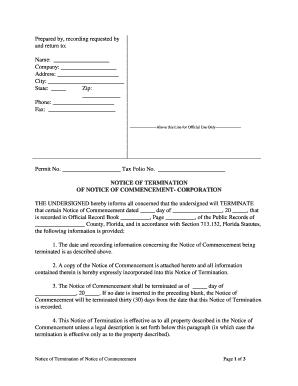
Notice Termination Form


What is the Notice Termination Form
The Florida notice of termination of commencement is a legal document used to formally terminate a notice of commencement that was previously filed. This form is essential in construction and real estate transactions, as it provides a clear record that the initial notice has been revoked. It serves to protect property owners and contractors by ensuring that all parties are aware of the termination, preventing any potential claims against the property related to the original notice.
How to use the Notice Termination Form
To effectively use the Florida notice of termination of commencement, follow these steps:
- Obtain the correct form from a reliable source.
- Fill in the required information, including details about the original notice of commencement, such as the date of filing and the property description.
- Sign the document, ensuring that all signatories are present if required.
- Submit the completed form to the appropriate county office where the original notice was filed.
Steps to complete the Notice Termination Form
Completing the Florida notice of termination of commencement involves several key steps:
- Identify the original notice of commencement that you wish to terminate.
- Gather necessary information, including the property address, the date the original notice was filed, and any relevant contract details.
- Carefully fill out the termination form, ensuring accuracy in all entries.
- Review the form for completeness and correctness before signing.
- File the completed form with the county clerk’s office in the jurisdiction where the original notice was recorded.
Legal use of the Notice Termination Form
The legal use of the Florida notice of termination of commencement is vital for ensuring that all parties involved in a construction project are aware of the termination of the original notice. This form must be executed in accordance with state laws to be enforceable. It is important to follow all legal requirements, including proper filing and notification procedures, to avoid any potential disputes or claims related to the property.
Key elements of the Notice Termination Form
Several key elements must be included in the Florida notice of termination of commencement to ensure its validity:
- The title of the document, clearly stating it is a notice of termination.
- The original notice of commencement's details, including the filing date and property description.
- The names and signatures of the parties involved, including the property owner and any contractors.
- The date of execution of the termination notice.
State-specific rules for the Notice Termination Form
Each state may have specific rules regarding the use of the notice of termination of commencement. In Florida, it is essential to adhere to the statutory requirements outlined in the Florida Statutes. This includes ensuring that the form is filed within a specific timeframe after the original notice of commencement and that it is submitted to the correct county office. Familiarity with these regulations can help avoid legal complications.
Quick guide on how to complete notice termination form
Prepare Notice Termination Form effortlessly on any device
Digital document management has become favored by businesses and individuals. It offers a perfect eco-friendly substitute for conventional printed and signed paperwork, as you can find the suitable form and securely store it online. airSlate SignNow provides all the tools you require to create, edit, and eSign your documents rapidly without delays. Manage Notice Termination Form on any platform with airSlate SignNow Android or iOS applications and enhance any document-based process today.
The easiest way to edit and eSign Notice Termination Form without hassle
- Obtain Notice Termination Form and click on Get Form to begin.
- Employ the tools we provide to complete your document.
- Highlight important sections of your documents or redact sensitive information with tools that airSlate SignNow offers specifically for that purpose.
- Create your signature with the Sign tool, which takes seconds and carries the same legal validity as a traditional wet ink signature.
- Review all the information and click on the Done button to save your changes.
- Select how you wish to send your form, by email, text message (SMS), or invitation link, or download it to your computer.
Eliminate the worry of lost or misplaced documents, frustrating form searches, or errors that necessitate printing new document copies. airSlate SignNow addresses all your needs in document management in just a few clicks from a device of your choice. Edit and eSign Notice Termination Form and ensure excellent communication at any stage of your form preparation process with airSlate SignNow.
Create this form in 5 minutes or less
Create this form in 5 minutes!
People also ask
-
What is a Florida notice of termination of commencement?
A Florida notice of termination of commencement is a legal document that officially cancels a previously filed notice of commencement. It is crucial for property owners to file this notice to release any potential liens on their property once construction is complete. Utilizing airSlate SignNow can streamline the process of drafting and eSigning this document efficiently.
-
How can airSlate SignNow assist with Florida notice of termination of commencement?
airSlate SignNow simplifies the process of creating and signing a Florida notice of termination of commencement. The platform allows users to customize templates, securely eSign, and send documents for approval in a few clicks. This cost-effective solution enhances efficiency for property owners and contractors alike.
-
What are the pricing options for using airSlate SignNow?
airSlate SignNow offers flexible pricing plans to accommodate businesses of all sizes. Pricing typically includes options for monthly or annual subscriptions, with features tailored to your needs, such as the ability to manage documents like the Florida notice of termination of commencement. Visit our website for detailed pricing and plan comparisons.
-
Is airSlate SignNow compliant with Florida laws regarding the notice of termination of commencement?
Yes, airSlate SignNow is designed to comply with Florida laws governing the notice of termination of commencement and other legal documents. Our templates are regularly updated to reflect current legal standards, ensuring your documents meet all state requirements. You can confidently prepare and send compliant documents using our platform.
-
What features does airSlate SignNow offer for document management?
airSlate SignNow provides a range of features for efficient document management, including template creation for the Florida notice of termination of commencement, secure electronic signatures, document tracking, and automatic notifications. These features make it easy to manage your documents from anywhere, enhancing productivity and ensuring timely completion.
-
Can I integrate airSlate SignNow with other software?
Yes, airSlate SignNow offers integrations with various third-party applications, allowing seamless workflows. This means you can easily connect your existing systems for project management, customer relationship management, and more, facilitating the management of documents like the Florida notice of termination of commencement within your preferred software environment.
-
What are the benefits of using airSlate SignNow for my business?
Using airSlate SignNow for your business provides several benefits, including cost savings, increased efficiency, and improved document security. By streamlining the handling of essential documents like the Florida notice of termination of commencement, you can focus more on your core operations and less on administrative tasks. It’s an all-in-one solution to meet your eSigning needs.
Get more for Notice Termination Form
Find out other Notice Termination Form
- Can I eSignature Texas New hire forms
- How Can I eSignature California New hire packet
- How To eSignature South Carolina Real estate document
- eSignature Florida Real estate investment proposal template Free
- How To eSignature Utah Real estate forms
- How Do I eSignature Washington Real estate investment proposal template
- Can I eSignature Kentucky Performance Contract
- eSignature Nevada Performance Contract Safe
- eSignature California Franchise Contract Secure
- How To eSignature Colorado Sponsorship Proposal Template
- eSignature Alabama Distributor Agreement Template Secure
- eSignature California Distributor Agreement Template Later
- eSignature Vermont General Power of Attorney Template Easy
- eSignature Michigan Startup Cost Estimate Simple
- eSignature New Hampshire Invoice for Services (Standard Format) Computer
- eSignature Arkansas Non-Compete Agreement Later
- Can I eSignature Arizona Non-Compete Agreement
- How Do I eSignature New Jersey Non-Compete Agreement
- eSignature Tennessee Non-Compete Agreement Myself
- How To eSignature Colorado LLC Operating Agreement