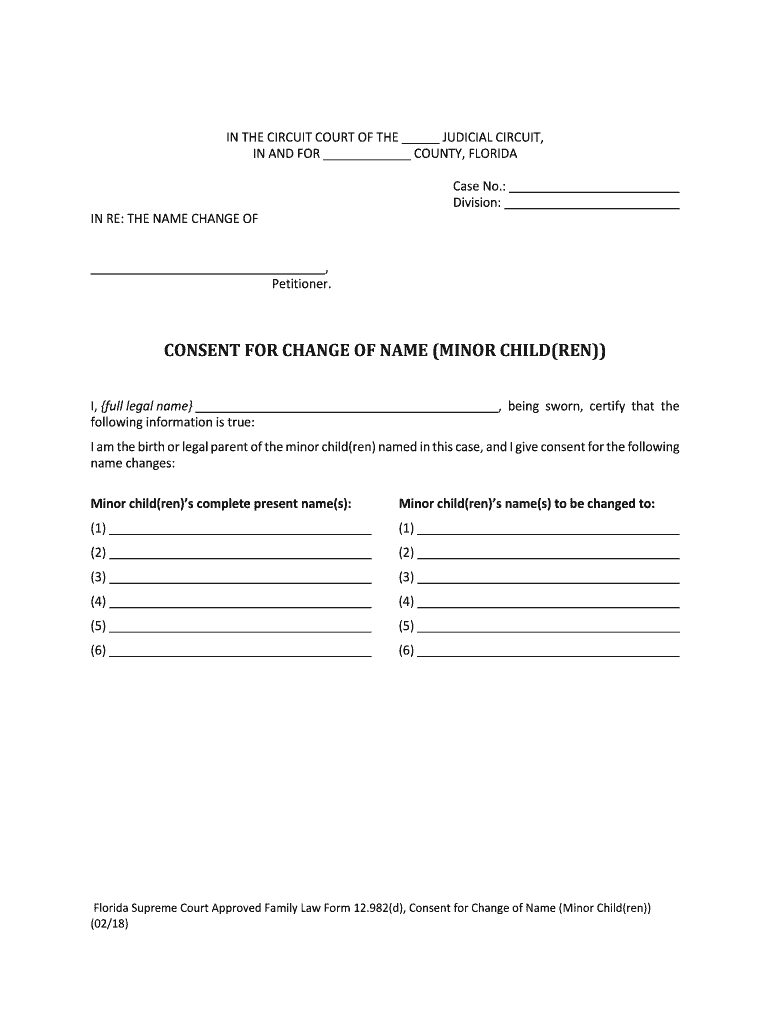
Consent Minor Form


What is the Consent Minor Form
The Consent Minor Form is a legal document that allows a parent or guardian to provide permission for a minor child to undergo specific actions, such as a name change or medical treatment. This form is essential in ensuring that the rights of minors are protected while also enabling parents to make decisions on their behalf. In Florida, the consent form must meet specific legal requirements to be considered valid.
How to use the Consent Minor Form
To use the Consent Minor Form effectively, parents or guardians should first determine the specific action for which consent is required. This may include a name change, medical procedures, or travel permissions. Once the purpose is established, the form should be filled out accurately, ensuring that all necessary details are included, such as the minor's name, the nature of the consent, and the signatures of the consenting parties. It is advisable to retain a copy of the completed form for personal records.
Steps to complete the Consent Minor Form
Completing the Consent Minor Form involves several key steps:
- Gather necessary information about the minor, including their full name and date of birth.
- Clearly state the purpose of the consent, such as a name change or medical procedure.
- Include the names and signatures of all parents or legal guardians, ensuring that consent is provided by all necessary parties.
- Review the completed form for accuracy and completeness before submission.
- Submit the form to the appropriate authority, such as a court or medical facility, depending on the purpose of the consent.
Legal use of the Consent Minor Form
The legal use of the Consent Minor Form is governed by state laws, which dictate the requirements for consent regarding minors. In Florida, the form must be executed in compliance with relevant statutes to ensure its enforceability. This includes ensuring that all signatures are obtained from the necessary parties and that the form is used for its intended purpose. Failure to adhere to these legal standards may result in the form being deemed invalid.
Key elements of the Consent Minor Form
Key elements of the Consent Minor Form include:
- Minor's Information: Full name and date of birth.
- Purpose of Consent: A clear statement of what consent is being given for.
- Parent or Guardian Signatures: Signatures of all parents or legal guardians.
- Date of Signing: The date when the form is signed.
- Witness Information: In some cases, a witness may be required to validate the consent.
State-specific rules for the Consent Minor Form
Each state has its own rules regarding the Consent Minor Form. In Florida, it is crucial to comply with specific statutory requirements, including the necessity for both parents' consent in certain situations. Additionally, some forms may require notarization or the presence of a witness. Understanding these state-specific rules ensures that the form is legally binding and recognized by relevant authorities.
Quick guide on how to complete consent minor form 481379390
Prepare Consent Minor Form seamlessly on any device
Online document management has become popular with organizations and individuals alike. It offers an ideal eco-friendly substitute to traditional printed and signed documents, since you can locate the right form and securely save it online. airSlate SignNow provides you with all the resources necessary to create, modify, and eSign your documents swiftly without any hold-ups. Manage Consent Minor Form on any platform using airSlate SignNow's Android or iOS applications and simplify any document-related task today.
The easiest way to modify and eSign Consent Minor Form effortlessly
- Find Consent Minor Form and click Get Form to begin.
- Make use of the tools we provide to fill out your document.
- Highlight important sections of your documents or obscure sensitive details with tools that airSlate SignNow has specifically designed for that purpose.
- Create your signature using the Sign feature, which takes seconds and holds the same legal validity as a conventional wet ink signature.
- Review the information and click on the Done button to save your updates.
- Select how you would like to share your form, via email, SMS, or invite link, or download it to your computer.
Forget about lost or misplaced documents, tedious searching for forms, or errors that require printing new document copies. airSlate SignNow takes care of all your document management needs in just a few clicks from any device you prefer. Alter and eSign Consent Minor Form and ensure excellent communication at every stage of the form preparation process with airSlate SignNow.
Create this form in 5 minutes or less
Create this form in 5 minutes!
People also ask
-
What is Florida consent in electronic signatures?
Florida consent refers to the legal acceptance of electronic signatures in the state of Florida. This means that individuals and businesses can use airSlate SignNow to electronically sign documents, ensuring they comply with Florida law and standards for electronic consent.
-
How does airSlate SignNow ensure compliance with Florida consent laws?
airSlate SignNow incorporates features designed to meet Florida consent requirements, such as secure authentication and audit trails. These features help ensure that all electronic signatures are valid, enforceable, and legally recognized throughout Florida.
-
What are the benefits of using airSlate SignNow for Florida consent documents?
Using airSlate SignNow for Florida consent documents allows businesses to streamline their signing process while maintaining compliance. The platform enhances efficiency, reduces turnaround times, and provides a safe environment for handling sensitive information under Florida law.
-
Is there a pricing plan for businesses using airSlate SignNow for Florida consent?
Yes, airSlate SignNow provides various pricing plans tailored to fit businesses of all sizes. These plans offer cost-effective solutions for managing Florida consent documents, making it easy for businesses to choose the level of service that best meets their needs.
-
Can I integrate airSlate SignNow with other software for managing Florida consent?
Absolutely! airSlate SignNow offers seamless integrations with popular software applications, allowing you to manage Florida consent documents alongside your existing workflows. This integration capability ensures you can operate efficiently without changing your current processes.
-
What features does airSlate SignNow offer for handling Florida consent forms?
airSlate SignNow includes features such as customizable templates, secure cloud storage, and electronic audit trails specifically for Florida consent forms. These tools help simplify the process of obtaining consent and ensure that all legal requirements are met.
-
How does airSlate SignNow enhance the security of Florida consent documents?
airSlate SignNow prioritizes security by implementing advanced encryption and authentication protocols. This ensures that all Florida consent documents are protected from unauthorized access and alterations during the signing process.
Get more for Consent Minor Form
Find out other Consent Minor Form
- eSign New Hampshire Sports IOU Safe
- eSign Delaware Courts Operating Agreement Easy
- eSign Georgia Courts Bill Of Lading Online
- eSign Hawaii Courts Contract Mobile
- eSign Hawaii Courts RFP Online
- How To eSign Hawaii Courts RFP
- eSign Hawaii Courts Letter Of Intent Later
- eSign Hawaii Courts IOU Myself
- eSign Hawaii Courts IOU Safe
- Help Me With eSign Hawaii Courts Cease And Desist Letter
- How To eSign Massachusetts Police Letter Of Intent
- eSign Police Document Michigan Secure
- eSign Iowa Courts Emergency Contact Form Online
- eSign Kentucky Courts Quitclaim Deed Easy
- How To eSign Maryland Courts Medical History
- eSign Michigan Courts Lease Agreement Template Online
- eSign Minnesota Courts Cease And Desist Letter Free
- Can I eSign Montana Courts NDA
- eSign Montana Courts LLC Operating Agreement Mobile
- eSign Oklahoma Sports Rental Application Simple