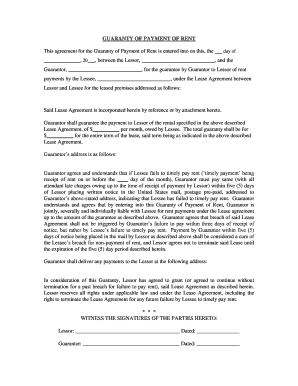
Georgia Payment Form


What is the Georgia Payment Form
The Georgia payment form is a document used by tenants in the state of Georgia to facilitate the payment of rent to their landlords. This form outlines the rental agreement details, including the amount due, payment due date, and the method of payment. It serves as a formal record of the transaction, ensuring that both parties have a clear understanding of their obligations. The use of this form helps to prevent disputes and provides legal protection for both tenants and landlords.
How to use the Georgia Payment Form
Using the Georgia payment form involves several straightforward steps. First, tenants should accurately fill out the form with relevant details, such as the tenant's name, landlord's name, rental property address, and the amount of rent due. Next, it is essential to specify the payment method, whether it be cash, check, or electronic transfer. Once completed, the form should be signed by both the tenant and the landlord to validate the agreement. Keeping a copy of the signed form is advisable for record-keeping purposes.
Steps to complete the Georgia Payment Form
Completing the Georgia payment form requires careful attention to detail. Here are the steps to follow:
- Gather necessary information, including the rental agreement and payment details.
- Fill out the form with the tenant's and landlord's names, property address, and rent amount.
- Indicate the payment method clearly on the form.
- Review the form for accuracy to avoid any discrepancies.
- Both parties should sign and date the form to confirm the agreement.
- Make copies for both the tenant's and landlord's records.
Legal use of the Georgia Payment Form
The Georgia payment form is legally binding when completed correctly. To ensure its validity, both parties must provide their signatures and adhere to any specific state regulations regarding rental agreements. The form must also comply with local laws governing landlord-tenant relationships. By following these guidelines, the form serves as a reliable document that can be referenced in case of disputes or legal issues.
Key elements of the Georgia Payment Form
Several key elements must be included in the Georgia payment form to ensure its effectiveness. These elements include:
- Tenant Information: Full name and contact details of the tenant.
- Landlord Information: Full name and contact details of the landlord.
- Property Address: The complete address of the rental property.
- Rent Amount: The total amount due for the specified rental period.
- Payment Due Date: The date by which the payment must be made.
- Payment Method: The method through which the rent will be paid.
Form Submission Methods
The Georgia payment form can be submitted through various methods, depending on the agreement between the tenant and landlord. Common submission methods include:
- In-Person: The tenant can deliver the form directly to the landlord.
- Mail: The form can be sent via postal service to the landlord's address.
- Email: If both parties agree, the form can be scanned and sent electronically.
Quick guide on how to complete georgia payment form
Complete Georgia Payment Form effortlessly on any device
Digital document management has become increasingly popular among enterprises and individuals. It offers a perfect eco-friendly substitute for traditional printed and signed documents, as you can easily find the right form and securely store it online. airSlate SignNow equips you with all the necessary tools to create, modify, and electronically sign your documents quickly and without delays. Handle Georgia Payment Form on any platform using airSlate SignNow's Android or iOS applications and streamline any document-related processes today.
How to alter and eSign Georgia Payment Form with ease
- Find Georgia Payment Form and click on Get Form to begin.
- Use the tools we provide to fill out your document.
- Emphasize important sections of your documents or obscure sensitive information with tools that airSlate SignNow specifically offers for that purpose.
- Create your eSignature with the Sign tool, which takes mere seconds and carries the same legal validity as a conventional wet ink signature.
- Review the details and click on the Done button to save your changes.
- Choose how you wish to send your form, whether by email, SMS, or invitation link, or download it to your computer.
Eliminate concerns about lost or misplaced documents, tedious form searches, or errors that necessitate reprinting new copies. airSlate SignNow meets your document management needs in just a few clicks from any device of your choice. Edit and eSign Georgia Payment Form and guarantee excellent communication at every step of your document preparation journey with airSlate SignNow.
Create this form in 5 minutes or less
Create this form in 5 minutes!
People also ask
-
What is airSlate SignNow's pricing for Georgia payment rent related services?
airSlate SignNow offers competitive pricing plans that cater to businesses, especially for those handling Georgia payment rent documents. Our plans are designed to provide cost-effective solutions while ensuring you can manage your rental agreements seamlessly. You can choose a plan based on your needs that allows unlimited electronic signatures for your Georgia payment rent tasks.
-
How does airSlate SignNow streamline the Georgia payment rent process?
With airSlate SignNow, the Georgia payment rent process is simplified through our intuitive electronic signature platform. It allows users to send, sign, and manage rental agreements online quickly, reducing the need for physical paperwork. This not only speeds up the transaction but also ensures all parties can access documents from anywhere.
-
What features does airSlate SignNow offer for Georgia payment rent documents?
airSlate SignNow provides essential features for Georgia payment rent documents, including customizable templates, in-built payment integrations, and status tracking. These features help businesses manage their rental agreements efficiently while ensuring compliance with local regulations. Additionally, the platform supports multiple file formats to accommodate different types of documents.
-
Is airSlate SignNow secure for handling Georgia payment rent transactions?
Absolutely! airSlate SignNow prioritizes security when it comes to handling Georgia payment rent transactions. Our platform is compliant with industry-standard security protocols, including encryption and secure access controls, ensuring your sensitive information stays protected throughout the signing process.
-
Can airSlate SignNow integrate with other applications I use for Georgia payment rent?
Yes, airSlate SignNow offers seamless integrations with various applications commonly used in the property management sector. Whether you use accounting software or property management tools, our platform can connect smoothly, facilitating your Georgia payment rent workflow. This integration helps consolidate your processes and boosts productivity.
-
What are the benefits of using airSlate SignNow for Georgia payment rent?
Using airSlate SignNow for Georgia payment rent provides numerous benefits, including cost savings, increased efficiency, and enhanced compliance. With our easy-to-use platform, you can reduce manual paperwork and streamline the agreement process, making it faster and easier to manage rental transactions. Additionally, our tracking features ensure transparency for all parties involved.
-
How can I get started with airSlate SignNow for Georgia payment rent?
Getting started with airSlate SignNow for Georgia payment rent is simple. You can sign up for a free trial on our website to explore our features and see how they fit your business needs. Once you’ve experienced the efficiencies of our platform, you can select a subscription plan that best serves your requirements.
Get more for Georgia Payment Form
Find out other Georgia Payment Form
- eSign Colorado Life Sciences LLC Operating Agreement Now
- eSign Hawaii Life Sciences Letter Of Intent Easy
- Help Me With eSign Hawaii Life Sciences Cease And Desist Letter
- eSign Hawaii Life Sciences Lease Termination Letter Mobile
- eSign Hawaii Life Sciences Permission Slip Free
- eSign Florida Legal Warranty Deed Safe
- Help Me With eSign North Dakota Insurance Residential Lease Agreement
- eSign Life Sciences Word Kansas Fast
- eSign Georgia Legal Last Will And Testament Fast
- eSign Oklahoma Insurance Business Associate Agreement Mobile
- eSign Louisiana Life Sciences Month To Month Lease Online
- eSign Legal Form Hawaii Secure
- eSign Hawaii Legal RFP Mobile
- How To eSign Hawaii Legal Agreement
- How Can I eSign Hawaii Legal Moving Checklist
- eSign Hawaii Legal Profit And Loss Statement Online
- eSign Hawaii Legal Profit And Loss Statement Computer
- eSign Hawaii Legal Profit And Loss Statement Now
- How Can I eSign Hawaii Legal Profit And Loss Statement
- Can I eSign Hawaii Legal Profit And Loss Statement