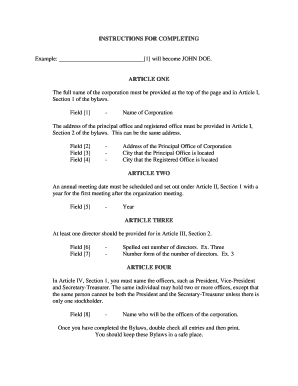
Hawaii Corporation Form


What is the Hawaii Corporation
A Hawaii corporation is a legal entity formed under the laws of the state of Hawaii. This type of business structure allows owners to limit their personal liability for business debts and obligations. A corporation can be owned by one or more individuals or entities, known as shareholders. The corporation itself is treated as a separate legal entity, meaning it can enter contracts, sue, and be sued independently of its owners. In Hawaii, corporations must adhere to specific regulations and requirements, including filing articles of incorporation with the Department of Commerce and Consumer Affairs.
How to obtain the Hawaii Corporation
To obtain a Hawaii corporation, you must follow a series of steps to ensure compliance with state laws. First, choose a unique name for your corporation that complies with Hawaii naming regulations. Next, prepare and file the articles of incorporation, which include essential information such as the corporation's name, purpose, and registered agent. You must also pay the required filing fee. After your articles are approved, you will receive a certificate of incorporation, officially establishing your corporation in Hawaii.
Steps to complete the Hawaii Corporation
Completing the process of forming a Hawaii corporation involves several key steps:
- Choose a name for your corporation that meets state requirements.
- Designate a registered agent who will receive legal documents on behalf of the corporation.
- Prepare and file the articles of incorporation with the appropriate state office.
- Pay the required filing fee to the state of Hawaii.
- Obtain any necessary business licenses or permits required for your specific industry.
Legal use of the Hawaii Corporation
The legal use of a Hawaii corporation involves adhering to state laws and regulations governing corporate operations. This includes holding regular meetings, maintaining accurate records, and filing annual reports with the state. Corporations must also comply with federal regulations, such as tax obligations and employee rights. By following these legal requirements, a Hawaii corporation can operate effectively while ensuring the protection of its owners and shareholders.
Required Documents
To establish a Hawaii corporation, several key documents must be prepared and submitted:
- Articles of incorporation, detailing the corporation's name, purpose, and structure.
- Bylaws, which outline the internal governance of the corporation.
- Registered agent consent form, confirming the agent's willingness to serve.
- Business licenses or permits, depending on the nature of the business.
State-specific rules for the Hawaii Corporation
Hawaii has specific rules that govern the formation and operation of corporations. These include requirements for the number of directors, which must be at least one, and stipulations regarding the corporation's registered office. Additionally, Hawaii corporations are required to file an annual report to maintain good standing. Understanding these state-specific rules is crucial for ensuring compliance and avoiding penalties.
Quick guide on how to complete hawaii corporation
Accomplish Hawaii Corporation effortlessly on any device
Digital document management has become increasingly favored by businesses and individuals alike. It presents an excellent eco-friendly substitute for traditional printed and signed papers, as you can locate the necessary form and securely save it online. airSlate SignNow provides you with all the tools required to create, modify, and electronically sign your documents swiftly and without hurdles. Handle Hawaii Corporation on any device using the airSlate SignNow Android or iOS applications and streamline any document-related process today.
The simplest method to edit and electronically sign Hawaii Corporation with ease
- Find Hawaii Corporation and click Get Form to begin.
- Utilize the tools we offer to fill out your form.
- Emphasize important sections of your documents or obscure sensitive information using features that airSlate SignNow provides specifically for that purpose.
- Create your signature with the Sign tool, which takes mere seconds and holds the same legal validity as a conventional wet ink signature.
- Review all the information and click on the Done button to save your modifications.
- Select your preferred method to deliver your form, whether by email, SMS, or invite link, or download it to your computer.
Put an end to lost or misplaced documents, tedious form searching, or errors that necessitate printing new document versions. airSlate SignNow meets your document management needs in just a few clicks from any device you prefer. Edit and electronically sign Hawaii Corporation and ensure exceptional communication at every stage of your form preparation process with airSlate SignNow.
Create this form in 5 minutes or less
Create this form in 5 minutes!
People also ask
-
What is a Hawaii corporation?
A Hawaii corporation is a legal entity formed under Hawaii state law to conduct business. This structure provides liability protection to its owners, known as shareholders, while also offering potential tax advantages. airSlate SignNow can assist in preparing the necessary documents for establishing a Hawaii corporation efficiently.
-
How does airSlate SignNow streamline the formation of a Hawaii corporation?
airSlate SignNow streamlines the formation of a Hawaii corporation by providing an easy-to-use platform for eSigning vital documents. Users can prepare, send, and track all necessary paperwork digitally. This not only saves time but also ensures that all documents meet legal requirements in Hawaii.
-
What are the costs associated with creating a Hawaii corporation?
The costs to create a Hawaii corporation typically include state filing fees, which can vary based on the type of corporation and additional service fees from legal or consulting firms. With airSlate SignNow, you can save on costs by handling many of the documentation processes online, making it a cost-effective solution for forming a Hawaii corporation.
-
What features does airSlate SignNow offer to support Hawaii corporations?
airSlate SignNow offers features such as customizable templates, secure document storage, and multi-party signing to support Hawaii corporations. These tools make it easier to manage contracts and agreements, ensuring that businesses remain compliant with state laws. Additionally, the platform's mobile functionality allows for signing on-the-go.
-
What are the benefits of choosing airSlate SignNow for a Hawaii corporation?
Choosing airSlate SignNow for your Hawaii corporation provides numerous benefits, including enhanced efficiency and improved turnaround times for document signing. The platform is designed for user-friendliness and is suitable for businesses of all sizes, from startups to established companies in Hawaii. Additionally, it enhances the overall customer experience by simplifying the signing process.
-
Are there any integrations available with airSlate SignNow for Hawaii corporations?
Yes, airSlate SignNow offers integrations with various business tools and applications, such as CRM systems and cloud storage platforms. These integrations are beneficial for Hawaii corporations as they allow for seamless document management and data sharing. This level of compatibility enhances efficiency and helps streamline workflows.
-
Can airSlate SignNow assist in compliance for Hawaii corporations?
Absolutely! airSlate SignNow aids Hawaii corporations in maintaining compliance by providing tools to manage, track, and securely store signed documents. The service ensures that all electronic signatures meet legal standards outlined by Hawaii law, thus minimizing the risk of non-compliance.
Get more for Hawaii Corporation
Find out other Hawaii Corporation
- Can I Electronic signature Alabama Legal LLC Operating Agreement
- How To Electronic signature North Dakota Lawers Job Description Template
- Electronic signature Alabama Legal Limited Power Of Attorney Safe
- How To Electronic signature Oklahoma Lawers Cease And Desist Letter
- How To Electronic signature Tennessee High Tech Job Offer
- Electronic signature South Carolina Lawers Rental Lease Agreement Online
- How Do I Electronic signature Arizona Legal Warranty Deed
- How To Electronic signature Arizona Legal Lease Termination Letter
- How To Electronic signature Virginia Lawers Promissory Note Template
- Electronic signature Vermont High Tech Contract Safe
- Electronic signature Legal Document Colorado Online
- Electronic signature Washington High Tech Contract Computer
- Can I Electronic signature Wisconsin High Tech Memorandum Of Understanding
- How Do I Electronic signature Wisconsin High Tech Operating Agreement
- How Can I Electronic signature Wisconsin High Tech Operating Agreement
- Electronic signature Delaware Legal Stock Certificate Later
- Electronic signature Legal PDF Georgia Online
- Electronic signature Georgia Legal Last Will And Testament Safe
- Can I Electronic signature Florida Legal Warranty Deed
- Electronic signature Georgia Legal Memorandum Of Understanding Simple