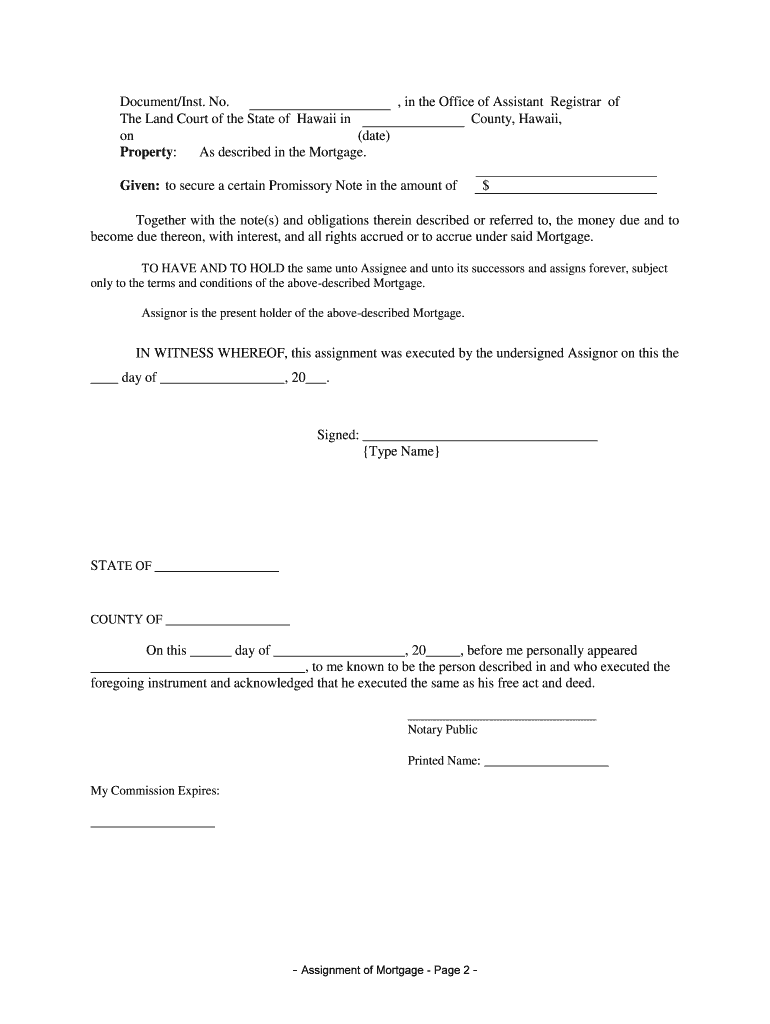
Assignment Holder Form


What is the Assignment Holder
The assignment holder is a crucial document that allows one party to transfer rights or obligations to another. This form is commonly used in various legal and financial contexts, such as real estate transactions, business agreements, and personal contracts. By using the assignment holder, individuals or organizations can ensure that the rights associated with a particular asset or contract are officially recognized and can be legally enforced.
How to Use the Assignment Holder
Using the assignment holder involves several key steps to ensure that the transfer of rights is valid. First, both parties should review the terms of the original agreement to confirm that assignment is permissible. Next, the assignor (the party transferring rights) fills out the assignment holder form, detailing the rights being transferred and the identity of the assignee (the party receiving rights). Both parties must then sign the document to finalize the transfer. It is advisable to keep a copy of the completed form for future reference and legal protection.
Steps to Complete the Assignment Holder
Completing the assignment holder requires careful attention to detail. Here are the essential steps:
- Review the original contract to ensure assignment is allowed.
- Fill out the assignment holder form with accurate information, including names and addresses of both parties.
- Specify the rights or obligations being assigned clearly.
- Sign and date the form in the presence of a witness or notary if required.
- Distribute copies of the signed document to all involved parties.
Legal Use of the Assignment Holder
The assignment holder must be used in compliance with relevant laws to be considered legally binding. In the United States, it is essential to adhere to the Uniform Commercial Code (UCC) where applicable, as well as any state-specific regulations. Proper execution of the form, including signatures and dates, is crucial for its enforceability. Additionally, parties should ensure that the assignment does not violate any terms of the original contract.
Key Elements of the Assignment Holder
Several key elements must be included in the assignment holder to ensure its validity:
- Identifying Information: Names and addresses of both the assignor and assignee.
- Description of Rights: A clear and detailed description of the rights or obligations being assigned.
- Effective Date: The date on which the assignment becomes effective.
- Signatures: Signature of the assignor, and possibly the assignee, to indicate agreement.
- Witness or Notary: Depending on jurisdiction, a witness or notary may be needed for added legal protection.
Examples of Using the Assignment Holder
There are various scenarios where an assignment holder may be utilized:
- In real estate, a property owner may assign their lease rights to another party.
- A business may transfer its rights to receive payment from a client to a third party.
- In intellectual property, an inventor may assign their patent rights to a company for commercialization.
Quick guide on how to complete assignment holder
Complete Assignment Holder effortlessly on any device
Web-based document management has gained traction among businesses and individuals alike. It serves as an ideal eco-friendly substitute for conventional printed and signed documents, allowing you to locate the necessary form and securely archive it online. airSlate SignNow offers all the tools you require to create, edit, and eSign your documents quickly without delays. Handle Assignment Holder on any platform with airSlate SignNow Android or iOS applications and enhance any document-focused operation today.
The simplest way to modify and eSign Assignment Holder effortlessly
- Obtain Assignment Holder and then click Get Form to initiate the process.
- Utilize the tools we provide to complete your form.
- Emphasize important sections of your documents or conceal sensitive information with tools specifically designed for that purpose by airSlate SignNow.
- Generate your signature using the Sign tool, which takes mere seconds and carries the same legal validity as a traditional handwritten signature.
- Review the information and then click on the Done button to preserve your changes.
- Choose your preferred method for sharing your form, whether by email, SMS, or invitation link, or download it to your computer.
Say goodbye to lost or misplaced documents, tedious form retrieval, or errors that necessitate printing new document copies. airSlate SignNow addresses all your document management needs with just a few clicks from any device you prefer. Edit and eSign Assignment Holder to ensure effective communication at every stage of the form preparation process with airSlate SignNow.
Create this form in 5 minutes or less
Create this form in 5 minutes!
People also ask
-
What is an assignment holder in airSlate SignNow?
An assignment holder in airSlate SignNow refers to a designated individual who is responsible for managing and overseeing the signing process of specific documents. This role ensures that the necessary signatures are obtained in a timely manner, streamlining workflows and enhancing document management efficiency. By designating an assignment holder, businesses can optimize their document processes while maintaining accountability.
-
How does the assignment holder feature improve document management?
The assignment holder feature in airSlate SignNow signNowly improves document management by allowing businesses to assign a specific person to handle each document's signing process. This adds clarity and accountability as the assignment holder can track progress and ensure deadlines are met. Overall, this enhances teamwork and reduces the likelihood of missing important signatures.
-
Is there a cost associated with the assignment holder feature?
The assignment holder feature is included in the various pricing plans offered by airSlate SignNow, making it accessible without any additional fees. The pricing plans are designed to provide value by empowering teams with essential features such as this one, while remaining cost-effective for businesses of all sizes. You can explore our pricing options on the website to find a plan that suits your needs best.
-
Can an assignment holder manage multiple documents at once?
Yes, an assignment holder can efficiently manage multiple documents at once in airSlate SignNow. The platform is designed to streamline workflows, allowing the assignment holder to track the status of various documents simultaneously. This feature enhances productivity and ensures that all document signing tasks are completed on schedule.
-
What benefits does using an assignment holder provide to businesses?
Utilizing an assignment holder provides several benefits, including improved organization, accountability, and expedited signing processes. By centralizing the responsibility for document signing, businesses can decrease turnaround times, minimize errors, and enhance team collaboration. Thus, the assignment holder feature greatly contributes to overall operational efficiency.
-
Are there any integrations available for assignment holders in airSlate SignNow?
Yes, airSlate SignNow supports various integrations that can enhance the assignment holder’s experience. With seamless connections to CRM systems, cloud storage solutions, and project management tools, assignment holders can easily access and manage documents across different platforms. This integration capability enhances productivity and ensures a smoother workflow.
-
How does airSlate SignNow ensure the security of documents assigned to an assignment holder?
airSlate SignNow employs robust security measures to protect documents assigned to an assignment holder. With encryption, secure access controls, and compliance with industry standards, sensitive information remains safeguarded throughout the signing process. This commitment to security ensures that assignment holders can manage documents with confidence.
Get more for Assignment Holder
- California change name form
- Ca changing name form
- Not renew lease form
- Ca note template form
- California installments fixed rate promissory note secured by residential real estate california form
- California installments fixed rate promissory note secured by personal property california form
- Ca commercial form
- Notice of option for recording california form
Find out other Assignment Holder
- Can I Sign Florida Memorandum of Agreement Template
- How Do I Sign Hawaii Memorandum of Agreement Template
- Sign Kentucky Accident Medical Claim Form Fast
- Sign Texas Memorandum of Agreement Template Computer
- How Do I Sign Utah Deed of Trust Template
- Sign Minnesota Declaration of Trust Template Simple
- Sign Texas Shareholder Agreement Template Now
- Sign Wisconsin Shareholder Agreement Template Simple
- Sign Nebraska Strategic Alliance Agreement Easy
- Sign Nevada Strategic Alliance Agreement Online
- How To Sign Alabama Home Repair Contract
- Sign Delaware Equipment Rental Agreement Template Fast
- Sign Nevada Home Repair Contract Easy
- Sign Oregon Construction Contract Template Online
- Sign Wisconsin Construction Contract Template Simple
- Sign Arkansas Business Insurance Quotation Form Now
- Sign Arkansas Car Insurance Quotation Form Online
- Can I Sign California Car Insurance Quotation Form
- Sign Illinois Car Insurance Quotation Form Fast
- Can I Sign Maryland Car Insurance Quotation Form