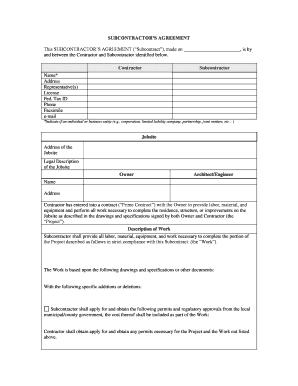
Agreement Form Contract


What is the subcontractors contract agreement?
A subcontractors contract agreement is a legally binding document that outlines the terms and conditions between a contractor and a subcontractor. This agreement specifies the scope of work, payment terms, deadlines, and responsibilities of each party involved. It serves to protect both the contractor and subcontractor by clearly defining expectations and obligations, thereby minimizing the risk of disputes. In the United States, having a well-drafted subcontractors contract agreement is essential for compliance with state laws and regulations.
Key elements of the subcontractors contract agreement
Several critical components should be included in a subcontractors contract agreement to ensure clarity and enforceability:
- Scope of Work: A detailed description of the work to be performed by the subcontractor.
- Payment Terms: Information on how and when the subcontractor will be compensated.
- Timeline: Specific deadlines for project milestones and completion.
- Liability and Insurance: Requirements for insurance coverage and liability clauses to protect both parties.
- Termination Clause: Conditions under which the contract may be terminated by either party.
- Dispute Resolution: Procedures for resolving any conflicts that may arise during the project.
Steps to complete the subcontractors contract agreement
Completing a subcontractors contract agreement involves several key steps to ensure it is thorough and legally binding:
- Identify the parties involved, including full legal names and business addresses.
- Clearly outline the scope of work, detailing all tasks and responsibilities.
- Define payment terms, including amounts, schedules, and methods of payment.
- Establish a timeline for project completion and any milestones.
- Include clauses on liability, insurance, and termination to protect both parties.
- Review the agreement for clarity and completeness, ensuring all necessary elements are included.
- Both parties should sign the agreement, ideally in the presence of a witness or notary to enhance its validity.
Legal use of the subcontractors contract agreement
To ensure the legal validity of a subcontractors contract agreement, it must comply with state and federal laws. This includes adherence to regulations regarding eSignatures, as established by the ESIGN Act and UETA. The agreement should be executed with proper signatures, which can be facilitated through secure electronic signature platforms. Additionally, it is important to keep a copy of the signed agreement for record-keeping and future reference.
State-specific rules for the subcontractors contract agreement
Each state in the U.S. may have specific laws governing subcontractors contract agreements. For example, in Illinois, certain provisions may be required to comply with state construction laws. It is advisable to consult with a legal professional familiar with local regulations to ensure that the agreement meets all necessary legal requirements. This can help avoid potential disputes and ensure that both parties are protected under the law.
Quick guide on how to complete agreement form contract 481379516
Complete Agreement Form Contract seamlessly on any device
Digital document management has gained popularity among organizations and individuals. It offers an ideal eco-friendly alternative to traditional printed and signed documents, as you can access the correct format and securely store it online. airSlate SignNow provides you with all the tools necessary to create, modify, and eSign your documents rapidly without any hold-ups. Handle Agreement Form Contract on any platform with airSlate SignNow mobile applications for Android or iOS and enhance any document-centric process today.
How to modify and eSign Agreement Form Contract with ease
- Find Agreement Form Contract and then click Get Form to begin.
- Make use of the tools we provide to fill out your form.
- Select important sections of the documents or obscure sensitive information with tools that airSlate SignNow offers explicitly for that purpose.
- Create your eSignature using the Sign feature, which takes moments and holds the same legal validity as a conventional handwritten signature.
- Verify the details and then click on the Done button to save your changes.
- Choose how you want to deliver your form, via email, SMS, or invitation link, or download it to your PC.
Say goodbye to lost or misplaced documents, tedious form searching, or mistakes that necessitate printing new document copies. airSlate SignNow addresses all your document management needs in just a few clicks from any device you prefer. Modify and eSign Agreement Form Contract and guarantee effective communication at every stage of the form preparation process with airSlate SignNow.
Create this form in 5 minutes or less
Create this form in 5 minutes!
People also ask
-
What is a subcontractors contract agreement?
A subcontractors contract agreement is a legal document that outlines the terms and conditions between a contractor and a subcontractor. It specifies the scope of work, payment terms, deadlines, and responsibilities of both parties. Using airSlate SignNow makes it easy to create, send, and eSign such agreements efficiently.
-
How can airSlate SignNow simplify creating a subcontractors contract agreement?
airSlate SignNow provides user-friendly templates that allow you to customize your subcontractors contract agreement quickly. You can easily input all necessary information using our intuitive interface, ensuring that your agreement meets your project's specific needs. This streamlines the drafting process and can save you valuable time.
-
What features does airSlate SignNow offer for subcontractors contract agreements?
With airSlate SignNow, you can create and manage subcontractors contract agreements with features like electronic signatures, document tracking, and automated reminders. These functionalities help ensure that agreements are signed promptly and that all parties are on the same page regarding deadlines and expectations.
-
Is airSlate SignNow affordable for small businesses looking for subcontractors contract agreements?
Yes, airSlate SignNow offers a cost-effective solution for businesses of all sizes, including small businesses that need subcontractors contract agreements. Our competitive pricing plans cater to various budgets, allowing you to access powerful tools without breaking the bank. You can choose a plan that fits your business needs and financial situation.
-
Can I integrate airSlate SignNow with other tools I use for managing subcontractors contract agreements?
Absolutely! airSlate SignNow integrates seamlessly with various third-party applications, helping you enhance your workflow. These integrations allow you to manage your subcontractors contract agreements alongside other business processes, making it easier to keep everything organized and in one place.
-
What are the benefits of using airSlate SignNow for subcontractors contract agreements?
Using airSlate SignNow for your subcontractors contract agreements provides numerous benefits, including faster turnaround times, enhanced document security, and improved tracking. These advantages can lead to more efficient project management, ensuring your agreements are always current and accessible to all involved parties.
-
Can I access subcontractors contract agreements on mobile devices with airSlate SignNow?
Yes, airSlate SignNow offers a mobile-friendly platform, allowing you to access your subcontractors contract agreements on the go. You can review documents, send requests for signatures, and manage agreements from anywhere, ensuring flexibility and responsiveness to your business needs.
Get more for Agreement Form Contract
- No fault agreed uncontested divorce package for dissolution of marriage for people with minor children colorado form
- No fault agreed uncontested divorce package for dissolution of marriage for persons with no children with or without property 497299728 form
- Colorado pre incorporation agreement shareholders agreement and confidentiality agreement colorado form
- Colorado bylaws for corporation colorado form
- Corporate records maintenance package for existing corporations colorado form
- Colorado llc form
- Co company form
- Colorado disclaimer form
Find out other Agreement Form Contract
- How Can I eSignature Nevada Courts Medical History
- eSignature Nebraska Courts Lease Agreement Online
- eSignature Nebraska Courts LLC Operating Agreement Easy
- Can I eSignature New Mexico Courts Business Letter Template
- eSignature New Mexico Courts Lease Agreement Template Mobile
- eSignature Courts Word Oregon Secure
- Electronic signature Indiana Banking Contract Safe
- Electronic signature Banking Document Iowa Online
- Can I eSignature West Virginia Sports Warranty Deed
- eSignature Utah Courts Contract Safe
- Electronic signature Maine Banking Permission Slip Fast
- eSignature Wyoming Sports LLC Operating Agreement Later
- Electronic signature Banking Word Massachusetts Free
- eSignature Wyoming Courts Quitclaim Deed Later
- Electronic signature Michigan Banking Lease Agreement Computer
- Electronic signature Michigan Banking Affidavit Of Heirship Fast
- Electronic signature Arizona Business Operations Job Offer Free
- Electronic signature Nevada Banking NDA Online
- Electronic signature Nebraska Banking Confidentiality Agreement Myself
- Electronic signature Alaska Car Dealer Resignation Letter Myself