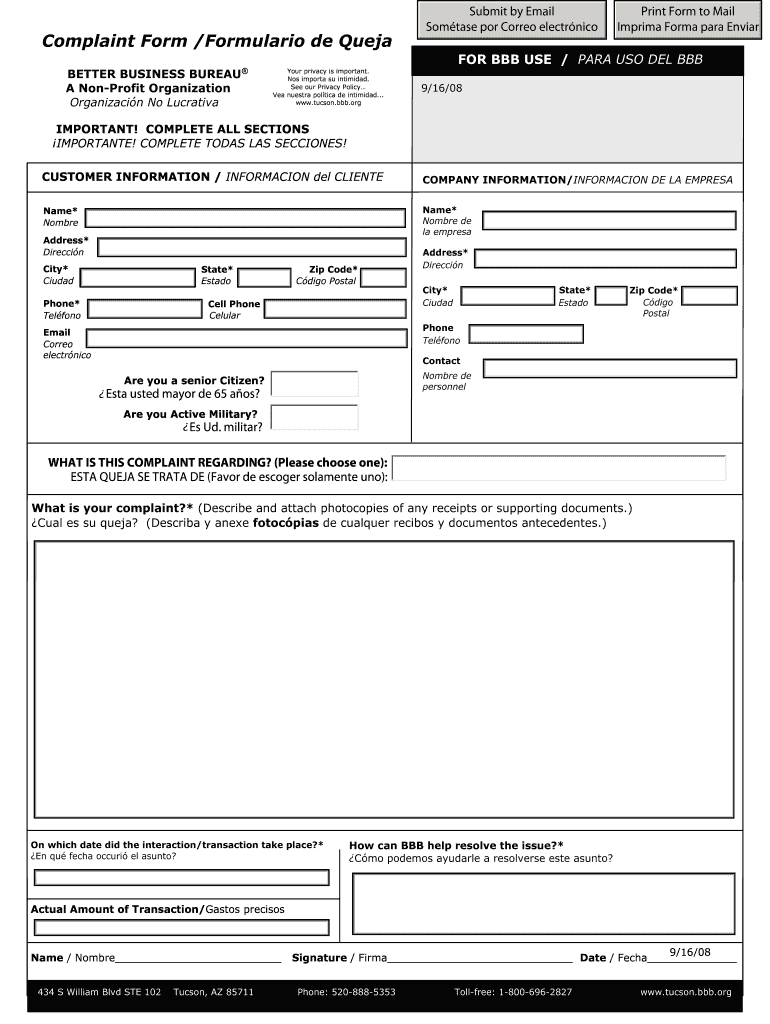
Better Business Bureau Arizona Form


What is the Better Business Bureau Arizona
The Better Business Bureau (BBB) in Arizona serves as a resource for consumers and businesses alike. It aims to promote trust in the marketplace by providing a platform for resolving disputes, sharing customer reviews, and offering business ratings. The BBB evaluates businesses based on their trustworthiness, transparency, and performance, helping consumers make informed decisions. In Arizona, the BBB operates under the same principles as its national counterpart, focusing on ethical business practices and consumer protection.
How to use the Better Business Bureau Arizona
Utilizing the Better Business Bureau in Arizona is straightforward. Consumers can start by visiting the BBB website to search for businesses by name or category. This allows users to access business profiles, which include ratings, customer reviews, and complaint history. If you have a complaint, you can file it directly through the BBB's online complaint form. The BBB will then mediate between you and the business to seek a resolution. Additionally, businesses can use the BBB to respond to complaints and improve their customer service practices.
Steps to complete the Better Business Bureau Arizona complaint form
Filing a complaint with the Better Business Bureau in Arizona involves several key steps:
- Visit the BBB Arizona website and navigate to the complaint section.
- Provide your contact information, ensuring it is accurate for follow-up purposes.
- Enter the details of the business you are complaining about, including the business name and location.
- Describe your complaint clearly and concisely, including any relevant dates and interactions.
- Submit the form and await a confirmation email regarding the status of your complaint.
Key elements of the Better Business Bureau Arizona complaint form
The BBB Arizona complaint form contains several essential elements that ensure your complaint is processed effectively. Key components include:
- Contact Information: Your name, address, phone number, and email address.
- Business Details: The name and address of the business you are filing a complaint against.
- Complaint Description: A detailed account of the issue, including dates and specific grievances.
- Desired Resolution: What outcome you seek from the complaint process.
Legal use of the Better Business Bureau Arizona
The Better Business Bureau in Arizona operates within a legal framework that supports consumer rights and business accountability. While filing a complaint through the BBB does not initiate legal action, it can lead to a resolution that may prevent further disputes. The BBB's mediation process is designed to encourage businesses to address consumer concerns promptly. It is important to note that complaints filed with the BBB are not legally binding but can influence a business's reputation and practices.
Form Submission Methods (Online / Mail / In-Person)
There are multiple ways to submit a complaint to the Better Business Bureau in Arizona. The most efficient method is online, where you can fill out the complaint form directly on the BBB website. Alternatively, if you prefer to submit a physical copy, you can print the complaint form and mail it to the BBB office in Arizona. In-person submissions may also be possible by visiting a local BBB office, though this option may vary by location. Each method ensures that your complaint is documented and addressed appropriately.
Quick guide on how to complete download print bbb complaint form
Complete Better Business Bureau Arizona effortlessly on any device
Digital document management has gained popularity among businesses and individuals alike. It offers an ideal eco-friendly alternative to traditional printed and signed papers, as you can easily locate the necessary form and securely store it online. airSlate SignNow provides all the tools you require to create, modify, and eSign your documents swiftly without any hold-ups. Manage Better Business Bureau Arizona on any device using the airSlate SignNow Android or iOS applications and simplify any document-related task today.
The easiest way to modify and eSign Better Business Bureau Arizona without hassle
- Locate Better Business Bureau Arizona and click on Get Form to begin.
- Make use of the tools we offer to fill out your form.
- Highlight important sections of your documents or obscure sensitive information using tools that airSlate SignNow provides specifically for this purpose.
- Create your signature with the Sign feature, which takes just seconds and has the same legal validity as a conventional wet ink signature.
- Review all the details and click on the Done button to save your modifications.
- Select your preferred method to send your form, whether by email, text message (SMS), invite link, or download it to your computer.
Say goodbye to lost or misplaced documents, tedious form searches, or errors that necessitate printing new copies. airSlate SignNow addresses all your document management needs in just a few clicks from any device you prefer. Edit and eSign Better Business Bureau Arizona and guarantee excellent communication at every stage of the form preparation process with airSlate SignNow.
Create this form in 5 minutes or less
FAQs
-
I’m being sued and I’m representing myself in court. How do I fill out the form called “answer to complaint”?
You can represent yourself. Each form is different per state or county but generally an answer is simply a written document which presents a synopsis of your story to the court. The answer is not your defense, just written notice to the court that you intend to contest the suit. The blank forms are available at the court clerk’s office and are pretty much self explanatoryThere will be a space calling for the signature of an attorney. You should sign your name on the space and write the words “Pro se” after your signature. This lets the court know you are acting as your own attorney.
-
How do I download a filled-out php form?
It doesn't sound like you understand how PHP handles forms. The usual scenario is you present the user with an HTML page that contains the form. The action attribute of the opening form tag indicates the webpage that will process the submitted form (and confirm to the user that it has done so). The form-processing page will contain PHP code to do what you need to do with the contents of the form. For example, it will usually store the information in a server-side database, like MySQL. It might also send an email to someone.If you want to provide the user with a downloadable, editable form, you could do that by having PHP create a PDF with the submitted data I can't imagine why you'd want to do that, but it's possible.
-
My name is AAA BBB, where AAA is my name and BBB is my family name. So how am I supposed to fill in the the online passport apllication form?
Lets assume that AAA stands for Joseph and BBB stands for Chakola.Now your …Full Name: Joseph ChakolaSurname: ChakolaGiven Names: JosephFirst Name: JosephMiddle Name: [None]
-
How can I download and print out the application form of an IBPS clerk?
If you haven't application then you can not download and print from website right now.Dont worry, IBPS will open link to download application after 1 April .Generally when any of bank starts document verification.Stay connected with ibps websites and blogs.
-
Can I print a notice of intent form to homeschool in Nevada, fill it out, and turn it in?
It's best to ask homeschoolers in your state. Every state has different laws. What works in one may not work in another.This looks like the information you need: Notice of Intent (NOI)
-
What's the most effective way to stop SEM brand-jacking on Bing and Google beyond going online to formally fill out a complaint?
I had experience with Bing and Google stopping our brand name usage in competitor's ads, in both cases I used online form to contact Bing and Google ad approval teams. The responses from Bing and Google reps were really fast, it took less than 2 business days.Another solution is to create a special group of keywords and ads that contain your brand name and to bid higher than average on these keywords. So when a person searches for your brand product, the first thing that pops up is your ad. Thus, you can supersede your competitors.Besides, if you have resellers or affiliates, you can set special rules for them and forbid online advertising on brand keywords.
Create this form in 5 minutes!
How to create an eSignature for the download print bbb complaint form
How to create an eSignature for the Download Print Bbb Complaint Form in the online mode
How to make an electronic signature for the Download Print Bbb Complaint Form in Google Chrome
How to make an electronic signature for signing the Download Print Bbb Complaint Form in Gmail
How to create an eSignature for the Download Print Bbb Complaint Form from your smart phone
How to generate an electronic signature for the Download Print Bbb Complaint Form on iOS
How to generate an electronic signature for the Download Print Bbb Complaint Form on Android devices
People also ask
-
What should I do if I have a better business bureau complaint regarding airSlate SignNow?
If you have a better business bureau complaint regarding airSlate SignNow, you can directly contact our customer support for assistance. We take such complaints seriously and will work to resolve the issue effectively. Please provide as much detail as possible so we can address your concerns and improve our services.
-
How does airSlate SignNow ensure the security of my documents to avoid better business bureau complaints?
airSlate SignNow uses robust encryption and security protocols to protect your documents and data. This commitment to security helps prevent issues that could lead to a better business bureau complaint. Our platform continuously undergoes security audits to maintain high standards of data protection.
-
What features of airSlate SignNow can help reduce the chances of a better business bureau complaint?
Our platform offers features such as customizable templates, audit trails, and real-time notifications, which enhance transparency and accountability. These tools can address common concerns that may lead to a better business bureau complaint. By ensuring that your documents are managed efficiently, you can avoid potential misunderstandings.
-
Is airSlate SignNow cost-effective compared to other e-signature solutions regarding better business bureau complaints?
airSlate SignNow is designed to be a cost-effective solution, providing excellent value for the features offered. Our competitive pricing allows businesses to manage their documents without worrying about excessive fees, helping to avert any better business bureau complaints. We prioritize customer satisfaction, which reflects in our pricing structure and service quality.
-
Can I integrate airSlate SignNow with my existing software to minimize better business bureau complaints?
Yes, airSlate SignNow integrates seamlessly with various software platforms, including CRM and project management tools. This integration ensures a smooth workflow and minimizes errors or miscommunications that could lead to better business bureau complaints. We aim to enhance user experience by providing a connected solution.
-
What benefits does airSlate SignNow offer that might prevent a better business bureau complaint?
One of the key benefits of using airSlate SignNow is our commitment to customer support and user experience. By providing thorough documentation and responsive support, we aim to resolve issues before they escalate into a better business bureau complaint. Our focus on continuous improvement also helps us meet customer needs effectively.
-
How can I report a better business bureau complaint about an issue I experienced with airSlate SignNow?
If you encounter an issue that warrants a better business bureau complaint, you can report it directly through the BBB website. However, we encourage you to first signNow out to our support team, as we are committed to resolving issues promptly. We value your feedback and strive to improve continuously.
Get more for Better Business Bureau Arizona
- An examination of liability duty and disclaimers for the form
- Fundraising request for support form
- Feasibility and inspection sow hud form
- The buy sell agreement buchanan law group form
- Patient waiver and release agreement form
- Receipt and authorization of cremated remains for final form
- Cremation authorization form baird funeral homes
- Consent for medical treatment of minor planned parenthood form
Find out other Better Business Bureau Arizona
- How Can I eSignature California Cohabitation Agreement
- How Do I eSignature Colorado Cohabitation Agreement
- How Do I eSignature New Jersey Cohabitation Agreement
- Can I eSign Utah Mobile App Design Proposal Template
- eSign Arkansas IT Project Proposal Template Online
- eSign North Dakota IT Project Proposal Template Online
- eSignature New Jersey Last Will and Testament Online
- eSignature Pennsylvania Last Will and Testament Now
- eSign Arkansas Software Development Agreement Template Easy
- eSign Michigan Operating Agreement Free
- Help Me With eSign Nevada Software Development Agreement Template
- eSign Arkansas IT Consulting Agreement Computer
- How To eSignature Connecticut Living Will
- eSign Alaska Web Hosting Agreement Computer
- eSign Alaska Web Hosting Agreement Now
- eSign Colorado Web Hosting Agreement Simple
- How Do I eSign Colorado Joint Venture Agreement Template
- How To eSign Louisiana Joint Venture Agreement Template
- eSign Hawaii Web Hosting Agreement Now
- eSign New Jersey Joint Venture Agreement Template Online