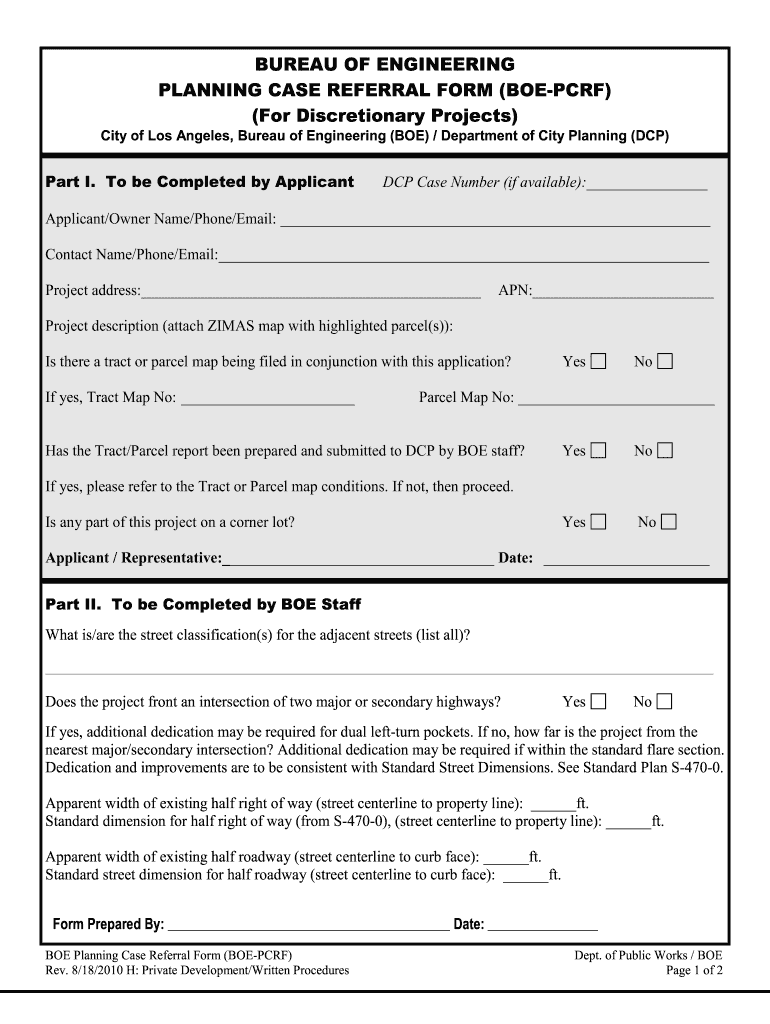
Form Referral Los Angeles 2010-2026


What is the hillside referral form ladbs?
The hillside referral form ladbs is a crucial document used in Los Angeles for projects located in hillside areas. This form is part of the planning review process and is essential for ensuring that developments comply with local regulations. It helps assess the impact of proposed projects on the surrounding environment and community. The form is typically required for various types of construction, including residential and commercial developments, and is submitted to the Los Angeles Department of Building and Safety (LADBS).
How to use the hillside referral form ladbs
Using the hillside referral form ladbs involves several steps to ensure proper submission and compliance with local regulations. First, gather all necessary information about your project, including location details, project scope, and any relevant environmental assessments. Next, complete the form accurately, providing all required details. Once filled out, the form should be submitted to the appropriate LADBS office for review. It is advisable to keep copies of all submitted documents for your records.
Steps to complete the hillside referral form ladbs
Completing the hillside referral form ladbs requires careful attention to detail. Follow these steps for successful completion:
- Review the form instructions thoroughly to understand all requirements.
- Provide accurate project information, including the address and type of development.
- Include any additional documentation required, such as site plans or environmental reports.
- Check for any specific local regulations that may apply to your project.
- Sign and date the form before submission.
Key elements of the hillside referral form ladbs
The hillside referral form ladbs includes several key elements that are essential for its validity and effectiveness. These elements typically include:
- Project description: A detailed overview of the proposed development.
- Location information: The exact address and zoning details of the project site.
- Environmental impact considerations: Any assessments related to the potential impact on the hillside area.
- Signature of the applicant: Verification that the information provided is accurate and complete.
Legal use of the hillside referral form ladbs
The legal use of the hillside referral form ladbs is governed by local zoning laws and regulations. It is essential to ensure that the form is filled out correctly and submitted to the appropriate authorities to avoid any legal complications. Compliance with all relevant laws not only facilitates the approval process but also helps protect the environment and community interests. Failure to adhere to these legal requirements can result in penalties or project delays.
Form submission methods
The hillside referral form ladbs can be submitted through various methods, including:
- Online submission via the LADBS website, where available.
- Mailing the completed form to the designated LADBS office.
- In-person submission at the local LADBS office for immediate processing.
Choosing the appropriate submission method can help expedite the review process and ensure timely feedback on your project.
Quick guide on how to complete bureau of engineering planning case referral form cityplanning lacity
Handle Form Referral Los Angeles from anywhere, at any time
Your daily organizational tasks may need extra attention when managing state-specific business documents. Reclaim your office hours and cut down on the paper costs linked to document-focused processes with airSlate SignNow. airSlate SignNow provides you with a variety of pre-uploaded business documents, including Form Referral Los Angeles, which you can utilize and distribute with your business associates. Handle your Form Referral Los Angeles smoothly with robust editing and eSignature tools and send it straight to your recipients.
Steps to acquire Form Referral Los Angeles in just a few clicks:
- Select a form pertinent to your state.
- Simplistically click Learn More to view the document and confirm it is correct.
- Click Get Form to start working on it.
- Form Referral Los Angeles will promptly open in the editor. No further actions are needed.
- Utilize airSlate SignNow’s advanced editing tools to complete or modify the form.
- Click the Sign tool to create your unique signature and eSign your form.
- When ready, just click Done, save changes, and access your document.
- Distribute the form via email or text message, or use a link-to-fill feature with your partners or allow them to download the documents.
airSlate SignNow signNowly conserves your time managing Form Referral Los Angeles and enables you to locate necessary documents in one location. A broad collection of forms is organized and tailored to address essential business processes vital for your organization. The innovative editor minimizes the chances of mistakes, as you can swiftly correct errors and review your documents on any device before sending them out. Start your free trial today to explore all advantages of airSlate SignNow for your daily business workflows.
Create this form in 5 minutes or less
FAQs
-
What’s the title of a person who can take a complex Excel spreadsheet and turn it into a user friendly, intuitive form that’s easy to fill out? How can I hire someone with those skills? It contains , financial, quoting & engineering data.
Look for an SaaS developer, someone with JavaScript, PHP, and MySQL skills to create Cloud-hosted browser-based forms and reports who also has a modicum of financial analysis background.Dumping obsolete Excel client server architecture as soon as you can will be the best thing you can do to bring your operation into the 21st Century.
Create this form in 5 minutes!
How to create an eSignature for the bureau of engineering planning case referral form cityplanning lacity
How to generate an eSignature for your Bureau Of Engineering Planning Case Referral Form Cityplanning Lacity online
How to create an electronic signature for your Bureau Of Engineering Planning Case Referral Form Cityplanning Lacity in Chrome
How to make an eSignature for signing the Bureau Of Engineering Planning Case Referral Form Cityplanning Lacity in Gmail
How to generate an electronic signature for the Bureau Of Engineering Planning Case Referral Form Cityplanning Lacity from your smartphone
How to generate an electronic signature for the Bureau Of Engineering Planning Case Referral Form Cityplanning Lacity on iOS
How to make an electronic signature for the Bureau Of Engineering Planning Case Referral Form Cityplanning Lacity on Android
People also ask
-
What is the hillside referral form and how can it benefit my business?
The hillside referral form is a customizable digital document that streamlines the referral process for businesses. By using airSlate SignNow, your team can easily create, send, and eSign hillside referral forms, improving efficiency and reducing paperwork. This helps you focus more on growing your business and less on administrative tasks.
-
How much does it cost to use the hillside referral form with airSlate SignNow?
Using the hillside referral form with airSlate SignNow comes at a cost-effective rate, tailored for various business needs. We offer different pricing plans, ensuring you only pay for the features you require. By integrating the hillside referral form into your operations, you save both time and resources, which can signNowly boost your ROI.
-
What features are included in the hillside referral form template?
The hillside referral form template includes essential features like customizable fields, notifications for signers, and status tracking. With airSlate SignNow, you can easily modify the template to suit your specific needs, ensuring that every referral is documented accurately. This makes managing referrals simpler and more efficient for your team.
-
Can I integrate the hillside referral form with other business tools?
Yes, the hillside referral form can be seamlessly integrated with various business applications. airSlate SignNow supports integrations with popular software like CRMs, project management tools, and storage services. This allows you to streamline your workflow and enhance collaboration while using the hillside referral form.
-
How secure is the hillside referral form when using airSlate SignNow?
Security is a top priority when using the hillside referral form with airSlate SignNow. Our platform employs advanced encryption and security protocols to protect your sensitive data. You can confidently send and manage your hillside referral forms, knowing that your information is safe and compliant with industry standards.
-
Is it easy to track the status of the hillside referral form?
Absolutely! One of the advantages of using the hillside referral form with airSlate SignNow is the ability to track its status in real-time. You’ll receive notifications as the form is opened, signed, and completed, allowing for better follow-up and organization in your referral process.
-
What support options are available for using the hillside referral form?
When utilizing the hillside referral form through airSlate SignNow, you have access to a variety of support options. Our dedicated customer support team can assist with any queries, and we also offer resources like tutorials and guides to help you maximize your experience. This ensures you can use the hillside referral form effectively.
Get more for Form Referral Los Angeles
- Form charge account terms and conditions
- Revocable contingent assignment of death benefits under a form
- Creating your own angel investor group kauffman foundation form
- Notice to landlord from tenant to discontinue trespass form
- Notice to licensee to discontinue deviation fromlicense or suffer revocation of license form
- Farewell to friendco worker form
- Affidavit of lost stock certificate iwe hereby form
- Agreement to produce motion picture form
Find out other Form Referral Los Angeles
- eSignature Mississippi Plumbing Emergency Contact Form Later
- eSignature Plumbing Form Nebraska Free
- How Do I eSignature Alaska Real Estate Last Will And Testament
- Can I eSignature Alaska Real Estate Rental Lease Agreement
- eSignature New Jersey Plumbing Business Plan Template Fast
- Can I eSignature California Real Estate Contract
- eSignature Oklahoma Plumbing Rental Application Secure
- How Can I eSignature Connecticut Real Estate Quitclaim Deed
- eSignature Pennsylvania Plumbing Business Plan Template Safe
- eSignature Florida Real Estate Quitclaim Deed Online
- eSignature Arizona Sports Moving Checklist Now
- eSignature South Dakota Plumbing Emergency Contact Form Mobile
- eSignature South Dakota Plumbing Emergency Contact Form Safe
- Can I eSignature South Dakota Plumbing Emergency Contact Form
- eSignature Georgia Real Estate Affidavit Of Heirship Later
- eSignature Hawaii Real Estate Operating Agreement Online
- eSignature Idaho Real Estate Cease And Desist Letter Online
- eSignature Idaho Real Estate Cease And Desist Letter Simple
- eSignature Wyoming Plumbing Quitclaim Deed Myself
- eSignature Colorado Sports Living Will Mobile