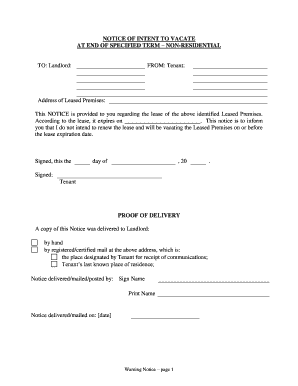
Notice Intent Vacate Form


What is the Notice Intent Vacate
The Kansas notice intent to vacate is a formal document used by tenants to inform their landlords of their intention to terminate a lease agreement. This notice is critical for ensuring that both parties are aware of the upcoming vacancy and allows the landlord to prepare for the next steps, such as showing the property to prospective tenants. The notice typically includes essential details such as the tenant's name, the address of the rental property, and the intended move-out date.
How to Use the Notice Intent Vacate
Using the Kansas notice intent to vacate involves several straightforward steps. First, the tenant must complete the notice form, ensuring all required information is accurately filled out. Once completed, the tenant should deliver the notice to the landlord, preferably through a method that provides proof of delivery, such as certified mail or in-person delivery. It is essential to keep a copy of the notice for personal records. This documentation can be useful in case of any disputes regarding the lease termination.
Steps to Complete the Notice Intent Vacate
Completing the Kansas notice intent to vacate requires attention to detail. Follow these steps:
- Obtain the notice form, which can often be found online or provided by the landlord.
- Fill in your name, the rental property address, and the date you plan to vacate.
- Include any additional information required by the landlord or the lease agreement.
- Sign and date the notice to validate it.
- Deliver the notice to your landlord and retain a copy for your records.
Legal Use of the Notice Intent Vacate
The legal use of the Kansas notice intent to vacate is governed by state laws and the terms of the lease agreement. It is important for tenants to comply with any specific notice periods outlined in their lease, which typically range from thirty to sixty days. Failure to provide adequate notice may result in penalties, such as the loss of the security deposit. Understanding these legal requirements helps ensure that the process of vacating is smooth and compliant with local regulations.
Key Elements of the Notice Intent Vacate
Several key elements must be included in the Kansas notice intent to vacate to ensure its validity. These elements include:
- The tenant's full name and contact information.
- The address of the rental property.
- The intended move-out date.
- A statement indicating the tenant's intention to vacate the premises.
- The tenant's signature and the date of signing.
State-Specific Rules for the Notice Intent Vacate
Each state has specific rules regarding the notice intent to vacate, and Kansas is no exception. In Kansas, tenants are generally required to provide written notice to their landlords, adhering to the notice period specified in their lease agreement. It is crucial for tenants to familiarize themselves with these state-specific regulations to avoid potential legal issues and ensure a smooth transition out of their rental property.
Quick guide on how to complete notice intent vacate
Easily Set Up Notice Intent Vacate on Any Device
Digital document management has become increasingly popular among businesses and individuals. It offers an ideal environmentally friendly alternative to conventional printed and signed documents, as you can quickly locate the appropriate form and securely keep it online. airSlate SignNow equips you with all the resources you need to create, edit, and electronically sign your documents swiftly without any delays. Manage Notice Intent Vacate on any device using the airSlate SignNow Android or iOS applications and simplify any document-centric task today.
How to Edit and Electronically Sign Notice Intent Vacate Effortlessly
- Locate Notice Intent Vacate and click on Get Form to begin.
- Utilize the tools at your disposal to complete your form.
- Emphasize important sections of your documents or redact sensitive content using the tools specifically designed for that purpose by airSlate SignNow.
- Generate your signature with the Sign feature, which takes mere seconds and carries the same legal validity as a conventional handwritten signature.
- Review all the details and click the Done button to finalize your changes.
- Choose how you wish to share your form, via email, SMS, invitation link, or download it to your computer.
Eliminate concerns about lost or misplaced files, tedious form searching, or mistakes that necessitate printing new document copies. airSlate SignNow fulfills all your document management requirements with just a few clicks from any device you prefer. Edit and electronically sign Notice Intent Vacate to ensure outstanding communication at every phase of the form preparation process with airSlate SignNow.
Create this form in 5 minutes or less
Create this form in 5 minutes!
People also ask
-
What is a Kansas notice to vacate?
A Kansas notice to vacate is a formal notification from a landlord to a tenant, indicating that they must move out of the rental property. This document outlines the reasons for the eviction and the time frame given to the tenant to vacate. airSlate SignNow offers the tools to create and eSign notices efficiently.
-
How can airSlate SignNow help with Kansas notice vacate documents?
airSlate SignNow provides a user-friendly platform for creating, sending, and eSigning Kansas notice vacate documents. With our solution, landlords can ensure compliance with legal requirements while streamlining the eviction process. This digital approach saves time and reduces paperwork hassles.
-
Is there a cost associated with using airSlate SignNow for Kansas notice vacate?
Yes, airSlate SignNow offers various pricing plans tailored to fit different budgets and needs. Users can choose from monthly or annual subscriptions, with a free trial available to explore the features. This cost-effective solution ensures landlords can efficiently manage their Kansas notice vacate notifications.
-
What features does airSlate SignNow offer for Kansas notice vacate?
Key features for managing Kansas notice vacate documents include customizable templates, easy eSigning, and document tracking. Users can collaborate with tenants in real-time and access their documents from any device. These features enhance operational efficiency and ensure prompt communication.
-
Are there integrations available with airSlate SignNow for Kansas notice vacate?
Yes, airSlate SignNow integrates seamlessly with various applications, allowing users to incorporate their preferred tools into the document workflow. Integrations with popular platforms enhance efficiency, ensuring that landlords can manage their Kansas notice vacate documents alongside other business operations.
-
Can I store my Kansas notice vacate documents in airSlate SignNow?
Absolutely! airSlate SignNow offers secure cloud storage for all your Kansas notice vacate documents. This means you can easily access, manage, and retrieve your important paperwork whenever needed, ensuring that your records are safe and organized.
-
How does eSigning work for Kansas notice vacate documents?
eSigning with airSlate SignNow for Kansas notice vacate documents is simple and efficient. Users can send the document for signature via email, and recipients can sign it electronically from any device. This process ensures that you get the necessary signatures quickly without the delays associated with traditional paper documents.
Get more for Notice Intent Vacate
Find out other Notice Intent Vacate
- How To eSign New Mexico Education Promissory Note Template
- eSign New Mexico Education Affidavit Of Heirship Online
- eSign California Finance & Tax Accounting IOU Free
- How To eSign North Dakota Education Rental Application
- How To eSign South Dakota Construction Promissory Note Template
- eSign Education Word Oregon Secure
- How Do I eSign Hawaii Finance & Tax Accounting NDA
- eSign Georgia Finance & Tax Accounting POA Fast
- eSign Georgia Finance & Tax Accounting POA Simple
- How To eSign Oregon Education LLC Operating Agreement
- eSign Illinois Finance & Tax Accounting Resignation Letter Now
- eSign Texas Construction POA Mobile
- eSign Kansas Finance & Tax Accounting Stock Certificate Now
- eSign Tennessee Education Warranty Deed Online
- eSign Tennessee Education Warranty Deed Now
- eSign Texas Education LLC Operating Agreement Fast
- eSign Utah Education Warranty Deed Online
- eSign Utah Education Warranty Deed Later
- eSign West Virginia Construction Lease Agreement Online
- How To eSign West Virginia Construction Job Offer