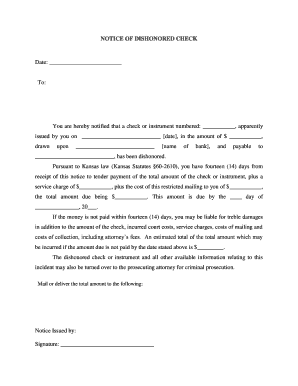
Kansas Notice of Dishonored Check Civil Keywords Bad Check, Bounced Check Form


What is the Kansas Notice Of Dishonored Check?
The Kansas Notice of Dishonored Check is a formal document used when a check has been returned due to insufficient funds or other reasons, commonly referred to as a bad check or bounced check. This notice serves as a notification to the check writer that their payment has not been honored by the bank. It is an important step in the collection process, allowing the recipient to formally address the issue and seek resolution. Understanding this notice is crucial for both individuals and businesses to ensure compliance with state laws and to protect their financial interests.
How to Use the Kansas Notice Of Dishonored Check
Using the Kansas Notice of Dishonored Check involves several key steps. First, ensure that you have the correct information about the check, including the check number, amount, and the date it was issued. Next, complete the notice by including your details as the recipient, the check writer's information, and a clear statement indicating that the check has been dishonored. After filling out the notice, it should be sent to the check writer via certified mail to ensure proof of delivery. This formal communication is essential for any potential legal action that may follow.
Steps to Complete the Kansas Notice Of Dishonored Check
Completing the Kansas Notice of Dishonored Check requires attention to detail. Follow these steps:
- Gather all necessary information about the dishonored check, including the check number, amount, and date.
- Fill in your name and contact information as the recipient, along with the check writer's name and address.
- Clearly state that the check has been dishonored and provide the reason, such as insufficient funds.
- Include a request for payment or resolution, specifying a deadline for the check writer to respond.
- Sign and date the notice to validate it.
- Send the notice via certified mail, keeping a copy for your records.
Legal Use of the Kansas Notice Of Dishonored Check
The Kansas Notice of Dishonored Check is legally recognized as a formal means of notifying a check writer about a bounced check. It is essential to follow the proper procedures outlined by Kansas law to ensure that the notice is valid. This includes providing accurate information and adhering to any state-specific requirements. By using this notice, the recipient establishes a clear record of the dishonored check, which can be crucial in any subsequent legal proceedings or collections efforts.
Key Elements of the Kansas Notice Of Dishonored Check
Several key elements must be included in the Kansas Notice of Dishonored Check to ensure its effectiveness:
- Recipient Information: Your name and contact details.
- Check Writer Information: The name and address of the individual or business that issued the check.
- Check Details: The check number, date of issuance, and amount.
- Reason for Dishonor: A clear statement indicating why the check was not honored, such as insufficient funds.
- Request for Payment: A demand for payment or resolution, including a deadline for the check writer to respond.
- Signature: Your signature and the date of the notice.
State-Specific Rules for the Kansas Notice Of Dishonored Check
In Kansas, specific rules govern the use of the Notice of Dishonored Check. It is important to be aware of these regulations to ensure compliance. For instance, Kansas law requires that the notice be sent within a certain timeframe after the check is returned. Additionally, the notice must contain specific information to be considered legally valid. Familiarizing yourself with these state-specific rules can help avoid potential legal issues and ensure that the notice serves its intended purpose effectively.
Quick guide on how to complete kansas notice of dishonored check civil keywords bad check bounced check
Prepare Kansas Notice Of Dishonored Check Civil Keywords Bad Check, Bounced Check effortlessly on any gadget
Web-based document management has become favored by companies and individuals alike. It serves as an excellent environmentally friendly alternative to conventional printed and signed documents, enabling you to find the appropriate form and securely keep it online. airSlate SignNow offers you all the resources necessary to create, modify, and electronically sign your documents rapidly without delays. Manage Kansas Notice Of Dishonored Check Civil Keywords Bad Check, Bounced Check on any device using the airSlate SignNow Android or iOS applications and enhance any document-related workflow today.
How to alter and eSign Kansas Notice Of Dishonored Check Civil Keywords Bad Check, Bounced Check with ease
- Find Kansas Notice Of Dishonored Check Civil Keywords Bad Check, Bounced Check and then click Get Form to begin.
- Utilize the features we provide to complete your document.
- Emphasize important sections of the documents or conceal sensitive details with tools that airSlate SignNow offers specifically for that purpose.
- Create your eSignature using the Sign tool, which takes mere seconds and holds the same legal validity as a conventional wet ink signature.
- Review the information and then click on the Done button to save your modifications.
- Choose how you wish to send your form, via email, text message (SMS), or invitation link, or download it to your computer.
Eliminate worries about lost or misplaced documents, tedious form searches, or errors requiring new document copies to be printed. airSlate SignNow addresses all your needs in document management within a few clicks from any device you prefer. Edit and eSign Kansas Notice Of Dishonored Check Civil Keywords Bad Check, Bounced Check to ensure excellent communication at any point in the form preparation process with airSlate SignNow.
Create this form in 5 minutes or less
Create this form in 5 minutes!
People also ask
-
What is a Kansas Notice Of Dishonored Check?
A Kansas Notice Of Dishonored Check is a formal notification sent to a check writer informing them that their check has bounced due to insufficient funds. Understanding this process is essential for anyone dealing with bad checks or bounced checks in Kansas, as it outlines the legal steps available for recovery.
-
How can airSlate SignNow help with managing bounced checks?
AirSlate SignNow simplifies the management of bounced checks by allowing businesses to send and eSign necessary documentation digitally. This ensures that all communication regarding a Kansas Notice Of Dishonored Check is legally binding and efficiently handled without delay.
-
What are the pricing options for airSlate SignNow?
AirSlate SignNow offers a variety of pricing plans tailored to fit different business needs and sizes. Whether you are an individual or a larger organization dealing with the complexities of Kansas Notice Of Dishonored Check and bad checks, we have a plan to suit your budget.
-
What features are included in airSlate SignNow for handling civil notices?
With airSlate SignNow, users gain access to key features like customizable templates, automated workflows, and secure eSignatures. These features are particularly beneficial for managing Kansas Notice Of Dishonored Check notices and ensure that all parties are promptly informed about the status of bad checks or bounced checks.
-
How does airSlate SignNow integrate with other software?
airSlate SignNow integrates seamlessly with many popular software applications, including CRMs, project management tools, and document storage platforms. This integration capability enhances the management process for Kansas Notice Of Dishonored Check workflows and makes it easier to track bad check incidents.
-
What are the benefits of using eSignatures for handling bounced checks?
Using eSignatures via airSlate SignNow provides legal validity and security when addressing bounced checks. This ensures that your Kansas Notice Of Dishonored Check meets all legal requirements, thereby protecting your interests in the resolution of bad check disputes.
-
Can businesses send multiple notices for different bounced checks?
Yes, airSlate SignNow allows businesses to efficiently send multiple notices regarding different bounced checks in one streamlined process. This feature is particularly helpful for those handling several Kansas Notice Of Dishonored Check incidents at once, saving time and effort.
Get more for Kansas Notice Of Dishonored Check Civil Keywords Bad Check, Bounced Check
- Bill of sale with warranty for corporate seller maryland form
- Bill of sale without warranty by individual seller maryland form
- Bill of sale without warranty by corporate seller maryland form
- Summary of reaffirmation agreement maryland form
- Verification of creditors matrix maryland form
- 497310389 form
- Correction statement and agreement maryland form
- Closing statement maryland form
Find out other Kansas Notice Of Dishonored Check Civil Keywords Bad Check, Bounced Check
- Can I eSignature Indiana Life Sciences Rental Application
- eSignature Indiana Life Sciences LLC Operating Agreement Fast
- eSignature Kentucky Life Sciences Quitclaim Deed Fast
- Help Me With eSignature Georgia Non-Profit NDA
- How Can I eSignature Idaho Non-Profit Business Plan Template
- eSignature Mississippi Life Sciences Lease Agreement Myself
- How Can I eSignature Mississippi Life Sciences Last Will And Testament
- How To eSignature Illinois Non-Profit Contract
- eSignature Louisiana Non-Profit Business Plan Template Now
- How Do I eSignature North Dakota Life Sciences Operating Agreement
- eSignature Oregon Life Sciences Job Offer Myself
- eSignature Oregon Life Sciences Job Offer Fast
- eSignature Oregon Life Sciences Warranty Deed Myself
- eSignature Maryland Non-Profit Cease And Desist Letter Fast
- eSignature Pennsylvania Life Sciences Rental Lease Agreement Easy
- eSignature Washington Life Sciences Permission Slip Now
- eSignature West Virginia Life Sciences Quitclaim Deed Free
- Can I eSignature West Virginia Life Sciences Residential Lease Agreement
- eSignature New York Non-Profit LLC Operating Agreement Mobile
- How Can I eSignature Colorado Orthodontists LLC Operating Agreement