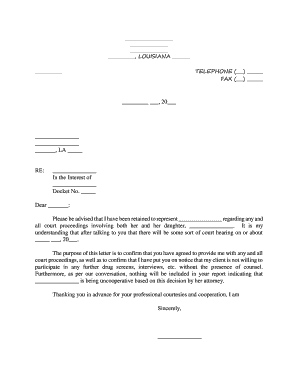
Letter Court Form


What is the Letter Court Form
The letter court form is a legal document used in various court proceedings. It serves as a formal communication tool between parties involved in a case, allowing individuals to present information, requests, or responses to the court. This form is essential for ensuring that the court has all necessary details to make informed decisions. It may vary in structure and requirements depending on the jurisdiction and specific case type.
How to Use the Letter Court Form
Using the letter court form involves several key steps. First, ensure you have the correct version of the form, as requirements may differ by state or court. Next, fill out the form accurately, providing all requested information, such as names, case numbers, and relevant dates. After completing the form, review it for accuracy before submitting it to the appropriate court. Depending on the court's rules, you may need to file the form electronically or submit it in person.
Steps to Complete the Letter Court Form
Completing the letter court form requires careful attention to detail. Follow these steps for successful completion:
- Obtain the correct form from the court's website or office.
- Read the instructions carefully to understand the requirements.
- Fill in your personal information, including your name, address, and contact details.
- Provide the case number and any other relevant information.
- Clearly state the purpose of the letter and any requests you are making.
- Sign and date the form as required.
- Make copies for your records before submission.
Legal Use of the Letter Court Form
The letter court form is legally binding when completed and submitted according to the court's requirements. It must adhere to specific legal standards, including proper signatures and formatting. Courts recognize the validity of eSigned documents, provided they comply with regulations such as the ESIGN Act and UETA. This ensures that electronic submissions of the letter court form are treated with the same legal weight as traditional paper forms.
State-Specific Rules for the Letter Court Form
Each state has its own rules and regulations regarding the letter court form. It is crucial to familiarize yourself with the specific requirements of your state, as these can affect how the form should be completed and submitted. Some states may require additional documentation or have unique filing procedures. Always check with your local court for the most current guidelines to ensure compliance.
Examples of Using the Letter Court Form
The letter court form can be utilized in various scenarios, such as:
- Requesting a continuance or extension in a court case.
- Submitting evidence or documentation related to a case.
- Responding to a motion filed by another party.
- Notifying the court of a change in address or contact information.
These examples illustrate the versatility of the letter court form in facilitating communication within the judicial system.
Quick guide on how to complete letter court form
Manage Letter Court Form effortlessly on any device
Digital document management has gained traction among businesses and individuals. It offers an ideal eco-friendly option to traditional printed and signed papers, allowing you to access the correct form and securely store it online. airSlate SignNow equips you with all the tools necessary to create, edit, and electronically sign your documents quickly without any hold-ups. Handle Letter Court Form on any device with airSlate SignNow's Android or iOS applications and streamline your document-related tasks today.
How to modify and electronically sign Letter Court Form with ease
- Obtain Letter Court Form and then click Get Form to initiate.
- Use the tools we offer to complete your document.
- Mark relevant sections of the papers or hide sensitive data with tools that airSlate SignNow provides specifically for that purpose.
- Create your eSignature using the Sign feature, which takes mere seconds and carries the same legal validity as a traditional handwritten signature.
- Review all the details and then click the Done button to store your alterations.
- Select how you wish to share your form, whether by email, SMS, invite link, or download it to your computer.
Forget about lost or misplaced papers, tedious form searches, or errors requiring new document prints. airSlate SignNow satisfies your document management needs in just a few clicks from any device you prefer. Modify and electronically sign Letter Court Form while ensuring outstanding communication at every step of the form preparation process with airSlate SignNow.
Create this form in 5 minutes or less
Create this form in 5 minutes!
People also ask
-
What is a letter court form?
A letter court form is a legal document used to communicate information or request action from the court. It often includes important details related to a case. Understanding how to properly fill out a letter court form is essential for ensuring your message is effectively conveyed.
-
How does airSlate SignNow support the creation of letter court forms?
airSlate SignNow provides templates and easy-to-use tools to help users create letter court forms. Our platform allows you to customize templates according to your specific needs. This streamlines the process, making it easier to prepare your documents for submission.
-
Is there a cost associated with using airSlate SignNow for letter court forms?
Yes, airSlate SignNow offers several pricing plans to accommodate different business needs. Whether you are a solo practitioner or a larger firm, our plans are designed to provide cost-effective solutions for managing your letter court forms. You can choose a plan that best fits your requirements and budget.
-
Can I integrate airSlate SignNow with other applications for managing letter court forms?
Absolutely! airSlate SignNow seamlessly integrates with multiple applications, making it easier to manage your letter court forms alongside other tools. This integration helps enhance workflow efficiency and ensures all your documents are organized in one place.
-
What benefits does eSigning letter court forms in airSlate SignNow provide?
eSigning letter court forms in airSlate SignNow not only saves time but also enhances security. Our platform ensures that signed documents are legally binding and securely stored. This way, you can trust that your correspondence with the court is handled efficiently and safely.
-
How user-friendly is the airSlate SignNow platform for creating letter court forms?
airSlate SignNow is designed with user experience in mind, making it extremely user-friendly for preparing letter court forms. With an intuitive interface, users can easily navigate through the process without needing extensive technical knowledge. This accessibility helps ensure a seamless experience for all users.
-
Can I track changes made to a letter court form in airSlate SignNow?
Yes, airSlate SignNow offers tracking features that allow you to monitor changes made to your letter court forms. This ensures transparency and helps you maintain a clear record of all modifications. Tracking changes is crucial for any legal documents, including those sent to the court.
Get more for Letter Court Form
Find out other Letter Court Form
- How Can I Electronic signature Oklahoma Doctors Document
- How Can I Electronic signature Alabama Finance & Tax Accounting Document
- How To Electronic signature Delaware Government Document
- Help Me With Electronic signature Indiana Education PDF
- How To Electronic signature Connecticut Government Document
- How To Electronic signature Georgia Government PDF
- Can I Electronic signature Iowa Education Form
- How To Electronic signature Idaho Government Presentation
- Help Me With Electronic signature Hawaii Finance & Tax Accounting Document
- How Can I Electronic signature Indiana Government PDF
- How Can I Electronic signature Illinois Finance & Tax Accounting PPT
- How To Electronic signature Maine Government Document
- How To Electronic signature Louisiana Education Presentation
- How Can I Electronic signature Massachusetts Government PDF
- How Do I Electronic signature Montana Government Document
- Help Me With Electronic signature Louisiana Finance & Tax Accounting Word
- How To Electronic signature Pennsylvania Government Document
- Can I Electronic signature Texas Government PPT
- How To Electronic signature Utah Government Document
- How To Electronic signature Washington Government PDF