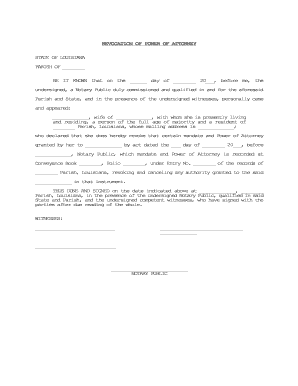
Revocation Power Attorney Form


What is the revocation power attorney?
The revocation power attorney is a legal document that allows an individual to revoke or cancel a previously granted power of attorney. This document is essential when the principal (the person who granted the power) decides to terminate the authority given to an agent (the person who was granted the power). The revocation ensures that the agent no longer has the legal authority to act on behalf of the principal, which can be crucial in protecting the principal's interests in various situations.
Steps to complete the revocation power attorney
Completing a revocation power attorney involves several important steps to ensure its validity and effectiveness. Here are the key steps:
- Obtain the appropriate revocation form, which may vary by state.
- Clearly state the principal's name, the agent's name, and the date of the original power of attorney.
- Include a statement that explicitly revokes the previous power of attorney.
- Sign and date the revocation in the presence of a notary public, if required by state law.
- Distribute copies of the signed revocation to the agent and any relevant third parties, such as financial institutions or healthcare providers.
Legal use of the revocation power attorney
The revocation power attorney is legally binding when executed according to state laws. It serves as an official notice that the previous power of attorney has been terminated. To ensure legal compliance, it is important to follow the specific requirements set forth by the state where the document will be used. This includes proper signing, witnessing, and notarization, if necessary. The revocation can be used in various contexts, including financial, medical, or legal matters, to prevent the agent from making decisions on behalf of the principal.
Key elements of the revocation power attorney
Several key elements must be included in a revocation power attorney to ensure its effectiveness:
- The principal's full name and address.
- The agent's full name and address.
- A clear statement indicating the revocation of the prior power of attorney.
- The date the revocation is executed.
- The principal's signature, which may require notarization depending on state law.
Who issues the revocation form?
The revocation form is typically issued by the principal who is revoking the power of attorney. While there may be templates available online or through legal resources, it is crucial for the principal to ensure that the form complies with their state’s legal requirements. In some cases, legal professionals may assist in drafting or reviewing the revocation to ensure its validity.
State-specific rules for the revocation power attorney
Each state in the U.S. has its own rules and regulations governing the revocation of power of attorney. It is important to be aware of these specific requirements, as they can affect the validity of the revocation. Common aspects that may vary include the necessity for witnesses, notarization, and the manner in which the revocation must be delivered to the agent or third parties. Consulting state statutes or legal counsel can provide clarity on these requirements.
Quick guide on how to complete revocation power attorney
Complete Revocation Power Attorney effortlessly on any device
Digital document management has gained signNow traction with businesses and individuals. It offers an ideal eco-friendly substitute to conventional printed and signed documents, allowing you to access the correct form and securely store it online. airSlate SignNow equips you with all the tools necessary to create, modify, and eSign your documents swiftly without delays. Manage Revocation Power Attorney on any device with airSlate SignNow Android or iOS applications and enhance any document-driven process today.
How to modify and eSign Revocation Power Attorney effortlessly
- Find Revocation Power Attorney and click Get Form to begin.
- Utilize the tools we offer to fill out your form.
- Emphasize important sections of the documents or obscure sensitive information with features that airSlate SignNow provides specifically for that purpose.
- Generate your signature using the Sign tool, which takes seconds and holds the same legal validity as a conventional wet ink signature.
- Review the details and click on the Done button to save your modifications.
- Select how you wish to share your form, whether by email, SMS, or invite link, or download it to your computer.
Eliminate concerns about lost or misplaced files, tedious form navigation, or mistakes that necessitate printing new document copies. airSlate SignNow addresses all your needs in document management in just a few clicks from any device you prefer. Edit and eSign Revocation Power Attorney and guarantee outstanding communication at any stage of the form preparation process with airSlate SignNow.
Create this form in 5 minutes or less
Create this form in 5 minutes!
People also ask
-
What is a revocation form in the context of airSlate SignNow?
A revocation form is a document used to officially cancel or revoke a previously granted authority, permission, or signature. In the context of airSlate SignNow, users can create and manage these forms to ensure that all parties have the most up-to-date information and clear directives. This feature helps maintain compliance and control over document workflows.
-
How do I create a revocation form using airSlate SignNow?
Creating a revocation form in airSlate SignNow is straightforward. Simply log in to your account, navigate to the document creation section, and select the option to create a revocation form. You can customize the form with necessary fields and provisions, making it suitable for your specific requirements.
-
Is there a cost associated with using a revocation form in airSlate SignNow?
Using a revocation form is included in your subscription to airSlate SignNow. The platform offers cost-effective pricing plans that provide access to a variety of document management features, including the ability to create and send revocation forms. Check our pricing page for detailed information on subscription options.
-
Can I integrate my revocation form with other applications?
Yes, airSlate SignNow offers numerous integrations with third-party applications that enhance the functionality of your revocation form. You can connect with tools like CRM systems, cloud storage solutions, and project management software, streamlining your workflow and allowing for seamless data exchange.
-
What are the benefits of using airSlate SignNow for revocation forms?
Using airSlate SignNow for revocation forms provides several benefits, including real-time tracking, easy eSigning, and secure storage of documents. This ensures that all parties are informed of the revocation process and that documents are kept in compliance with legal standards. Additionally, our platform enhances collaboration among team members.
-
Are there templates available for revocation forms?
Yes, airSlate SignNow offers a variety of customizable templates for revocation forms. These templates are designed to save time and ensure that you include all necessary legal language and provisions. You can easily modify these templates to suit your specific needs before sending them out for signing.
-
What security measures does airSlate SignNow have for revocation forms?
airSlate SignNow employs robust security measures to protect your revocation forms and all sensitive data. Our platform features encrypted document storage, secure eSignature processes, and compliance with industry standards, ensuring that your documents are safe from unauthorized access and tampering.
Get more for Revocation Power Attorney
Find out other Revocation Power Attorney
- How Can I Sign South Carolina Courts Document
- How Do I eSign New Jersey Business Operations Word
- How Do I eSign Hawaii Charity Document
- Can I eSign Hawaii Charity Document
- How Can I eSign Hawaii Charity Document
- Can I eSign Hawaii Charity Document
- Help Me With eSign Hawaii Charity Document
- How Can I eSign Hawaii Charity Presentation
- Help Me With eSign Hawaii Charity Presentation
- How Can I eSign Hawaii Charity Presentation
- How Do I eSign Hawaii Charity Presentation
- How Can I eSign Illinois Charity Word
- How To eSign Virginia Business Operations Presentation
- How To eSign Hawaii Construction Word
- How Can I eSign Hawaii Construction Word
- How Can I eSign Hawaii Construction Word
- How Do I eSign Hawaii Construction Form
- How Can I eSign Hawaii Construction Form
- How To eSign Hawaii Construction Document
- Can I eSign Hawaii Construction Document