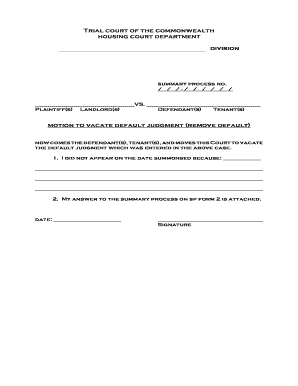
Massachusetts Motion to Vacate Default Judgment Form


What is the Massachusetts Motion To Vacate Default Judgment
The Massachusetts Motion To Vacate Default Judgment is a legal document used by a party to request the court to nullify a default judgment that has been entered against them. A default judgment occurs when one party fails to respond to a lawsuit, leading the court to rule in favor of the other party without a hearing. This motion allows the party to present reasons why the judgment should be overturned, typically citing issues such as lack of proper notice or a valid defense that was not previously considered.
How to use the Massachusetts Motion To Vacate Default Judgment
To use the Massachusetts Motion To Vacate Default Judgment, individuals must first complete the form accurately, providing all necessary information, including the case number, the parties involved, and the reasons for requesting the vacate. After completing the form, it must be filed with the appropriate court. It is essential to follow the local court rules regarding filing procedures and any required fees. Additionally, serving the motion to the opposing party is crucial, ensuring they are aware of the request to vacate the judgment.
Steps to complete the Massachusetts Motion To Vacate Default Judgment
Completing the Massachusetts Motion To Vacate Default Judgment involves several key steps:
- Gather relevant information, including the original case details and any supporting documents.
- Fill out the motion form, clearly stating the reasons for vacating the default judgment.
- Review the form for accuracy and completeness to avoid delays.
- File the motion with the court, ensuring to pay any required filing fees.
- Serve a copy of the motion to the opposing party, following the specific requirements for service in Massachusetts.
Key elements of the Massachusetts Motion To Vacate Default Judgment
Several key elements must be included in the Massachusetts Motion To Vacate Default Judgment for it to be considered valid:
- The case caption, which includes the court name, case number, and names of the parties involved.
- A clear statement of the grounds for vacating the judgment, supported by facts and evidence.
- A request for the court to vacate the judgment, specifying any relief sought.
- A signature from the moving party or their attorney, along with the date of signing.
Legal use of the Massachusetts Motion To Vacate Default Judgment
The legal use of the Massachusetts Motion To Vacate Default Judgment is governed by specific rules and regulations. The motion must be filed within a certain timeframe, typically within one year of the judgment, unless there are exceptional circumstances. It is essential to demonstrate valid grounds for vacating the judgment, such as newly discovered evidence or a legitimate reason for the failure to respond initially. Courts will evaluate the motion based on fairness and the interests of justice.
Filing Deadlines / Important Dates
Filing deadlines for the Massachusetts Motion To Vacate Default Judgment are critical to ensure the motion is considered. Generally, the motion must be filed within one year from the date the default judgment was entered. However, if the judgment was obtained through fraud or misrepresentation, the time limit may be extended. It is advisable to check the specific court rules for any additional deadlines or requirements that may apply.
Quick guide on how to complete massachusetts motion to vacate default judgment
Effortlessly Prepare Massachusetts Motion To Vacate Default Judgment on Any Device
Digital document management has become increasingly favored by businesses and individuals alike. It offers an ideal environmentally friendly substitute for conventional printed and signed paperwork, allowing you to locate the appropriate form and securely store it online. airSlate SignNow provides you with all the tools necessary to create, modify, and electronically sign your documents swiftly and without delays. Manage Massachusetts Motion To Vacate Default Judgment on any platform using airSlate SignNow's Android or iOS applications and enhance any document-oriented workflow today.
The easiest method to alter and electronically sign Massachusetts Motion To Vacate Default Judgment without hassle
- Obtain Massachusetts Motion To Vacate Default Judgment and then click Get Form to begin.
- Utilize the tools we offer to fill out your document.
- Mark important sections of your documents or obscure sensitive information using tools that airSlate SignNow provides specifically for that purpose.
- Create your electronic signature with the Sign feature, which takes just seconds and has the same legal validity as a traditional handwritten signature.
- Review all the details and click on the Done button to save your changes.
- Choose how you wish to send your form, via email, SMS, or invite link, or download it to your computer.
Eliminate worries about lost or misplaced documents, tedious form searches, or errors that necessitate printing new copies. airSlate SignNow meets your document management needs in just a few clicks from any device you prefer. Edit and electronically sign Massachusetts Motion To Vacate Default Judgment to ensure outstanding communication at every stage of the form preparation process with airSlate SignNow.
Create this form in 5 minutes or less
Create this form in 5 minutes!
People also ask
-
What is a Massachusetts Motion To Vacate Default Judgment?
A Massachusetts Motion To Vacate Default Judgment is a legal request to overturn a court's previous ruling due to a party's failure to respond or appear in court. It allows the affected party to contest the judgment and seek a fair resolution. Understanding the intricacies of this process can signNowly impact your legal standing.
-
How can airSlate SignNow help with filing a Massachusetts Motion To Vacate Default Judgment?
airSlate SignNow provides a user-friendly platform for creating, sending, and signing documents related to a Massachusetts Motion To Vacate Default Judgment. With our features, you can streamline the filing process, ensuring all necessary documents are completed accurately and efficiently. This can save you time and reduce the complexities often associated with legal procedures.
-
What is the pricing for using airSlate SignNow for legal documents?
airSlate SignNow offers competitive pricing plans that cater to various business needs when preparing documents like the Massachusetts Motion To Vacate Default Judgment. Our plans include features that allow unlimited signing, document storage, and templates, ensuring you have the right tools to navigate your legal requirements without breaking the bank.
-
What features does airSlate SignNow offer for legal documentation?
Our platform offers a variety of features tailored for legal documentation, including custom templates, eSigning, secure document sharing, and collaboration tools. Specifically for a Massachusetts Motion To Vacate Default Judgment, these features help ensure that your documents are professionally prepared, shared securely, and signed efficiently. This enhances your overall legal workflow.
-
Can airSlate SignNow integrate with other legal tools?
Yes, airSlate SignNow seamlessly integrates with various legal tools and applications that assist with the Massachusetts Motion To Vacate Default Judgment process. This interoperability can help you manage your documents alongside other legal workflows, making it easier to access vital information and collaborate with legal professionals.
-
What are the benefits of using airSlate SignNow for my motion to vacate?
Using airSlate SignNow for your Massachusetts Motion To Vacate Default Judgment provides benefits such as ease of use, cost-effectiveness, and time savings. Our platform allows you to prepare and manage your legal documents effortlessly, ensuring compliance and accuracy, which is crucial for your motion's success. Moreover, the digital nature of our service enhances document security.
-
Is training available for using airSlate SignNow?
Certainly! airSlate SignNow offers training resources and customer support to help you understand how to navigate our platform effectively. As you prepare your Massachusetts Motion To Vacate Default Judgment, our guides and support staff can assist you in using features tailored to your needs, ensuring a smooth experience.
Get more for Massachusetts Motion To Vacate Default Judgment
- Letter from tenant to landlord about sexual harassment connecticut form
- Letter from tenant to landlord about fair housing reduction or denial of services to family with children connecticut form
- Letter from tenant to landlord containing notice of termination for landlords noncompliance with possibility to cure connecticut form
- Letter from tenant to landlord responding to notice to terminate for noncompliance noncompliant condition caused by landlords 497301047 form
- Letter tenant landlord rent form
- Letter from tenant to landlord for failure of landlord to comply with building codes affecting health and safety or resulting 497301049 form
- Letter from landlord to tenant where tenant complaint was caused by the deliberate or negligent act of tenant or tenants guest 497301050 form
- Letter from landlord to tenant for failure to keep premises as clean and safe as condition of premises permits remedy or lease 497301051 form
Find out other Massachusetts Motion To Vacate Default Judgment
- Sign Arizona Roommate Rental Agreement Template Later
- How Do I Sign New York Sublease Agreement Template
- How To Sign Florida Roommate Rental Agreement Template
- Can I Sign Tennessee Sublease Agreement Template
- Sign Texas Sublease Agreement Template Secure
- How Do I Sign Texas Sublease Agreement Template
- Sign Iowa Roommate Rental Agreement Template Now
- How Do I Sign Louisiana Roommate Rental Agreement Template
- Sign Maine Lodger Agreement Template Computer
- Can I Sign New Jersey Lodger Agreement Template
- Sign New York Lodger Agreement Template Later
- Sign Ohio Lodger Agreement Template Online
- Sign South Carolina Lodger Agreement Template Easy
- Sign Tennessee Lodger Agreement Template Secure
- Sign Virginia Lodger Agreement Template Safe
- Can I Sign Michigan Home Loan Application
- Sign Arkansas Mortgage Quote Request Online
- Sign Nebraska Mortgage Quote Request Simple
- Can I Sign Indiana Temporary Employment Contract Template
- How Can I Sign Maryland Temporary Employment Contract Template