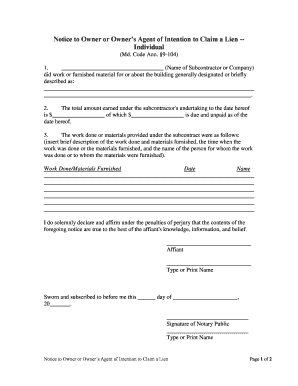
Maryland Notice Lien Form


What is the Maryland Notice Lien
The Maryland Notice Lien is a legal document that serves to inform interested parties of a claim against a property. It is typically used by contractors, suppliers, or other parties who have not been compensated for services or materials provided. This document is essential for protecting the rights of those who have contributed to the improvement of a property, ensuring they can seek payment through legal channels if necessary.
How to use the Maryland Notice Lien
To effectively use the Maryland Notice Lien, it is important to follow specific procedures. First, ensure that you have a valid claim for payment. Next, complete the notice lien form accurately, including all required information such as the property owner's name, the property address, and details about the services or materials provided. Once completed, the document must be filed with the appropriate county clerk's office to establish a public record of your claim.
Steps to complete the Maryland Notice Lien
Completing the Maryland Notice Lien involves several key steps:
- Gather all necessary information, including details about the property and the nature of your claim.
- Obtain the official Maryland Notice Lien form from the county clerk's office or an authorized source.
- Fill out the form, ensuring all fields are completed accurately.
- Review the completed form for any errors or omissions.
- File the form with the county clerk's office in the jurisdiction where the property is located.
Legal use of the Maryland Notice Lien
The Maryland Notice Lien must be used in compliance with state laws to be considered valid. This includes adhering to timelines for filing the lien and ensuring that all parties involved are properly notified. Failure to follow legal requirements can result in the lien being deemed unenforceable. It is advisable to consult with a legal expert to ensure that the lien is executed correctly and that all legal obligations are met.
Key elements of the Maryland Notice Lien
Several key elements must be included in the Maryland Notice Lien for it to be effective:
- Property Owner Information: Full name and address of the property owner.
- Claimant Information: Your name, address, and contact information.
- Property Description: A clear description of the property, including the address and any relevant legal descriptions.
- Description of Work: Detailed information about the services or materials provided that led to the claim.
- Filing Date: The date on which the notice is filed with the county clerk.
Required Documents
When filing a Maryland Notice Lien, certain documents may be required to support your claim. These can include:
- A completed Maryland Notice Lien form.
- Invoices or receipts that detail the services or materials provided.
- Any contracts or agreements related to the work performed.
- Proof of delivery or service completion, if applicable.
Quick guide on how to complete maryland notice lien
Complete Maryland Notice Lien effortlessly on any device
Online document management has become increasingly popular among businesses and individuals. It offers an excellent eco-friendly substitute for conventional printed and signed documents, allowing you to locate the necessary form and securely store it online. airSlate SignNow equips you with all the tools needed to create, modify, and eSign your documents quickly without holdups. Handle Maryland Notice Lien on any device using airSlate SignNow's Android or iOS applications and simplify any document-related processes today.
The easiest way to edit and eSign Maryland Notice Lien with minimal effort
- Obtain Maryland Notice Lien and click Get Form to begin.
- Utilize the tools we provide to fill out your document.
- Highlight important parts of the documents or obscure sensitive information with tools that airSlate SignNow offers specifically for that purpose.
- Generate your signature using the Sign tool, which takes just seconds and holds the same legal validity as a traditional wet ink signature.
- Review the information and click on the Done button to save your updates.
- Choose how you wish to send your form, via email, SMS, or invite link, or download it to your computer.
Forget about lost or misplaced documents, tedious form searching, or errors that necessitate reprinting new document copies. airSlate SignNow fulfills all your document management needs in just a few clicks from any device you prefer. Modify and eSign Maryland Notice Lien and ensure effective communication at any stage of the form preparation process with airSlate SignNow.
Create this form in 5 minutes or less
Create this form in 5 minutes!
People also ask
-
What is airSlate SignNow and how can it benefit a Maryland owner?
airSlate SignNow is a convenient eSignature solution designed for businesses, including those owned by Maryland owners. It enables users to send, sign, and manage documents digitally, saving time and reducing paperwork. Maryland owners can streamline their operations, enhance collaboration, and increase efficiency with this cost-effective tool.
-
What are the pricing options for airSlate SignNow that a Maryland owner should know?
airSlate SignNow offers flexible pricing plans to accommodate the needs of Maryland owners, whether they run small or large businesses. Plans typically include options for individual users, teams, or enterprises. Reviewing the pricing structure will help Maryland owners select the best fit for their document management needs.
-
How secure is airSlate SignNow for a Maryland owner's documents?
Security is a top priority for airSlate SignNow, making it a reliable choice for Maryland owners. The platform uses industry-standard encryption and complies with regulations such as GDPR and HIPAA. Maryland owners can trust that their sensitive documents are kept safe and confidential.
-
Can a Maryland owner integrate airSlate SignNow with other tools?
Yes, airSlate SignNow offers numerous integrations with popular business tools, making it easier for Maryland owners to enhance their workflows. Integrations with platforms like Google Drive, Dropbox, and Microsoft Teams streamline document management. This ensures that Maryland owners can efficiently utilize SignNow within their existing systems.
-
What features does airSlate SignNow offer that are beneficial to a Maryland owner?
airSlate SignNow includes features such as customizable templates, bulk sending, and real-time notifications, which are all beneficial for Maryland owners. These tools facilitate efficient document management and enable quicker turnaround times. Maryland owners can benefit from these features to enhance their productivity.
-
How can a Maryland owner ensure compliance with eSignatures using airSlate SignNow?
airSlate SignNow helps Maryland owners comply with eSignature laws through its adherence to the ESIGN Act and UETA regulations. The platform captures essential information like timestamps and audit trails, ensuring legal validity. Maryland owners can confidently use eSignatures knowing they meet compliance standards.
-
Is training or support available for Maryland owners using airSlate SignNow?
Absolutely! airSlate SignNow provides extensive customer support and training resources for Maryland owners. From tutorials to customer service representatives, Maryland owners can easily access help whenever they need assistance or have questions about using the platform.
Get more for Maryland Notice Lien
- Ct landlord tenant form
- Notice of default on residential lease connecticut form
- Landlord tenant lease co signer agreement connecticut form
- Application for sublease connecticut form
- Inventory and condition of leased premises for pre lease and post lease connecticut form
- Letter from landlord to tenant with directions regarding cleaning and procedures for move out connecticut form
- Property manager agreement connecticut form
- Agreement for delayed or partial rent payments connecticut form
Find out other Maryland Notice Lien
- Sign Colorado Generic lease agreement Safe
- How Can I Sign Vermont Credit agreement
- Sign New York Generic lease agreement Myself
- How Can I Sign Utah House rent agreement format
- Sign Alabama House rental lease agreement Online
- Sign Arkansas House rental lease agreement Free
- Sign Alaska Land lease agreement Computer
- How Do I Sign Texas Land lease agreement
- Sign Vermont Land lease agreement Free
- Sign Texas House rental lease Now
- How Can I Sign Arizona Lease agreement contract
- Help Me With Sign New Hampshire lease agreement
- How To Sign Kentucky Lease agreement form
- Can I Sign Michigan Lease agreement sample
- How Do I Sign Oregon Lease agreement sample
- How Can I Sign Oregon Lease agreement sample
- Can I Sign Oregon Lease agreement sample
- How To Sign West Virginia Lease agreement contract
- How Do I Sign Colorado Lease agreement template
- Sign Iowa Lease agreement template Free