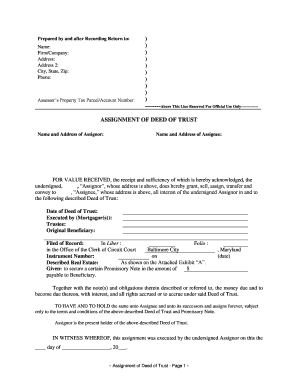
Maryland Deed Form


What is the Maryland Deed
The Maryland deed is a legal document that facilitates the transfer of property ownership from one party to another within the state of Maryland. It serves as a formal record of the transaction and typically includes essential details such as the names of the grantor (seller) and grantee (buyer), a description of the property, and the date of transfer. The deed must be executed in accordance with Maryland law to ensure its validity.
Steps to complete the Maryland Deed
Completing the Maryland deed involves several key steps to ensure that the document is legally binding and accurately reflects the property transfer. First, gather all necessary information, including the full names of the grantor and grantee, the property description, and any relevant legal descriptions. Next, fill out the deed form, ensuring that all fields are completed accurately. After the form is filled out, it must be signed by the grantor in the presence of a notary public. Finally, the completed deed should be recorded with the local county recorder’s office to finalize the transfer of ownership.
Legal use of the Maryland Deed
The Maryland deed is legally binding and must comply with specific state laws to be enforceable. It is essential that the deed is executed properly, with the grantor's signature notarized to verify its authenticity. Additionally, the deed must be recorded with the appropriate county office to provide public notice of the property transfer. Failure to adhere to these legal requirements may result in disputes over property ownership or challenges to the deed's validity.
Required Documents
To complete a Maryland deed, several documents may be required. These typically include the deed form itself, a valid form of identification for the grantor, and any prior deeds or title documents related to the property. Depending on the specific circumstances, additional documents such as a property survey or tax information may also be necessary. It is important to review local requirements to ensure all necessary documentation is prepared before filing.
Form Submission Methods (Online / Mail / In-Person)
Submitting the Maryland deed can be done through various methods, depending on the county's regulations. Many counties allow for online submissions, which can streamline the process and reduce processing times. Alternatively, the completed deed can be mailed to the appropriate county recorder’s office. For those who prefer a more personal approach, in-person submissions are also accepted. It is advisable to check with the local office for specific submission guidelines and any associated fees.
Who Issues the Form
The Maryland deed form is typically issued by the local county government where the property is located. Each county may have its own version of the deed form, so it is important to obtain the correct form from the appropriate county office. Additionally, legal professionals, such as real estate attorneys, can provide assistance in preparing and filing the deed to ensure compliance with local laws.
Quick guide on how to complete maryland deed
Complete Maryland Deed effortlessly on any device
Online document handling has gained popularity among businesses and individuals. It offers an ideal eco-friendly substitute for conventional printed and signed documents, as you can find the appropriate form and securely store it online. airSlate SignNow provides you with all the tools required to create, modify, and eSign your documents swiftly and without delays. Manage Maryland Deed on any platform using airSlate SignNow Android or iOS applications and simplify any document-related task today.
The easiest way to edit and eSign Maryland Deed without exertion
- Find Maryland Deed and click on Get Form to begin.
- Utilize the tools we offer to complete your document.
- Emphasize important sections of the documents or obscure sensitive information with tools that airSlate SignNow provides specifically for this purpose.
- Create your signature using the Sign option, which takes moments and holds the same legal validity as a conventional wet ink signature.
- Review all the details and then click the Done button to save your modifications.
- Select how you wish to send your form, whether by email, SMS, or invitation link, or download it to your computer.
Eliminate worries about lost or misplaced documents, tedious form searching, or errors that necessitate printing new copies. airSlate SignNow meets all your requirements in document management with just a few clicks from any device of your choice. Modify and eSign Maryland Deed and guarantee outstanding communication throughout any stage of your form preparation process with airSlate SignNow.
Create this form in 5 minutes or less
Create this form in 5 minutes!
People also ask
-
What is the carroll county md recording deed form?
The Carroll County MD recording deed form is a legal document required for recording the transfer of property ownership in Carroll County, Maryland. This form ensures that the transaction is officially recognized by the local government and is crucial for maintaining accurate public property records.
-
How do I complete the carroll county md recording deed form?
To complete the Carroll County MD recording deed form, you will need to provide specific information about the property, the buyer, and the seller. airSlate SignNow offers a user-friendly interface to guide you through the process, ensuring all necessary fields are filled accurately.
-
What are the costs associated with the carroll county md recording deed form?
The filing fees for the Carroll County MD recording deed form vary based on the value of the property. In addition to the recording fees, it is advisable to consider any legal consultation fees if you need assistance with filling out the form correctly.
-
Can I eSign the carroll county md recording deed form?
Yes, you can absolutely eSign the Carroll County MD recording deed form using airSlate SignNow. Our platform provides a secure and convenient way to electronically sign documents, ensuring that your deed is valid and legally binding.
-
What are the benefits of using airSlate SignNow for the carroll county md recording deed form?
Using airSlate SignNow for your Carroll County MD recording deed form offers numerous benefits, including a streamlined signing process and enhanced security features. Our platform simplifies document management, making it easy to track and store your forms efficiently.
-
Is there customer support available for questions about the carroll county md recording deed form?
Absolutely! Our dedicated customer support team is available to assist you with any queries regarding the Carroll County MD recording deed form. Whether you're facing challenges during the signing process or have questions about the form itself, we're here to help.
-
Does airSlate SignNow integrate with other tools for managing the carroll county md recording deed form?
Yes, airSlate SignNow offers integrations with a variety of tools to enhance your document management experience, including cloud storage solutions and CRM systems. This functionality allows you to seamlessly manage your Carroll County MD recording deed forms alongside your other business documents.
Get more for Maryland Deed
- Tenants maintenance repair request form connecticut
- Guaranty attachment to lease for guarantor or cosigner connecticut form
- Amendment to lease or rental agreement connecticut form
- Warning notice due to complaint from neighbors connecticut form
- Lease subordination agreement connecticut form
- Apartment rules and regulations connecticut form
- Agreed cancellation of lease connecticut form
- Amendment of residential lease connecticut form
Find out other Maryland Deed
- Electronic signature Doctors PDF Louisiana Now
- How To Electronic signature Massachusetts Doctors Quitclaim Deed
- Electronic signature Minnesota Doctors Last Will And Testament Later
- How To Electronic signature Michigan Doctors LLC Operating Agreement
- How Do I Electronic signature Oregon Construction Business Plan Template
- How Do I Electronic signature Oregon Construction Living Will
- How Can I Electronic signature Oregon Construction LLC Operating Agreement
- How To Electronic signature Oregon Construction Limited Power Of Attorney
- Electronic signature Montana Doctors Last Will And Testament Safe
- Electronic signature New York Doctors Permission Slip Free
- Electronic signature South Dakota Construction Quitclaim Deed Easy
- Electronic signature Texas Construction Claim Safe
- Electronic signature Texas Construction Promissory Note Template Online
- How To Electronic signature Oregon Doctors Stock Certificate
- How To Electronic signature Pennsylvania Doctors Quitclaim Deed
- Electronic signature Utah Construction LLC Operating Agreement Computer
- Electronic signature Doctors Word South Dakota Safe
- Electronic signature South Dakota Doctors Confidentiality Agreement Myself
- How Do I Electronic signature Vermont Doctors NDA
- Electronic signature Utah Doctors Promissory Note Template Secure