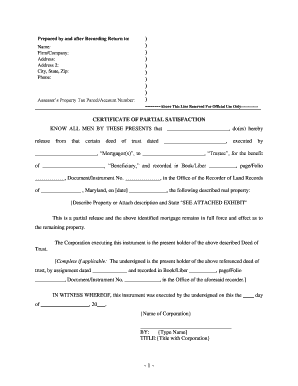
Partial Release Property Form


What is the Partial Release Property
The partial release property refers to a legal document used to release a portion of a property from a mortgage or lien. This document is essential when a borrower wants to sell a part of their property while retaining ownership of the remaining portion. It serves to clarify the boundaries of the property that remains under the lien and ensures that the lender's interest is protected. Understanding the implications of this document is crucial for both property owners and lenders.
How to use the Partial Release Property
Using the partial release property form involves several steps to ensure that it is completed correctly. First, identify the specific portion of the property that will be released. Next, gather all necessary information, including property descriptions and relevant mortgage details. Once the form is filled out, it must be signed by all parties involved, including the borrower and the lender. After signing, the document should be filed with the appropriate county recorder's office to make it legally binding.
Steps to complete the Partial Release Property
Completing the partial release property form requires careful attention to detail. Follow these steps:
- Obtain the correct form from your lender or legal advisor.
- Clearly describe the property being released, including any legal descriptions.
- Include the mortgage details, such as the loan number and lender information.
- Ensure all parties sign the document, including any necessary witnesses.
- Submit the completed form to the county recorder's office for filing.
Legal use of the Partial Release Property
The legal use of the partial release property is governed by state laws and regulations. This document must comply with local requirements to be considered valid. It serves as a formal acknowledgment by the lender that a specific portion of the property is no longer encumbered by the mortgage. This legal recognition is crucial for future transactions involving the released property, ensuring that the new owner can obtain clear title.
Key elements of the Partial Release Property
Several key elements must be included in the partial release property form to ensure its validity:
- A clear description of the property being released.
- Details of the mortgage or lien being partially released.
- Signatures of all parties involved, including the lender.
- Date of execution of the document.
- Notarization, if required by state law.
State-specific rules for the Partial Release Property
Each state in the U.S. may have its own rules regarding the partial release property. It is important to familiarize yourself with these regulations, as they can affect the validity of the document. Some states may require additional disclosures or specific forms to be used. Consulting with a legal professional familiar with local property laws can help ensure compliance and avoid potential issues.
Quick guide on how to complete partial release property
Prepare Partial Release Property seamlessly on any device
Digital document management has become increasingly favored by organizations and individuals alike. It offers a flawless eco-friendly alternative to conventional printed and signed documents, as you can easily locate the necessary template and securely store it online. airSlate SignNow equips you with all the resources needed to create, amend, and eSign your documents swiftly without delays. Manage Partial Release Property on any device using airSlate SignNow Android or iOS applications and enhance any document-related process today.
How to modify and eSign Partial Release Property effortlessly
- Locate Partial Release Property and then click Get Form to begin.
- Utilize the tools we provide to complete your form.
- Emphasize pertinent sections of your documents or obscure sensitive information with tools that airSlate SignNow offers specifically for that purpose.
- Create your eSignature using the Sign tool, which takes only seconds and carries the same legal validity as a conventional wet ink signature.
- Review the information and then click on the Done button to save your changes.
- Select how you'd like to share your form, whether by email, SMS, or invite link, or download it to your computer.
Eliminate concerns about lost or misplaced files, tedious form hunting, or mistakes that necessitate printing new document copies. airSlate SignNow addresses your document management needs in just a few clicks from any device of your choosing. Modify and eSign Partial Release Property and guarantee outstanding communication at every stage of the form preparation process with airSlate SignNow.
Create this form in 5 minutes or less
Create this form in 5 minutes!
People also ask
-
What is a partial release property?
A partial release property refers to the process where a lender releases part of the collateral from a mortgage or lien, allowing the property owner to sell or refinance it without incurring penalties. This legal document is crucial for homeowners looking to manage their properties efficiently.
-
How does airSlate SignNow facilitate the process of partial release property?
airSlate SignNow simplifies the process of obtaining a partial release property by providing an intuitive platform to create, send, and eSign necessary documents. Our solution ensures a streamlined workflow that saves time and reduces errors, making it ideal for real estate transactions.
-
What are the benefits of using airSlate SignNow for a partial release property?
Using airSlate SignNow for a partial release property can enhance efficiency and reduce administrative burdens. You can easily manage documentation, ensure compliance, and track the status of your requests, leading to faster transactions and improved satisfaction.
-
Is there a cost associated with the partial release property solution on airSlate SignNow?
Yes, airSlate SignNow offers competitive pricing plans for users seeking features related to partial release property. Our plans are designed to cater to various business needs, ensuring you get the best value for an easy-to-use, cost-effective solution.
-
Can I integrate airSlate SignNow with other real estate platforms when handling partial release property?
Absolutely! airSlate SignNow supports seamless integrations with various real estate and productivity platforms, making it easier to manage your partial release property documentation. This connectivity ensures that all your tools work together effectively for enhanced productivity.
-
How secure is airSlate SignNow when managing sensitive documents like a partial release property?
airSlate SignNow prioritizes security and compliance, utilizing industry-standard encryption and security protocols to protect sensitive documents, including those related to partial release property. You can trust us to keep your information safe and confidential.
-
What features does airSlate SignNow offer for managing a partial release property?
airSlate SignNow offers features such as customizable templates, automated workflows, and real-time tracking for your partial release property documents. These tools streamline the signing process and make document management easier for users.
Get more for Partial Release Property
- Living trust for husband and wife with one child connecticut form
- Living trust for husband and wife with minor and or adult children connecticut form
- Amendment trust form 497301214
- Living trust property record connecticut form
- Financial account transfer to living trust connecticut form
- Assignment to living trust connecticut form
- Notice of assignment to living trust connecticut form
- Ct trust 497301219 form
Find out other Partial Release Property
- Sign Alaska Finance & Tax Accounting Purchase Order Template Computer
- Sign Alaska Finance & Tax Accounting Lease Termination Letter Free
- Can I Sign California Finance & Tax Accounting Profit And Loss Statement
- Sign Indiana Finance & Tax Accounting Confidentiality Agreement Later
- Sign Iowa Finance & Tax Accounting Last Will And Testament Mobile
- Sign Maine Finance & Tax Accounting Living Will Computer
- Sign Montana Finance & Tax Accounting LLC Operating Agreement Computer
- How Can I Sign Montana Finance & Tax Accounting Residential Lease Agreement
- Sign Montana Finance & Tax Accounting Residential Lease Agreement Safe
- How To Sign Nebraska Finance & Tax Accounting Letter Of Intent
- Help Me With Sign Nebraska Finance & Tax Accounting Letter Of Intent
- Sign Nebraska Finance & Tax Accounting Business Letter Template Online
- Sign Rhode Island Finance & Tax Accounting Cease And Desist Letter Computer
- Sign Vermont Finance & Tax Accounting RFP Later
- Can I Sign Wyoming Finance & Tax Accounting Cease And Desist Letter
- Sign California Government Job Offer Now
- How Do I Sign Colorado Government Cease And Desist Letter
- How To Sign Connecticut Government LLC Operating Agreement
- How Can I Sign Delaware Government Residential Lease Agreement
- Sign Florida Government Cease And Desist Letter Online