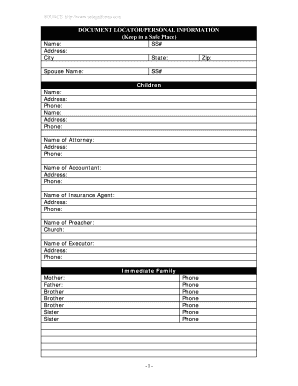
Personal Information Form


What is the Personal Information Form
The Maryland personal form, often referred to as the personal information form, is a crucial document used to collect and verify personal details for various legal and administrative purposes. This form typically includes essential information such as the individual's name, address, date of birth, and social security number. It serves as a foundational element in processes like estate planning, legal proceedings, and other formal applications where accurate personal data is necessary.
How to use the Personal Information Form
Utilizing the Maryland personal form involves several straightforward steps. First, ensure you have the most recent version of the form, which can be obtained from official state resources or legal service providers. Next, fill out the form with accurate and complete information. It is important to double-check all entries for correctness, as inaccuracies can lead to complications in processing. Once completed, the form can be submitted electronically or via traditional mail, depending on the requirements of the specific application or agency.
Steps to complete the Personal Information Form
Completing the Maryland personal form requires careful attention to detail. Follow these steps for a successful submission:
- Obtain the latest version of the form from a reliable source.
- Fill in your personal details accurately, ensuring all required fields are completed.
- Review the information for any errors or omissions.
- Sign and date the form, if required.
- Submit the form according to the specified method, whether online, by mail, or in person.
Legal use of the Personal Information Form
The Maryland personal form is legally binding when filled out and submitted according to state regulations. It is essential to understand that this form must be completed truthfully, as providing false information can lead to legal repercussions. The form is often used in contexts such as estate management, legal claims, and other situations where verification of identity is necessary. Compliance with relevant laws, including privacy regulations, is also critical when handling personal information.
Key elements of the Personal Information Form
Several key elements are essential to the Maryland personal form. These typically include:
- Name: The full legal name of the individual.
- Address: Current residential address.
- Date of Birth: The individual's birth date.
- Social Security Number: Required for identification purposes.
- Signature: Required to validate the information provided.
State-specific rules for the Personal Information Form
Maryland has specific rules governing the use and submission of the personal information form. These rules ensure that the form is used appropriately and that personal data is protected. For instance, the form must be submitted to designated state agencies or organizations that require it for processing. Additionally, individuals must comply with state privacy laws, which dictate how personal information should be handled and stored.
Quick guide on how to complete personal information form 481379826
Effortlessly Prepare Personal Information Form on Any Device
Digital document management has gained traction among businesses and individuals. It serves as an excellent eco-friendly substitute for traditional printed and signed documents, allowing you to obtain the correct format and securely store it online. airSlate SignNow equips you with all the necessary tools to create, alter, and electronically sign your documents quickly without delay. Manage Personal Information Form on any device using airSlate SignNow's Android or iOS applications and simplify your document-related processes today.
The most efficient way to modify and electronically sign Personal Information Form effortlessly
- Obtain Personal Information Form and then click Get Form to begin.
- Use the tools we provide to fill out your form.
- Emphasize important sections of your documents or conceal sensitive details with tools specifically provided by airSlate SignNow for that purpose.
- Create your electronic signature using the Sign tool, which takes mere seconds and carries the same legal validity as a traditional handwritten signature.
- Verify the information and then click the Done button to save your modifications.
- Choose how you wish to share your form, whether via email, text message (SMS), invitation link, or by downloading it to your PC.
Eliminate the worry of lost or misplaced documents, tedious form searches, or errors that require printing new copies. airSlate SignNow addresses your document management needs with just a few clicks from any device of your preference. Modify and electronically sign Personal Information Form to ensure excellent communication throughout your form preparation process with airSlate SignNow.
Create this form in 5 minutes or less
Create this form in 5 minutes!
People also ask
-
What is a Maryland personal form?
A Maryland personal form is a document specifically designed to meet the legal and administrative requirements within the state of Maryland. These forms can be used for various purposes, such as personal affidavits, contracts, or agreements. airSlate SignNow simplifies the process of creating, signing, and storing these forms electronically.
-
How does airSlate SignNow streamline the process of using a Maryland personal form?
airSlate SignNow provides an intuitive platform that allows users to quickly create and customize Maryland personal forms. With its eSigning capabilities, users can easily obtain signatures from multiple parties, eliminating the need for physical paperwork. This not only speeds up the process but also ensures that documents are securely stored and easily accessible.
-
What pricing options are available for using Maryland personal forms with airSlate SignNow?
airSlate SignNow offers flexible pricing plans to suit various needs, including options for individuals, small businesses, and larger enterprises. Each plan includes access to features specifically designed for managing Maryland personal forms. Consider the monthly and annual subscriptions for cost savings and additional benefits.
-
Are there any specific features for Maryland personal forms in airSlate SignNow?
Yes, airSlate SignNow includes features tailored for Maryland personal forms such as templates, advanced editing tools, and secure document storage. Users can leverage these features to streamline their workflows and ensure compliance with Maryland's legal requirements. The platform also supports bulk sending and automated reminders for signatures.
-
What benefits can I expect from using airSlate SignNow for Maryland personal forms?
Using airSlate SignNow for Maryland personal forms offers several advantages, including increased efficiency and reduced turnaround times. The eSignature technology enhances convenience, allowing users to sign documents anytime and anywhere. Additionally, the platform ensures legal compliance and robust security measures to protect sensitive information.
-
Can I integrate airSlate SignNow with other tools for managing Maryland personal forms?
Absolutely! airSlate SignNow integrates seamlessly with various popular tools and platforms, enhancing the efficiency of managing Maryland personal forms. Whether you use CRM systems, document management software, or project management tools, these integrations help streamline your workflow and improve collaboration.
-
Is it easy to modify existing Maryland personal forms in airSlate SignNow?
Yes, airSlate SignNow provides an easy-to-use interface for modifying existing Maryland personal forms. Users can quickly edit the content, update fields, and make necessary changes without needing advanced technical skills. This flexibility ensures your documents remain current and reflective of any changes in requirements.
Get more for Personal Information Form
- Letter to lienholder to notify of trust connecticut form
- Connecticut timber sale contract connecticut form
- Connecticut forest products timber sale contract connecticut form
- Connecticut easement form
- Conservation easement agreement form
- Easement utility agreement form
- Assumption agreement of mortgage and release of original mortgagors connecticut form
- Ct judgment form 497301227
Find out other Personal Information Form
- How To eSignature New York Job Applicant Rejection Letter
- How Do I eSignature Kentucky Executive Summary Template
- eSignature Hawaii CV Form Template Mobile
- eSignature Nevada CV Form Template Online
- eSignature Delaware Software Development Proposal Template Now
- eSignature Kentucky Product Development Agreement Simple
- eSignature Georgia Mobile App Design Proposal Template Myself
- eSignature Indiana Mobile App Design Proposal Template Now
- eSignature Utah Mobile App Design Proposal Template Now
- eSignature Kentucky Intellectual Property Sale Agreement Online
- How Do I eSignature Arkansas IT Consulting Agreement
- eSignature Arkansas IT Consulting Agreement Safe
- eSignature Delaware IT Consulting Agreement Online
- eSignature New Jersey IT Consulting Agreement Online
- How Can I eSignature Nevada Software Distribution Agreement
- eSignature Hawaii Web Hosting Agreement Online
- How Do I eSignature Hawaii Web Hosting Agreement
- eSignature Massachusetts Web Hosting Agreement Secure
- eSignature Montana Web Hosting Agreement Myself
- eSignature New Jersey Web Hosting Agreement Online