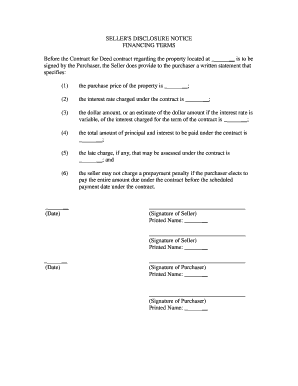
Property Contract Land Form


What is the sales disclosure form in Michigan?
The sales disclosure form in Michigan is a legal document required when real property is sold. This form provides essential information about the property, including its sale price, the seller's details, and any relevant terms associated with the transaction. It serves to inform the local government and potential buyers about the sale, ensuring transparency in property transactions. The form is crucial for maintaining accurate property records and is often used in conjunction with other documents in the sales process.
Steps to complete the sales disclosure form in Michigan
Completing the sales disclosure form involves several important steps to ensure accuracy and compliance with state regulations. Begin by gathering necessary information about the property, such as the address, legal description, and sale price. Next, fill out the form with details regarding the seller and buyer, including names and contact information. It is important to disclose any known defects or issues with the property, as this can impact the sale. Once completed, review the form for any errors and ensure all required signatures are present before submission.
Legal use of the sales disclosure form in Michigan
The sales disclosure form must be used in accordance with Michigan law to ensure its validity. It is essential that the form is completed accurately and submitted within the required timeframe following the sale. Failure to comply with legal requirements can result in penalties or complications during the property transfer process. The form also plays a role in property tax assessments, as it provides local authorities with information necessary for determining property values.
Key elements of the sales disclosure form in Michigan
Several key elements must be included in the sales disclosure form to meet legal standards. These elements include:
- Property Information: Address, legal description, and parcel number.
- Sale Details: Sale price, date of sale, and any financing terms.
- Seller Information: Name, address, and contact details of the seller.
- Buyer Information: Name, address, and contact details of the buyer.
- Disclosure of Defects: Any known issues or defects with the property.
Who issues the sales disclosure form in Michigan?
The sales disclosure form is typically issued by the Michigan Department of Treasury. However, it is often provided by real estate agents or can be obtained directly from local government offices. It is important for sellers to ensure they are using the most current version of the form, as updates may occur, reflecting changes in regulations or requirements.
Form submission methods for the sales disclosure form in Michigan
Once the sales disclosure form is completed, it can be submitted through various methods. Sellers may choose to submit the form online, by mail, or in person at their local government office. Each method has its own requirements and processing times, so it is advisable to confirm the preferred submission method with local authorities to ensure compliance and timely processing.
Quick guide on how to complete property contract land
Finalize Property Contract Land effortlessly on any device
Digital document administration has gained traction among businesses and individuals. It serves as an ideal environmentally friendly alternative to conventional printed and signed documents, allowing you to obtain the necessary form and securely store it online. airSlate SignNow provides all the tools you require to create, edit, and eSign your documents swiftly, without delays. Manage Property Contract Land on any device using airSlate SignNow's Android or iOS applications and enhance any document-oriented process today.
The easiest method to modify and eSign Property Contract Land with ease
- Find Property Contract Land and click Get Form to begin.
- Use the tools we offer to complete your document.
- Emphasize pertinent sections of the documents or redact sensitive information using the tools specifically designed for that purpose by airSlate SignNow.
- Create your eSignature with the Sign tool, which only takes seconds and carries the same legal validity as a conventional wet ink signature.
- Review all the information and click on the Done button to save your modifications.
- Choose how you wish to send your form, whether by email, SMS, or invite link, or download it to your computer.
Say goodbye to lost or misplaced documents, tedious form searching, or mistakes that necessitate printing new document copies. airSlate SignNow addresses all your document management needs in just a few clicks from any device you prefer. Alter and eSign Property Contract Land and guarantee excellent communication at any stage of the form preparation process with airSlate SignNow.
Create this form in 5 minutes or less
Create this form in 5 minutes!
People also ask
-
What is a sales disclosure form Michigan?
The sales disclosure form Michigan is a document that provides essential information about real estate transactions in the state. This form is typically required by law to ensure that both buyers and sellers are aware of the property's condition and any legal issues. By utilizing airSlate SignNow, you can easily create, send, and eSign this form, streamlining the process.
-
How can airSlate SignNow assist with the sales disclosure form Michigan?
airSlate SignNow simplifies the process of managing the sales disclosure form Michigan by allowing users to create customized templates, send documents for eSignature, and track the status of your transactions. This ensures that all parties involved can complete the necessary paperwork quickly and efficiently, minimizing delays in the property sale process.
-
What features does airSlate SignNow offer for real estate professionals?
AirSlate SignNow provides an array of features tailored for real estate professionals, such as customizable document templates, automated workflows, and secure eSigning. In the context of the sales disclosure form Michigan, these features help streamline the information exchange and ensure compliance with state regulations, making transactions smoother.
-
Is airSlate SignNow cost-effective for managing the sales disclosure form Michigan?
Yes, airSlate SignNow offers a cost-effective solution for managing the sales disclosure form Michigan. With various pricing plans, users can choose the option that best suits their needs, allowing them to save time and money while ensuring compliance in their real estate transactions.
-
Can I integrate airSlate SignNow with other platforms?
Absolutely! airSlate SignNow can be integrated with various business tools such as CRM systems and document management software. This seamless integration allows real estate professionals to link the sales disclosure form Michigan to their existing workflows, enhancing efficiency and collaboration.
-
What are the benefits of using airSlate SignNow for the sales disclosure form Michigan?
Using airSlate SignNow for the sales disclosure form Michigan offers numerous benefits, including faster transaction times, reduced paper usage, and enhanced security measures. This digital approach ensures that all documents are stored safely and can be accessed by authorized users anytime, streamlining the entire sales process.
-
Is my data secure when using airSlate SignNow?
Yes, your data is secure when using airSlate SignNow. The platform employs advanced encryption technologies and complies with industry standards to ensure the safety of your documents, including the sales disclosure form Michigan. This commitment to security helps you conduct transactions with peace of mind.
Get more for Property Contract Land
Find out other Property Contract Land
- Sign Virginia Banking Profit And Loss Statement Mobile
- Sign Alabama Business Operations LLC Operating Agreement Now
- Sign Colorado Business Operations LLC Operating Agreement Online
- Sign Colorado Business Operations LLC Operating Agreement Myself
- Sign Hawaii Business Operations Warranty Deed Easy
- Sign Idaho Business Operations Resignation Letter Online
- Sign Illinois Business Operations Affidavit Of Heirship Later
- How Do I Sign Kansas Business Operations LLC Operating Agreement
- Sign Kansas Business Operations Emergency Contact Form Easy
- How To Sign Montana Business Operations Warranty Deed
- Sign Nevada Business Operations Emergency Contact Form Simple
- Sign New Hampshire Business Operations Month To Month Lease Later
- Can I Sign New York Business Operations Promissory Note Template
- Sign Oklahoma Business Operations Contract Safe
- Sign Oregon Business Operations LLC Operating Agreement Now
- Sign Utah Business Operations LLC Operating Agreement Computer
- Sign West Virginia Business Operations Rental Lease Agreement Now
- How To Sign Colorado Car Dealer Arbitration Agreement
- Sign Florida Car Dealer Resignation Letter Now
- Sign Georgia Car Dealer Cease And Desist Letter Fast