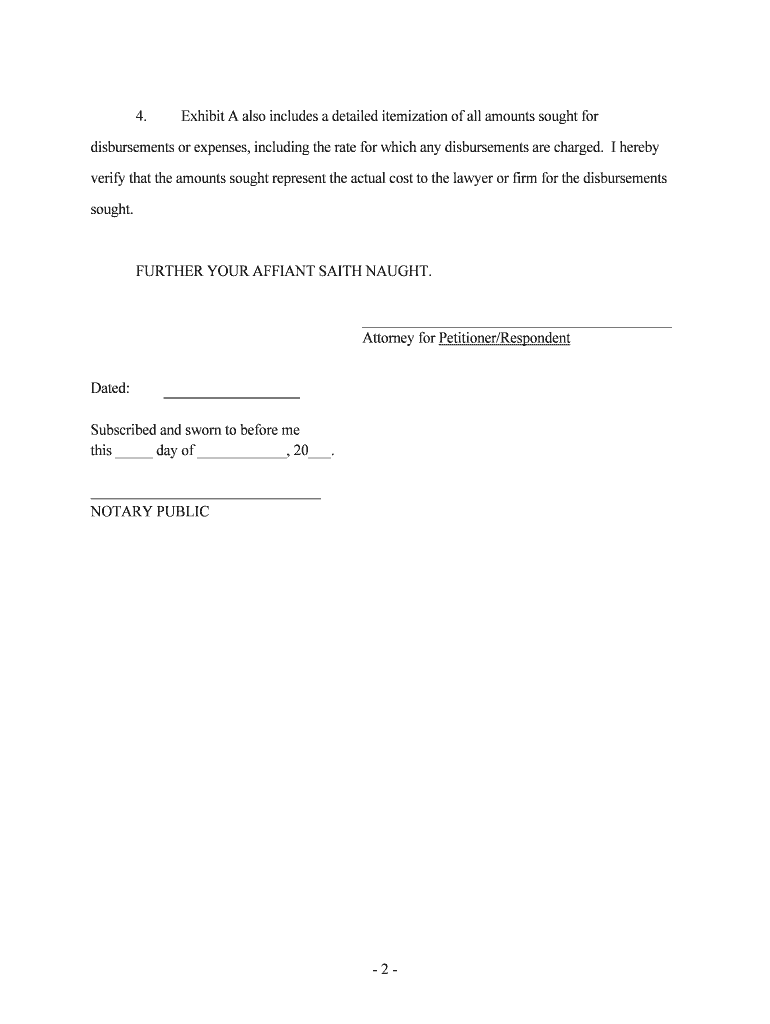
Affidavit Support Form


What is the Affidavit Support Form
The Affidavit Support Form is a legal document used in Minnesota to provide evidence of financial support. This form is often required in family law cases, such as child support or spousal maintenance. It serves to verify the income and expenses of the individual providing support, ensuring that the court has accurate information when making decisions regarding financial obligations. The form must be completed with precise details to reflect the current financial situation of the petitioner or respondent involved in the case.
Steps to Complete the Affidavit Support Form
Completing the Affidavit Support Form involves several key steps to ensure accuracy and compliance with Minnesota law. Begin by gathering all necessary financial documents, including pay stubs, tax returns, and bank statements. Next, fill out the form with your personal information, detailing your income sources and monthly expenses. Be sure to include any additional financial obligations, such as child support for other children or debts. After completing the form, review it for completeness and accuracy before signing it in front of a notary public. This step is crucial, as a notarized signature is often required for the form to be legally binding.
Legal Use of the Affidavit Support Form
The Affidavit Support Form is legally binding when completed correctly and submitted to the appropriate court. It is essential to comply with Minnesota statutes regarding the submission of this form, as failure to do so can result in legal complications. The form is typically used to support motions related to child support, spousal support, or modifications of existing support orders. Courts rely on the information provided in the affidavit to make informed decisions about financial responsibilities, making accuracy crucial.
State-Specific Rules for the Affidavit Support Form
In Minnesota, specific rules govern the use and submission of the Affidavit Support Form. These rules include requirements for notarization, deadlines for submission, and the necessity of providing supporting documentation. It is important to be aware of any local court rules that may apply, as these can vary by jurisdiction. Additionally, the form must be filed with the court handling the case, and copies should be provided to all parties involved to ensure transparency and compliance with legal standards.
Required Documents
When completing the Affidavit Support Form, several supporting documents are typically required to substantiate the information provided. These may include:
- Recent pay stubs or proof of income
- Tax returns from the previous year
- Bank statements for the last few months
- Documentation of any additional income sources, such as rental income or investments
- Records of monthly expenses, including bills and other financial obligations
Having these documents ready will facilitate a smoother completion process and ensure that the affidavit accurately reflects your financial situation.
Form Submission Methods
The Affidavit Support Form can be submitted through various methods, depending on the court's requirements. Common submission methods include:
- Online submission through the court's electronic filing system
- Mailing the completed form to the appropriate court
- In-person delivery at the courthouse
It is advisable to check with the specific court for any preferred or required submission methods, as this can vary by location.
Quick guide on how to complete affidavit support form 481379908
Complete Affidavit Support Form seamlessly on any device
Online document management has become favored by businesses and individuals alike. It offers an ideal eco-friendly alternative to traditional printed and signed documents, allowing you to access the necessary form and securely store it online. airSlate SignNow equips you with all the tools you require to create, modify, and eSign your documents quickly without any hold-ups. Manage Affidavit Support Form on any platform with the airSlate SignNow Android or iOS applications and enhance any document-based task today.
How to modify and eSign Affidavit Support Form effortlessly
- Access Affidavit Support Form and click Get Form to begin.
- Utilize the tools we supply to finalize your document.
- Emphasize important sections of the documents or redact sensitive information with tools specifically provided by airSlate SignNow for this purpose.
- Create your eSignature using the Sign tool, which takes mere seconds and holds the same legal validity as a conventional wet ink signature.
- Review the details and click on the Done button to save your adjustments.
- Choose how you would like to share your form, whether by email, SMS, invitation link, or download it to your computer.
Eliminate worries about lost or misplaced files, tedious form searches, or mistakes needing new document copies. airSlate SignNow fulfills all your document management requirements in just a few clicks from any device you prefer. Edit and eSign Affidavit Support Form and guarantee excellent communication at every stage of your form preparation process with airSlate SignNow.
Create this form in 5 minutes or less
Create this form in 5 minutes!
People also ask
-
What is the purpose of Minnesota support motion in airSlate SignNow?
Minnesota support motion in airSlate SignNow streamlines the process of sending and signing documents electronically. This feature empowers users to automate workflows, making it easier to manage contracts and agreements in compliance with Minnesota state regulations.
-
How much does airSlate SignNow cost for Minnesota support motion users?
For users interested in Minnesota support motion, airSlate SignNow offers flexible pricing plans designed to meet various business needs. You can choose from monthly or annual subscriptions, providing an affordable option for organizations of all sizes to enhance their document management.
-
What features does airSlate SignNow provide for Minnesota support motion?
AirSlate SignNow provides features specifically tailored for Minnesota support motion, including customizable templates, secure eSigning, and automated reminders. These tools simplify the document workflow and ensure compliance with state-specific requirements.
-
Are there any benefits of using airSlate SignNow for Minnesota support motion?
Yes, using airSlate SignNow for Minnesota support motion offers numerous benefits, including time savings and increased efficiency. Users can easily track the status of their documents, reducing the risk of delays and enhancing overall productivity.
-
Can I integrate airSlate SignNow with other software for Minnesota support motion?
Absolutely! airSlate SignNow allows for seamless integration with various CRM and document management systems. This capability is particularly beneficial for Minnesota support motion, as it enhances workflow automation and improves overall document handling.
-
How does airSlate SignNow ensure document security for Minnesota support motion?
AirSlate SignNow prioritizes security for all users, including those utilizing Minnesota support motion. The platform employs advanced encryption and authentication protocols to ensure that sensitive information remains protected throughout the signing process.
-
Is there a trial available for Minnesota support motion users of airSlate SignNow?
Yes, airSlate SignNow offers a free trial that allows users interested in Minnesota support motion to explore its features without commitment. This trial enables prospective customers to experience the platform’s capabilities and determine if it meets their needs.
Get more for Affidavit Support Form
- Letter from landlord to tenant about time of intent to enter premises district of columbia form
- Letter notice rent form
- Letter from tenant to landlord about sexual harassment district of columbia form
- District of columbia family form
- Letter from tenant to landlord containing notice of termination for landlords noncompliance with possibility to cure district form
- Letter from tenant to landlord responding to notice to terminate for noncompliance noncompliant condition caused by landlords 497301560 form
- Dc letter landlord form
- Dc tenant form
Find out other Affidavit Support Form
- How To Integrate Sign in Banking
- How To Use Sign in Banking
- Help Me With Use Sign in Banking
- Can I Use Sign in Banking
- How Do I Install Sign in Banking
- How To Add Sign in Banking
- How Do I Add Sign in Banking
- How Can I Add Sign in Banking
- Can I Add Sign in Banking
- Help Me With Set Up Sign in Government
- How To Integrate eSign in Banking
- How To Use eSign in Banking
- How To Install eSign in Banking
- How To Add eSign in Banking
- How To Set Up eSign in Banking
- How To Save eSign in Banking
- How To Implement eSign in Banking
- How To Set Up eSign in Construction
- How To Integrate eSign in Doctors
- How To Use eSign in Doctors