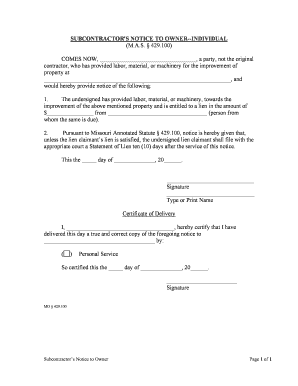
Missouri Notice Form


What is the Missouri Notice Form
The Missouri Notice Form is a legal document used to inform parties about specific actions or events, typically related to property or legal rights. This form is essential for ensuring that all relevant parties are aware of changes or obligations that may affect them. It serves as a formal notification, which can be crucial in various legal and administrative processes within the state of Missouri.
How to use the Missouri Notice Form
Using the Missouri Notice Form involves several steps to ensure it is filled out correctly and serves its intended purpose. First, identify the specific type of notice required for your situation, as different scenarios may necessitate different forms. Next, gather all necessary information, including the details of the parties involved and the nature of the notice. Once the form is completed, it should be signed and dated by the appropriate parties. Finally, distribute the form to all relevant recipients, ensuring that it is delivered in accordance with state regulations.
Steps to complete the Missouri Notice Form
Completing the Missouri Notice Form requires careful attention to detail. Follow these steps for accurate completion:
- Obtain the correct version of the form, ensuring it is the most current edition.
- Fill in the required fields, including names, addresses, and relevant dates.
- Clearly state the purpose of the notice, providing all necessary details.
- Sign the form, ensuring that all parties involved have provided their signatures where required.
- Make copies of the completed form for your records before distribution.
Legal use of the Missouri Notice Form
The Missouri Notice Form must be used in compliance with state laws to be considered legally valid. This includes adhering to specific formatting requirements and ensuring that all necessary information is included. The form should be used in situations where legal notification is required, such as in real estate transactions or when notifying a tenant of lease changes. Failure to follow legal guidelines can result in the notice being deemed invalid, which may lead to legal complications.
Key elements of the Missouri Notice Form
Several key elements must be included in the Missouri Notice Form for it to serve its purpose effectively:
- Identification of parties: Clearly list the names and addresses of all parties involved.
- Date: Include the date the notice is issued.
- Purpose of the notice: Clearly state the reason for the notice, providing sufficient detail.
- Signatures: Ensure that all required signatures are present, indicating agreement or acknowledgment.
How to obtain the Missouri Notice Form
The Missouri Notice Form can be obtained through various channels. It is often available online through state government websites, where you can download and print the form. Additionally, local government offices, such as county clerks or legal aid organizations, may provide physical copies. It is important to ensure that you are using the most up-to-date version of the form to comply with current regulations.
Quick guide on how to complete missouri notice form
Complete Missouri Notice Form effortlessly on any device
Managing documents online has become increasingly favored by businesses and individuals. It offers an excellent eco-friendly substitute for conventional printed and signed documents, as you can access the necessary form and securely store it online. airSlate SignNow equips you with all the tools required to create, edit, and eSign your documents swiftly without any delays. Handle Missouri Notice Form on any platform using airSlate SignNow's Android or iOS applications and simplify any document-related process today.
How to edit and eSign Missouri Notice Form with ease
- Locate Missouri Notice Form and then click Get Form to commence.
- Utilize the tools we offer to complete your document.
- Emphasize important sections of your documents or redact sensitive data using tools that airSlate SignNow offers specifically for that purpose.
- Generate your signature with the Sign feature, which takes mere seconds and holds the same legal validity as a traditional handwritten signature.
- Review the details and then click on the Done button to save your modifications.
- Select how you wish to share your form, whether by email, text message (SMS), or invitation link, or download it to your computer.
Eliminate the worry of lost or misplaced files, tedious form searching, and errors that require printing new document copies. airSlate SignNow meets your document management needs in just a few clicks from any device of your preference. Edit and eSign Missouri Notice Form and ensure exceptional communication at every stage of your form preparation process with airSlate SignNow.
Create this form in 5 minutes or less
Create this form in 5 minutes!
People also ask
-
What is a Missouri notice form?
A Missouri notice form is a legal document that serves to inform parties about specific rights or responsibilities under Missouri law. Typically used in various scenarios, it ensures compliance with state regulations and helps protect the interests of the involved parties.
-
How can airSlate SignNow help with Missouri notice forms?
airSlate SignNow offers an efficient solution for creating, sending, and eSigning Missouri notice forms. Users can easily customize templates, track document statuses, and securely store their forms, ensuring a streamlined process that's both simple and effective.
-
Is there a cost associated with using airSlate SignNow for Missouri notice forms?
airSlate SignNow provides competitive pricing plans tailored to fit various needs. Users can choose from a free trial to premium subscriptions, allowing them to effectively manage their Missouri notice forms at an affordable price.
-
What features does airSlate SignNow include for managing Missouri notice forms?
airSlate SignNow includes a variety of features such as customizable templates, advanced editing tools, real-time notifications, and secure storage for Missouri notice forms. These features make it easy to manage and streamline the document workflow.
-
Can I integrate airSlate SignNow with other applications for Missouri notice forms?
Yes, airSlate SignNow offers seamless integrations with numerous applications including CRM platforms, cloud storage services, and project management tools. This allows for efficient handling and sharing of Missouri notice forms across different platforms.
-
What benefits does airSlate SignNow provide for businesses using Missouri notice forms?
By using airSlate SignNow for Missouri notice forms, businesses benefit from increased efficiency, reduced paperwork, and improved compliance. The platform’s ease of use allows teams to focus on their core functions while documents are handled swiftly and securely.
-
Is it secure to handle Missouri notice forms through airSlate SignNow?
Absolutely! airSlate SignNow employs advanced security measures including encryption and secure cloud storage to protect your Missouri notice forms. Users can trust that their sensitive information is kept safe throughout the document signing process.
Get more for Missouri Notice Form
- Residential rental lease agreement district of columbia form
- Tenant welcome letter district of columbia form
- Warning of default on commercial lease district of columbia form
- Warning of default on residential lease district of columbia form
- Landlord tenant closing statement to reconcile security deposit district of columbia form
- Dc name change form
- Name change notification form district of columbia
- Commercial building or space lease district of columbia form
Find out other Missouri Notice Form
- Sign Oregon Construction Emergency Contact Form Easy
- Sign Rhode Island Construction Business Plan Template Myself
- Sign Vermont Construction Rental Lease Agreement Safe
- Sign Utah Construction Cease And Desist Letter Computer
- Help Me With Sign Utah Construction Cease And Desist Letter
- Sign Wisconsin Construction Purchase Order Template Simple
- Sign Arkansas Doctors LLC Operating Agreement Free
- Sign California Doctors Lease Termination Letter Online
- Sign Iowa Doctors LLC Operating Agreement Online
- Sign Illinois Doctors Affidavit Of Heirship Secure
- Sign Maryland Doctors Quitclaim Deed Later
- How Can I Sign Maryland Doctors Quitclaim Deed
- Can I Sign Missouri Doctors Last Will And Testament
- Sign New Mexico Doctors Living Will Free
- Sign New York Doctors Executive Summary Template Mobile
- Sign New York Doctors Residential Lease Agreement Safe
- Sign New York Doctors Executive Summary Template Fast
- How Can I Sign New York Doctors Residential Lease Agreement
- Sign New York Doctors Purchase Order Template Online
- Can I Sign Oklahoma Doctors LLC Operating Agreement