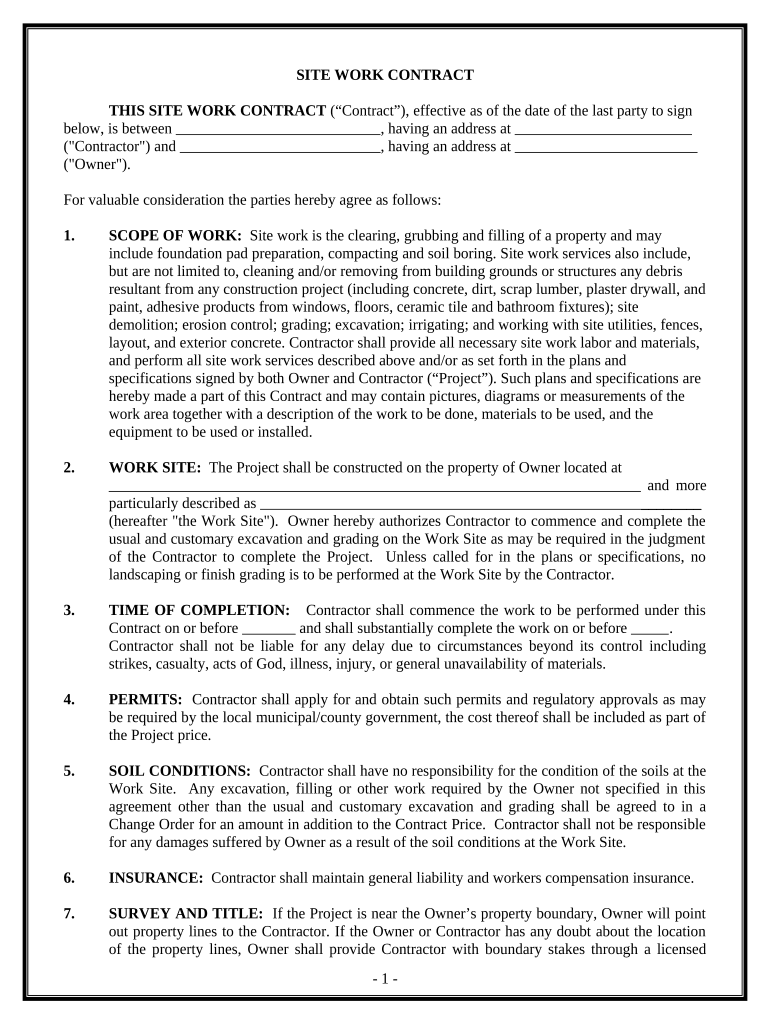
Site Work Contract for Contractor Alaska Form


What is the Site Work Contract For Contractor Alaska
The Site Work Contract for Contractor Alaska is a legal document that outlines the terms and conditions between a contractor and a client for site preparation work in Alaska. This contract specifies the scope of work, timelines, payment terms, and responsibilities of both parties. It is essential for ensuring that all parties understand their obligations and the expectations for the project, thereby minimizing disputes and misunderstandings.
Key Elements of the Site Work Contract For Contractor Alaska
Several key elements are crucial in the Site Work Contract for Contractor Alaska. These include:
- Scope of Work: A detailed description of the tasks to be performed, including specifications and any materials required.
- Payment Terms: Clearly defined payment schedules, including deposit amounts, milestones, and final payments.
- Timeline: A schedule outlining project start and completion dates, along with any milestones.
- Liability and Insurance: Provisions regarding liability for damages and insurance requirements for both parties.
- Termination Clause: Conditions under which either party may terminate the contract.
Steps to Complete the Site Work Contract For Contractor Alaska
Completing the Site Work Contract for Contractor Alaska involves several steps to ensure clarity and legality:
- Gather Information: Collect all necessary details about the project, including site location, project specifications, and contractor credentials.
- Draft the Contract: Use a template or create a document that includes all key elements, ensuring that it is clear and comprehensive.
- Review: Both parties should review the contract thoroughly to ensure mutual understanding and agreement on all terms.
- Sign the Contract: Utilize a reliable electronic signature platform to sign the document, ensuring compliance with legal standards.
- Distribute Copies: Provide each party with a signed copy for their records.
Legal Use of the Site Work Contract For Contractor Alaska
The Site Work Contract for Contractor Alaska is legally binding when it meets specific requirements. It must include clear terms agreed upon by both parties, and both parties must have the legal capacity to enter into the agreement. Using an electronic signature solution that complies with the ESIGN Act and UETA ensures that the contract is enforceable in court. It is advisable to consult with a legal professional to ensure that the contract adheres to Alaska's specific laws and regulations.
How to Use the Site Work Contract For Contractor Alaska
Using the Site Work Contract for Contractor Alaska effectively involves understanding its purpose and how to implement it in your project. Start by customizing the contract template to fit your specific project needs. Ensure that all parties involved have a clear understanding of their roles and responsibilities as outlined in the contract. Once the contract is signed, it serves as a reference point throughout the project, helping to manage expectations and facilitate communication between the contractor and client.
State-Specific Rules for the Site Work Contract For Contractor Alaska
Alaska has specific regulations that may affect the Site Work Contract for Contractor Alaska. It is important for contractors and clients to be aware of state laws regarding construction, licensing requirements, and permits necessary for site work. Additionally, understanding state-specific labor laws and safety regulations can help ensure compliance and protect both parties from potential legal issues. Consulting with a local attorney or construction expert can provide valuable insights into these regulations.
Quick guide on how to complete site work contract for contractor alaska
Complete Site Work Contract For Contractor Alaska effortlessly on any device
Managing documents online has gained signNow traction among businesses and individuals alike. It offers an ideal eco-friendly substitute for traditional printed and signed paperwork, as you can easily locate the correct form and securely store it in the cloud. airSlate SignNow equips you with all the essential tools to create, modify, and electronically sign your documents quickly and without complications. Manage Site Work Contract For Contractor Alaska on any device with the airSlate SignNow Android or iOS applications and simplify any document-related task today.
How to modify and electronically sign Site Work Contract For Contractor Alaska without hassle
- Obtain Site Work Contract For Contractor Alaska and then click Get Form to begin.
- Utilize the available tools to complete your document.
- Emphasize important sections of your documents or conceal sensitive information using the tools specifically provided by airSlate SignNow for that purpose.
- Generate your signature with the Sign feature, which only takes a few seconds and holds the same legal authority as a conventional wet ink signature.
- Verify the details and then click on the Done button to save your modifications.
- Select your preferred method to send your form, via email, text message (SMS), invite link, or download it to your computer.
Eliminate the worries of lost or misplaced documents, tedious searches for forms, or mistakes that necessitate printing new copies. airSlate SignNow satisfies all your document management needs with just a few clicks from any device you choose. Alter and electronically sign Site Work Contract For Contractor Alaska to ensure effective communication throughout the entire form preparation process with airSlate SignNow.
Create this form in 5 minutes or less
Create this form in 5 minutes!
People also ask
-
What is a Site Work Contract For Contractor Alaska?
A Site Work Contract For Contractor Alaska is a legally binding document that outlines the terms and conditions for construction work in Alaska. It details the responsibilities of both the contractor and the client, ensuring a clear understanding of project expectations. This contract is essential for protecting rights and defining the scope of work.
-
How do I create a Site Work Contract For Contractor Alaska using airSlate SignNow?
Creating a Site Work Contract For Contractor Alaska with airSlate SignNow is simple. You can choose from our customizable templates that cater specifically to the construction industry. Once you've filled in the necessary details, you can eSign the document digitally, streamlining the entire process.
-
What are the benefits of using airSlate SignNow for contracts?
Using airSlate SignNow for your Site Work Contract For Contractor Alaska provides numerous benefits. It enhances efficiency by allowing instant document sharing and eSigning, reduces paperwork, and helps ensure compliance with local laws. Additionally, our solution is cost-effective, saving both time and resources.
-
Is airSlate SignNow secure for signing contracts like the Site Work Contract For Contractor Alaska?
Absolutely! airSlate SignNow prioritizes security in all signed documents, including the Site Work Contract For Contractor Alaska. Our platform utilizes industry-standard encryption and secure storage, ensuring that your contracts are safe from unauthorized access.
-
Can I integrate airSlate SignNow with other tools for managing my Site Work Contract For Contractor Alaska?
Yes, airSlate SignNow offers numerous integrations with popular tools such as Google Drive, Dropbox, and Zapier. This means you can seamlessly manage your documents and workflows related to your Site Work Contract For Contractor Alaska without disrupting your existing processes.
-
What pricing options does airSlate SignNow offer for managing contracts?
airSlate SignNow offers flexible pricing plans that cater to different business needs. Whether you're a small contractor or a large firm handling multiple Site Work Contract For Contractor Alaska, we have a plan that fits your budget. Check our website for detailed pricing information and choose the best plan for your requirements.
-
How quickly can I get my Site Work Contract For Contractor Alaska signed?
With airSlate SignNow, you can get your Site Work Contract For Contractor Alaska signed in minutes. Our platform allows you to send documents for eSignature instantly, and you can track the signing process in real time. This signNowly reduces the waiting time compared to traditional paper methods.
Get more for Site Work Contract For Contractor Alaska
Find out other Site Work Contract For Contractor Alaska
- Help Me With eSignature Tennessee Banking PDF
- How Can I eSignature Virginia Banking PPT
- How Can I eSignature Virginia Banking PPT
- Can I eSignature Washington Banking Word
- Can I eSignature Mississippi Business Operations Document
- How To eSignature Missouri Car Dealer Document
- How Can I eSignature Missouri Business Operations PPT
- How Can I eSignature Montana Car Dealer Document
- Help Me With eSignature Kentucky Charity Form
- How Do I eSignature Michigan Charity Presentation
- How Do I eSignature Pennsylvania Car Dealer Document
- How To eSignature Pennsylvania Charity Presentation
- Can I eSignature Utah Charity Document
- How Do I eSignature Utah Car Dealer Presentation
- Help Me With eSignature Wyoming Charity Presentation
- How To eSignature Wyoming Car Dealer PPT
- How To eSignature Colorado Construction PPT
- How To eSignature New Jersey Construction PDF
- How To eSignature New York Construction Presentation
- How To eSignature Wisconsin Construction Document