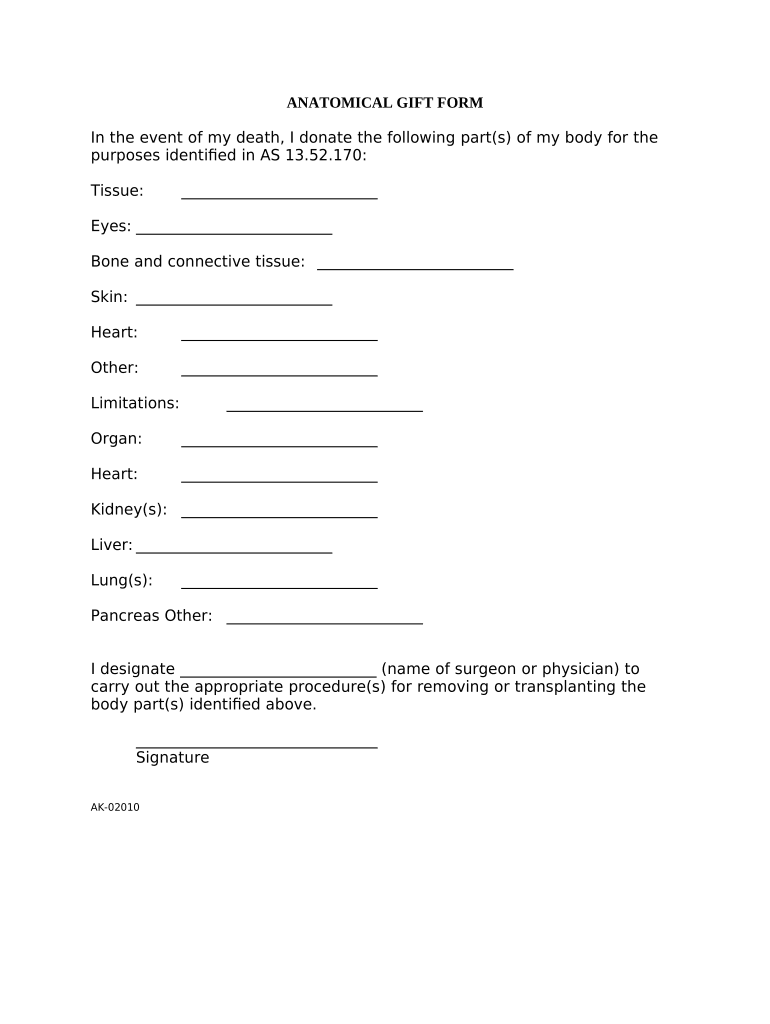
Anatomical Gift Form Alaska


What is the Anatomical Gift Form Alaska
The Anatomical Gift Form Alaska is a legal document that allows individuals to donate their body or specific organs for medical research or educational purposes after death. This form is essential for ensuring that the donor's wishes are respected and legally recognized. It provides a way for individuals to contribute to the advancement of medical science and education, helping future healthcare professionals learn and develop their skills.
How to use the Anatomical Gift Form Alaska
To use the Anatomical Gift Form Alaska, individuals must first obtain the form from a reliable source, such as a hospital or medical institution. Once the form is acquired, the donor should fill it out completely, ensuring all required fields are accurately completed. It is crucial to sign the form in the presence of a witness, who will also sign to validate the document. After signing, the completed form should be submitted to the designated medical facility or organization, ensuring that it is kept on file to honor the donor's wishes.
Steps to complete the Anatomical Gift Form Alaska
Completing the Anatomical Gift Form Alaska involves several key steps:
- Obtain the form from a medical institution or authorized source.
- Fill in personal information, including name, address, and date of birth.
- Specify the type of anatomical gift being made, whether it be the entire body or specific organs.
- Sign the form in the presence of a witness, who must also sign the document.
- Submit the completed form to the appropriate medical facility or organization.
Legal use of the Anatomical Gift Form Alaska
The legal use of the Anatomical Gift Form Alaska is governed by state laws that recognize the rights of individuals to make anatomical gifts. The form must be executed in accordance with these laws to ensure it is legally binding. This includes proper witnessing and submission to a recognized medical institution. Adhering to these legal requirements is essential for the form to be honored and for the donor's wishes to be fulfilled.
State-specific rules for the Anatomical Gift Form Alaska
In Alaska, specific rules govern the execution and use of the Anatomical Gift Form. These rules include the requirement for the donor to be of sound mind and at least eighteen years old. Additionally, the form must be signed in the presence of at least one witness who is not a beneficiary of the gift. It is important to understand these state-specific regulations to ensure compliance and the validity of the anatomical gift.
Examples of using the Anatomical Gift Form Alaska
Individuals may use the Anatomical Gift Form Alaska in various scenarios, such as:
- A person wishing to donate their body to a medical school for educational purposes.
- An individual wanting to contribute organs for transplantation to help save lives.
- A family member completing the form on behalf of a loved one who has expressed their wishes to donate.
Quick guide on how to complete anatomical gift form alaska
Prepare Anatomical Gift Form Alaska effortlessly on any device
Digital document management has become increasingly favored by companies and individuals alike. It serves as an ideal environmentally friendly substitute for conventional printed and signed documents, as you can access the necessary form and securely store it online. airSlate SignNow provides you with all the tools you need to create, modify, and electronically sign your documents quickly and without interruptions. Manage Anatomical Gift Form Alaska on any device using airSlate SignNow's Android or iOS applications and enhance any document-related process today.
How to modify and electronically sign Anatomical Gift Form Alaska with ease
- Locate Anatomical Gift Form Alaska and then click Get Form to begin.
- Utilize the tools we offer to complete your document.
- Emphasize pertinent sections of the documents or redact sensitive information with the tools specifically provided by airSlate SignNow.
- Create your signature with the Sign tool, which only takes seconds and carries the same legal validity as a standard wet ink signature.
- Review all the details and then click on the Done button to confirm your modifications.
- Select your preferred method for sending your form, whether by email, text message (SMS), invitation link, or download it to your computer.
Put an end to lost or misplaced files, tedious form searches, or inaccuracies that necessitate printing new document copies. airSlate SignNow addresses all your document management needs in just a few clicks from any device you choose. Modify and electronically sign Anatomical Gift Form Alaska and ensure outstanding communication at every stage of your form preparation journey with airSlate SignNow.
Create this form in 5 minutes or less
Create this form in 5 minutes!
People also ask
-
What is the Anatomical Gift Form Alaska used for?
The Anatomical Gift Form Alaska is utilized for individuals wishing to donate their bodies or specific organs for medical education or research. This important document facilitates the donation process and ensures that your wishes are followed. With airSlate SignNow, you can easily complete and eSign this form.
-
How can I obtain the Anatomical Gift Form Alaska?
You can obtain the Anatomical Gift Form Alaska by visiting the Alaska state health department's website or through your local medical institutions. With airSlate SignNow, you can also access a digital version of the form for convenience, filling it out and eSigning it online.
-
Are there any costs associated with filing the Anatomical Gift Form Alaska?
There are generally no fees to complete and submit the Anatomical Gift Form Alaska; however, it's recommended to check with the specific institution handling your donation. Using airSlate SignNow makes this process extremely cost-effective, providing free options for eSigning and submitting your forms.
-
What benefits does the Anatomical Gift Form Alaska provide?
The Anatomical Gift Form Alaska provides invaluable benefits, including contributing to medical education and research advancements. By completing this form through airSlate SignNow, you not only ensure your wishes are documented, but you also streamline the process, making it easy to navigate.
-
Can I make changes to my Anatomical Gift Form Alaska after submission?
Yes, you can make changes to your Anatomical Gift Form Alaska, but you will need to follow the procedures of the institution processing your donation. If you initially submitted your form through airSlate SignNow, you can easily access and modify the document online for your convenience.
-
Is airSlate SignNow compatible with other document management tools for the Anatomical Gift Form Alaska?
Absolutely! airSlate SignNow integrates seamlessly with various document management tools, making it easier to manage your Anatomical Gift Form Alaska alongside other important documents. This compatibility enhances your workflow and eliminates the hassle of managing multiple platforms.
-
How secure is my information when using the Anatomical Gift Form Alaska with airSlate SignNow?
Using airSlate SignNow to complete your Anatomical Gift Form Alaska is highly secure. The platform employs advanced encryption and data protection measures to ensure your personal information remains confidential and safe throughout the eSigning process.
Get more for Anatomical Gift Form Alaska
- Buyers home inspection checklist florida form
- Sellers information for appraiser provided to buyer florida
- Legallife multistate guide and handbook for selling or buying real estate florida form
- Subcontractors agreement florida form
- Fl option lease form
- Florida premarital agreement 497302644 form
- Florida prenuptial form
- Amendment to prenuptial or premarital agreement florida form
Find out other Anatomical Gift Form Alaska
- How Do I Electronic signature Michigan Lawers Warranty Deed
- Help Me With Electronic signature Minnesota Lawers Moving Checklist
- Can I Electronic signature Michigan Lawers Last Will And Testament
- Electronic signature Minnesota Lawers Lease Termination Letter Free
- Electronic signature Michigan Lawers Stock Certificate Mobile
- How Can I Electronic signature Ohio High Tech Job Offer
- How To Electronic signature Missouri Lawers Job Description Template
- Electronic signature Lawers Word Nevada Computer
- Can I Electronic signature Alabama Legal LLC Operating Agreement
- How To Electronic signature North Dakota Lawers Job Description Template
- Electronic signature Alabama Legal Limited Power Of Attorney Safe
- How To Electronic signature Oklahoma Lawers Cease And Desist Letter
- How To Electronic signature Tennessee High Tech Job Offer
- Electronic signature South Carolina Lawers Rental Lease Agreement Online
- How Do I Electronic signature Arizona Legal Warranty Deed
- How To Electronic signature Arizona Legal Lease Termination Letter
- How To Electronic signature Virginia Lawers Promissory Note Template
- Electronic signature Vermont High Tech Contract Safe
- Electronic signature Legal Document Colorado Online
- Electronic signature Washington High Tech Contract Computer