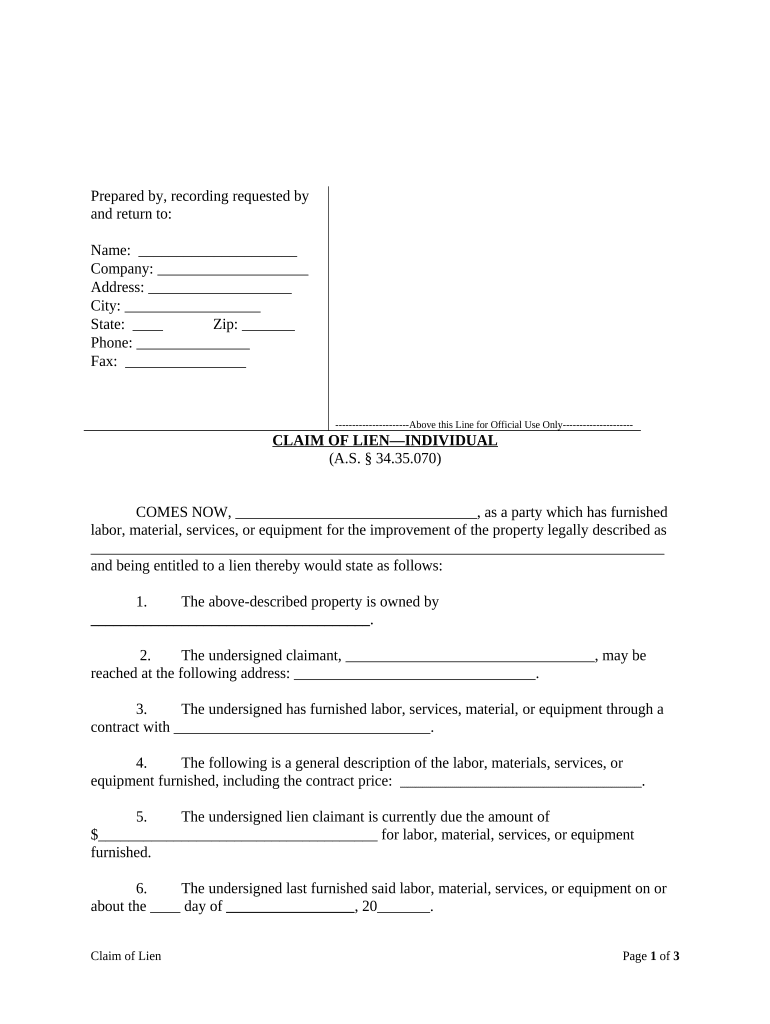
Alaska Lien Form


What is the Alaska Lien
The Alaska lien is a legal claim against a property that secures the payment of a debt or obligation. This type of lien can arise from various situations, including unpaid taxes, loans, or contractor services. When a lien is placed on a property, it can prevent the owner from selling or refinancing until the debt is resolved. Understanding the implications of an Alaska lien is essential for property owners and creditors alike, as it can significantly affect property rights and financial obligations.
How to use the Alaska Lien
Using the Alaska lien involves several steps to ensure that it is properly filed and enforced. First, the creditor must determine the grounds for the lien, such as unpaid debts or services rendered. Next, the appropriate documentation must be prepared, which typically includes a lien statement detailing the amount owed and the nature of the debt. Once the documentation is complete, it should be filed with the appropriate state or local office to make the lien official. This process ensures that the lien is recognized legally and can be enforced if necessary.
Steps to complete the Alaska Lien
Completing the Alaska lien process requires careful attention to detail. Here are the key steps involved:
- Identify the debt: Determine the specific amount owed and the reason for the lien.
- Gather documentation: Collect all necessary documents, including contracts, invoices, and correspondence related to the debt.
- Prepare the lien statement: Draft a clear and concise lien statement, including all required information such as debtor details and the amount owed.
- File the lien: Submit the lien statement to the appropriate government office, ensuring compliance with local regulations.
- Notify the debtor: Inform the debtor of the lien filing, as this is often a legal requirement.
Legal use of the Alaska Lien
The legal use of the Alaska lien is governed by state laws that outline how and when a lien can be placed on a property. It is crucial for creditors to adhere to these laws to ensure that the lien is enforceable. This includes following proper filing procedures, providing necessary notices, and adhering to any time limits for filing. Failure to comply with these legal requirements can result in the lien being deemed invalid, which would negate the creditor's ability to collect the owed amount.
Key elements of the Alaska Lien
Several key elements define the Alaska lien and its enforceability. These include:
- Legal basis: The lien must be based on a legitimate debt or obligation.
- Proper documentation: All necessary documents must be accurately prepared and filed.
- Filing location: The lien must be filed with the correct state or local authority.
- Notification: The debtor must be notified of the lien in accordance with state laws.
Filing Deadlines / Important Dates
Timeliness is critical when dealing with the Alaska lien. Each type of lien may have specific deadlines for filing to ensure that the claim is valid. For example, tax liens often have strict timelines dictated by state law. It is essential for creditors to be aware of these deadlines to avoid losing their right to enforce the lien. Keeping track of important dates, such as the date of the debt's occurrence and the filing date, can help ensure compliance with legal requirements.
Quick guide on how to complete alaska lien 497293815
Effortlessly Complete Alaska Lien on Any Device
Digital document administration has become increasingly favored by businesses and individuals alike. It offers an ideal eco-friendly alternative to traditional printed and signed documents, allowing you to access the appropriate form and securely archive it online. airSlate SignNow equips you with all the tools necessary to create, modify, and electronically sign your documents swiftly without delays. Manage Alaska Lien across any platform using airSlate SignNow's Android or iOS applications and simplify any document-centric process today.
The Easiest Way to Modify and Electronically Sign Alaska Lien with Ease
- Locate Alaska Lien and click on Get Form to begin.
- Utilize the tools we offer to complete your form.
- Highlight pertinent sections of the documents or obscure sensitive data with tools specifically designed for that purpose by airSlate SignNow.
- Create your signature using the Sign tool, which takes just seconds and holds the same legal validity as a conventional ink signature.
- Review the information and then click the Done button to save your changes.
- Choose how you want to send your form, whether by email, SMS, or invitation link, or download it to your computer.
Eliminate the hassle of lost or misplaced documents, tedious form searches, or errors that require printing new document copies. airSlate SignNow meets your document management needs in just a few clicks from any device you prefer. Modify and electronically sign Alaska Lien while ensuring excellent communication at every stage of the form preparation process with airSlate SignNow.
Create this form in 5 minutes or less
Create this form in 5 minutes!
People also ask
-
What is an Alaska lien?
An Alaska lien refers to a legal claim against a property in Alaska, typically filed by a creditor to secure the payment of a debt. Understanding how Alaska liens work is essential for any business dealing with property transactions. It can impact your ability to sell or refinance a property in the state.
-
How can airSlate SignNow assist with managing Alaska liens?
airSlate SignNow provides businesses with a secure platform to eSign and send important documents related to Alaska liens. Our easy-to-use features streamline the documentation process, ensuring that all lien-related documents are completed accurately and efficiently. This helps in reducing delays in property transactions involving liens.
-
What are the pricing options for airSlate SignNow for Alaska lien management?
airSlate SignNow offers several pricing plans to cater to businesses of all sizes managing Alaska liens. Each plan is designed to be cost-effective and provides essential features, including secure eSigning and document storage. You can choose a plan that fits your needs for managing Alaska lien documentation.
-
Are there any specific features in airSlate SignNow to help with Alaska lien documentation?
Yes, airSlate SignNow includes features specifically designed for handling Alaska lien documentation. These features include customizable templates, secure storage, and the ability to track document status in real-time. This ensures that all parties involved in a lien transaction are kept informed and aligned.
-
How does airSlate SignNow ensure the security of documents related to Alaska liens?
Security is a top priority for airSlate SignNow, especially when dealing with sensitive Alaska lien documents. Our platform uses advanced encryption protocols and secure access controls to protect your data. Additionally, all documents are stored securely to prevent unauthorized access.
-
Can airSlate SignNow integrate with other software to manage Alaska liens?
Absolutely! airSlate SignNow seamlessly integrates with various software applications, enhancing your ability to manage Alaska liens. Whether you use CRM systems, accounting software, or contract management tools, our integration capabilities ensure that your workflow remains efficient and streamlined.
-
What benefits does eSigning provide for Alaska lien documents?
eSigning with airSlate SignNow offers numerous benefits for Alaska lien documents, including faster turnaround times and reduced paper usage. This digital approach simplifies the execution process, enabling all parties to sign documents quickly and securely. Secure eSigning also ensures compliance with local regulations regarding lien documentation.
Get more for Alaska Lien
- Florida quitclaim deed 497302879 form
- Florida special warranty form
- Deed husband wife florida 497302881 form
- Deed from trust form
- Quitclaim deed by two individuals to corporation florida form
- Warranty deed from two individuals to corporation florida form
- Enhanced life estate or lady bird deed quitclaim individual to three individuals florida form
- Enhanced life deed form
Find out other Alaska Lien
- Can I eSignature Kentucky Performance Contract
- eSignature Nevada Performance Contract Safe
- eSignature California Franchise Contract Secure
- How To eSignature Colorado Sponsorship Proposal Template
- eSignature Alabama Distributor Agreement Template Secure
- eSignature California Distributor Agreement Template Later
- eSignature Vermont General Power of Attorney Template Easy
- eSignature Michigan Startup Cost Estimate Simple
- eSignature New Hampshire Invoice for Services (Standard Format) Computer
- eSignature Arkansas Non-Compete Agreement Later
- Can I eSignature Arizona Non-Compete Agreement
- How Do I eSignature New Jersey Non-Compete Agreement
- eSignature Tennessee Non-Compete Agreement Myself
- How To eSignature Colorado LLC Operating Agreement
- Help Me With eSignature North Carolina LLC Operating Agreement
- eSignature Oregon LLC Operating Agreement Online
- eSignature Wyoming LLC Operating Agreement Online
- eSignature Wyoming LLC Operating Agreement Computer
- eSignature Wyoming LLC Operating Agreement Later
- eSignature Wyoming LLC Operating Agreement Free