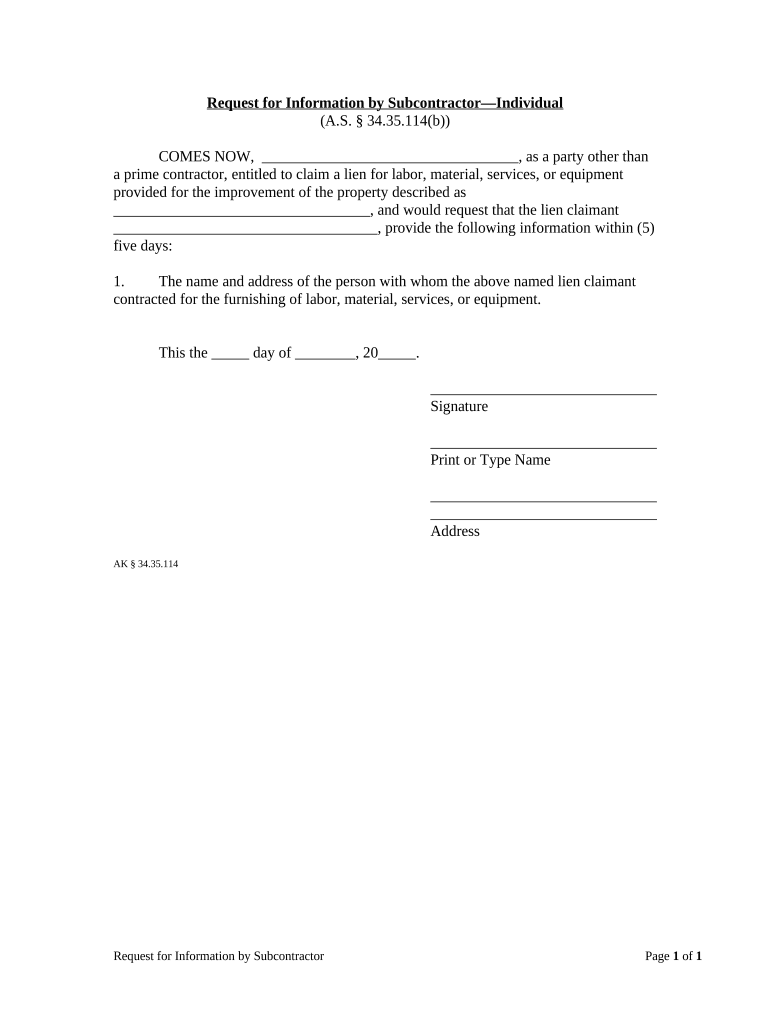
Request for Information by Subcontractor Individual Alaska


What is the Request for Information by Subcontractor Individual Alaska?
The Request for Information by Subcontractor Individual Alaska is a formal document used by subcontractors in Alaska to seek clarification or additional information from contractors or clients regarding specific project details. This document serves as a crucial communication tool, ensuring that all parties have a clear understanding of project requirements, timelines, and expectations. It is essential for maintaining transparency and efficiency in the construction and contracting processes.
Steps to Complete the Request for Information by Subcontractor Individual Alaska
Completing the Request for Information by Subcontractor Individual Alaska involves several key steps to ensure accuracy and compliance:
- Identify the specific information needed regarding the project.
- Fill out the form with relevant details, including project name, date, and contact information.
- Clearly articulate the questions or information requests, ensuring they are concise and specific.
- Review the completed form for any errors or omissions.
- Submit the form to the appropriate contractor or client, either electronically or via mail.
Legal Use of the Request for Information by Subcontractor Individual Alaska
The legal use of the Request for Information by Subcontractor Individual Alaska is governed by various regulations and standards within the construction industry. This document is considered legally binding when it meets specific criteria, such as proper signatures and adherence to state laws. Utilizing electronic signatures through platforms like signNow can enhance the legal validity of the document, ensuring compliance with the ESIGN and UETA acts.
Key Elements of the Request for Information by Subcontractor Individual Alaska
Several key elements must be included in the Request for Information by Subcontractor Individual Alaska to ensure its effectiveness:
- Project Information: Include the project name, location, and relevant dates.
- Contact Details: Provide the subcontractor's name, address, phone number, and email.
- Specific Questions: Clearly list the information being requested or the issues needing clarification.
- Signature: Ensure the document is signed by the subcontractor to validate the request.
Examples of Using the Request for Information by Subcontractor Individual Alaska
Examples of scenarios where the Request for Information by Subcontractor Individual Alaska may be utilized include:
- Requesting clarification on project specifications or drawings.
- Inquiring about changes in project timelines or deadlines.
- Seeking additional details regarding safety protocols or compliance requirements.
- Asking for confirmation of materials or equipment specifications.
Form Submission Methods
The Request for Information by Subcontractor Individual Alaska can be submitted through various methods, ensuring flexibility for subcontractors:
- Online Submission: Many contractors accept electronic submissions via email or dedicated project management platforms.
- Mail: Traditional postal services can be used to send physical copies of the request.
- In-Person Delivery: Subcontractors may also choose to deliver the request directly to the contractor's office.
Quick guide on how to complete request for information by subcontractor individual alaska
Effortlessly Prepare Request For Information By Subcontractor Individual Alaska on Any Device
Managing documents online has become increasingly popular among businesses and individuals alike. It presents an ideal eco-conscious substitute for conventional printed and signed paperwork, enabling you to obtain the needed form and securely save it online. airSlate SignNow equips you with all the necessary tools to create, edit, and electronically sign your documents swiftly without any holdups. Manage Request For Information By Subcontractor Individual Alaska on any device using the airSlate SignNow Android or iOS applications and simplify any document-related task today.
How to Edit and Electronically Sign Request For Information By Subcontractor Individual Alaska with Ease
- Locate Request For Information By Subcontractor Individual Alaska and click on Get Form to begin.
- Make use of the tools available to fill out your document.
- Emphasize important sections of the documents or obscure sensitive information using tools that airSlate SignNow specifically offers for that purpose.
- Create your signature using the Sign tool, which takes mere seconds and possesses the same legal validity as a conventional handwritten signature.
- Review the information and click on the Done button to save your changes.
- Choose your preferred method to send your form—via email, SMS, invite link, or download it to your computer.
Eliminate concerns about lost or misplaced documents, tedious form searches, or mistakes that necessitate printing new document copies. airSlate SignNow meets your document management needs with just a few clicks from any device you prefer. Edit and electronically sign Request For Information By Subcontractor Individual Alaska to ensure effective communication at every stage of the form preparation process with airSlate SignNow.
Create this form in 5 minutes or less
Create this form in 5 minutes!
People also ask
-
What features does airSlate SignNow offer for alaska subcontractors?
airSlate SignNow provides alaska subcontractors with a comprehensive suite of features, including eSigning, document templates, and collaboration tools. These features streamline the signing process, allowing subcontractors to manage contracts and agreements efficiently. With customizable workflows, alaska subcontractors can ensure that all necessary parties are involved, saving time and reducing errors.
-
How does airSlate SignNow benefit alaska subcontractors?
For alaska subcontractors, airSlate SignNow simplifies document management and eSigning, allowing for faster turnaround times on contracts. The platform enhances productivity by eliminating the need for physical paperwork and reducing the risk of lost documents. With an intuitive interface, alaska subcontractors can focus on their core tasks while ensuring compliance and security.
-
What pricing plans are available for alaska subcontractors using airSlate SignNow?
airSlate SignNow offers competitive pricing plans tailored for alaska subcontractors at various business sizes. Plans are designed to fit different budgets, allowing subcontractors to choose the best option based on their document needs. Each plan includes essential features to help alaska subcontractors maximize their efficiency without overspending on unnecessary services.
-
Are there integrations available for alaska subcontractors using airSlate SignNow?
Yes, airSlate SignNow supports various integrations that benefit alaska subcontractors, including popular CRM and project management tools. These integrations help streamline workflows, enabling subcontractors to manage and sign documents directly from their preferred applications. This enhances overall productivity and ensures a seamless experience for alaska subcontractors.
-
Is airSlate SignNow secure for alaska subcontractors?
Absolutely! airSlate SignNow prioritizes security, offering encryption and other protective measures to safeguard documents for alaska subcontractors. The platform complies with industry standards to ensure confidentiality and integrity of data. This commitment to security helps alaska subcontractors meet their compliance requirements and build trust with clients.
-
Can alaska subcontractors use airSlate SignNow on mobile devices?
Yes, airSlate SignNow is fully mobile-friendly, allowing alaska subcontractors to send and sign documents on-the-go. The mobile application ensures that users have access to essential features from their smartphones or tablets, making it easy to manage documents anywhere. This flexibility is crucial for alaska subcontractors who may need to work outside the office.
-
How does airSlate SignNow improve turnaround time for alaska subcontractors?
airSlate SignNow signNowly reduces the turnaround time for alaska subcontractors by enabling instant eSigning and document management. With automated reminders and notifications, subcontractors can quickly gather signatures and finalize agreements. This efficiency allows alaska subcontractors to complete projects faster and enhance client satisfaction.
Get more for Request For Information By Subcontractor Individual Alaska
- Mutual wills package with last wills and testaments for married couple with adult and minor children florida form
- Florida widow form
- Legal last will and testament form for widow or widower with minor children florida
- Legal last will form for a widow or widower with no children florida
- Legal last will and testament form for a widow or widower with adult and minor children florida
- Legal last will and testament form for divorced and remarried person with mine yours and ours children florida
- Legal last will and testament form with all property to trust called a pour over will florida
- Written revocation of will florida form
Find out other Request For Information By Subcontractor Individual Alaska
- Sign Connecticut Life Sciences Rental Lease Agreement Online
- Sign Connecticut Life Sciences Affidavit Of Heirship Easy
- Sign Tennessee Legal LLC Operating Agreement Online
- How To Sign Tennessee Legal Cease And Desist Letter
- How Do I Sign Tennessee Legal Separation Agreement
- Sign Virginia Insurance Memorandum Of Understanding Easy
- Sign Utah Legal Living Will Easy
- Sign Virginia Legal Last Will And Testament Mobile
- How To Sign Vermont Legal Executive Summary Template
- How To Sign Vermont Legal POA
- How Do I Sign Hawaii Life Sciences Business Plan Template
- Sign Life Sciences PPT Idaho Online
- Sign Life Sciences PPT Idaho Later
- How Do I Sign Hawaii Life Sciences LLC Operating Agreement
- Sign Idaho Life Sciences Promissory Note Template Secure
- How To Sign Wyoming Legal Quitclaim Deed
- Sign Wisconsin Insurance Living Will Now
- Sign Wyoming Insurance LLC Operating Agreement Simple
- Sign Kentucky Life Sciences Profit And Loss Statement Now
- How To Sign Arizona Non-Profit Cease And Desist Letter