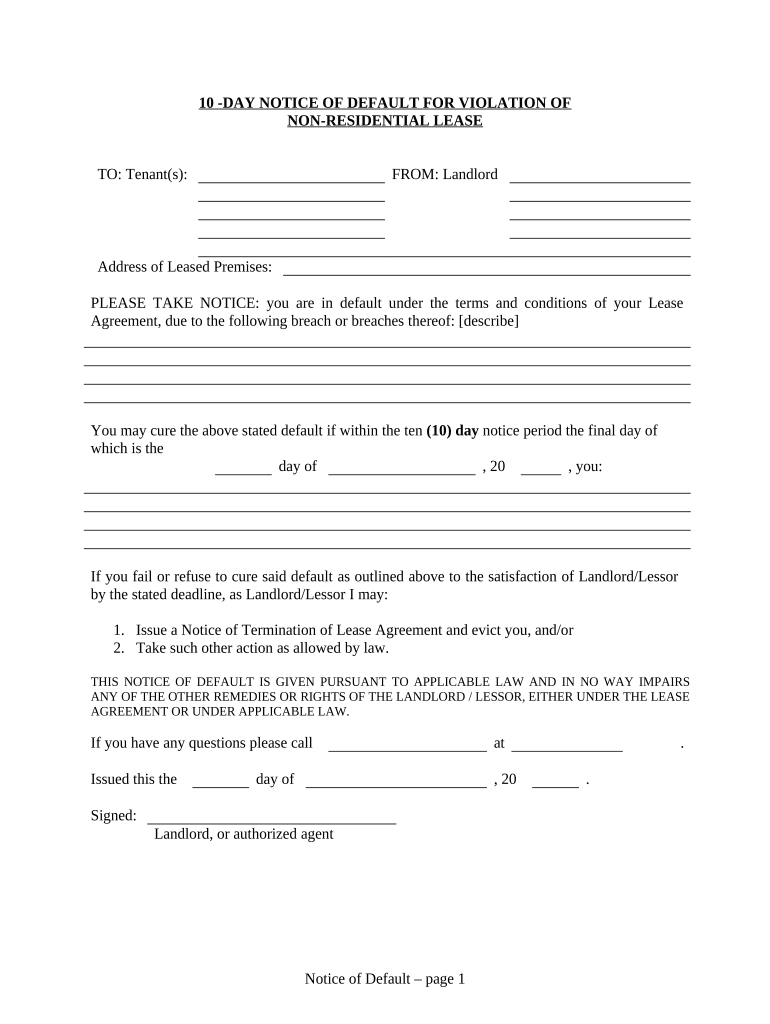
Alaska Notice Form


What is the Alaska Lease?
The Alaska lease is a legal document that outlines the terms and conditions under which a property owner (lessor) grants the right to use their property to another party (lessee) for a specified period. This lease can pertain to various types of properties, including residential, commercial, and agricultural land. Key components of an Alaska lease include the duration of the lease, rental payment details, maintenance responsibilities, and any restrictions on property use. Understanding these elements is crucial for both parties to ensure a smooth leasing experience.
Steps to Complete the Alaska Lease
Completing an Alaska lease involves several important steps to ensure that the document is legally binding and meets the needs of both parties. Here are the essential steps:
- Identify the Parties: Clearly state the names and addresses of both the lessor and lessee.
- Define the Property: Provide a detailed description of the property being leased, including its address and any specific features.
- Set the Lease Term: Specify the start and end dates of the lease agreement.
- Outline Payment Terms: Include the rental amount, payment schedule, and any late fees.
- Detail Responsibilities: Clarify maintenance duties and any restrictions on property use.
- Sign the Document: Both parties must sign the lease to make it legally enforceable.
Legal Use of the Alaska Lease
The legal use of an Alaska lease is governed by state laws and regulations. To ensure that the lease is enforceable, it must comply with the Alaska Landlord-Tenant Act, which outlines the rights and responsibilities of both landlords and tenants. Important legal considerations include the requirement for written agreements in certain situations, adherence to local zoning laws, and the necessity of providing adequate notice for lease termination. Both parties should be aware of their rights under the law to avoid disputes.
Key Elements of the Alaska Lease
Several key elements must be included in an Alaska lease to ensure clarity and legal compliance. These elements typically consist of:
- Lease Duration: The specific time frame for which the lease is valid.
- Rental Amount: The total rent due, payment frequency, and accepted payment methods.
- Security Deposit: Information on any security deposit required, including conditions for its return.
- Maintenance Responsibilities: Clear delineation of who is responsible for repairs and upkeep.
- Termination Clause: Conditions under which either party may terminate the lease.
How to Obtain the Alaska Lease
Obtaining an Alaska lease can be done through several methods. Many landlords and property management companies provide standard lease templates that can be customized to meet specific needs. Additionally, legal resources, such as local real estate offices or online legal services, often offer downloadable forms. It is advisable to review the lease with legal counsel to ensure that it complies with state laws and adequately protects the interests of both parties.
Form Submission Methods
Once the Alaska lease is completed, it can be submitted in various ways, depending on the preferences of both parties. Common submission methods include:
- In-Person: Both parties can meet to sign the lease and exchange copies.
- Mail: The lease can be mailed to the other party for signature.
- Electronic Submission: Utilizing eSignature solutions allows for a quick and secure way to sign the lease digitally.
Quick guide on how to complete alaska notice 497293899
Effortlessly prepare Alaska Notice on any device
Managing documents online has gained popularity among businesses and individuals alike. It offers an ideal environmentally friendly substitute for traditional printed and signed materials, allowing you to access the necessary form and securely store it online. airSlate SignNow provides you with all the necessary tools to create, edit, and electronically sign your documents promptly without any delays. Handle Alaska Notice on any device with the airSlate SignNow Android or iOS applications and enhance any document-based process today.
How to modify and eSign Alaska Notice with ease
- Locate Alaska Notice and click Get Form to begin.
- Utilize the tools we provide to complete your form.
- Highlight important sections of the documents or obscure sensitive data using tools that airSlate SignNow specifically offers for this purpose.
- Create your eSignature using the Sign tool, which takes just a few seconds and holds the same legal validity as a traditional wet ink signature.
- Review the information and press the Done button to save your changes.
- Select your preferred method to send your form, whether by email, SMS, invite link, or download it to your computer.
Eliminate concerns about missing or lost files, tedious form searches, or mistakes that necessitate printing new copies. airSlate SignNow meets your document management needs in just a few clicks from any device of your choice. Edit and eSign Alaska Notice and guarantee outstanding communication at every stage of the form preparation process with airSlate SignNow.
Create this form in 5 minutes or less
Create this form in 5 minutes!
People also ask
-
What is an Alaska lease and how does it work?
An Alaska lease is a legal agreement allowing a tenant to occupy a property owned by someone else for a set period. The lease typically outlines the terms of occupancy, including rent, duration, and responsibilities of both parties. With airSlate SignNow, you can easily prepare, send, and eSign your Alaska lease, streamlining the rental process.
-
How much does it cost to create an Alaska lease with airSlate SignNow?
Creating an Alaska lease with airSlate SignNow is cost-effective and flexible. Pricing varies based on the features you choose, but plans typically accommodate businesses of all sizes. You can efficiently draft and send leases without breaking the bank.
-
What features does airSlate SignNow offer for Alaska lease documents?
airSlate SignNow provides a range of features for Alaska lease documents, including customizable templates, secure electronic signatures, and document tracking. These features ensure that your leases are both professional and legally binding. Plus, you can manage leases from any device, making the process seamless.
-
What are the benefits of using airSlate SignNow for handling Alaska leases?
Using airSlate SignNow for Alaska leases offers several benefits, such as increased efficiency, reduced paperwork, and enhanced security. The platform simplifies the leasing process, allowing you to send documents quickly and track their status in real-time. This means fewer delays and a smoother tenant experience.
-
Can I integrate airSlate SignNow with other tools for managing Alaska leases?
Yes, airSlate SignNow seamlessly integrates with various tools to help you manage Alaska leases more effectively. You can connect it with CRM systems, cloud storage services, and other applications, streamlining your document management workflow. This integration enhances your productivity and ensures all your leasing documents are in one place.
-
Are Alaska leases created through airSlate SignNow legally binding?
Absolutely! Alaska leases signed using airSlate SignNow are legally binding and comply with state laws. The platform utilizes secure and compliant electronic signature methods, ensuring that both parties' agreements are valid. You can confidently execute your leases knowing that they hold up in court.
-
How can I customize my Alaska lease using airSlate SignNow?
Customizing your Alaska lease with airSlate SignNow is easy with our user-friendly template editor. You can add your specific terms, clauses, and branding to make your lease unique. With just a few clicks, you can ensure your lease meets your business or personal requirements.
Get more for Alaska Notice
- No fault uncontested agreed divorce package for dissolution of marriage with adult children and with or without property and 497303539 form
- Ga odometer disclosure statement form
- Ga odometer form
- Promissory note in connection with sale of vehicle or automobile georgia form
- Ga bill sale boat form
- Bill of sale of automobile and odometer statement for as is sale georgia form
- Contract cost fixed form
- Painting contract for contractor georgia form
Find out other Alaska Notice
- How To eSign Florida Doctors Form
- Help Me With eSign Hawaii Doctors Word
- How Can I eSign Hawaii Doctors Word
- Help Me With eSign New York Doctors PPT
- Can I eSign Hawaii Education PDF
- How To eSign Hawaii Education Document
- Can I eSign Hawaii Education Document
- How Can I eSign South Carolina Doctors PPT
- How Can I eSign Kansas Education Word
- How To eSign Kansas Education Document
- How Do I eSign Maine Education PPT
- Can I eSign Maine Education PPT
- How To eSign Massachusetts Education PDF
- How To eSign Minnesota Education PDF
- Can I eSign New Jersey Education Form
- How Can I eSign Oregon Construction Word
- How Do I eSign Rhode Island Construction PPT
- How Do I eSign Idaho Finance & Tax Accounting Form
- Can I eSign Illinois Finance & Tax Accounting Presentation
- How To eSign Wisconsin Education PDF