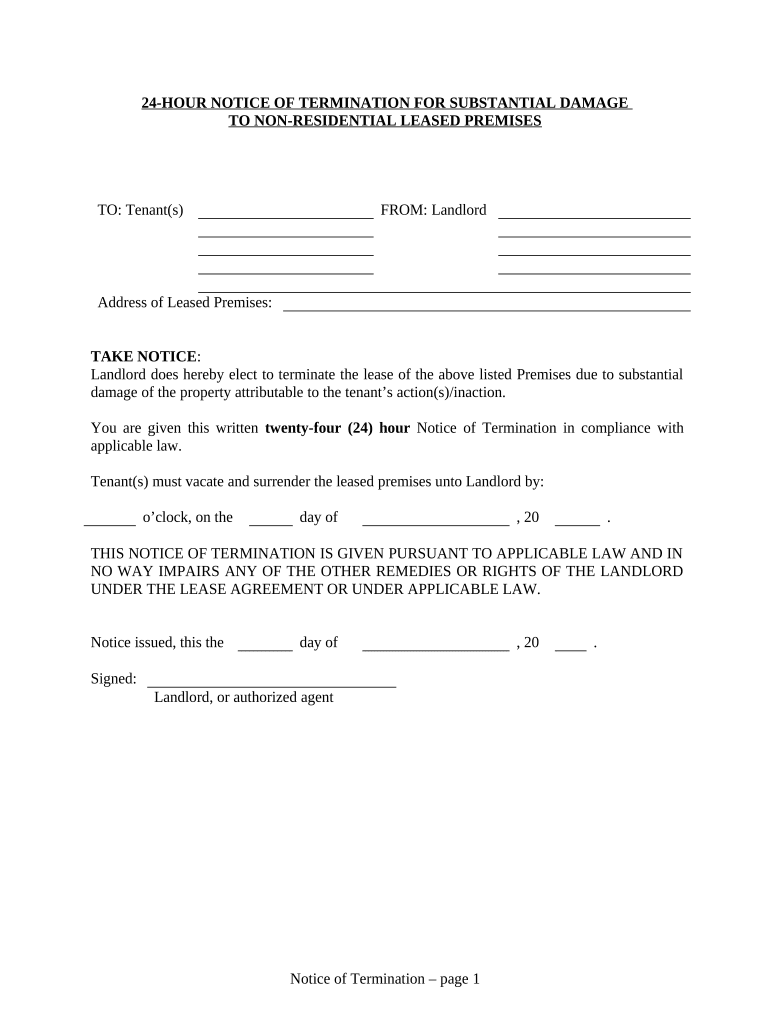
Notice 24 Hours Form


What is the Notice 24 Hours
The Notice 24 Hours is a formal document typically used to inform individuals or entities about a specific action or requirement that must be addressed within a 24-hour timeframe. This notice can be applicable in various contexts, including legal, business, and compliance scenarios. It serves as a critical communication tool, ensuring that recipients are aware of urgent matters that require their immediate attention.
How to use the Notice 24 Hours
Using the Notice 24 Hours involves several steps to ensure that it is effective and legally compliant. First, clearly state the purpose of the notice and the specific actions required from the recipient. Include all relevant details, such as deadlines and consequences for non-compliance. It is essential to deliver the notice through a reliable method, such as certified mail or electronic delivery, to ensure that the recipient receives it promptly.
Steps to complete the Notice 24 Hours
Completing the Notice 24 Hours requires careful attention to detail. Follow these steps:
- Begin with a clear title indicating it is a Notice 24 Hours.
- Include the date of issuance at the top of the document.
- Provide the recipient's name and address to ensure proper identification.
- Clearly outline the action required and the deadline for compliance.
- Include any necessary legal references or regulations that support the notice.
- Sign and date the notice to validate it.
Legal use of the Notice 24 Hours
The legal use of the Notice 24 Hours is governed by various laws and regulations that vary by state and context. To ensure its validity, the notice must comply with applicable legal standards, including proper delivery methods and content requirements. It is advisable to consult legal counsel to confirm that the notice meets all necessary legal criteria, particularly in sensitive situations such as eviction or contract termination.
Key elements of the Notice 24 Hours
Key elements of the Notice 24 Hours include:
- Title: Clearly indicates the nature of the document.
- Date of issue: Provides a timeline for the notice.
- Recipient information: Ensures the notice reaches the correct individual or entity.
- Action required: Specifies what the recipient must do.
- Deadline: Indicates the 24-hour timeframe for compliance.
- Consequences: Outlines potential repercussions for failing to comply.
State-specific rules for the Notice 24 Hours
State-specific rules for the Notice 24 Hours can significantly impact its effectiveness and legal standing. Different states may have unique requirements regarding the content, delivery methods, and timing of such notices. It is crucial to research and understand the specific regulations in your state to ensure compliance and avoid legal complications. Consulting with a local attorney can provide valuable insights into these requirements.
Quick guide on how to complete notice 24 hours
Effortlessly Prepare Notice 24 Hours on Any Device
Managing documents online has become increasingly popular among businesses and individuals. It offers an ideal eco-friendly substitute for traditional printed and signed documents, allowing you to locate the correct form and securely maintain it online. airSlate SignNow equips you with all the necessary tools to create, modify, and eSign your documents swiftly without delays. Handle Notice 24 Hours on any platform using airSlate SignNow's Android or iOS applications and simplify any document-related task today.
The Simplest Way to Modify and eSign Notice 24 Hours with Ease
- Locate Notice 24 Hours and click on Get Form to begin.
- Utilize the tools we provide to complete your form.
- Emphasize important sections of your documents or obscure sensitive information with tools specifically designed for that purpose by airSlate SignNow.
- Create your signature using the Sign tool, which takes mere seconds and holds the same legal validity as a conventional wet ink signature.
- Verify the details and click on the Done button to finalize your changes.
- Select how you would like to send your form, whether by email, text message (SMS), an invitation link, or download it to your computer.
Eliminate concerns about lost or misplaced documents, tedious form searching, or mistakes that necessitate printing new document copies. airSlate SignNow meets your document management needs in just a few clicks from any device you choose. Modify and eSign Notice 24 Hours and ensure excellent communication at every stage of the form preparation process with airSlate SignNow.
Create this form in 5 minutes or less
Create this form in 5 minutes!
People also ask
-
What is the 'notice 24 hours' feature in airSlate SignNow?
The 'notice 24 hours' feature in airSlate SignNow ensures that signers are alerted about documents that require their attention within a 24-hour timeframe. This timely notification helps streamline the signing process by reminding users to act quickly on important documents, enhancing overall efficiency.
-
How does the 'notice 24 hours' benefit my business?
Incorporating the 'notice 24 hours' feature can signNowly increase the speed at which contracts and agreements are signed. By ensuring that signers are prompted within 24 hours, your business can minimize delays and accelerate workflows, leading to faster deal closures and improved productivity.
-
Is there a cost associated with using the 'notice 24 hours' in airSlate SignNow?
The 'notice 24 hours' feature is included in most airSlate SignNow plans, allowing you to enhance your signing workflow without additional costs. With tiered pricing options, you can select a plan that fits your budget while still benefiting from this essential feature.
-
Can I customize the 'notice 24 hours' reminders?
Yes, airSlate SignNow allows you to customize your 'notice 24 hours' reminders according to your business needs. You can set the time frame for notifications and personalize the messaging to ensure that it aligns with your brand's voice and enhances user engagement.
-
How does 'notice 24 hours' integrate with other tools?
The 'notice 24 hours' feature seamlessly integrates with various platforms and tools, including CRMs and project management software. This connectivity ensures that your document management and signing processes are synchronized across different systems, fostering improved collaboration and efficiency.
-
What types of documents can I utilize the 'notice 24 hours' for?
You can use the 'notice 24 hours' feature for a wide range of documents, including contracts, agreements, and forms. This flexibility ensures that no matter the type of document, your signers are appropriately notified to take action within a 24-hour period.
-
How does 'notice 24 hours' improve customer experience?
By implementing the 'notice 24 hours' feature, airSlate SignNow ensures that your customers receive timely alerts about documents that require their signature. This proactive approach enhances the customer experience by reducing wait times and keeping them engaged with your business processes.
Get more for Notice 24 Hours
- Trim carpenter contract for contractor georgia form
- Fencing contract for contractor georgia form
- Hvac contract for contractor georgia form
- Landscape contract for contractor georgia form
- Commercial contract for contractor georgia form
- Excavator contract for contractor georgia form
- Renovation contract for contractor georgia form
- Concrete mason contract for contractor georgia form
Find out other Notice 24 Hours
- Electronic signature Wisconsin Car Dealer Contract Simple
- Electronic signature Wyoming Car Dealer Lease Agreement Template Computer
- How Do I Electronic signature Mississippi Business Operations Rental Application
- Electronic signature Missouri Business Operations Business Plan Template Easy
- Electronic signature Missouri Business Operations Stock Certificate Now
- Electronic signature Alabama Charity Promissory Note Template Computer
- Electronic signature Colorado Charity Promissory Note Template Simple
- Electronic signature Alabama Construction Quitclaim Deed Free
- Electronic signature Alaska Construction Lease Agreement Template Simple
- Electronic signature Construction Form Arizona Safe
- Electronic signature Kentucky Charity Living Will Safe
- Electronic signature Construction Form California Fast
- Help Me With Electronic signature Colorado Construction Rental Application
- Electronic signature Connecticut Construction Business Plan Template Fast
- Electronic signature Delaware Construction Business Letter Template Safe
- Electronic signature Oklahoma Business Operations Stock Certificate Mobile
- Electronic signature Pennsylvania Business Operations Promissory Note Template Later
- Help Me With Electronic signature North Dakota Charity Resignation Letter
- Electronic signature Indiana Construction Business Plan Template Simple
- Electronic signature Wisconsin Charity Lease Agreement Mobile