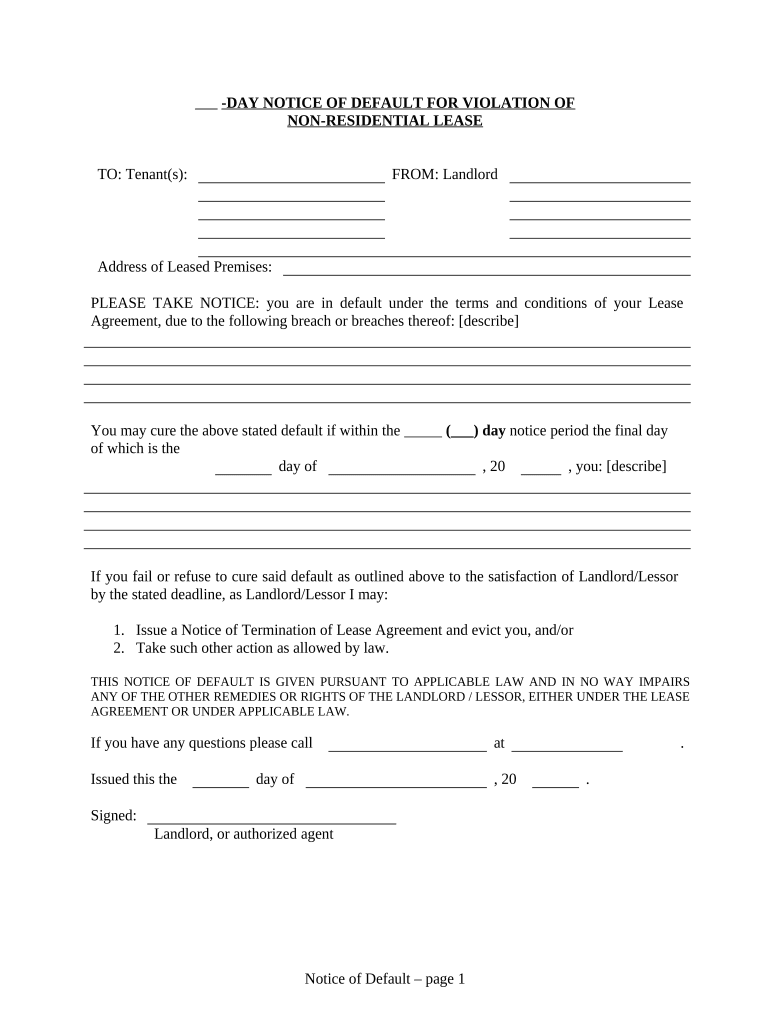
Notice to Quit Prior to Eviction Nonresidential Alaska Form


What is the Notice to Quit Prior to Eviction Nonresidential Alaska
The Notice to Quit Prior to Eviction Nonresidential Alaska is a legal document that a landlord must provide to a tenant before initiating eviction proceedings. This notice serves as a formal request for the tenant to vacate the premises, typically due to lease violations or non-payment of rent. The document outlines the reasons for the eviction and specifies a timeframe within which the tenant must respond or leave the property. Understanding this notice is essential for both landlords and tenants to ensure compliance with state laws and to protect their rights during the eviction process.
Key Elements of the Notice to Quit Prior to Eviction Nonresidential Alaska
Several critical components must be included in the Notice to Quit Prior to Eviction Nonresidential Alaska to ensure its legal validity. These elements include:
- Tenant's name and address: Clearly state the name of the tenant and the address of the rental property.
- Reason for eviction: Provide specific details regarding the lease violation or reason for eviction.
- Timeframe: Indicate the period within which the tenant must vacate the property, typically ranging from three to thirty days, depending on the reason for eviction.
- Signature of the landlord: The notice must be signed by the landlord or their authorized agent to be considered valid.
Steps to Complete the Notice to Quit Prior to Eviction Nonresidential Alaska
Completing the Notice to Quit Prior to Eviction Nonresidential Alaska involves several important steps. Landlords should follow these guidelines to ensure the notice is properly filled out:
- Gather necessary information, including tenant details and lease agreement specifics.
- Clearly state the reason for eviction, ensuring it aligns with Alaska's legal requirements.
- Specify the deadline for the tenant to vacate the property, adhering to state-mandated timeframes.
- Sign the document to authenticate it, ensuring that it is legally binding.
- Deliver the notice to the tenant through a method that provides proof of receipt, such as certified mail or personal delivery.
Legal Use of the Notice to Quit Prior to Eviction Nonresidential Alaska
The legal use of the Notice to Quit Prior to Eviction Nonresidential Alaska is paramount for landlords to enforce their rights. This notice must comply with state laws governing eviction procedures. Failure to provide a legally valid notice can result in delays or dismissal of eviction cases in court. It is crucial for landlords to familiarize themselves with Alaska's specific regulations regarding eviction notices, including the required notice period and acceptable reasons for eviction, to ensure that their actions are lawful and protect their interests.
State-Specific Rules for the Notice to Quit Prior to Eviction Nonresidential Alaska
Alaska has specific rules governing the issuance of the Notice to Quit Prior to Eviction Nonresidential. These rules dictate various aspects, including:
- The minimum notice period required based on the reason for eviction, which can vary from three days for non-payment of rent to thirty days for other lease violations.
- Requirements for delivering the notice, which may include personal delivery or sending it via certified mail.
- The necessity for the notice to be clear and concise, detailing the reasons for eviction and the tenant's rights.
How to Use the Notice to Quit Prior to Eviction Nonresidential Alaska
Using the Notice to Quit Prior to Eviction Nonresidential Alaska effectively requires understanding its purpose and the proper procedures. Landlords should issue this notice when they intend to terminate a lease due to tenant violations. It is essential to follow the correct legal process, including providing the notice within the appropriate timeframe and ensuring that it is delivered properly. This document serves as a critical first step in the eviction process, allowing landlords to establish a legal basis for further actions if the tenant does not comply.
Quick guide on how to complete notice to quit prior to eviction nonresidential alaska
Effortlessly Prepare Notice To Quit Prior To Eviction Nonresidential Alaska on Any Device
Digital document management has become increasingly favored by businesses and individuals alike. It offers an excellent eco-friendly substitute for traditional printed and signed papers, allowing you to obtain the correct form and securely archive it online. airSlate SignNow provides all the necessary tools to create, adjust, and electronically sign your documents promptly without any hold-ups. Manage Notice To Quit Prior To Eviction Nonresidential Alaska on any device using the airSlate SignNow Android or iOS applications and enhance your document-related processes today.
The easiest method to edit and electronically sign Notice To Quit Prior To Eviction Nonresidential Alaska with ease
- Find Notice To Quit Prior To Eviction Nonresidential Alaska and click Obtain Form to begin.
- Make use of the tools we provide to complete your form.
- Emphasize important sections of the documents or obscure sensitive data with tools specifically designed for that purpose by airSlate SignNow.
- Generate your electronic signature using the Sign feature, which takes only seconds and carries the same legal validity as a traditional ink signature.
- Review the information and select the Done button to save your changes.
- Choose your preferred method to share your form, whether by email, text message (SMS), invite link, or download it directly to your computer.
Eliminate concerns about lost or misplaced documents, tedious form searching, or mistakes that require reprinting new document copies. airSlate SignNow meets your document management needs in just a few clicks from any device you prefer. Modify and electronically sign Notice To Quit Prior To Eviction Nonresidential Alaska and ensure excellent communication at every stage of your form preparation process with airSlate SignNow.
Create this form in 5 minutes or less
Create this form in 5 minutes!
People also ask
-
What is an eviction notice in Alaska?
An eviction notice in Alaska is a legal document that a landlord must provide to a tenant to inform them of the need to vacate the rental property. This notice outlines the reasons for the eviction and gives the tenant a specified time frame to respond or leave. Understanding how to properly issue an eviction notice is vital for landlords to ensure compliance with Alaska's landlord-tenant laws.
-
How can airSlate SignNow help with eviction notices in Alaska?
airSlate SignNow provides a convenient platform to create, send, and eSign eviction notices in Alaska. By using our platform, landlords can streamline the eviction process, ensuring that all documents are legally valid and properly signed. With our easy-to-use interface, you can quickly generate an eviction notice tailored to Alaska's specific requirements.
-
What are the costs associated with using airSlate SignNow for eviction notices in Alaska?
The pricing for using airSlate SignNow for eviction notices in Alaska is designed to be budget-friendly for businesses of all sizes. Subscription plans offer various features, including unlimited eSigning and document management. This makes it a cost-effective solution for landlords who need to manage multiple eviction notices efficiently.
-
Are there any specific features for eviction notices in Alaska with airSlate SignNow?
Yes, airSlate SignNow includes features specifically designed for creating eviction notices in Alaska. Users can access customizable templates, automated workflows, and compliance checks to ensure that all documents meet state regulations. These features help simplify the eviction process and reduce the risk of legal issues.
-
Can I integrate airSlate SignNow with other software for eviction processing in Alaska?
Certainly! airSlate SignNow offers seamless integration options with various property management software used for managing eviction notices in Alaska. This integration allows landlords to streamline their workflow, making it easier to track evictions and manage tenant communications from a single platform.
-
What are the benefits of using airSlate SignNow for eviction notices over traditional methods?
Using airSlate SignNow for eviction notices in Alaska offers several advantages over traditional methods. Our digital solution saves time, reduces paper waste, and minimizes the risks of errors. Additionally, the ability to track document status in real-time enhances communication and ensures timely follow-ups, which is crucial in eviction scenarios.
-
Is airSlate SignNow compliant with Alaska's eviction laws?
Yes, airSlate SignNow is committed to ensuring that all documents, including eviction notices in Alaska, comply with state laws. Our platform regularly updates templates and features to reflect legal changes, providing peace of mind for landlords that their documentation is accurate and enforceable in court.
Get more for Notice To Quit Prior To Eviction Nonresidential Alaska
- Letter from tenant to landlord containing notice to landlord to cease retaliatory decrease in services mississippi form
- Temporary lease agreement to prospective buyer of residence prior to closing mississippi form
- Letter from tenant to landlord containing notice to landlord to cease retaliatory threats to evict or retaliatory eviction 497313860 form
- Letter from landlord to tenant returning security deposit less deductions mississippi form
- Letter from tenant to landlord containing notice of failure to return security deposit and demand for return mississippi form
- Letter from tenant to landlord containing notice of wrongful deductions from security deposit and demand for return mississippi form
- Letter from tenant to landlord containing request for permission to sublease mississippi form
- Letter from landlord to tenant that sublease granted rent paid by subtenant but tenant still liable for rent and damages 497313865 form
Find out other Notice To Quit Prior To Eviction Nonresidential Alaska
- How To Sign Nebraska Car Dealer Resignation Letter
- How Can I Sign New Jersey Car Dealer Arbitration Agreement
- How Can I Sign Ohio Car Dealer Cease And Desist Letter
- How To Sign Ohio Car Dealer Arbitration Agreement
- How To Sign Oregon Car Dealer Limited Power Of Attorney
- How To Sign Pennsylvania Car Dealer Quitclaim Deed
- How Can I Sign Pennsylvania Car Dealer Quitclaim Deed
- Sign Rhode Island Car Dealer Agreement Safe
- Sign South Dakota Car Dealer Limited Power Of Attorney Now
- Sign Wisconsin Car Dealer Quitclaim Deed Myself
- Sign Wisconsin Car Dealer Quitclaim Deed Free
- Sign Virginia Car Dealer POA Safe
- Sign Wisconsin Car Dealer Quitclaim Deed Fast
- How To Sign Wisconsin Car Dealer Rental Lease Agreement
- How To Sign Wisconsin Car Dealer Quitclaim Deed
- How Do I Sign Wisconsin Car Dealer Quitclaim Deed
- Sign Wyoming Car Dealer Purchase Order Template Mobile
- Sign Arizona Charity Business Plan Template Easy
- Can I Sign Georgia Charity Warranty Deed
- How To Sign Iowa Charity LLC Operating Agreement