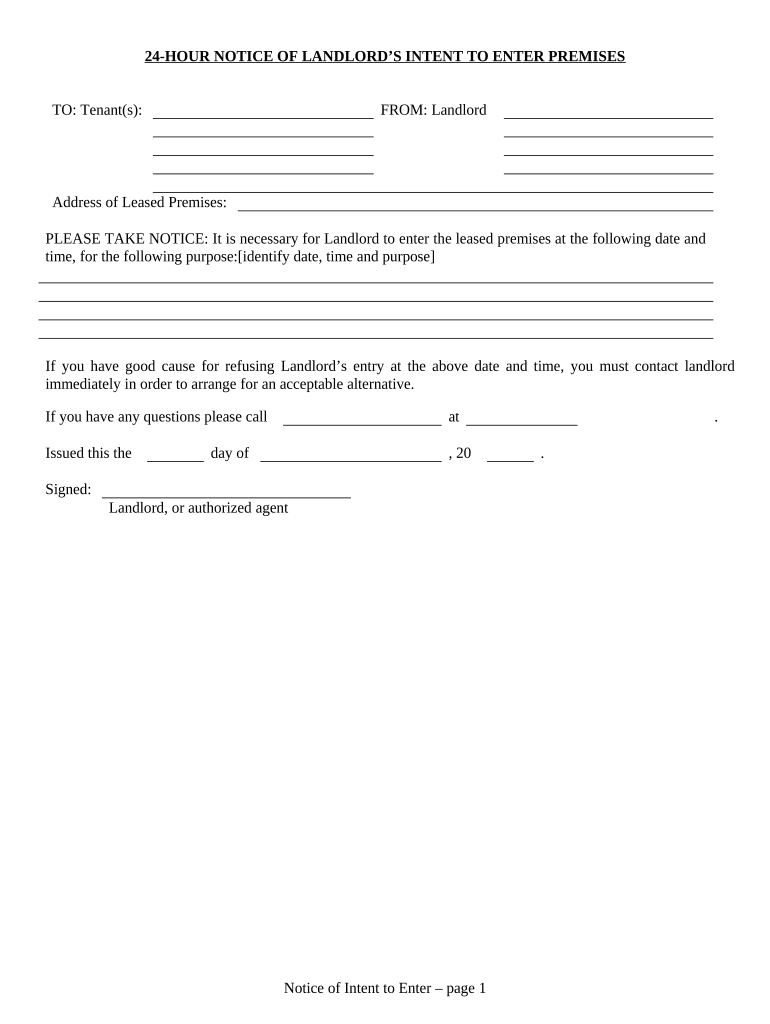
Notice Enter Premises Form


What is the Notice Enter Premises Form
The Notice Enter Premises Form is a legal document used primarily by landlords to inform tenants of their intention to enter the rental property. This form is essential in maintaining transparency and ensuring that tenants are aware of their rights regarding privacy and property access. Typically, the notice must specify the reason for entry, the date and time of entry, and any other pertinent details. In many cases, a 24 hour notice is required, allowing tenants adequate time to prepare for the visit.
How to use the Notice Enter Premises Form
Using the Notice Enter Premises Form involves a few straightforward steps. First, landlords should fill out the form with accurate information, including the tenant's details and the purpose of entry. It is crucial to adhere to state laws regarding notice periods, which often require a minimum of 24 hours. Once completed, the form should be delivered to the tenant, either in person or via a reliable method such as certified mail. Keeping a copy for your records is recommended to ensure compliance with legal requirements.
Steps to complete the Notice Enter Premises Form
Completing the Notice Enter Premises Form requires careful attention to detail. Start by entering the date of the notice and the tenant's name and address. Clearly state the reason for entering the premises, whether for repairs, inspections, or other reasons. Include the specific date and time of entry, ensuring it aligns with the required notice period, typically 24 hours. Finally, sign and date the form to validate it. Once completed, deliver the notice to the tenant as per the guidelines established by local laws.
Legal use of the Notice Enter Premises Form
The legal use of the Notice Enter Premises Form is governed by landlord-tenant laws, which vary by state. It is essential for landlords to comply with these regulations to avoid potential disputes or legal issues. The form serves as a record of notification, which can be crucial in case of misunderstandings regarding property access. By providing proper notice, landlords uphold their legal obligations while respecting the rights of their tenants.
Key elements of the Notice Enter Premises Form
Several key elements must be included in the Notice Enter Premises Form to ensure its validity. These elements include:
- Tenant Information: Full name and address of the tenant.
- Landlord Information: Name and contact details of the landlord.
- Reason for Entry: Clear explanation of why access is needed.
- Date and Time: Specific date and time when entry will occur, adhering to the 24 hour notice requirement.
- Signature: Signature of the landlord or authorized agent.
State-specific rules for the Notice Enter Premises Form
State-specific rules regarding the Notice Enter Premises Form can significantly impact how landlords must proceed. Each state has its own regulations regarding the amount of notice required before entering a tenant's property. For instance, some states may mandate a longer notice period depending on the reason for entry. It is vital for landlords to familiarize themselves with their state laws to ensure compliance and avoid potential legal repercussions.
Quick guide on how to complete notice enter premises form
Effortlessly Prepare Notice Enter Premises Form on Any Device
Digital document management has become widely embraced by both organizations and individuals. It offers an ideal eco-friendly alternative to traditional printed and signed documents, allowing you to obtain the correct form and securely store it online. airSlate SignNow equips you with all the necessary tools to create, modify, and electronically sign your documents swiftly without delays. Manage Notice Enter Premises Form on any device with airSlate SignNow's Android or iOS applications and streamline any document-related process today.
How to Modify and eSign Notice Enter Premises Form with Ease
- Locate Notice Enter Premises Form and click on Get Form to begin.
- Utilize the tools we provide to fill out your form.
- Emphasize pertinent sections of the documents or obscure sensitive information with tools specifically offered by airSlate SignNow for that purpose.
- Create your electronic signature using the Sign feature, which takes mere seconds and holds the same legal validity as a traditional handwritten signature.
- Review all the details and click on the Done button to save your changes.
- Select your preferred method to send your form, whether by email, SMS, or invitation link, or download it to your computer.
Eliminate the worry of lost or misplaced documents, cumbersome form searches, or errors that require printing new document copies. airSlate SignNow meets all your document management needs in just a few clicks from any device you choose. Modify and eSign Notice Enter Premises Form and ensure effective communication throughout your form preparation process with airSlate SignNow.
Create this form in 5 minutes or less
Create this form in 5 minutes!
People also ask
-
What is the cost of using airSlate SignNow for 24 enter?
airSlate SignNow offers competitive pricing plans for the 24 enter feature, providing flexibility for businesses of all sizes. Our plans are designed to ensure that you get the most value while efficiently managing your document signing needs. Check our website for detailed pricing options tailored to your specific business requirements.
-
How does airSlate SignNow enhance document management with 24 enter?
With the 24 enter feature, airSlate SignNow allows for seamless document management. You can easily send, track, and receive eSignatures in a streamlined manner, making your workflow more efficient. Our intuitive platform reduces the time it takes to get signatures, allowing you to finalize agreements faster.
-
Can I integrate airSlate SignNow with other apps using 24 enter?
Yes, airSlate SignNow supports numerous integrations that work smoothly with the 24 enter feature. Whether you need to connect with CRM systems, cloud storage solutions, or other business tools, our platform is designed to enhance your existing workflows. This flexibility makes it easy to incorporate airSlate SignNow into your tech ecosystem.
-
What are the key benefits of using airSlate SignNow with 24 enter for my business?
Using airSlate SignNow with the 24 enter functionality streamlines your document signing process, saving you time and resources. It offers enhanced security features to protect your sensitive data while maintaining compliance. Additionally, it elevates customer experience by facilitating faster transactions.
-
Is there a trial available for airSlate SignNow 24 enter?
Absolutely! We offer a free trial for airSlate SignNow, allowing you to experience the 24 enter feature without any commitment. This trial period lets you explore all functionalities and understand how it can benefit your business operations before making any financial commitments.
-
How user-friendly is airSlate SignNow when utilizing 24 enter?
airSlate SignNow is designed with user experience in mind, making the 24 enter process incredibly intuitive for all users. Our easy-to-navigate interface ensures that even those with minimal tech experience can send and sign documents effortlessly. You can get started quickly, ensuring minimal disruption to your workflow.
-
What security measures does airSlate SignNow implement for 24 enter?
Security is a top priority for airSlate SignNow, especially with sensitive documents involved in the 24 enter feature. Our platform utilizes encryption at rest and in transit, along with compliance with major regulations like GDPR. This guarantees that your documents are secure throughout the entire signing process.
Get more for Notice Enter Premises Form
- Letter from tenant to landlord containing notice of failure to return security deposit and demand for return georgia form
- Letter from tenant to landlord containing notice of wrongful deductions from security deposit and demand for return georgia form
- Letter from tenant to landlord containing request for permission to sublease georgia form
- Letter from landlord to tenant that sublease granted rent paid by subtenant but tenant still liable for rent and damages georgia form
- Letter from landlord to tenant that sublease granted rent paid by subtenant old tenant released from liability for rent georgia form
- Ga landlord 497303747 form
- Ga landlord 497303748 form
- Letter from tenant to landlord for 30 day notice to landlord that tenant will vacate premises on or prior to expiration of 497303749 form
Find out other Notice Enter Premises Form
- Sign Vermont Finance & Tax Accounting RFP Later
- Can I Sign Wyoming Finance & Tax Accounting Cease And Desist Letter
- Sign California Government Job Offer Now
- How Do I Sign Colorado Government Cease And Desist Letter
- How To Sign Connecticut Government LLC Operating Agreement
- How Can I Sign Delaware Government Residential Lease Agreement
- Sign Florida Government Cease And Desist Letter Online
- Sign Georgia Government Separation Agreement Simple
- Sign Kansas Government LLC Operating Agreement Secure
- How Can I Sign Indiana Government POA
- Sign Maryland Government Quitclaim Deed Safe
- Sign Louisiana Government Warranty Deed Easy
- Sign Government Presentation Massachusetts Secure
- How Can I Sign Louisiana Government Quitclaim Deed
- Help Me With Sign Michigan Government LLC Operating Agreement
- How Do I Sign Minnesota Government Quitclaim Deed
- Sign Minnesota Government Affidavit Of Heirship Simple
- Sign Missouri Government Promissory Note Template Fast
- Can I Sign Missouri Government Promissory Note Template
- Sign Nevada Government Promissory Note Template Simple