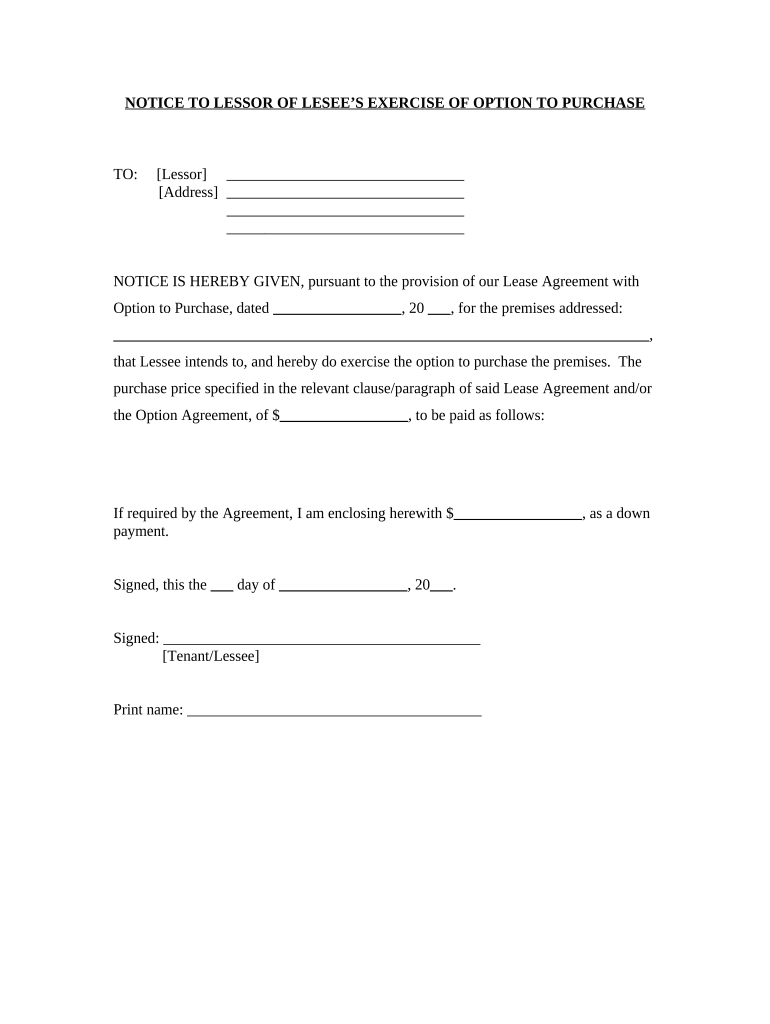
Notice to Lessor Exercising Option to Purchase Alaska Form


What is the Notice To Lessor Exercising Option To Purchase Alaska
The Notice To Lessor Exercising Option To Purchase Alaska is a legal document used by a lessee to formally notify the lessor of their intention to exercise a purchase option outlined in a lease agreement. This notice serves as a critical step in the process of transitioning from a lease to ownership of the property. It typically includes essential details such as the property address, the terms of the lease, and the specific provisions that allow the lessee to purchase the property. Understanding this document is vital for both parties to ensure compliance with the lease terms and state laws.
Key elements of the Notice To Lessor Exercising Option To Purchase Alaska
Several key elements must be included in the Notice To Lessor Exercising Option To Purchase Alaska to ensure its validity:
- Identification of Parties: Clearly state the names and addresses of both the lessor and lessee.
- Property Description: Provide a detailed description of the property subject to the purchase option.
- Lease Reference: Include references to the lease agreement, specifying the section that grants the purchase option.
- Exercise of Option: Explicitly state the intention to exercise the option, including any deadlines for notification.
- Signature: Ensure the notice is signed by the lessee, as this adds legal weight to the document.
Steps to complete the Notice To Lessor Exercising Option To Purchase Alaska
Completing the Notice To Lessor Exercising Option To Purchase Alaska involves several important steps:
- Review the Lease Agreement: Understand the terms and conditions related to the purchase option.
- Gather Necessary Information: Collect all relevant details about the property and the parties involved.
- Draft the Notice: Use clear and concise language to draft the notice, ensuring all key elements are included.
- Sign the Document: The lessee must sign the notice to validate it legally.
- Deliver the Notice: Send the completed notice to the lessor, ensuring it is delivered according to any specified methods in the lease.
Legal use of the Notice To Lessor Exercising Option To Purchase Alaska
The legal use of the Notice To Lessor Exercising Option To Purchase Alaska is governed by both the terms of the lease agreement and state laws. For the notice to be legally binding, it must comply with the stipulations outlined in the lease, including any specific language required for the exercise of the option. Additionally, the notice must be delivered within the timeframe specified in the lease to avoid any potential disputes. Proper execution of this document helps protect the rights of the lessee and ensures a smooth transition to ownership.
How to use the Notice To Lessor Exercising Option To Purchase Alaska
Using the Notice To Lessor Exercising Option To Purchase Alaska involves understanding its purpose and following the correct procedures. The lessee should first review the lease to confirm their eligibility to exercise the option. Once the decision is made, the lessee must complete the notice accurately, ensuring all necessary details are included. After signing the document, it should be delivered to the lessor as specified in the lease agreement. Keeping a copy of the notice for personal records is also advisable to maintain a clear trail of communication.
Quick guide on how to complete notice to lessor exercising option to purchase alaska
Complete Notice To Lessor Exercising Option To Purchase Alaska effortlessly on any platform
Digital document management has gained traction among businesses and individuals alike. It serves as an ideal environmentally friendly substitute for traditional printed and signed paperwork, allowing you to locate the appropriate form and securely save it online. airSlate SignNow provides you with all the resources necessary to create, modify, and eSign your documents promptly without setbacks. Manage Notice To Lessor Exercising Option To Purchase Alaska on any platform with airSlate SignNow Android or iOS applications and enhance any document-driven workflow today.
The simplest way to modify and eSign Notice To Lessor Exercising Option To Purchase Alaska with ease
- Obtain Notice To Lessor Exercising Option To Purchase Alaska and click Get Form to initiate the process.
- Utilize the tools we offer to finalize your document.
- Emphasize relevant sections of the documents or redact sensitive details with tools provided by airSlate SignNow specifically for that purpose.
- Generate your signature using the Sign feature, which takes seconds and holds the same legal validity as a conventional wet ink signature.
- Review all the details and click on the Done button to save your modifications.
- Select how you wish to share your form, via email, SMS, or invite link, or download it to your computer.
Eliminate the hassle of lost or misplaced documents, tedious form searching, or mistakes that necessitate printing new document copies. airSlate SignNow meets your document management needs in just a few clicks from any device of your choice. Modify and eSign Notice To Lessor Exercising Option To Purchase Alaska and ensure outstanding communication at every stage of the form preparation process with airSlate SignNow.
Create this form in 5 minutes or less
Create this form in 5 minutes!
People also ask
-
What is a Notice To Lessor Exercising Option To Purchase Alaska?
A Notice To Lessor Exercising Option To Purchase Alaska is a formal document in which the lessee informs the lessor of their intention to buy the leased property. This notice typically outlines the terms of the purchase, ensuring all parties are clear on the process. Using airSlate SignNow simplifies this process by allowing users to create and sign this document electronically.
-
How can airSlate SignNow help me with a Notice To Lessor Exercising Option To Purchase Alaska?
airSlate SignNow streamlines the creation and signing of a Notice To Lessor Exercising Option To Purchase Alaska with intuitive templates and eSignature functionality. Our platform ensures that your notice is not only legally compliant but also delivered efficiently. Plus, the ability to track document status helps you stay organized throughout the purchasing process.
-
What are the pricing options for using airSlate SignNow?
airSlate SignNow offers various pricing plans to cater to different business needs, including a free trial to test our features. For creating documents like the Notice To Lessor Exercising Option To Purchase Alaska, competitive monthly and annual subscriptions are available. This flexibility allows you to choose a plan that best fits your budget and usage requirements.
-
What features does airSlate SignNow provide for document signing?
Our platform includes a range of features for document signing, such as customizable templates, audit trails, and mobile compatibility. Specifically for a Notice To Lessor Exercising Option To Purchase Alaska, users can quickly fill out necessary details and send it for signature seamlessly. The electronic signing process is secure and legally binding, making it an ideal choice for your purchasing documentation.
-
Is airSlate SignNow compliant with legal regulations for Alaska?
Yes, airSlate SignNow is compliant with the legal regulations governing eSignatures in Alaska, ensuring that your Notice To Lessor Exercising Option To Purchase Alaska will be valid. Our platform adheres to both federal and state laws regarding electronic agreements. This compliance guarantees that your documentation process meets legal standards, providing peace of mind during your real estate transactions.
-
Can I integrate airSlate SignNow with other tools I use?
Absolutely! airSlate SignNow offers integrations with popular productivity tools such as Google Drive, Dropbox, and more. This means you can easily manage your documents, including the Notice To Lessor Exercising Option To Purchase Alaska, within your existing workflows. Integrating these tools enhances efficiency and ensures that you get the most out of our platform.
-
What are the benefits of using airSlate SignNow for real estate transactions?
Using airSlate SignNow for real estate transactions, including a Notice To Lessor Exercising Option To Purchase Alaska, provides numerous benefits such as speed, efficiency, and cost savings. Document processing is expedited with eSignatures, reducing the time needed for approvals. Moreover, our platform eliminates the need for physical paperwork, saving resources and reducing errors.
Get more for Notice To Lessor Exercising Option To Purchase Alaska
- Judgment granting summary form
- Petition authority 497314557 form
- Petition joinder form
- Authority minor form
- Decree granting authority to compromise and settle claim of minor without guardianship mississippi form
- Petition for authority to compromise and settle claim of a minor without guardianship divorced parents mississippi form
- Decree granting authority to compromise and settle claim of minor without guardianship mississippi 497314562 form
- Cna authorization to release information amada senior care
Find out other Notice To Lessor Exercising Option To Purchase Alaska
- How To Sign Alaska Insurance Promissory Note Template
- Sign Arizona Insurance Moving Checklist Secure
- Sign New Mexico High Tech Limited Power Of Attorney Simple
- Sign Oregon High Tech POA Free
- Sign South Carolina High Tech Moving Checklist Now
- Sign South Carolina High Tech Limited Power Of Attorney Free
- Sign West Virginia High Tech Quitclaim Deed Myself
- Sign Delaware Insurance Claim Online
- Sign Delaware Insurance Contract Later
- Sign Hawaii Insurance NDA Safe
- Sign Georgia Insurance POA Later
- How Can I Sign Alabama Lawers Lease Agreement
- How Can I Sign California Lawers Lease Agreement
- Sign Colorado Lawers Operating Agreement Later
- Sign Connecticut Lawers Limited Power Of Attorney Online
- Sign Hawaii Lawers Cease And Desist Letter Easy
- Sign Kansas Insurance Rental Lease Agreement Mobile
- Sign Kansas Insurance Rental Lease Agreement Free
- Sign Kansas Insurance Rental Lease Agreement Fast
- Sign Kansas Insurance Rental Lease Agreement Safe