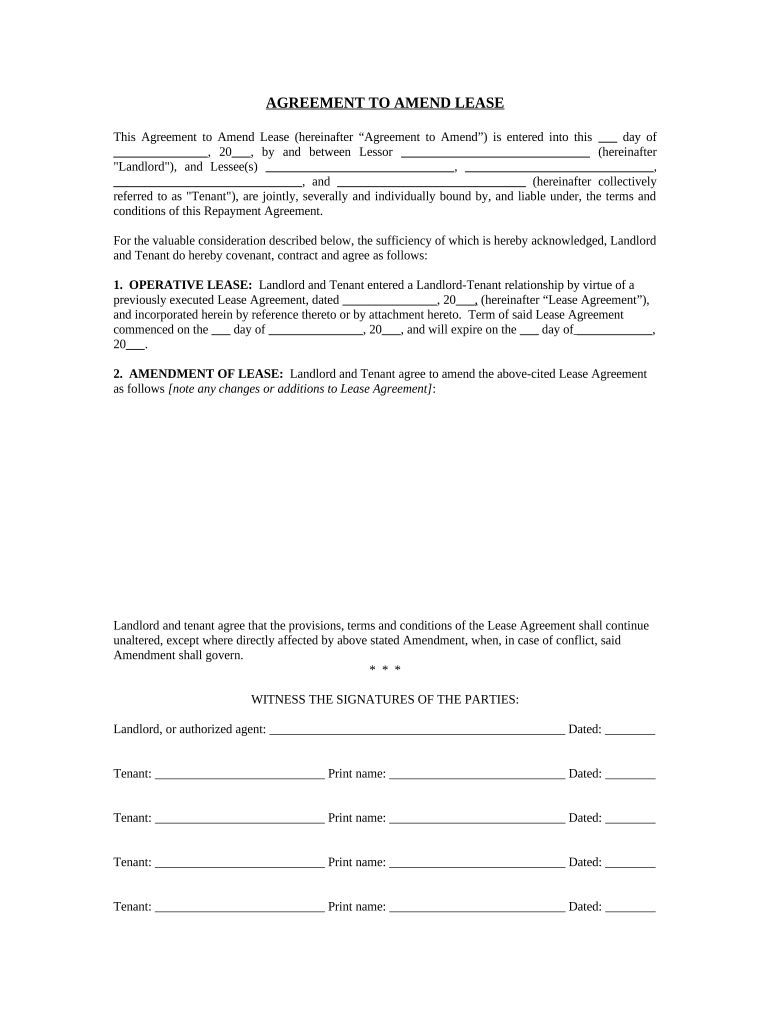
Amendment of Residential Lease Alaska Form


What is the Amendment Of Residential Lease Alaska
The Amendment of Residential Lease Alaska is a legal document used to modify the terms of an existing residential lease agreement in the state of Alaska. This amendment can address various aspects of the lease, such as changes in rental amounts, lease duration, or specific rules regarding the property. It is essential for both landlords and tenants to understand the implications of any modifications made to the original lease, as these changes can affect their rights and responsibilities.
How to use the Amendment Of Residential Lease Alaska
To effectively use the Amendment of Residential Lease Alaska, both parties must first agree on the proposed changes. Once an agreement is reached, the amendment should be drafted clearly, specifying the sections of the original lease that are being modified. After drafting, both the landlord and tenant must sign the amendment to ensure it is legally binding. It is advisable to keep a copy of the signed amendment with the original lease for future reference.
Steps to complete the Amendment Of Residential Lease Alaska
Completing the Amendment of Residential Lease Alaska involves several key steps:
- Review the original lease to identify the specific terms that need modification.
- Discuss the proposed changes with the other party to reach a mutual agreement.
- Draft the amendment, clearly outlining the changes and referencing the original lease.
- Both parties should sign and date the amendment to validate it.
- Distribute copies of the signed amendment to all parties involved.
Key elements of the Amendment Of Residential Lease Alaska
Several key elements must be included in the Amendment of Residential Lease Alaska to ensure its validity:
- Identification of the parties: Clearly state the names of the landlord and tenant.
- Reference to the original lease: Include the date of the original lease and specify which sections are being amended.
- Details of the amendments: Clearly outline the changes being made, such as rent adjustments or lease duration changes.
- Signatures: Both parties must sign the amendment for it to be legally binding.
- Date of amendment: Include the date when the amendment is signed.
Legal use of the Amendment Of Residential Lease Alaska
The legal use of the Amendment of Residential Lease Alaska requires compliance with state laws governing lease agreements. Both parties must ensure that the modifications do not violate any local housing regulations or tenant rights. It is also important to note that any changes made must be documented in writing and signed by both parties to be enforceable in a court of law. Failure to adhere to these legal requirements may render the amendment invalid.
State-specific rules for the Amendment Of Residential Lease Alaska
In Alaska, specific rules govern the amendment of residential leases. These include:
- The requirement for all amendments to be in writing.
- Both parties must agree to the changes, ensuring mutual consent.
- Any amendment must not contravene existing state laws regarding rental agreements.
- Landlords must provide tenants with a copy of the signed amendment for their records.
Quick guide on how to complete amendment of residential lease alaska
Complete Amendment Of Residential Lease Alaska effortlessly on any device
Digital document management has become increasingly favored by businesses and individuals alike. It offers a fantastic eco-friendly substitute for traditional printed and signed documents, allowing you to access the necessary forms and securely store them online. airSlate SignNow equips you with all the resources needed to create, modify, and eSign your documents swiftly without delays. Handle Amendment Of Residential Lease Alaska on any platform using airSlate SignNow's Android or iOS applications and enhance your document-centric activities today.
The simplest method to adjust and eSign Amendment Of Residential Lease Alaska with ease
- Locate Amendment Of Residential Lease Alaska and click Get Form to begin.
- Leverage the tools we provide to complete your document.
- Emphasize important sections of your documents or redact sensitive information using tools specifically designed for that purpose by airSlate SignNow.
- Create your signature with the Sign feature, which takes seconds and holds the same legal validity as a traditional handwritten signature.
- Review the details and click on the Done button to confirm your modifications.
- Choose your preferred method to send your form: via email, text message (SMS), invitation link, or download it directly to your computer.
Say goodbye to lost or misplaced documents, tedious form searches, and mistakes that require reprinting of new document copies. airSlate SignNow meets your document management needs in just a few clicks from your preferred device. Adjust and eSign Amendment Of Residential Lease Alaska while ensuring effective communication at every step of the form preparation process with airSlate SignNow.
Create this form in 5 minutes or less
Create this form in 5 minutes!
People also ask
-
What is an Amendment of Residential Lease in Alaska?
An Amendment of Residential Lease in Alaska is a legal document that modifies an existing lease agreement. It allows landlords and tenants to agree on changes such as rent adjustments, lease terms, or property rules. Utilizing airSlate SignNow streamlines this process, ensuring both parties can easily eSign the amendment.
-
How can airSlate SignNow help with the Amendment of Residential Lease in Alaska?
airSlate SignNow provides a user-friendly platform for creating and eSigning the Amendment of Residential Lease in Alaska. Our solution enables you to quickly draft, send, and execute lease amendments securely online. This efficiency helps landlords and tenants save time and reduce paperwork.
-
Is there a cost associated with using airSlate SignNow for lease amendments?
Yes, airSlate SignNow offers tiered pricing plans that cater to different business needs. Pricing for eSigning and document management services is competitive and cost-effective, especially compared to traditional methods. Investing in airSlate SignNow can save you time and money when handling an Amendment of Residential Lease in Alaska.
-
Can I integrate airSlate SignNow with other software for lease management?
Absolutely! airSlate SignNow integrates seamlessly with various software solutions such as CRM systems, project management tools, and cloud storage services. This functionality enhances your lease management process, making it easier to manage your Amendment of Residential Lease in Alaska alongside other tasks.
-
What features does airSlate SignNow offer for managing lease amendments?
airSlate SignNow offers features like document templates, eSignature capabilities, and automated workflows tailored for lease amendments. These tools simplify the process of creating an Amendment of Residential Lease in Alaska, ensuring you can manage changes effectively and track the status of your documents in real time.
-
How secure is airSlate SignNow for handling sensitive documents?
Security is a top priority at airSlate SignNow. We implement advanced encryption protocols and comply with industry standards to protect your documents, including the Amendment of Residential Lease in Alaska. You can trust that your sensitive data is handled securely throughout the eSigning process.
-
What is the turnaround time for processing an Amendment of Residential Lease in Alaska?
Using airSlate SignNow signNowly reduces the turnaround time for processing an Amendment of Residential Lease in Alaska. Once the document is sent for eSignature, it can be completed in minutes, allowing both landlords and tenants to finalize changes without the delays associated with traditional methods.
Get more for Amendment Of Residential Lease Alaska
- Complaint mississippi 497314774 form
- Mississippi conversion 497314775 form
- Order of dismissal mississippi 497314776 form
- Complaint to vacate and or alter a recorded plat and for other relief mississippi 497314778 form
- Entry of appearance and no objection mississippi 497314779 form
- Judgment vacating plat in part removing protective covenants in part and granting other relief mississippi form
- Order correcting final judgment mississippi 497314782 form
- Inforce illustration request form
Find out other Amendment Of Residential Lease Alaska
- How Can I eSignature Kentucky Co-Branding Agreement
- How Can I Electronic signature Alabama Declaration of Trust Template
- How Do I Electronic signature Illinois Declaration of Trust Template
- Electronic signature Maryland Declaration of Trust Template Later
- How Can I Electronic signature Oklahoma Declaration of Trust Template
- Electronic signature Nevada Shareholder Agreement Template Easy
- Electronic signature Texas Shareholder Agreement Template Free
- Electronic signature Mississippi Redemption Agreement Online
- eSignature West Virginia Distribution Agreement Safe
- Electronic signature Nevada Equipment Rental Agreement Template Myself
- Can I Electronic signature Louisiana Construction Contract Template
- Can I eSignature Washington Engineering Proposal Template
- eSignature California Proforma Invoice Template Simple
- eSignature Georgia Proforma Invoice Template Myself
- eSignature Mississippi Proforma Invoice Template Safe
- eSignature Missouri Proforma Invoice Template Free
- Can I eSignature Mississippi Proforma Invoice Template
- eSignature Missouri Proforma Invoice Template Simple
- eSignature Missouri Proforma Invoice Template Safe
- eSignature New Hampshire Proforma Invoice Template Mobile