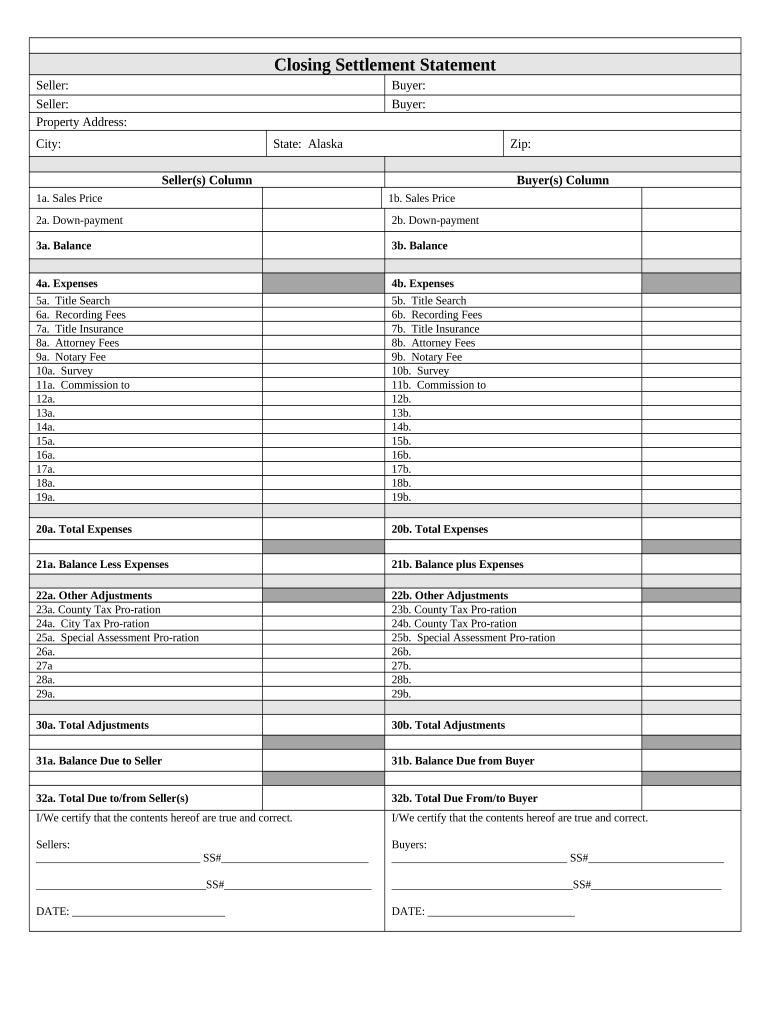
Closing Statement Alaska Form


What is the Closing Statement Alaska
The Closing Statement Alaska is a crucial document used in real estate transactions within the state. It outlines the financial details of a property sale, including the purchase price, closing costs, and any adjustments that may apply. This form serves as a comprehensive summary of the transaction, ensuring that all parties involved have a clear understanding of the financial obligations and distributions. It is essential for both buyers and sellers to review this document carefully to confirm that all figures are accurate and reflect the agreed-upon terms.
How to use the Closing Statement Alaska
Using the Closing Statement Alaska involves several key steps. First, both the buyer and seller should review the document thoroughly to ensure all information is correct. Next, any discrepancies should be addressed with the closing agent or attorney. Once both parties agree on the details, they will sign the document to finalize the transaction. It is advisable to keep a copy of the signed Closing Statement for personal records, as it may be needed for tax purposes or future reference.
Key elements of the Closing Statement Alaska
The Closing Statement Alaska includes several important elements that detail the transaction. Key components typically consist of:
- Purchase Price: The total amount agreed upon for the property.
- Closing Costs: Fees associated with the transaction, such as title insurance, appraisal fees, and attorney fees.
- Adjustments: Any prorated amounts for property taxes or homeowner association fees that need to be settled at closing.
- Net Proceeds: The amount the seller will receive after all costs and adjustments are deducted.
Understanding these elements is vital for both parties to ensure a smooth closing process.
Steps to complete the Closing Statement Alaska
Completing the Closing Statement Alaska involves a series of organized steps to ensure accuracy and compliance. The process typically includes:
- Gathering Information: Collect all necessary details regarding the property, including purchase price and closing costs.
- Calculating Adjustments: Determine any prorated amounts that need to be included, such as taxes or fees.
- Reviewing the Document: Both parties should carefully review the completed statement for accuracy.
- Signing the Document: Once all details are confirmed, both the buyer and seller sign the Closing Statement to finalize the agreement.
Following these steps helps ensure that the document is filled out correctly and legally binding.
Legal use of the Closing Statement Alaska
The legal use of the Closing Statement Alaska is governed by state laws and regulations. This document must be executed properly to be considered valid in a court of law. It is essential for the parties involved to adhere to the legal requirements, including obtaining necessary signatures and ensuring that all financial details are accurately represented. The Closing Statement serves as a critical piece of evidence in the event of disputes or misunderstandings regarding the transaction.
Digital vs. Paper Version
When it comes to the Closing Statement Alaska, both digital and paper versions are acceptable. The digital version offers advantages such as ease of sharing and storage, while the paper version provides a tangible record. Regardless of the format chosen, it is important to ensure that the document is completed accurately and signed by all necessary parties. Digital signatures are legally recognized in Alaska, making electronic completion a viable option for many transactions.
Quick guide on how to complete closing statement alaska
Complete Closing Statement Alaska effortlessly on any device
Web-based document handling has become increasingly popular among businesses and individuals. It serves as an ideal eco-friendly substitute for conventional printed and signed documents, as you can access the correct form and securely store it online. airSlate SignNow provides you with all the resources needed to create, modify, and electronically sign your files promptly without delays. Manage Closing Statement Alaska on any gadget with airSlate SignNow Android or iOS applications and enhance any document-oriented procedure today.
How to edit and electronically sign Closing Statement Alaska with ease
- Obtain Closing Statement Alaska and click Get Form to begin.
- Utilize the tools we provide to complete your document.
- Emphasize important sections of the documents or obscure sensitive information with tools that airSlate SignNow provides specifically for that purpose.
- Create your signature using the Sign tool, which takes seconds and holds the same legal validity as a traditional wet ink signature.
- Verify all the details and click on the Done button to save your modifications.
- Choose how you wish to submit your form, via email, SMS, or invite link, or download it to your computer.
Forget about missing or lost documents, tedious form searching, or mistakes that require reprinting new document copies. airSlate SignNow meets your document management needs in just a few clicks from any device you prefer. Edit and electronically sign Closing Statement Alaska and ensure excellent communication at any stage of your form preparation process with airSlate SignNow.
Create this form in 5 minutes or less
Create this form in 5 minutes!
People also ask
-
What is the purpose of a Closing Statement in Alaska?
A Closing Statement in Alaska is a crucial document that outlines the financial aspects of a real estate transaction. It details the final costs incurred by the buyer and seller, ensuring transparency and clarity. Utilizing airSlate SignNow can streamline the signing process of your Closing Statement in Alaska, making transactions more efficient.
-
How does airSlate SignNow help with Closing Statements in Alaska?
airSlate SignNow provides an easy-to-use platform for creating, sending, and eSigning Closing Statements in Alaska. Its user-friendly features allow for quick edits and real-time collaboration, ensuring all parties can access the document easily. By using airSlate SignNow, teams can expedite the signing process, reducing delays in property transactions.
-
What are the pricing options for airSlate SignNow?
airSlate SignNow offers competitive pricing plans designed to fit various business needs. You can choose from monthly or annual subscriptions, which include features tailored for efficiently managing documents like Closing Statements in Alaska. Visit our pricing page to find the best plan for your specific requirements.
-
Are there any integrations available for airSlate SignNow?
Yes, airSlate SignNow integrates seamlessly with various applications and tools to enhance your workflow. Whether you use CRM systems or financial management tools, these integrations ensure that your Closing Statement in Alaska is easily accessible and manageable. Streamlining operations has never been easier with airSlate SignNow's comprehensive integration options.
-
What are the key features of airSlate SignNow for real estate documentation?
airSlate SignNow offers a variety of features essential for real estate documentation, including customizable templates, automated workflows, and detailed tracking. These features help manage your Closing Statement in Alaska effortlessly, ensuring that approvals and signatures are obtained swiftly. The platform’s security measures also protect sensitive information during the signing process.
-
Can I use airSlate SignNow for multiple types of documents?
Absolutely! airSlate SignNow supports a wide range of documents, making it versatile for various professional needs. From real estate Closing Statements in Alaska to contracts and agreements, you can send and eSign any document type efficiently. This flexibility allows you to consolidate your document management process in one platform.
-
How secure is the airSlate SignNow platform for handling sensitive documents?
Security is a top priority for airSlate SignNow. The platform employs advanced encryption and authentication measures to safeguard your documents, including Closing Statements in Alaska. You can trust that your sensitive information is protected throughout the signing process, ensuring compliance with legal standards and regulations.
Get more for Closing Statement Alaska
- Sample notices resolutions stock ledger and certificate hawaii form
- Minutes for organizational meeting hawaii hawaii form
- Hawaii sample letter form
- Js 44 civil cover sheet federal district court hawaii form
- Lead based disclosure form
- Lead based paint disclosure for rental transaction hawaii form
- Notice of lease for recording hawaii form
- Sample cover letter for filing of llc articles or certificate with secretary of state hawaii form
Find out other Closing Statement Alaska
- eSignature Louisiana Non-Profit Business Plan Template Now
- How Do I eSignature North Dakota Life Sciences Operating Agreement
- eSignature Oregon Life Sciences Job Offer Myself
- eSignature Oregon Life Sciences Job Offer Fast
- eSignature Oregon Life Sciences Warranty Deed Myself
- eSignature Maryland Non-Profit Cease And Desist Letter Fast
- eSignature Pennsylvania Life Sciences Rental Lease Agreement Easy
- eSignature Washington Life Sciences Permission Slip Now
- eSignature West Virginia Life Sciences Quitclaim Deed Free
- Can I eSignature West Virginia Life Sciences Residential Lease Agreement
- eSignature New York Non-Profit LLC Operating Agreement Mobile
- How Can I eSignature Colorado Orthodontists LLC Operating Agreement
- eSignature North Carolina Non-Profit RFP Secure
- eSignature North Carolina Non-Profit Credit Memo Secure
- eSignature North Dakota Non-Profit Quitclaim Deed Later
- eSignature Florida Orthodontists Business Plan Template Easy
- eSignature Georgia Orthodontists RFP Secure
- eSignature Ohio Non-Profit LLC Operating Agreement Later
- eSignature Ohio Non-Profit LLC Operating Agreement Easy
- How Can I eSignature Ohio Lawers Lease Termination Letter