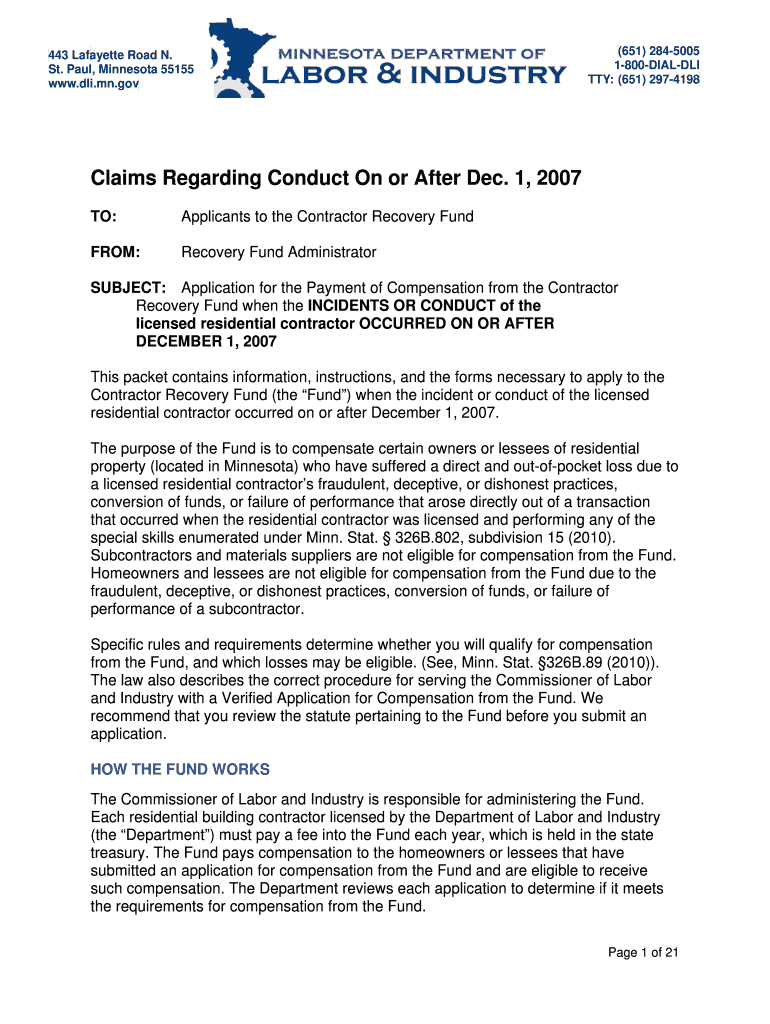
Claims Regarding Conduct on or After Dec 1, Dli Mn Form


Understanding the Claims Regarding Conduct On Or After Dec 1, Dli Mn
The Claims Regarding Conduct On Or After Dec 1, Dli Mn form is essential for individuals seeking to address specific conduct issues that occurred after this date. This form allows individuals to present their claims formally, ensuring that their concerns are documented and reviewed appropriately. It is crucial to understand the context and purpose of this form, as it serves as a legal instrument for asserting rights and seeking resolutions related to conduct matters.
Steps to Complete the Claims Regarding Conduct On Or After Dec 1, Dli Mn
Completing the Claims Regarding Conduct On Or After Dec 1, Dli Mn form involves several key steps to ensure accuracy and compliance. Begin by gathering all necessary information related to the conduct in question. This includes dates, descriptions, and any supporting documentation. Next, fill out the form carefully, ensuring that all sections are completed thoroughly. Review the form for any errors or omissions before submission. Finally, submit the form through the designated method, whether online, by mail, or in person, as specified by the Minnesota DLI guidelines.
Legal Use of the Claims Regarding Conduct On Or After Dec 1, Dli Mn
The legal use of the Claims Regarding Conduct On Or After Dec 1, Dli Mn form is governed by specific regulations that ensure its validity and enforceability. To be considered legally binding, the form must meet certain criteria, including proper completion and submission according to state laws. Understanding these legal parameters is essential for individuals to effectively utilize the form in addressing their claims and ensuring that their rights are protected under Minnesota law.
Key Elements of the Claims Regarding Conduct On Or After Dec 1, Dli Mn
Key elements of the Claims Regarding Conduct On Or After Dec 1, Dli Mn form include the identification of the claimant, a detailed description of the conduct being reported, and any relevant dates or incidents. Additionally, the form may require supporting documentation to substantiate the claims made. It is vital to include all pertinent information, as this will aid in the evaluation of the claim and facilitate a thorough review by the appropriate authorities.
Eligibility Criteria for Filing the Claims Regarding Conduct On Or After Dec 1, Dli Mn
Eligibility criteria for filing the Claims Regarding Conduct On Or After Dec 1, Dli Mn form typically include being directly affected by the conduct in question and having relevant information to support the claim. Individuals must ensure they meet these criteria before proceeding with the form to avoid unnecessary delays or complications in the claims process. Understanding these requirements can help streamline the filing process and improve the chances of a successful outcome.
Form Submission Methods for the Claims Regarding Conduct On Or After Dec 1, Dli Mn
There are several methods for submitting the Claims Regarding Conduct On Or After Dec 1, Dli Mn form. Individuals can choose to submit the form online through the Minnesota DLI website, ensuring a quick and efficient process. Alternatively, the form can be mailed to the designated address or submitted in person at a local DLI office. Each submission method has its own guidelines and timelines, so it is important to select the option that best suits the individual's needs.
Quick guide on how to complete mn dli
Complete mn dli seamlessly on any device
Digital document management has become increasingly favored by businesses and individuals. It offers an ideal environmentally friendly substitute for conventional printed and signed papers, as you can find the necessary form and securely store it online. airSlate SignNow provides all the tools you need to create, modify, and eSign your documents quickly without delays. Manage dli mn on any platform using airSlate SignNow's Android or iOS applications and enhance any document-related process today.
The easiest way to modify and eSign dli mn gov effortlessly
- Obtain dlimn and click Get Form to begin.
- Utilize the tools we offer to complete your form.
- Emphasize pertinent sections of your documents or conceal sensitive information with tools specifically designed by airSlate SignNow for that purpose.
- Generate your signature using the Sign feature, which takes seconds and holds the same legal significance as a traditional handwritten signature.
- Verify the details and click the Done button to save your modifications.
- Choose how you would like to send your form, through email, SMS, or invitation link, or download it to your computer.
Eliminate concerns about lost or misplaced documents, tedious form searching, or errors that necessitate printing new copies. airSlate SignNow meets your document management needs in just a few clicks from a device of your preference. Modify and eSign minnesota dli while ensuring outstanding communication at any stage of the document preparation process with airSlate SignNow.
Create this form in 5 minutes or less
FAQs dli mn gov
-
I can't figure out if I should claim 1 dependent or 2 dependents on my W-4 tax form. When and how do you make changes to your W-4 tax form after having children?
OK, first off I’m going to say *IGNORE* the instructions on the updated W-4 form. It’s not worth anything. And yes, I’ve seen and followed the directions, which are wildly inaccurate and misleading.Here’s how exemptions and the W-4 work.As of last year, per the Tax Cuts and Job Act, you can NO LONGER, claim yourself as a dependent/exemption. You can, if you are married, no longer claim your spouse as a dependent/exemption.IF you have minor children (Age 19 and under) you *MAY* claim one exemption per child. IF you have a child, enrolled ‘full time in school’ who is age 24 or under, and that schooling is College, Trade School, Vo-Tech, etc and NOT primary education (IE High School education, GED classes, etc) you may claim an exemption for them.So simple example. Jack and Jane Darling are married. They have one child born June 1st.From January to June, Jack and Jane can *ONLY* claim ZERO EXEMPTIONS on their W-4. From June 1st, when the child is born, on wards, they can each claim ONE Exemption on their W-4.Hopefully that helps and simplifies it down. And yes, I’m a tax preparer as well. I spent all of last year warning various clients and I’m doing the same this year, along with explaining how many you can *legally* claim on your W-4.
Related searches to dlimn
Create this form in 5 minutes!
How to create an eSignature for the minnesota dli
How to create an electronic signature for the Claims Regarding Conduct On Or After Dec 1 2007 Dli Mn in the online mode
How to generate an electronic signature for your Claims Regarding Conduct On Or After Dec 1 2007 Dli Mn in Chrome
How to generate an electronic signature for putting it on the Claims Regarding Conduct On Or After Dec 1 2007 Dli Mn in Gmail
How to make an electronic signature for the Claims Regarding Conduct On Or After Dec 1 2007 Dli Mn straight from your smart phone
How to make an electronic signature for the Claims Regarding Conduct On Or After Dec 1 2007 Dli Mn on iOS
How to create an electronic signature for the Claims Regarding Conduct On Or After Dec 1 2007 Dli Mn on Android
People also ask mn dli forms
-
What is DLI MN and how does it relate to airSlate SignNow?
DLI MN stands for 'Digital Learning Initiative Minnesota,' which focuses on enhancing digital skills. airSlate SignNow aligns with DLI MN's mission by providing an easy-to-use, cost-effective solution for eSigning and sending documents, making digital processes simpler for users involved in educational initiatives.
-
How much does airSlate SignNow cost for DLI MN users?
The pricing for airSlate SignNow is designed to be budget-friendly, catering to both individual users and organizations like those in DLI MN. Plans start at competitive rates, allowing users to choose a package that best fits their document signing and management needs without breaking the bank.
-
What features does airSlate SignNow offer for DLI MN stakeholders?
airSlate SignNow provides a range of features tailored for DLI MN stakeholders, including document editing, customizable templates, and secure eSignature capabilities. By streamlining the document workflow, these features directly support the digital initiatives aimed at enhancing learning opportunities.
-
Can airSlate SignNow integrate with DLI MN's existing tools?
Yes, airSlate SignNow offers seamless integrations with various tools commonly used by DLI MN participants, such as Google Drive, Microsoft Office, and CRM systems. These integrations facilitate a smoother workflow, enabling users to manage documents without switching between multiple applications.
-
What benefits does airSlate SignNow provide to educational organizations under DLI MN?
Educational organizations under DLI MN can benefit greatly from airSlate SignNow's fast and efficient document signing processes. This not only saves time but also enhances collaboration among educators, students, and administrators by ensuring that all parties can access and manage documents from any device.
-
Is it easy to use airSlate SignNow for DLI MN projects?
Absolutely! airSlate SignNow is designed with user-friendliness in mind, making it simple for anyone involved in DLI MN projects to navigate the platform. Users can quickly learn to send, sign, and track documents, allowing them to focus on their core educational activities rather than getting bogged down by complicated software.
-
How secure is airSlate SignNow for handling DLI MN documents?
Security is a top priority at airSlate SignNow. For DLI MN projects, all documents are protected with advanced encryption protocols to ensure that sensitive information remains confidential, allowing users to confidently manage their documents and signatures in a secure environment.
Get more for dli mn
- California lutheran university graduate petition form callutheran
- Cooperative education cal poly pomona csupomona form
- Intent to enroll form csub
- Blank quotation editable form
- Stock request form
- Fresno family counseling center application 238 form
- Fresno request transcriptpdffillercom form
- Livescan request form ori a1226
Find out other dli mn gov
- Electronic signature Indiana Banking Contract Safe
- Electronic signature Banking Document Iowa Online
- Can I eSignature West Virginia Sports Warranty Deed
- eSignature Utah Courts Contract Safe
- Electronic signature Maine Banking Permission Slip Fast
- eSignature Wyoming Sports LLC Operating Agreement Later
- Electronic signature Banking Word Massachusetts Free
- eSignature Wyoming Courts Quitclaim Deed Later
- Electronic signature Michigan Banking Lease Agreement Computer
- Electronic signature Michigan Banking Affidavit Of Heirship Fast
- Electronic signature Arizona Business Operations Job Offer Free
- Electronic signature Nevada Banking NDA Online
- Electronic signature Nebraska Banking Confidentiality Agreement Myself
- Electronic signature Alaska Car Dealer Resignation Letter Myself
- Electronic signature Alaska Car Dealer NDA Mobile
- How Can I Electronic signature Arizona Car Dealer Agreement
- Electronic signature California Business Operations Promissory Note Template Fast
- How Do I Electronic signature Arkansas Car Dealer Claim
- Electronic signature Colorado Car Dealer Arbitration Agreement Mobile
- Electronic signature California Car Dealer Rental Lease Agreement Fast