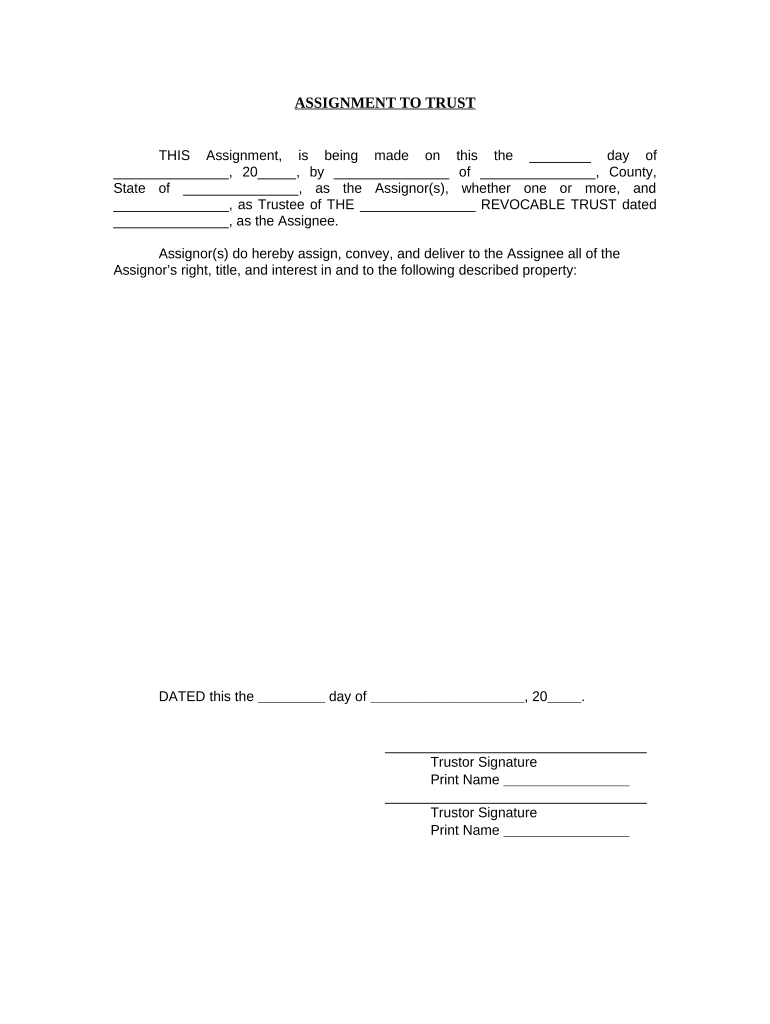
Alaska Assignment Form


What is the Alaska Assignment
The Alaska Assignment is a legal document used primarily to transfer rights or interests in a particular asset or property from one party to another. This form is often utilized in various transactions, including real estate dealings, business agreements, and other contractual obligations. Understanding the specifics of the Alaska Assignment is crucial for ensuring that all parties involved are aware of their rights and responsibilities. This form helps to formalize agreements and provides a clear record of the transaction, which can be vital in case of disputes or legal inquiries.
How to use the Alaska Assignment
Using the Alaska Assignment involves several straightforward steps to ensure that the document is completed correctly and legally binding. First, identify the parties involved in the assignment, including the assignor (the party transferring rights) and the assignee (the party receiving rights). Next, clearly outline the rights or interests being assigned, providing specific details about the asset or property in question. It is essential to include any relevant terms or conditions that govern the assignment. Once the document is filled out, both parties should review it carefully before signing to confirm their agreement to the terms.
Steps to complete the Alaska Assignment
Completing the Alaska Assignment requires attention to detail to ensure its validity. Follow these steps:
- Gather necessary information about the parties involved.
- Clearly define the rights or interests being assigned.
- Include any specific terms, conditions, or limitations related to the assignment.
- Ensure both parties sign the document, ideally in the presence of a witness or notary.
- Keep copies of the signed document for both parties' records.
Legal use of the Alaska Assignment
The legal use of the Alaska Assignment hinges on its compliance with state laws and regulations. For the assignment to be enforceable, it must meet specific legal criteria, such as clarity in the rights being transferred and proper execution by all parties involved. Additionally, the document should be stored securely, as it may be needed for future reference or legal proceedings. Understanding the legal implications of the assignment is essential for both the assignor and assignee to protect their interests.
Key elements of the Alaska Assignment
Several key elements must be present in the Alaska Assignment to ensure its effectiveness:
- Identification of Parties: Clearly state the names and addresses of the assignor and assignee.
- Description of Rights: Provide a detailed description of the rights or interests being assigned.
- Terms and Conditions: Include any specific terms that govern the assignment.
- Signatures: Ensure that both parties sign the document, confirming their agreement.
- Date of Assignment: Record the date when the assignment takes effect.
Examples of using the Alaska Assignment
The Alaska Assignment can be applied in various scenarios, such as:
- Transferring ownership of a property from one individual to another.
- Assigning rights to receive payments from a contract.
- Transferring business interests in a partnership or corporation.
- Conveying rights to intellectual property, such as patents or trademarks.
Quick guide on how to complete alaska assignment 497294076
Effortlessly prepare Alaska Assignment on any device
Managing documents online has become increasingly popular among businesses and individuals. It serves as an ideal environmentally friendly alternative to traditional printed and signed documents, allowing you to find the right form and securely keep it online. airSlate SignNow provides all the tools necessary to create, modify, and electronically sign your documents swiftly without delays. Manage Alaska Assignment on any device using airSlate SignNow's Android or iOS applications and streamline any document-focused process today.
The easiest way to modify and electronically sign Alaska Assignment with ease
- Find Alaska Assignment and click Get Form to begin.
- Utilize the tools we offer to complete your document.
- Highlight relevant parts of your documents or conceal sensitive information with tools provided by airSlate SignNow specifically for that purpose.
- Create your signature using the Sign tool, which takes just seconds and carries the same legal validity as a conventional wet ink signature.
- Review all the details and click the Done button to save your changes.
- Select how you wish to send your form, via email, SMS, invitation link, or download it to your computer.
Say goodbye to lost or misplaced files, frustrating form searches, or errors that necessitate printing new document copies. airSlate SignNow takes care of all your document managing needs in just a few clicks from any device you prefer. Modify and electronically sign Alaska Assignment and ensure outstanding communication at any stage of the form preparation process with airSlate SignNow.
Create this form in 5 minutes or less
Create this form in 5 minutes!
People also ask
-
What is the airSlate SignNow solution for Alaska assignments?
The airSlate SignNow solution for Alaska assignments offers a simple and efficient way to send and eSign documents. This service streamlines the workflow, ensuring that all parties can sign important documents securely and quickly, making it an ideal choice for businesses operating in Alaska.
-
How does airSlate SignNow facilitate Alaska assignment processes?
airSlate SignNow facilitates Alaska assignment processes by providing an intuitive platform that allows users to create, send, and manage documents in one place. Its easy-to-use interface ensures that businesses in Alaska can complete assignments and sign off on important paperwork without any hassle.
-
What pricing options are available for airSlate SignNow for Alaska assignments?
AirSlate SignNow offers flexible pricing plans tailored for businesses in Alaska looking to streamline their assignment processes. The plans vary based on features and usage, making it easy for organizations to select an option that fits their budget and needs.
-
What features does airSlate SignNow offer for managing Alaska assignments?
The features airSlate SignNow offers for managing Alaska assignments include customizable templates, bulk sending, and real-time tracking of document status. These functionalities signNowly enhance productivity and ensure that all assignments are handled efficiently.
-
Can airSlate SignNow integrate with other software for Alaska assignments?
Yes, airSlate SignNow can seamlessly integrate with various software applications used by businesses in Alaska for assignments. This includes CRM systems, cloud storage solutions, and project management tools, facilitating a cohesive document management experience.
-
What are the benefits of using airSlate SignNow for Alaska assignments?
Using airSlate SignNow for Alaska assignments offers numerous benefits, such as reducing document turnaround time and minimizing paper usage. With its secure eSigning capabilities, teams can ensure compliance while enhancing collaboration and efficiency throughout the assignment process.
-
Is airSlate SignNow mobile-friendly for Alaska assignments?
Absolutely, airSlate SignNow is designed to be mobile-friendly for Alaska assignments, allowing users to sign documents on the go. This mobile accessibility means that whether you're in the field or working remotely, you can manage and complete important assignments from any device.
Get more for Alaska Assignment
- Sellers information for appraiser provided to buyer iowa
- Legallife multistate guide and handbook for selling or buying real estate iowa form
- Subcontractors agreement iowa form
- Option to purchase addendum to residential lease lease or rent to own iowa form
- Iowa prenuptial premarital agreement uniform premarital agreement act with financial statements iowa
- Iowa prenuptial form
- Amendment to prenuptial or premarital agreement iowa form
- Financial statements only in connection with prenuptial premarital agreement iowa form
Find out other Alaska Assignment
- Sign Vermont Charity Business Plan Template Later
- Sign Arkansas Construction Executive Summary Template Secure
- How To Sign Arkansas Construction Work Order
- Sign Colorado Construction Rental Lease Agreement Mobile
- Sign Maine Construction Business Letter Template Secure
- Can I Sign Louisiana Construction Letter Of Intent
- How Can I Sign Maryland Construction Business Plan Template
- Can I Sign Maryland Construction Quitclaim Deed
- Sign Minnesota Construction Business Plan Template Mobile
- Sign Construction PPT Mississippi Myself
- Sign North Carolina Construction Affidavit Of Heirship Later
- Sign Oregon Construction Emergency Contact Form Easy
- Sign Rhode Island Construction Business Plan Template Myself
- Sign Vermont Construction Rental Lease Agreement Safe
- Sign Utah Construction Cease And Desist Letter Computer
- Help Me With Sign Utah Construction Cease And Desist Letter
- Sign Wisconsin Construction Purchase Order Template Simple
- Sign Arkansas Doctors LLC Operating Agreement Free
- Sign California Doctors Lease Termination Letter Online
- Sign Iowa Doctors LLC Operating Agreement Online