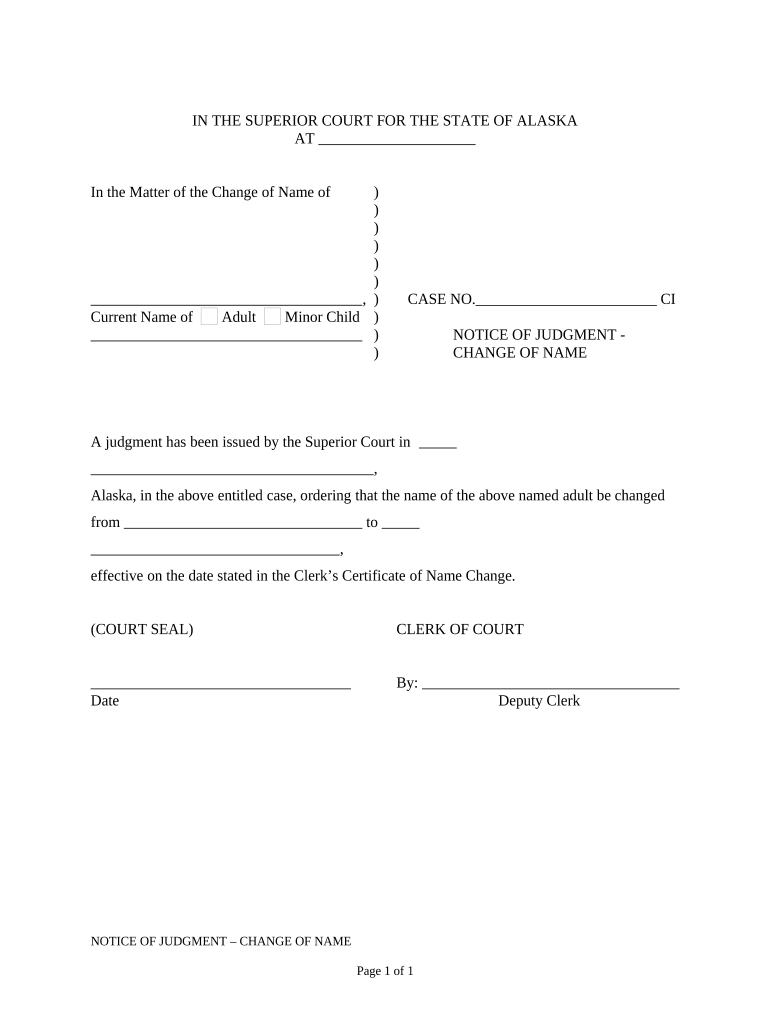
Change Name Form PDF


What is the Alaska name form?
The Alaska name form is a legal document used to request a change of name in the state of Alaska. This form is essential for individuals seeking to formalize a name change due to various reasons, such as marriage, divorce, or personal preference. Completing this form is a crucial step in ensuring that the new name is recognized legally and can be used for identification and official purposes.
Steps to complete the Alaska name form
Filling out the Alaska name form requires careful attention to detail to ensure accuracy and compliance with state regulations. Here are the steps to complete the form:
- Begin by downloading the Alaska name form from an official source.
- Provide your current legal name as it appears on official documents.
- Clearly state your desired new name, ensuring it complies with Alaska naming laws.
- Include any additional information required, such as your date of birth and contact details.
- Sign and date the form to certify that the information provided is accurate.
Legal use of the Alaska name form
The Alaska name form serves as a legally binding document once it is completed and submitted according to state guidelines. It is essential to understand that the form must be filed with the appropriate court or government agency to be effective. The legal recognition of the name change allows individuals to update their identification documents, such as driver's licenses, passports, and social security records, ensuring consistency across all official records.
How to obtain the Alaska name form
The Alaska name form can be obtained through various channels. Individuals can access the form online through the official Alaska state website or visit local government offices, such as the Department of Health and Social Services. It is advisable to ensure that the most current version of the form is used to avoid any complications during the submission process.
Required documents for the Alaska name form
When submitting the Alaska name form, certain documents may be required to support your request. Typically, these documents include:
- A copy of your current identification, such as a driver's license or state ID.
- Any legal documents that justify the name change, such as a marriage certificate or divorce decree.
- Proof of residency in Alaska, if applicable.
Form submission methods for the Alaska name form
The Alaska name form can be submitted through various methods, depending on the requirements set by the local jurisdiction. Common submission methods include:
- Online submission through designated state portals.
- Mailing the completed form and accompanying documents to the appropriate agency.
- In-person submission at local government offices or courts.
Quick guide on how to complete change name form pdf
Complete Change Name Form Pdf effortlessly on any device
Digital document management has become increasingly popular among businesses and individuals. It offers an ideal eco-friendly substitute for traditional printed and signed paperwork, as you can obtain the correct form and securely save it online. airSlate SignNow equips you with all the tools necessary to create, modify, and eSign your documents swiftly without delays. Handle Change Name Form Pdf on any platform with airSlate SignNow Android or iOS applications and enhance any document-focused process today.
The easiest way to modify and eSign Change Name Form Pdf without hassle
- Obtain Change Name Form Pdf and click Get Form to commence.
- Utilize the tools we provide to complete your document.
- Emphasize key sections of your documents or obscure sensitive information with tools that airSlate SignNow provides specifically for that purpose.
- Create your signature using the Sign feature, which takes mere seconds and carries the same legal significance as a conventional wet ink signature.
- Verify all details and click the Done button to save your modifications.
- Choose how you wish to send your form, via email, text message (SMS), or invitation link, or download it to your computer.
Say goodbye to lost or misplaced files, tedious form searching, or errors that necessitate printing new document copies. airSlate SignNow addresses all your document management needs in just a few clicks from your device of choice. Alter and eSign Change Name Form Pdf and guarantee excellent communication at every stage of the form preparation process with airSlate SignNow.
Create this form in 5 minutes or less
Create this form in 5 minutes!
People also ask
-
What is an Alaska name form and how does airSlate SignNow facilitate its use?
An Alaska name form is a legal document used for name changes in the state of Alaska. airSlate SignNow empowers users by providing an easy-to-use platform that allows you to upload, fill out, and eSign this form securely. With our features, you can complete the form from anywhere, making the name change process efficient and straightforward.
-
Are there any costs associated with using airSlate SignNow for Alaska name forms?
Utilizing airSlate SignNow for Alaska name forms comes with competitive pricing plans tailored for businesses of all sizes. While there may be a nominal fee for accessing certain premium features, the platform supports essential functionalities at no cost. You can select a plan that best suits your needs, ensuring an affordable solution for managing your legal documents.
-
What features does airSlate SignNow offer for handling Alaska name forms?
airSlate SignNow offers a range of features specifically designed to streamline the completion and signing of Alaska name forms. These include customizable templates, secure document storage, in-app notifications for signatures, and built-in compliance checks. These features enhance user experience, making it easier to manage and process important documents.
-
How can I ensure my Alaska name form is legally compliant using airSlate SignNow?
To ensure your Alaska name form is legally compliant, airSlate SignNow provides built-in compliance checks and guidelines for document handling. The platform allows you to review your forms for accuracy and legality before sending them out for signatures. Additionally, airSlate SignNow updates its templates according to the latest legal standards, ensuring maximum compliance.
-
Can I integrate airSlate SignNow with other tools for managing Alaska name forms?
Yes, airSlate SignNow offers integration with various third-party applications that can enhance your workflow for managing Alaska name forms. By connecting with popular tools like Google Drive, Dropbox, and CRM platforms, you streamline your document management process. These integrations facilitate easy access and sharing of your name forms, improving overall efficiency.
-
What benefits can I expect when using airSlate SignNow for Alaska name forms?
Using airSlate SignNow for handling Alaska name forms allows you to experience signNow time savings and increased efficiency. The platform's user-friendly design simplifies the completion and signing process, reducing paperwork and minimizing errors. Furthermore, eSigning increases document turnaround time, allowing for swift completion of your name change.
-
Is there customer support available for users of airSlate SignNow regarding Alaska name forms?
Absolutely! airSlate SignNow offers dedicated customer support to assist users with any queries or issues related to Alaska name forms. You can signNow out through chat, email, or phone, and our knowledgeable team will provide timely assistance. We are committed to ensuring that you have a smooth experience while using the platform.
Get more for Change Name Form Pdf
- Bill of sale with warranty by individual seller iowa form
- Bill of sale with warranty for corporate seller iowa form
- Bill of sale without warranty by individual seller iowa form
- Bill of sale without warranty by corporate seller iowa form
- Reaffirmation agreement iowa form
- Reaffirmation agreement iowa 497305095 form
- Verification of creditors matrix iowa form
- Verification of creditors matrix iowa 497305097 form
Find out other Change Name Form Pdf
- eSign Florida Plumbing Business Plan Template Now
- How To eSign Georgia Plumbing Cease And Desist Letter
- eSign Florida Plumbing Credit Memo Now
- eSign Hawaii Plumbing Contract Mobile
- eSign Florida Plumbing Credit Memo Fast
- eSign Hawaii Plumbing Claim Fast
- eSign Hawaii Plumbing Letter Of Intent Myself
- eSign Hawaii Plumbing Letter Of Intent Fast
- Help Me With eSign Idaho Plumbing Profit And Loss Statement
- eSign Illinois Plumbing Letter Of Intent Now
- eSign Massachusetts Orthodontists Last Will And Testament Now
- eSign Illinois Plumbing Permission Slip Free
- eSign Kansas Plumbing LLC Operating Agreement Secure
- eSign Kentucky Plumbing Quitclaim Deed Free
- eSign Legal Word West Virginia Online
- Can I eSign Wisconsin Legal Warranty Deed
- eSign New Hampshire Orthodontists Medical History Online
- eSign Massachusetts Plumbing Job Offer Mobile
- How To eSign Pennsylvania Orthodontists Letter Of Intent
- eSign Rhode Island Orthodontists Last Will And Testament Secure