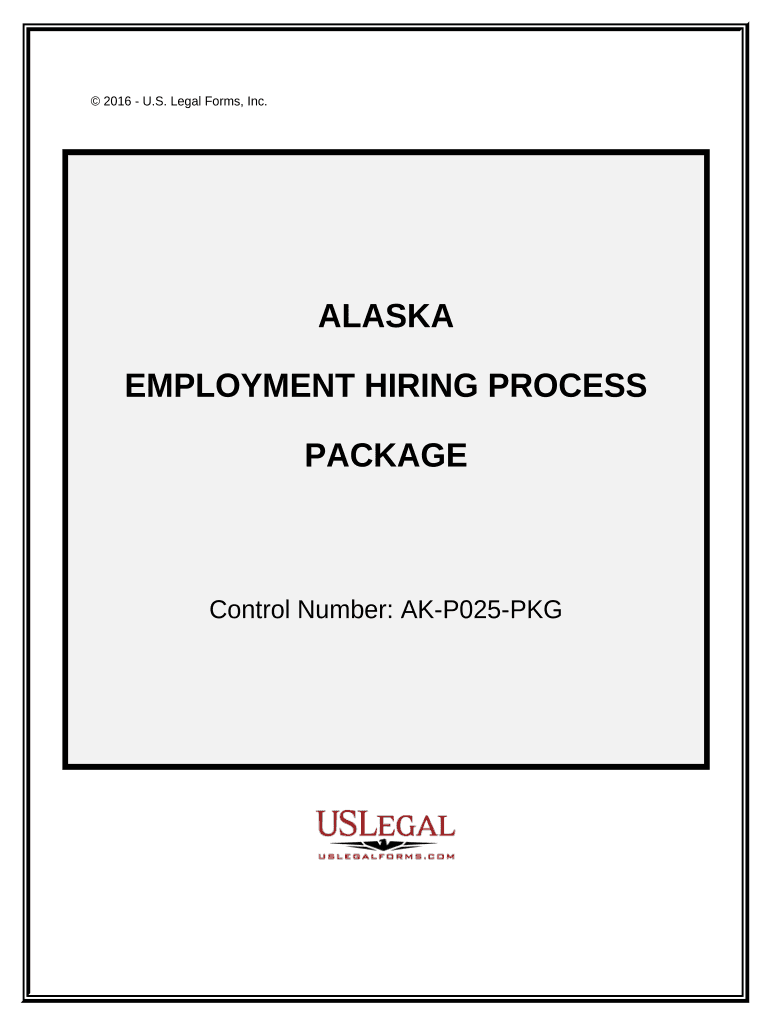
Alaska Employment Form


What is the Alaska Employment Form
The Alaska Employment Form is a crucial document used by employers in the state of Alaska to gather essential information from new hires. This form typically includes personal details such as the employee's name, address, Social Security number, and employment history. It serves as a foundational document for establishing an employee's eligibility to work and for tax purposes. Understanding this form is vital for both employers and employees to ensure compliance with state and federal regulations.
How to use the Alaska Employment Form
Using the Alaska Employment Form involves several straightforward steps. First, the employer must provide the form to the new employee upon hiring. The employee should fill out the form completely, ensuring all information is accurate and up-to-date. After completion, the form should be submitted to the employer, who will retain it for their records. It is important for the employee to review the form for any errors before submission, as inaccuracies can lead to complications with tax reporting and employment verification.
Steps to complete the Alaska Employment Form
Completing the Alaska Employment Form can be broken down into several key steps:
- Gather necessary personal information, including your Social Security number and contact details.
- Fill out the form accurately, ensuring all sections are completed.
- Review the form for any errors or omissions.
- Submit the completed form to your employer, either electronically or in person.
Following these steps will help ensure that the form is processed smoothly and that all information is correctly recorded.
Legal use of the Alaska Employment Form
The Alaska Employment Form is legally binding and must be completed in accordance with state and federal laws. It is essential for employers to maintain compliance with regulations such as the Fair Labor Standards Act (FLSA) and the Equal Employment Opportunity Commission (EEOC) guidelines. Proper use of the form protects both the employer and employee by ensuring that all necessary information is collected and that employment practices adhere to legal standards.
Required Documents
When completing the Alaska Employment Form, employees may need to provide additional documentation to verify their identity and eligibility to work. Commonly required documents include:
- Social Security card
- Driver's license or state-issued ID
- Work authorization documents, if applicable
Having these documents ready will facilitate the completion of the form and ensure compliance with employment verification requirements.
Form Submission Methods
The Alaska Employment Form can be submitted through various methods, depending on the employer's preferences. Common submission methods include:
- Online submission through a secure portal
- Mailing a physical copy to the employer's address
- In-person submission at the employer's office
Each method has its advantages, and employees should choose the one that best fits their situation and the employer's requirements.
Quick guide on how to complete alaska employment form
Prepare Alaska Employment Form effortlessly on any device
Digital document management has become increasingly popular among businesses and individuals. It offers an ideal eco-friendly alternative to traditional printed and signed documents, allowing you to locate the appropriate form and securely store it online. airSlate SignNow equips you with all the necessary tools to create, modify, and electronically sign your documents swiftly without delays. Handle Alaska Employment Form on any platform using airSlate SignNow's Android or iOS applications and enhance any document-based workflow today.
How to modify and electronically sign Alaska Employment Form with ease
- Find Alaska Employment Form and click Get Form to begin.
- Take advantage of the tools we provide to complete your document.
- Emphasize important sections of your documents or redact sensitive information using the tools that airSlate SignNow offers specifically for this purpose.
- Create your electronic signature using the Sign tool, which only takes seconds and holds the same legal validity as a traditional handwritten signature.
- Review all the information and then click the Done button to save your modifications.
- Select how you wish to send your form, whether by email, text message (SMS), or invitation link, or download it to your computer.
Eliminate concerns about lost or misplaced files, tedious form searches, or errors that necessitate printing new copies. airSlate SignNow addresses your document management needs in just a few clicks from any device you choose. Alter and electronically sign Alaska Employment Form to ensure effective communication at every step of the form preparation process with airSlate SignNow.
Create this form in 5 minutes or less
Create this form in 5 minutes!
People also ask
-
What is the Alaska process for eSigning documents with airSlate SignNow?
The Alaska process with airSlate SignNow refers to our streamlined method of sending and eSigning documents efficiently. By utilizing intuitive features, your business can navigate the eSigning experience in just a few clicks, ensuring that you meet deadlines and keep operations moving smoothly.
-
How much does the Alaska process cost for businesses using airSlate SignNow?
The Alaska process is designed to be a cost-effective solution for all businesses. airSlate SignNow offers flexible pricing plans that cater to different needs, allowing you to choose a package that fits your budget while still benefiting from a robust eSigning experience.
-
What features enhance the Alaska process in the airSlate SignNow platform?
The Alaska process benefits from features like customizable templates, audit trails, and automated reminders, which help streamline document workflows. These tools not only enhance an organization’s efficiency but also improve compliance and security in document management.
-
Can the Alaska process be integrated with other software?
Yes, the Alaska process supports integrations with various popular applications such as Google Drive, Salesforce, and Microsoft Office. This flexibility allows businesses to seamlessly incorporate eSigning into their existing workflows, making the transition smooth and efficient.
-
What are the benefits of using the Alaska process for eSigning?
The Alaska process offers numerous benefits, including reduced turnaround times for signed documents and enhanced collaboration across teams. Additionally, businesses can track document status in real-time, increasing transparency and accountability in the signing process.
-
Is the Alaska process secure for sensitive documents?
Absolutely, the Alaska process in airSlate SignNow is designed with security as a top priority. We implement strong encryption methods, ensuring that your documents remain confidential and protected during the eSigning process.
-
How does airSlate SignNow simplify the Alaska process for users?
airSlate SignNow simplifies the Alaska process by providing an intuitive user interface that requires minimal training. Users can easily navigate through the platform, making the eSigning experience quick and accessible for everyone involved.
Get more for Alaska Employment Form
- Notice of assignment of contract for deed idaho form
- Contract for sale and purchase of real estate with no broker for residential home sale agreement idaho form
- Buyers home inspection checklist idaho form
- Sellers information for appraiser provided to buyer idaho
- Handbook real estate 497305379 form
- Subcontractors agreement idaho form
- Option to purchase addendum to residential lease lease or rent to own idaho form
- Idaho prenuptial premarital agreement uniform premarital agreement act with financial statements idaho
Find out other Alaska Employment Form
- How To Sign Colorado Courts Document
- Can I eSign Alabama Banking PPT
- How Can I eSign California Banking PDF
- How To eSign Hawaii Banking PDF
- How Can I eSign Hawaii Banking Document
- How Do I eSign Hawaii Banking Document
- How Do I eSign Hawaii Banking Document
- Help Me With eSign Hawaii Banking Document
- How To eSign Hawaii Banking Document
- Can I eSign Hawaii Banking Presentation
- Can I Sign Iowa Courts Form
- Help Me With eSign Montana Banking Form
- Can I Sign Kentucky Courts Document
- How To eSign New York Banking Word
- Can I eSign South Dakota Banking PPT
- How Can I eSign South Dakota Banking PPT
- How Do I eSign Alaska Car Dealer Form
- How To eSign California Car Dealer Form
- Can I eSign Colorado Car Dealer Document
- How Can I eSign Colorado Car Dealer Document