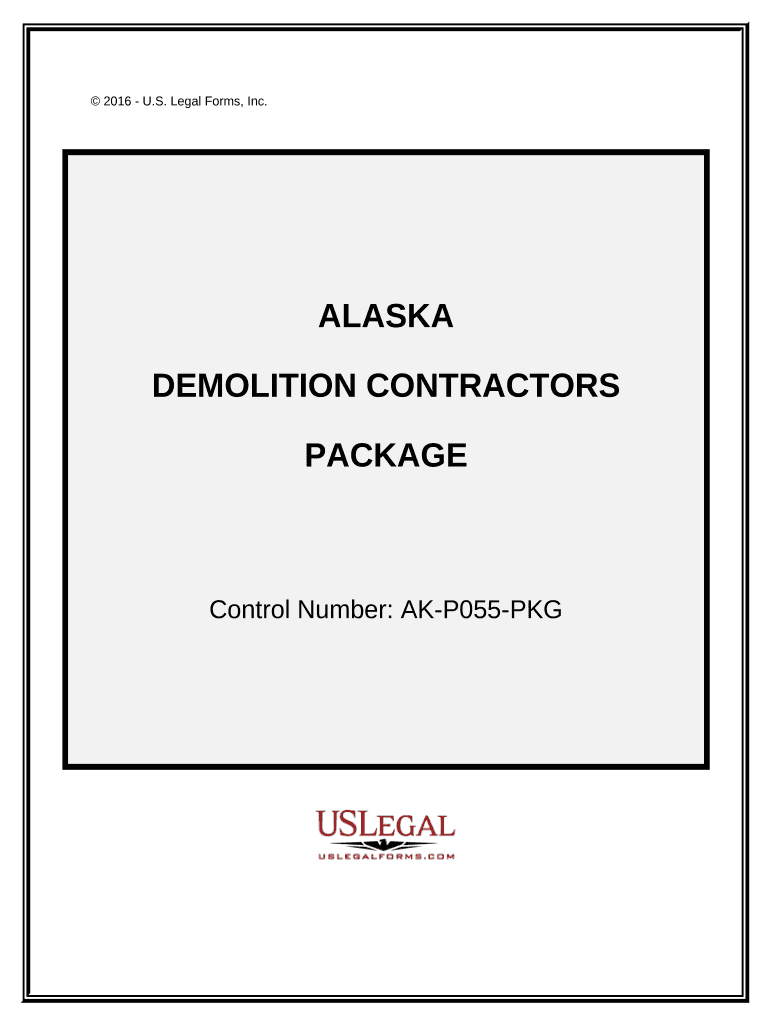
Demolition Contractor Package Alaska Form


What is the Demolition Contractor Package Alaska
The Demolition Contractor Package Alaska is a comprehensive set of documents designed for contractors engaged in demolition projects within the state of Alaska. This package typically includes essential forms that outline the responsibilities, liabilities, and compliance requirements for demolition work. It serves as a crucial resource for ensuring that contractors adhere to state regulations while protecting both their interests and those of their clients.
How to use the Demolition Contractor Package Alaska
Using the Demolition Contractor Package Alaska involves several key steps. First, contractors should review the included documents to understand their obligations and rights. Next, they must fill out the necessary forms accurately, ensuring that all required information is provided. Once completed, the documents can be signed electronically, which facilitates a quicker and more efficient process. Utilizing digital tools for this purpose not only saves time but also enhances the security and legality of the signed documents.
Steps to complete the Demolition Contractor Package Alaska
Completing the Demolition Contractor Package Alaska involves a systematic approach:
- Review the entire package to understand the requirements and forms included.
- Gather all necessary information and documentation related to the demolition project.
- Fill out the forms, ensuring accuracy and completeness.
- Sign the documents electronically using a trusted eSignature solution.
- Submit the completed package as required, either online or through other specified methods.
Legal use of the Demolition Contractor Package Alaska
The legal use of the Demolition Contractor Package Alaska hinges on compliance with state laws governing demolition activities. This includes understanding the necessary permits, safety regulations, and liability clauses. By ensuring that all forms are completed and signed according to legal standards, contractors can protect themselves from potential disputes and ensure that their work is recognized as legitimate under Alaska law.
Key elements of the Demolition Contractor Package Alaska
Key elements of the Demolition Contractor Package Alaska typically include:
- Contractor agreement outlining the scope of work and responsibilities.
- Liability waivers to protect against claims arising from the demolition process.
- Permits required for specific types of demolition work.
- Safety compliance documents to ensure adherence to state regulations.
State-specific rules for the Demolition Contractor Package Alaska
State-specific rules for the Demolition Contractor Package Alaska include regulations that dictate the types of demolition work allowed, necessary permits, and safety standards. Contractors must familiarize themselves with these rules to ensure compliance and avoid penalties. Additionally, understanding local ordinances and community guidelines is essential for successful project execution.
Quick guide on how to complete demolition contractor package alaska
Complete Demolition Contractor Package Alaska with ease on any device
Online document management has become widely adopted by businesses and individuals alike. It offers a perfect environmentally friendly alternative to traditional printed and signed papers, as you can easily find the required form and securely store it online. airSlate SignNow provides all the resources you need to create, modify, and eSign your documents quickly and without delays. Manage Demolition Contractor Package Alaska on any device using airSlate SignNow's Android or iOS applications and simplify any document-related process today.
The easiest way to modify and eSign Demolition Contractor Package Alaska effortlessly
- Find Demolition Contractor Package Alaska and click Get Form to begin.
- Use the tools we offer to complete your document.
- Highlight important sections of your documents or redact sensitive information with tools designed specifically for that purpose by airSlate SignNow.
- Create your signature with the Sign tool, which takes only seconds and holds the same legal validity as a conventional wet ink signature.
- Review the information and click on the Done button to save your changes.
- Select your preferred method to send your form, via email, SMS, or invite link, or download it to your computer.
Say goodbye to lost or misplaced files, tedious document searches, and mistakes that necessitate reprinting new copies. airSlate SignNow meets your document management needs with just a few clicks from any device you choose. Modify and eSign Demolition Contractor Package Alaska to ensure seamless communication at every step of the form preparation process with airSlate SignNow.
Create this form in 5 minutes or less
Create this form in 5 minutes!
People also ask
-
What is included in the Demolition Contractor Package Alaska?
The Demolition Contractor Package Alaska includes all the essential tools you need for efficient documentation and e-signature processes. With features designed specifically for demolition contractors, this package provides customizable templates and streamlined workflows to ease your operations. You'll find it user-friendly and effective for managing contracts, proposals, and other necessary documents.
-
How much does the Demolition Contractor Package Alaska cost?
The pricing for the Demolition Contractor Package Alaska varies based on your specific business needs and the number of users. We offer competitive rates to ensure that contractors can access powerful documentation solutions without breaking the bank. signNow out to our sales team for a detailed quote tailored to your requirements.
-
Can I integrate the Demolition Contractor Package Alaska with other software?
Yes, the Demolition Contractor Package Alaska allows for seamless integration with various software applications. This capability ensures you can synchronize data across different platforms, enhancing your project management and operations. Popular integrations include CRM systems and project management tools, making your workflow even more efficient.
-
What are the benefits of using the Demolition Contractor Package Alaska?
The Demolition Contractor Package Alaska streamlines your documentation process, saving you time and reducing errors. By enabling e-signatures, it accelerates contract approvals and strengthens client relationships. Additionally, the package is designed to enhance compliance and secure document storage, providing peace of mind for contractors.
-
Is training provided with the Demolition Contractor Package Alaska?
Yes, when you choose the Demolition Contractor Package Alaska, you receive comprehensive training to maximize your use of the software. Our dedicated support team offers resources and assistance to ensure that you and your team can use all features effectively. This onboarding process is crucial for leveraging the full capabilities of our solution.
-
How does the Demolition Contractor Package Alaska improve project efficiency?
The Demolition Contractor Package Alaska improves project efficiency by simplifying the documentation process, allowing for quick access to important files. With features like mobile access, contractors can manage paperwork on the go, which leads to faster decision-making and project delivery. The package also minimizes the footprint of paperwork, facilitating smoother communication among teams.
-
Are there any security features in the Demolition Contractor Package Alaska?
Absolutely, the Demolition Contractor Package Alaska incorporates advanced security features to protect your sensitive documents. This includes encryption, secure access controls, and audit trails to ensure compliance with safety regulations. You can trust that your data will be safe and secure while using our solution.
Get more for Demolition Contractor Package Alaska
Find out other Demolition Contractor Package Alaska
- eSignature Maine Sports Contract Safe
- eSignature New York Police NDA Now
- eSignature North Carolina Police Claim Secure
- eSignature New York Police Notice To Quit Free
- eSignature North Dakota Real Estate Quitclaim Deed Later
- eSignature Minnesota Sports Rental Lease Agreement Free
- eSignature Minnesota Sports Promissory Note Template Fast
- eSignature Minnesota Sports Forbearance Agreement Online
- eSignature Oklahoma Real Estate Business Plan Template Free
- eSignature South Dakota Police Limited Power Of Attorney Online
- How To eSignature West Virginia Police POA
- eSignature Rhode Island Real Estate Letter Of Intent Free
- eSignature Rhode Island Real Estate Business Letter Template Later
- eSignature South Dakota Real Estate Lease Termination Letter Simple
- eSignature Tennessee Real Estate Cease And Desist Letter Myself
- How To eSignature New Mexico Sports Executive Summary Template
- Can I eSignature Utah Real Estate Operating Agreement
- eSignature Vermont Real Estate Warranty Deed Online
- eSignature Vermont Real Estate Operating Agreement Online
- eSignature Utah Real Estate Emergency Contact Form Safe