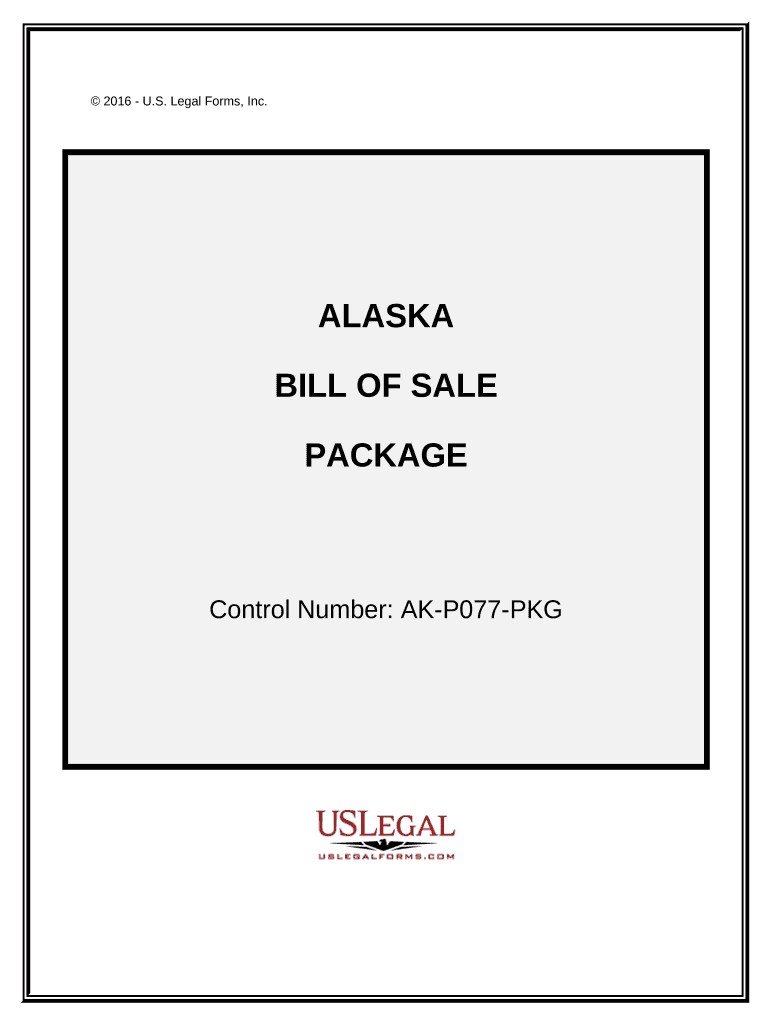
Alaska Bill Sale Form


What is the Alaska Bill Sale
The Alaska bill sale is a legal document used to transfer ownership of personal property, typically vehicles, from one party to another. This form serves as proof of the transaction and outlines the details of the sale, including the buyer and seller's information, the item being sold, and the sale price. It is essential for both parties to keep a copy of the bill sale for their records, as it can be required for registration and title transfer purposes.
How to use the Alaska Bill Sale
Using the Alaska bill sale involves several steps to ensure that the document is completed accurately and legally. First, both the buyer and seller should gather necessary information, such as identification and details about the property being sold. Next, they fill out the form, ensuring all fields are completed, including the date of sale and signatures from both parties. Once the document is signed, it should be exchanged between the buyer and seller, with each retaining a copy for future reference.
Steps to complete the Alaska Bill Sale
Completing the Alaska bill sale requires attention to detail. Follow these steps:
- Gather necessary documents, including identification and vehicle title.
- Fill in the seller's and buyer's names, addresses, and contact information.
- Describe the item being sold, including make, model, year, and VIN for vehicles.
- State the sale price clearly and include the date of the transaction.
- Both parties should sign and date the document to validate the sale.
Legal use of the Alaska Bill Sale
The Alaska bill sale is legally binding when completed correctly. For it to be valid, both parties must provide accurate information and signatures. The document must comply with state laws regarding property transactions. It is advisable to check local regulations to ensure that the bill sale meets all legal requirements, especially if the transaction involves significant assets or special circumstances.
Key elements of the Alaska Bill Sale
Several key elements must be included in the Alaska bill sale to make it effective:
- Buyer and Seller Information: Full names and addresses of both parties.
- Description of the Item: Detailed information about the property being sold.
- Sale Price: The agreed-upon amount for the transaction.
- Date of Sale: The date when the transaction takes place.
- Signatures: Signatures of both the buyer and seller to validate the agreement.
State-specific rules for the Alaska Bill Sale
Alaska has specific rules regarding the use of the bill sale, particularly for vehicle transactions. It is important to ensure that the bill sale complies with the Alaska Department of Motor Vehicles (DMV) requirements. This includes providing accurate vehicle information and ensuring that the seller has the legal right to sell the property. Familiarizing oneself with these regulations can help avoid issues during the registration process.
Quick guide on how to complete alaska bill sale
Accomplish Alaska Bill Sale seamlessly on any device
Digital document management has gained traction among companies and individuals. It serves as an ideal environmentally friendly substitute for conventional printed and signed documents, allowing you to access the correct form and securely save it online. airSlate SignNow provides you with all the resources necessary to create, modify, and electronically sign your documents quickly without delays. Manage Alaska Bill Sale across any platform using airSlate SignNow's Android or iOS apps and enhance any document-centric workflow today.
The easiest method to modify and electronically sign Alaska Bill Sale without stress
- Find Alaska Bill Sale and then click Get Form to initiate.
- Utilize the tools available to complete your document.
- Emphasize pertinent sections of the documents or redact sensitive data with tools provided specifically for that purpose by airSlate SignNow.
- Generate your eSignature with the Sign feature, which takes mere seconds and holds the same legal validity as a traditional handwritten signature.
- Verify all details and click the Done button to preserve your amendments.
- Choose how you wish to send your form—via email, SMS, invite link, or download it to your computer.
Eliminate the worry of lost or misplaced files, tedious form searching, or mistakes that require printing new document copies. airSlate SignNow fulfills your document management needs in just a few clicks from your preferred device. Adjust and electronically sign Alaska Bill Sale to ensure outstanding communication at every stage of your document preparation process with airSlate SignNow.
Create this form in 5 minutes or less
Create this form in 5 minutes!
People also ask
-
What is an alaska bill sale?
An alaska bill sale is a legal document used in the state of Alaska to record the sale of goods, vehicles, or property. It provides essential information such as buyer and seller details, purchase price, and description of the item sold. Using airSlate SignNow, you can easily create and eSign this document to ensure a smooth transaction.
-
How do I create an alaska bill sale with airSlate SignNow?
Creating an alaska bill sale with airSlate SignNow is straightforward. Simply choose from our templates or start from scratch, fill in the necessary details, and send it for eSignature. Our user-friendly interface allows you to customize your document to meet your specific needs.
-
Is there a cost associated with using airSlate SignNow for alaska bill sale?
Yes, airSlate SignNow offers various pricing plans depending on your business needs. Our plans are cost-effective and designed to accommodate users looking to streamline their alaska bill sale process. You can choose a plan that suits your budget while benefiting from advanced features.
-
What features does airSlate SignNow offer for alaska bill sales?
airSlate SignNow provides a range of features to enhance your alaska bill sale experience, including customizable templates, eSigning capabilities, and secure document storage. These features ensure that your transactions are efficient, secure, and compliant with legal standards.
-
Can I integrate airSlate SignNow with other applications for my alaska bill sale?
Absolutely! airSlate SignNow offers seamless integrations with numerous applications, such as CRMs and cloud storage services. This allows you to automate workflows and manage your alaska bill sale documents efficiently alongside your existing tools.
-
What are the benefits of using airSlate SignNow for alaska bill sale documents?
Using airSlate SignNow for alaska bill sale documents streamlines the signing process and reduces paperwork. Our platform increases the efficiency of transactions, saves time, and ensures that your documents are securely eSigned and stored. This means you can focus more on your business operations.
-
Is airSlate SignNow legally binding for alaska bill sales?
Yes, documents signed through airSlate SignNow are legally binding and compliant with Alaska state laws. Our platform ensures that the eSigning process adheres to the Electronic Signatures in Global and National Commerce Act (ESIGN), providing peace of mind during your alaska bill sale transactions.
Get more for Alaska Bill Sale
- Power of attorney for sale of motor vehicle idaho form
- Wedding planning or consultant package idaho form
- Hunting forms package idaho
- Identity theft recovery package idaho form
- Idaho attorney form
- Revocation of statutory living will and durable power of attorney for health care idaho form
- Aging parent package idaho form
- Sale of a business package idaho form
Find out other Alaska Bill Sale
- Can I Electronic signature Texas Plumbing Document
- How To Electronic signature Michigan Real Estate Form
- How To Electronic signature Arizona Police PDF
- Help Me With Electronic signature New Hampshire Real Estate PDF
- Can I Electronic signature New Hampshire Real Estate Form
- Can I Electronic signature New Mexico Real Estate Form
- How Can I Electronic signature Ohio Real Estate Document
- How To Electronic signature Hawaii Sports Presentation
- How To Electronic signature Massachusetts Police Form
- Can I Electronic signature South Carolina Real Estate Document
- Help Me With Electronic signature Montana Police Word
- How To Electronic signature Tennessee Real Estate Document
- How Do I Electronic signature Utah Real Estate Form
- How To Electronic signature Utah Real Estate PPT
- How Can I Electronic signature Virginia Real Estate PPT
- How Can I Electronic signature Massachusetts Sports Presentation
- How To Electronic signature Colorado Courts PDF
- How To Electronic signature Nebraska Sports Form
- How To Electronic signature Colorado Courts Word
- How To Electronic signature Colorado Courts Form