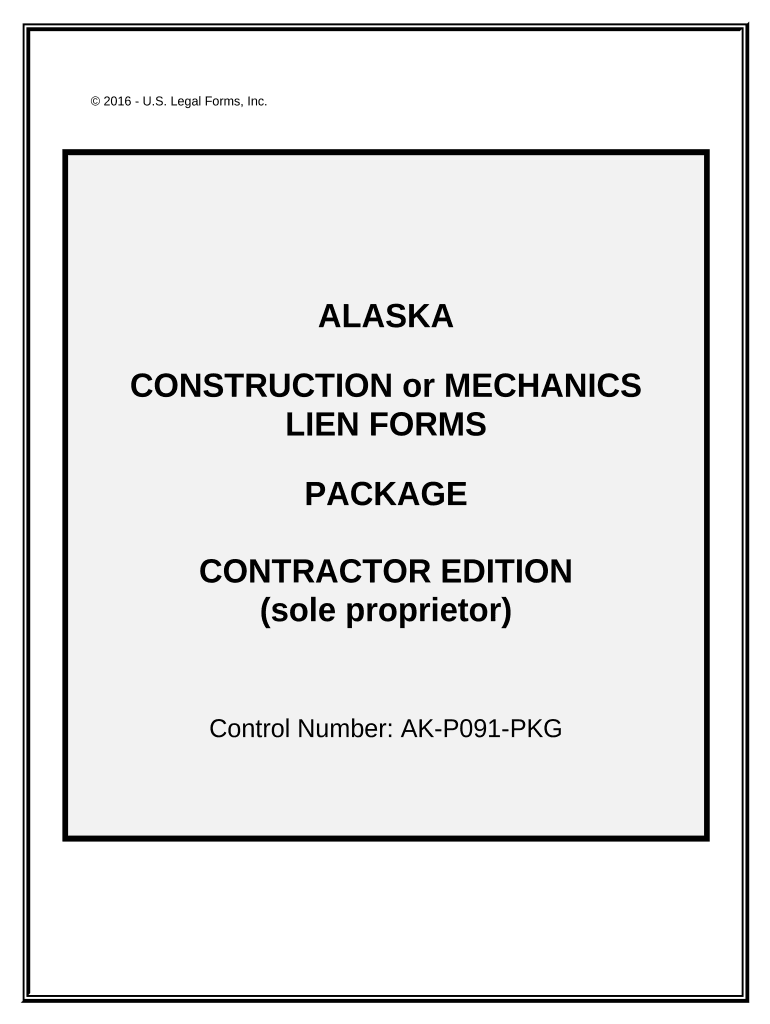
Alaska Mechanics Form


What is the Alaska Mechanics
The Alaska Mechanics form is a legal document used primarily in the construction industry. It serves to protect the rights of contractors, subcontractors, and suppliers by ensuring they can claim payment for work performed or materials provided. This form is essential in establishing a lien against a property if payments are not made, thereby allowing parties involved in construction projects to secure their financial interests.
How to use the Alaska Mechanics
To effectively use the Alaska Mechanics form, individuals must first gather all relevant information regarding the project, including details about the property, the parties involved, and the specific work completed. Once the form is filled out accurately, it should be submitted to the appropriate local authority or property owner. It is crucial to adhere to state-specific guidelines to ensure that the form is recognized legally.
Steps to complete the Alaska Mechanics
Completing the Alaska Mechanics form involves several key steps:
- Collect necessary information about the project, including the property address and the nature of the work.
- Fill out the form with accurate details regarding the parties involved, including names and contact information.
- Clearly outline the scope of work performed or materials supplied.
- Sign and date the form to validate it.
- Submit the completed form to the appropriate local authority or property owner, ensuring compliance with any filing requirements.
Legal use of the Alaska Mechanics
The legal use of the Alaska Mechanics form is governed by state laws that dictate how and when it can be filed. To be legally binding, the form must be completed in accordance with these regulations. This includes adhering to deadlines for filing and ensuring that all required information is accurate and complete. Failure to comply with legal standards may result in the form being deemed invalid, which could jeopardize the ability to claim payment for services rendered.
Key elements of the Alaska Mechanics
Several key elements are essential for the Alaska Mechanics form to be effective:
- Identification of the property where the work was performed.
- Details of the contractor or subcontractor, including contact information.
- A description of the work completed or materials supplied.
- The total amount owed for the services provided.
- The date of completion of the work or delivery of materials.
State-specific rules for the Alaska Mechanics
Each state has specific rules governing the use of mechanics liens, including Alaska. It is important to familiarize oneself with these regulations, as they dictate the filing process, deadlines, and the rights of all parties involved. In Alaska, the mechanics lien must typically be filed within a certain period following the completion of work or delivery of materials, and specific forms may be required to ensure compliance with state law.
Quick guide on how to complete alaska mechanics
Prepare Alaska Mechanics seamlessly on any device
Digital document management has gained traction among enterprises and individuals. It offers an excellent eco-friendly substitute for conventional printed and signed papers, allowing you to obtain the correct form and securely store it online. airSlate SignNow provides you with all the tools you need to create, modify, and electronically sign your documents swiftly without delays. Manage Alaska Mechanics on any platform using airSlate SignNow’s Android or iOS applications and simplify any document-related task today.
The easiest way to modify and electronically sign Alaska Mechanics effortlessly
- Find Alaska Mechanics and click on Obtain Form to begin.
- Utilize the tools we provide to complete your document.
- Emphasize pertinent sections of the documents or obscure sensitive information with tools that airSlate SignNow offers specifically for that purpose.
- Create your signature using the Sign tool, which takes mere seconds and carries the same legal validity as a traditional ink signature.
- Verify all the details and click on the Finish button to save your modifications.
- Select how you wish to share your form, via email, text message (SMS), invitation link, or download it to your computer.
Say goodbye to lost or misplaced documents, tedious form searching, or mistakes that necessitate printing new document copies. airSlate SignNow fulfills all your document management requirements in just a few clicks from any device you prefer. Modify and electronically sign Alaska Mechanics and ensure exceptional communication at every stage of the form preparation process with airSlate SignNow.
Create this form in 5 minutes or less
Create this form in 5 minutes!
People also ask
-
What are the benefits of using airSlate SignNow for alaska mechanics?
AirSlate SignNow offers solutions specifically designed for alaska mechanics that streamline document signing and management. With its user-friendly interface, alaska mechanics can reduce turnaround time, enhance productivity, and focus more on their work. Additionally, the cost-effective pricing makes it a viable choice for businesses of all sizes.
-
How does pricing work for airSlate SignNow for alaska mechanics?
AirSlate SignNow offers flexible pricing plans tailored for alaska mechanics, which can accommodate various business needs. Pricing typically depends on the number of users and features required. By choosing the right plan, alaska mechanics can ensure they receive the best value for their investment.
-
What features does airSlate SignNow provide for alaska mechanics?
AirSlate SignNow includes a range of features ideal for alaska mechanics, such as document templates, mobile access, and real-time tracking. These features simplify the contract management process and help keep everything organized. This means that alaska mechanics can spend less time on paperwork and more time on their core activities.
-
Are there any integrations available with airSlate SignNow for alaska mechanics?
Yes, airSlate SignNow integrates seamlessly with various software solutions that alaska mechanics often use, like CRM and project management tools. This integration enables a more streamlined experience, allowing users to manage documents efficiently. By leveraging these integrations, alaska mechanics can enhance their workflow and data accuracy.
-
Is it easy to get started with airSlate SignNow for alaska mechanics?
Absolutely! Getting started with airSlate SignNow is simple and straightforward for alaska mechanics. The platform offers intuitive guides and tutorials to help users familiarize themselves with its features quickly. Plus, with a free trial available, mechanics can explore the platform risk-free.
-
Can airSlate SignNow help alaska mechanics stay compliant?
Yes, airSlate SignNow is designed to help alaska mechanics meet compliance requirements with its secure e-signature capabilities. The platform adheres to various security standards, ensuring that all documents are stored and transmitted securely. This built-in compliance support gives mechanics peace of mind while handling sensitive information.
-
What types of documents can alaska mechanics sign with airSlate SignNow?
Alaska mechanics can sign a wide array of documents using airSlate SignNow, including contracts, service agreements, and work orders. The ability to upload and customize documents makes it versatile for various applications. This flexibility helps mechanics manage their documentation needs efficiently.
Get more for Alaska Mechanics
- Legal last will and testament form for single person with no children idaho
- Legal last will and testament form for a single person with minor children idaho
- Legal last will and testament form for single person with adult and minor children idaho
- Legal last will and testament form for single person with adult children idaho
- Legal last will and testament for married person with minor children from prior marriage idaho form
- Legal last will and testament form for married person with adult children from prior marriage idaho
- Legal last will and testament form for divorced person not remarried with adult children idaho
- Legal last will and testament form for divorced person not remarried with no children idaho
Find out other Alaska Mechanics
- Electronic signature North Carolina Banking Claim Secure
- Electronic signature North Carolina Banking Separation Agreement Online
- How Can I Electronic signature Iowa Car Dealer Promissory Note Template
- Electronic signature Iowa Car Dealer Limited Power Of Attorney Myself
- Electronic signature Iowa Car Dealer Limited Power Of Attorney Fast
- How Do I Electronic signature Iowa Car Dealer Limited Power Of Attorney
- Electronic signature Kentucky Car Dealer LLC Operating Agreement Safe
- Electronic signature Louisiana Car Dealer Lease Template Now
- Electronic signature Maine Car Dealer Promissory Note Template Later
- Electronic signature Maryland Car Dealer POA Now
- Electronic signature Oklahoma Banking Affidavit Of Heirship Mobile
- Electronic signature Oklahoma Banking Separation Agreement Myself
- Electronic signature Hawaii Business Operations Permission Slip Free
- How Do I Electronic signature Hawaii Business Operations Forbearance Agreement
- Electronic signature Massachusetts Car Dealer Operating Agreement Free
- How To Electronic signature Minnesota Car Dealer Credit Memo
- Electronic signature Mississippi Car Dealer IOU Now
- Electronic signature New Hampshire Car Dealer NDA Now
- Help Me With Electronic signature New Hampshire Car Dealer Warranty Deed
- Electronic signature New Hampshire Car Dealer IOU Simple