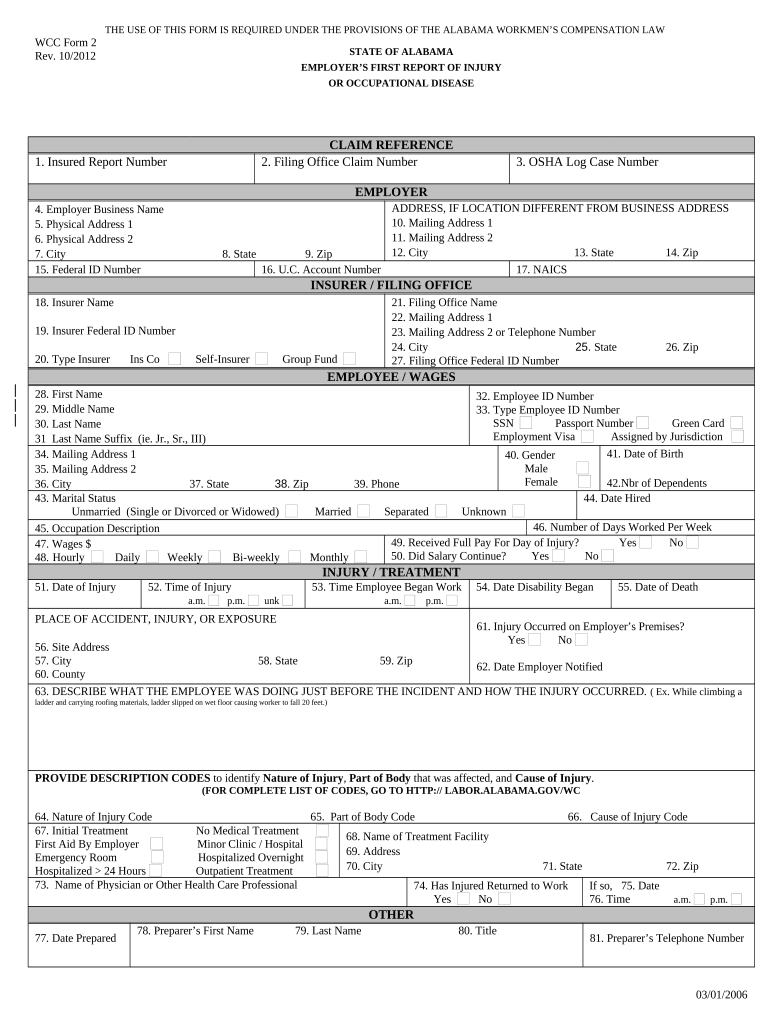
Alabama Workers Form


What is the Alabama Workers
The Alabama Workers form is a critical document used in the state of Alabama for reporting workplace injuries and ensuring that employees receive the appropriate compensation. This form is essential for both employees and employers, as it outlines the necessary information required to process a workers' compensation claim. Understanding the Alabama Workers form helps ensure compliance with state regulations and protects the rights of injured workers.
Steps to complete the Alabama Workers
Completing the Alabama Workers form involves several key steps to ensure accuracy and compliance. First, gather all necessary information, including personal details, the nature of the injury, and any relevant medical documentation. Next, carefully fill out the form, ensuring that all sections are completed accurately. Once the form is filled out, review it for any errors or omissions. Finally, submit the form through the appropriate channels, whether online or via mail, to ensure timely processing of the claim.
Legal use of the Alabama Workers
The legal use of the Alabama Workers form is governed by state laws regarding workers' compensation. To be considered valid, the form must be completed in accordance with these regulations. This includes providing accurate information about the incident, the injured party, and relevant medical details. Additionally, the form must be submitted within a specific timeframe to ensure that the claim is processed correctly and that the rights of the injured worker are protected.
Key elements of the Alabama Workers
Key elements of the Alabama Workers form include the employee's personal information, details about the injury, and the circumstances surrounding the incident. It is crucial to include specific information such as the date and time of the injury, the location, and any witnesses present. Additionally, the form may require medical documentation that substantiates the claim, which is essential for the approval of workers' compensation benefits.
Form Submission Methods (Online / Mail / In-Person)
The Alabama Workers form can be submitted through various methods to accommodate different preferences and needs. Online submission is often the quickest option, allowing for immediate processing. Alternatively, the form can be mailed to the appropriate agency, ensuring that all necessary documentation is included. In-person submission may also be available at designated offices, providing an opportunity for direct assistance if needed. Each method has its own guidelines, so it is important to follow the specific instructions for the chosen submission method.
Eligibility Criteria
Eligibility for filing the Alabama Workers form is primarily determined by the nature of the employment and the circumstances of the injury. Generally, employees who are injured while performing job-related duties are eligible to file a claim. However, certain categories of workers, such as independent contractors or those working for non-covered employers, may not qualify. Understanding these criteria is essential for ensuring that the form is filed correctly and that the injured party receives the necessary benefits.
Quick guide on how to complete alabama workers
Effortlessly Prepare Alabama Workers on Any Device
Managing documents online has become increasingly popular among businesses and individuals. It serves as an ideal eco-friendly alternative to traditional printed and signed documents, enabling you to access the correct form and securely store it online. airSlate SignNow equips you with all the necessary tools to create, edit, and electronically sign your documents swiftly without any hold-ups. Handle Alabama Workers on any platform with the airSlate SignNow apps for Android or iOS, and simplify your document-centered tasks today.
How to Edit and Electronically Sign Alabama Workers with Ease
- Locate Alabama Workers and click Get Form to begin.
- Utilize the features we provide to fill out your form.
- Emphasize signNow sections of the documents or obscure sensitive information with tools that airSlate SignNow specifically offers for this purpose.
- Create your electronic signature with the Sign tool, which takes mere seconds and has the same legal validity as a traditional handwritten signature.
- Review all the details and then click the Done button to save your changes.
- Choose how you wish to send your form—via email, text message (SMS), an invite link, or download it to your computer.
Eliminate the hassle of lost or mismanaged documents, time-consuming searches for forms, or errors that necessitate reprinting new document copies. airSlate SignNow meets all your document management needs in just a few clicks from any device you prefer. Edit and electronically sign Alabama Workers and ensure smooth communication at every stage of your document preparation process with airSlate SignNow.
Create this form in 5 minutes or less
Create this form in 5 minutes!
People also ask
-
What is airSlate SignNow and how does it benefit al workers?
airSlate SignNow is an innovative platform that allows al workers to easily send and eSign documents. It streamlines the signing process, saving time and reducing administrative burdens. With a user-friendly interface, al workers can manage documents efficiently, helping improve productivity.
-
How much does airSlate SignNow cost for al workers?
airSlate SignNow offers flexible pricing plans suitable for al workers, ensuring affordability for businesses of all sizes. The pricing tiers are designed to accommodate various needs, from small teams to larger enterprises. This ensures that al workers can find a plan that meets their budget while accessing essential features.
-
What key features does airSlate SignNow provide for al workers?
airSlate SignNow includes a variety of robust features ideal for al workers, such as customizable templates, mobile signing, and real-time tracking of document status. These capabilities enhance the signing experience and allow for seamless collaboration. Al workers can also utilize advanced security measures to protect sensitive information.
-
What are the benefits of using airSlate SignNow for al workers?
The main benefits of airSlate SignNow for al workers include increased efficiency, reduced paperwork, and improved collaboration. This platform allows for faster turnaround times on document signing, which can lead to quicker decision-making. Additionally, al workers can stay organized and manage documents from anywhere, ensuring smooth workflow.
-
Can airSlate SignNow integrate with other tools used by al workers?
Yes, airSlate SignNow integrates seamlessly with various popular applications such as Google Workspace, Salesforce, and Microsoft 365. This ability to integrate enhances the workflow for al workers, allowing them to manage documents without switching between different systems. Such compatibility is crucial for maximizing efficiency.
-
Is airSlate SignNow secure for al workers to use?
Absolutely, airSlate SignNow prioritizes security, with multiple layers of encryption and compliance with regulations like GDPR. Al workers can trust that their documents are protected and that sensitive information remains confidential. Regular updates and security audits further enhance the trustworthiness of this platform.
-
How can al workers get started with airSlate SignNow?
Getting started with airSlate SignNow is easy for al workers. They can sign up for a free trial to explore the platform and its features before committing to a paid plan. This allows al workers to test the service and ensure it meets their specific needs.
Get more for Alabama Workers
- Essential legal life documents for newlyweds illinois form
- Illinois legal documents 497306448 form
- Essential legal life documents for new parents illinois form
- Illinois child form
- Illinois business form
- Company employment policies and procedures package illinois form
- Revocation of power of attorney for care of child or children illinois form
- Illinois standby form
Find out other Alabama Workers
- Sign Massachusetts Sports NDA Mobile
- Sign Minnesota Real Estate Rental Lease Agreement Now
- How To Sign Minnesota Real Estate Residential Lease Agreement
- Sign Mississippi Sports Confidentiality Agreement Computer
- Help Me With Sign Montana Sports Month To Month Lease
- Sign Mississippi Real Estate Warranty Deed Later
- How Can I Sign Mississippi Real Estate Affidavit Of Heirship
- How To Sign Missouri Real Estate Warranty Deed
- Sign Nebraska Real Estate Letter Of Intent Online
- Sign Nebraska Real Estate Limited Power Of Attorney Mobile
- How Do I Sign New Mexico Sports Limited Power Of Attorney
- Sign Ohio Sports LLC Operating Agreement Easy
- Sign New Jersey Real Estate Limited Power Of Attorney Computer
- Sign New Mexico Real Estate Contract Safe
- How To Sign South Carolina Sports Lease Termination Letter
- How Can I Sign New York Real Estate Memorandum Of Understanding
- Sign Texas Sports Promissory Note Template Online
- Sign Oregon Orthodontists Last Will And Testament Free
- Sign Washington Sports Last Will And Testament Free
- How Can I Sign Ohio Real Estate LLC Operating Agreement