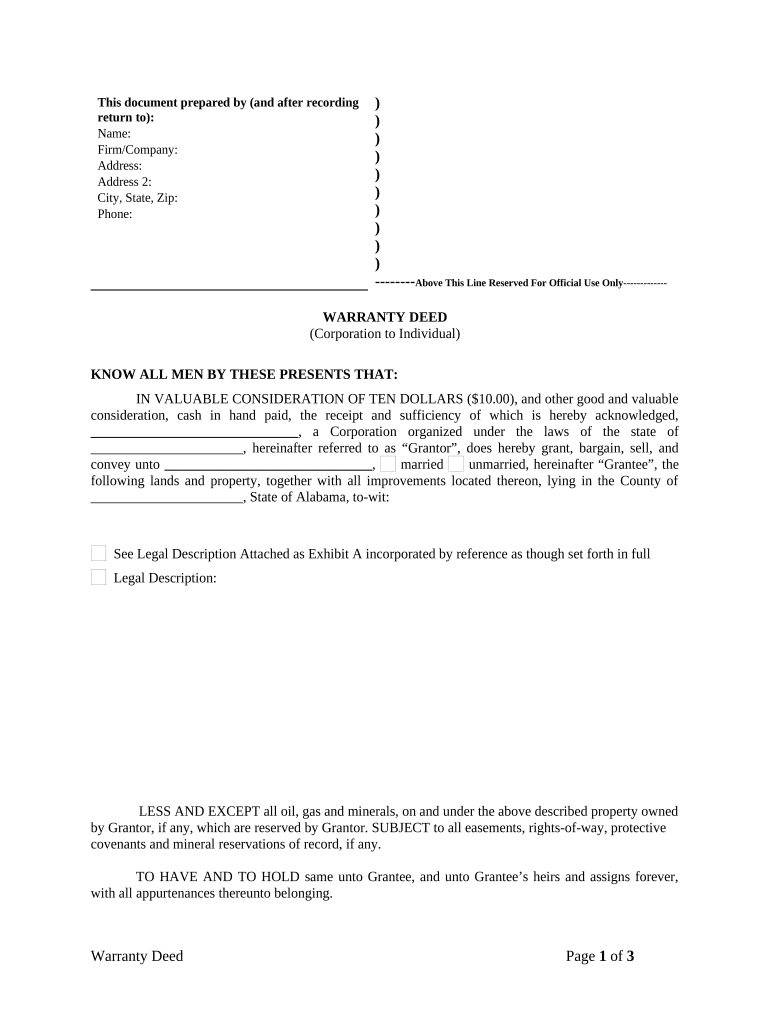
Alabama Warranty Deed Form


What is the Alabama Warranty Deed
The Alabama warranty deed is a legal document used to transfer ownership of real property from one party to another in the state of Alabama. This type of deed guarantees that the seller holds clear title to the property and has the right to sell it. It also ensures that the property is free from any liens or encumbrances, except those explicitly stated in the deed. The warranty deed provides the highest level of protection to the buyer, as it includes covenants that protect against future claims on the property.
Key elements of the Alabama Warranty Deed
Several essential elements make up the Alabama warranty deed. These include:
- Grantor and Grantee: The individuals or entities involved in the transaction, where the grantor is the seller and the grantee is the buyer.
- Property Description: A detailed description of the property being transferred, including its legal description and physical address.
- Consideration: The amount of money or value exchanged for the property, which must be stated in the deed.
- Covenants: Promises made by the grantor regarding the title, including the covenant of seisin, the covenant against encumbrances, and the covenant of quiet enjoyment.
- Signatures: The grantor must sign the deed, and it may require notarization to be legally binding.
Steps to complete the Alabama Warranty Deed
Completing the Alabama warranty deed involves several steps to ensure its validity:
- Identify the parties involved, including the full names and addresses of the grantor and grantee.
- Provide a detailed description of the property, including any relevant legal descriptions.
- State the consideration amount, which is the price paid for the property.
- Include the necessary covenants that protect the buyer's interests.
- Sign the deed in the presence of a notary public, if required.
- File the completed deed with the appropriate county office to make the transfer official.
Legal use of the Alabama Warranty Deed
The Alabama warranty deed is legally binding once it is signed and notarized. It must be filed with the appropriate county office to provide public notice of the property transfer. This legal document protects the buyer by ensuring that the seller has the right to convey the property and that the title is free from defects. If any issues arise after the transfer, the buyer can seek legal recourse based on the covenants included in the deed.
How to obtain the Alabama Warranty Deed
Obtaining an Alabama warranty deed can be done through several methods:
- Online Resources: Many legal websites offer templates for warranty deeds that can be customized for Alabama.
- Legal Professionals: Consulting with a real estate attorney can ensure that the deed is prepared correctly and complies with state laws.
- County Clerk's Office: Visiting the local county clerk's office may provide access to official forms and guidance on completing the deed.
State-specific rules for the Alabama Warranty Deed
Alabama has specific rules governing the use of warranty deeds. These include requirements for the format of the deed, necessary information to be included, and the process for filing. For instance, Alabama law mandates that warranty deeds must be in writing and signed by the grantor. Additionally, the deed must be acknowledged by a notary public to be enforceable. It is essential to follow these regulations to ensure the deed's validity and protect the interests of both parties involved in the transaction.
Quick guide on how to complete alabama warranty deed 497295437
Complete Alabama Warranty Deed effortlessly on any device
Web-based document management has become increasingly popular with businesses and individuals. It offers an ideal environmentally friendly alternative to traditional printed and signed documents, allowing you to obtain the necessary form and securely store it online. airSlate SignNow provides you with all the necessary tools to create, modify, and eSign your documents quickly without delays. Manage Alabama Warranty Deed on any device using the airSlate SignNow Android or iOS applications and simplify any document-related task today.
How to edit and eSign Alabama Warranty Deed effortlessly
- Locate Alabama Warranty Deed and then click Get Form to begin.
- Utilize the tools we offer to fill out your document.
- Emphasize pertinent sections of your documents or obscure sensitive information with tools specifically provided by airSlate SignNow for that purpose.
- Generate your eSignature using the Sign feature, which only takes seconds and holds the same legal validity as an old-fashioned wet ink signature.
- Review all the details and then click on the Done button to save your modifications.
- Select how you wish to send your form, via email, SMS, or invitation link, or download it to your computer.
Eliminate concerns about missing or lost files, tedious form searches, or mistakes that require reprinting new document copies. airSlate SignNow fulfills your document management needs in just a few clicks from a device of your choosing. Edit and eSign Alabama Warranty Deed and ensure outstanding communication throughout your form preparation process with airSlate SignNow.
Create this form in 5 minutes or less
Create this form in 5 minutes!
People also ask
-
What is an Alabama warranty deed?
An Alabama warranty deed is a legal document that transfers property ownership from one party to another in Alabama. It includes a guarantee that the property is free from any claims, thereby ensuring the buyer receives full ownership rights. This deed provides security and assurance for both buyers and sellers.
-
How does airSlate SignNow help with Alabama warranty deed transactions?
airSlate SignNow streamlines the process of drafting, signing, and managing Alabama warranty deeds efficiently. With our easy-to-use platform, you can quickly create legally binding documents and send them for eSignature. This simplifies the entire transaction, saving you time and reducing the risk of errors.
-
What is the cost of using airSlate SignNow for an Alabama warranty deed?
airSlate SignNow offers cost-effective pricing plans suitable for individuals and businesses needing to handle Alabama warranty deeds. Our subscription models are designed to fit various needs, allowing you to choose the most appropriate package without overspending. You can easily start with a free trial to explore our features.
-
Are there any specific features for Alabama warranty deeds in airSlate SignNow?
Yes, airSlate SignNow includes specific features that cater to Alabama warranty deeds, such as customizable templates, secure eSigning, and document storage. These tools ensure that your transactions are efficient and compliant with Alabama laws. Additionally, our platform allows users to collaborate easily on documents with stakeholders.
-
Can I use airSlate SignNow on mobile devices for Alabama warranty deeds?
Absolutely! airSlate SignNow is fully functional on mobile devices, allowing you to create and sign Alabama warranty deeds on the go. Our mobile app ensures that you can manage your documents anytime and anywhere, providing flexibility and convenience for busy professionals and real estate transactions.
-
How does airSlate SignNow ensure the security of my Alabama warranty deed?
airSlate SignNow prioritizes the security of your documents, including Alabama warranty deeds. We employ advanced encryption technologies and secure cloud storage to protect your sensitive information. Additionally, our audit trails allow you to track document actions, providing an extra layer of security and peace of mind.
-
What integrations does airSlate SignNow offer for processing Alabama warranty deeds?
airSlate SignNow seamlessly integrates with various applications to enhance the processing of Alabama warranty deeds. You can connect it with popular tools like Google Drive, Salesforce, and more, facilitating a smooth workflow. These integrations help streamline your document management and keep everything organized.
Get more for Alabama Warranty Deed
- Legal last will and testament form for divorced person not remarried with no children north dakota
- Legal last will and testament form for divorced person not remarried with minor children north dakota
- Legal last will and testament form for divorced person not remarried with adult and minor children north dakota
- Mutual wills package with last wills and testaments for married couple with adult children north dakota form
- Mutual wills package with last wills and testaments for married couple with no children north dakota form
- Mutual wills package with last wills and testaments for married couple with minor children north dakota form
- North dakota will 497317881 form
- North dakota legal 497317882 form
Find out other Alabama Warranty Deed
- Help Me With eSign New York Doctors PPT
- Can I eSign Hawaii Education PDF
- How To eSign Hawaii Education Document
- Can I eSign Hawaii Education Document
- How Can I eSign South Carolina Doctors PPT
- How Can I eSign Kansas Education Word
- How To eSign Kansas Education Document
- How Do I eSign Maine Education PPT
- Can I eSign Maine Education PPT
- How To eSign Massachusetts Education PDF
- How To eSign Minnesota Education PDF
- Can I eSign New Jersey Education Form
- How Can I eSign Oregon Construction Word
- How Do I eSign Rhode Island Construction PPT
- How Do I eSign Idaho Finance & Tax Accounting Form
- Can I eSign Illinois Finance & Tax Accounting Presentation
- How To eSign Wisconsin Education PDF
- Help Me With eSign Nebraska Finance & Tax Accounting PDF
- How To eSign North Carolina Finance & Tax Accounting Presentation
- How To eSign North Dakota Finance & Tax Accounting Presentation