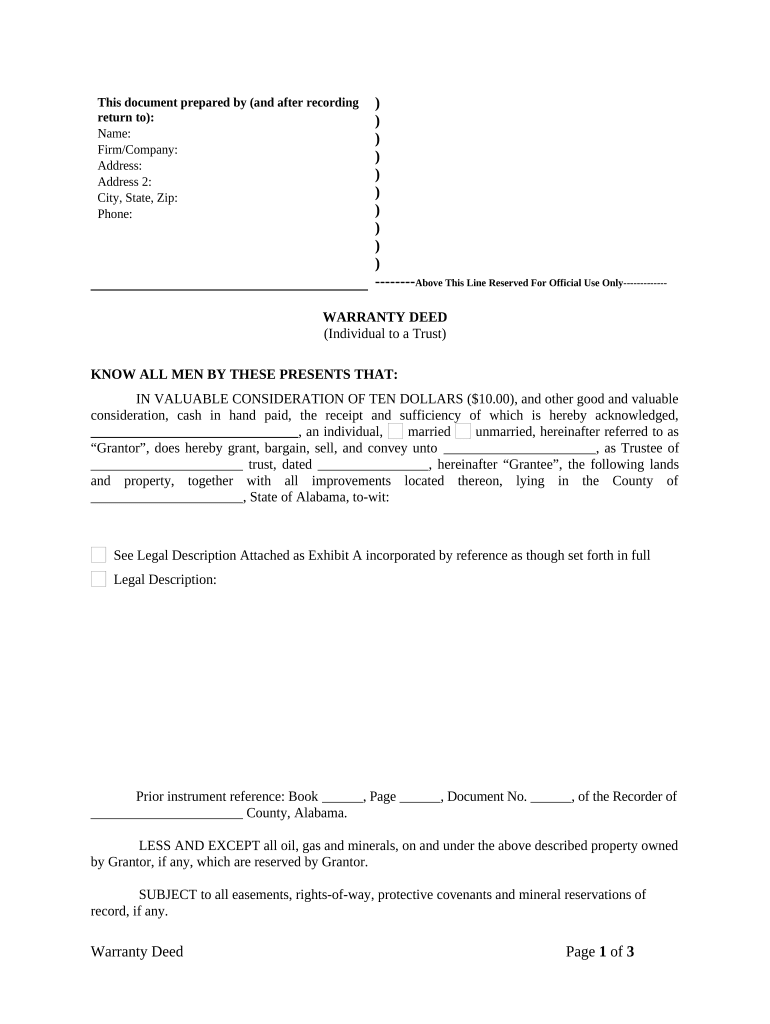
Warranty Deed from Individual to a Trust Alabama Form


What is the Warranty Deed From Individual To A Trust Alabama
A warranty deed from an individual to a trust in Alabama is a legal document that transfers ownership of real property from a person to a trust. This type of deed guarantees that the individual transferring the property has clear title and the right to convey it. The trust, as the new owner, holds the property for the benefit of its beneficiaries. This deed serves to protect the interests of the beneficiaries and ensures that the property is managed according to the terms of the trust agreement.
Steps to Complete the Warranty Deed From Individual To A Trust Alabama
Completing a warranty deed from individual to a trust in Alabama involves several key steps:
- Identify the property being transferred, including its legal description.
- Gather necessary information about the trust, including its name and the trustee's details.
- Fill out the warranty deed form accurately, ensuring all required fields are completed.
- Sign the document in the presence of a notary public to validate the transfer.
- Record the executed deed with the appropriate county office to make the transfer public.
Key Elements of the Warranty Deed From Individual To A Trust Alabama
Several key elements must be included in a warranty deed from individual to a trust in Alabama:
- Grantor and Grantee Information: The names and addresses of both the individual transferring the property and the trust receiving it.
- Legal Description: A precise description of the property being transferred, which may include parcel numbers or metes and bounds.
- Warranty Clause: A statement confirming that the grantor holds clear title and will defend the title against any claims.
- Signatures: The grantor's signature, along with a notary's acknowledgment to validate the document.
Legal Use of the Warranty Deed From Individual To A Trust Alabama
The warranty deed from individual to a trust serves a legal purpose by ensuring that the property is transferred with full ownership rights. This type of deed is often used in estate planning to manage assets for beneficiaries. It is essential to comply with Alabama state laws regarding property transfers to ensure the deed is enforceable. Proper execution and recording of the deed protect the rights of both the grantor and the trust, making it a crucial document in real estate transactions.
State-Specific Rules for the Warranty Deed From Individual To A Trust Alabama
In Alabama, specific rules govern the execution and recording of warranty deeds. The deed must be signed by the grantor and notarized. It should be recorded in the county where the property is located to provide public notice of the transfer. Alabama law also requires that the deed includes a legal description of the property and the names of the grantor and grantee. Failure to adhere to these rules may result in complications regarding the validity of the deed.
Form Submission Methods
The warranty deed from individual to a trust can be submitted in several ways in Alabama:
- In-Person: The completed deed can be taken to the county probate court for recording.
- Mail: Some counties allow the submission of the deed via mail, but it is essential to check local regulations.
- Online: Certain counties may offer online recording services, making it easier to file the deed electronically.
Quick guide on how to complete warranty deed from individual to a trust alabama
Prepare Warranty Deed From Individual To A Trust Alabama with ease on any device
Online document management has become increasingly popular among businesses and individuals. It offers an ideal eco-friendly alternative to traditional printed and signed documents, enabling you to access the appropriate form and securely store it online. airSlate SignNow provides you with all the tools necessary to create, modify, and eSign your documents swiftly without delays. Manage Warranty Deed From Individual To A Trust Alabama on any device with the airSlate SignNow Android or iOS applications and enhance any document-based task today.
The simplest way to modify and eSign Warranty Deed From Individual To A Trust Alabama effortlessly
- Find Warranty Deed From Individual To A Trust Alabama and click Get Form to begin.
- Utilize the tools we offer to fill out your form.
- Mark important sections of your documents or conceal sensitive information with tools that airSlate SignNow provides specifically for that purpose.
- Create your eSignature using the Sign tool, which takes mere seconds and holds the same legal validity as a traditional wet ink signature.
- Review all the information and click on the Done button to save your changes.
- Choose how you want to send your form, via email, SMS, or invitation link, or download it to your computer.
Eliminate concerns about lost files, tedious document searches, or errors that necessitate printing new copies. airSlate SignNow fulfills all your document management needs in just a few clicks from a device of your choice. Modify and eSign Warranty Deed From Individual To A Trust Alabama to ensure excellent communication at every stage of your document preparation process with airSlate SignNow.
Create this form in 5 minutes or less
Create this form in 5 minutes!
People also ask
-
What is a Warranty Deed From Individual To A Trust in Alabama?
A Warranty Deed From Individual To A Trust in Alabama is a legal document that facilitates the transfer of property from an individual to a trust. This type of deed provides a guarantee that the individual has clear title to the property and has the authority to convey it to the trust. It ensures that beneficiaries of the trust receive full ownership rights.
-
How can airSlate SignNow help with creating a Warranty Deed From Individual To A Trust in Alabama?
airSlate SignNow offers an intuitive platform that simplifies the process of creating a Warranty Deed From Individual To A Trust in Alabama. With customizable templates and easy-to-use features, you can quickly draft and send your deed for eSignature. The platform ensures that the document meets legal standards in Alabama for a smooth transfer.
-
What are the benefits of using airSlate SignNow for a Warranty Deed From Individual To A Trust in Alabama?
Using airSlate SignNow for a Warranty Deed From Individual To A Trust in Alabama provides numerous benefits, including time efficiency and cost savings. The platform allows for quick preparation and sending of documents, ensuring a faster process for all parties involved. Additionally, you can keep your documents safely stored and accessible at any time.
-
Is there a cost associated with using airSlate SignNow for my Warranty Deed From Individual To A Trust in Alabama?
Yes, there is a cost associated with using airSlate SignNow; however, it offers competitive pricing that is cost-effective for individuals and businesses alike. The service provides several subscription plans tailored to different needs, ensuring that you get value for creating your Warranty Deed From Individual To A Trust in Alabama. Trial options may also be available to explore the platform.
-
What features does airSlate SignNow offer for managing Warranty Deeds From Individual To A Trust in Alabama?
airSlate SignNow provides features such as document templates, eSignature capabilities, and secure cloud storage for managing Warranty Deeds From Individual To A Trust in Alabama. The platform's user-friendly interface makes it easy to navigate through document preparation and monitoring. You can also utilize status tracking features to see when documents are opened and signed.
-
Can I integrate airSlate SignNow with other tools for amendments to my Warranty Deed From Individual To A Trust in Alabama?
Yes, airSlate SignNow offers integrations with various third-party applications to streamline your workflow. This means you can easily amend your Warranty Deed From Individual To A Trust in Alabama using data from management software, CRMs, or communication tools. These integrations enhance efficiency and improve document management.
-
What should I do if I need assistance with my Warranty Deed From Individual To A Trust in Alabama?
If you need assistance with your Warranty Deed From Individual To A Trust in Alabama, airSlate SignNow provides customer support to help answer your questions. You can access detailed resources, including guides and FAQs, on their website. Additionally, their customer service team can assist you directly if you require customized support.
Get more for Warranty Deed From Individual To A Trust Alabama
- Nebraska refrigeration contractor form
- Nebraska drainage form
- Foundation contract for contractor nebraska form
- Plumbing contract for contractor nebraska form
- Brick mason contract for contractor nebraska form
- Roofing contract for contractor nebraska form
- Electrical contract for contractor nebraska form
- Sheetrock drywall contract for contractor nebraska form
Find out other Warranty Deed From Individual To A Trust Alabama
- Can I Sign Nevada Life Sciences PPT
- Help Me With Sign New Hampshire Non-Profit Presentation
- How To Sign Alaska Orthodontists Presentation
- Can I Sign South Dakota Non-Profit Word
- Can I Sign South Dakota Non-Profit Form
- How To Sign Delaware Orthodontists PPT
- How Can I Sign Massachusetts Plumbing Document
- How To Sign New Hampshire Plumbing PPT
- Can I Sign New Mexico Plumbing PDF
- How To Sign New Mexico Plumbing Document
- How To Sign New Mexico Plumbing Form
- Can I Sign New Mexico Plumbing Presentation
- How To Sign Wyoming Plumbing Form
- Help Me With Sign Idaho Real Estate PDF
- Help Me With Sign Idaho Real Estate PDF
- Can I Sign Idaho Real Estate PDF
- How To Sign Idaho Real Estate PDF
- How Do I Sign Hawaii Sports Presentation
- How Do I Sign Kentucky Sports Presentation
- Can I Sign North Carolina Orthodontists Presentation