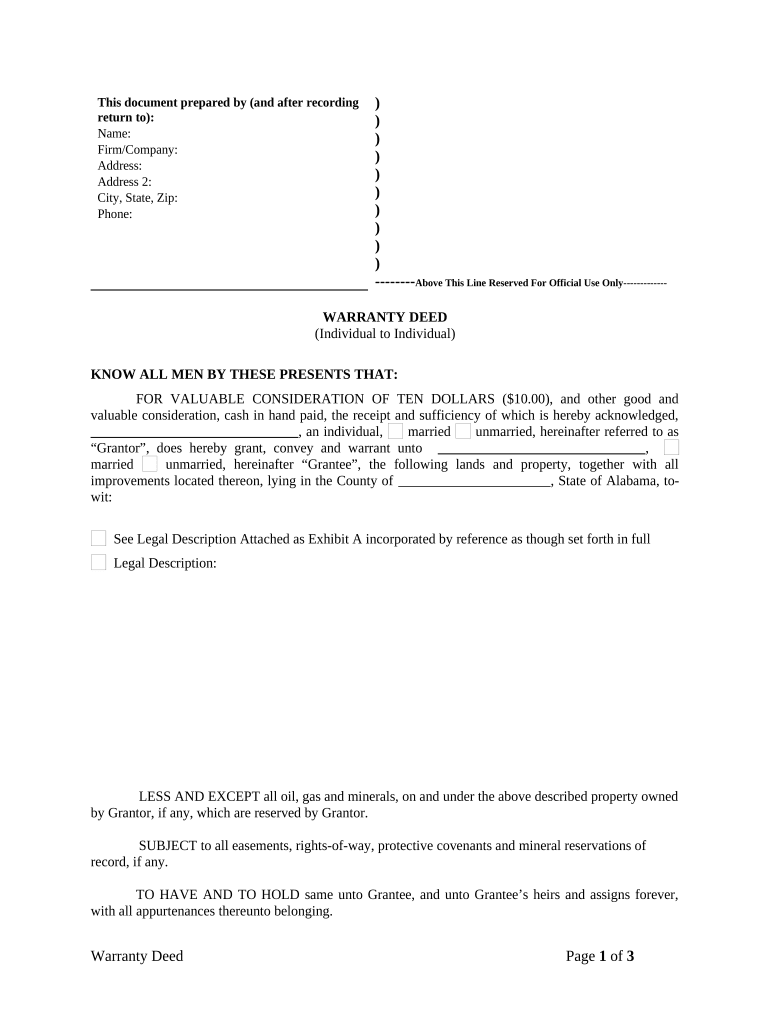
Warranty Deed from Individual to Individual Alabama Form


What is the Warranty Deed From Individual To Individual Alabama
A warranty deed from individual to individual in Alabama is a legal document that transfers ownership of real property from one individual to another. This type of deed provides a guarantee that the grantor (the person transferring the property) holds clear title to the property and has the right to sell it. The warranty deed ensures that the grantee (the person receiving the property) will not face any claims against the title, making it a secure option for property transfer. In Alabama, this deed must meet specific legal requirements to be valid and enforceable.
Key Elements of the Warranty Deed From Individual To Individual Alabama
This deed includes several essential components that ensure its validity. Key elements include:
- Names of the parties: The full legal names of both the grantor and grantee must be included.
- Property description: A detailed description of the property being transferred, including its address and legal description, is necessary.
- Consideration: This refers to the amount paid for the property, which must be stated in the deed.
- Signatures: The grantor must sign the deed in the presence of a notary public, who will also sign and stamp the document.
- Recording information: The deed should be recorded in the appropriate county office to provide public notice of the transfer.
Steps to Complete the Warranty Deed From Individual To Individual Alabama
Completing a warranty deed from individual to individual in Alabama involves several steps:
- Gather necessary information about the property, including its legal description and address.
- Fill out the warranty deed form with accurate details about the grantor, grantee, and property.
- Include the consideration amount and ensure all parties' names are correctly spelled.
- Sign the deed in front of a notary public, who will verify the identities of the signers.
- File the completed deed with the county probate court or the appropriate office to officially record the transfer.
Legal Use of the Warranty Deed From Individual To Individual Alabama
The warranty deed from individual to individual is legally binding and provides protection to the grantee. It ensures that the grantor cannot later claim any ownership rights over the property. This deed is typically used in residential real estate transactions and is favored for its strong legal assurances. To be legally effective, the deed must comply with Alabama state laws regarding property transfers, including proper notarization and recording.
State-Specific Rules for the Warranty Deed From Individual To Individual Alabama
In Alabama, specific rules govern the use and execution of warranty deeds. These include:
- The deed must be executed by the grantor and notarized.
- It should be recorded in the county where the property is located within a reasonable time frame.
- Alabama law requires that the deed includes a legal description of the property, which is essential for identification purposes.
- Failure to comply with these regulations may result in the deed being deemed invalid.
How to Use the Warranty Deed From Individual To Individual Alabama
Using a warranty deed from individual to individual in Alabama involves understanding its purpose and proper execution. This document serves as a formal transfer of property ownership and should be used when one individual sells or gifts property to another. It is crucial to ensure that all information is accurate and that the deed is properly signed and notarized. Once completed, the deed must be recorded to protect the new owner's rights and provide public notice of the ownership change.
Quick guide on how to complete warranty deed from individual to individual alabama
Effortlessly Prepare Warranty Deed From Individual To Individual Alabama on Any Device
The management of online documents has become increasingly favored by companies and individuals alike. It provides an excellent environmentally friendly alternative to traditional printed and signed papers, allowing you to access the correct form and securely save it online. airSlate SignNow equips you with every tool necessary to create, modify, and electronically sign your documents quickly and without delays. Manage Warranty Deed From Individual To Individual Alabama on any device using airSlate SignNow's Android or iOS applications and enhance any document-based task today.
How to Modify and eSign Warranty Deed From Individual To Individual Alabama with Ease
- Obtain Warranty Deed From Individual To Individual Alabama and then click Get Form to commence.
- Utilize the tools we provide to complete your form.
- Emphasize essential parts of your documents or obscure sensitive information with specialized tools offered by airSlate SignNow.
- Formulate your signature using the Sign tool, which takes moments and carries the same legal significance as a conventional wet ink signature.
- Review the information and then click on the Done button to save your modifications.
- Select your preferred method for sharing your form, via email, text message (SMS), or invitation link, or download it to your computer.
Eliminate worries about lost or misplaced files, tiring searches for forms, or mistakes that necessitate printing out new document copies. airSlate SignNow fulfills your document management needs in just a few clicks from any device of your choice. Modify and eSign Warranty Deed From Individual To Individual Alabama and ensure outstanding communication at any stage of your form preparation process with airSlate SignNow.
Create this form in 5 minutes or less
Create this form in 5 minutes!
People also ask
-
What is a Warranty Deed From Individual To Individual Alabama?
A Warranty Deed From Individual To Individual Alabama is a legal document that transfers property ownership between individuals. This type of deed guarantees that the seller holds clear title to the property and has the right to sell it, protecting the buyer's investment. It is essential for ensuring a smooth transaction in real estate dealings.
-
How do I create a Warranty Deed From Individual To Individual Alabama?
Creating a Warranty Deed From Individual To Individual Alabama can be done easily using digital tools like airSlate SignNow. Simply populate the required fields with the property information and the details of both parties involved in the transaction, and our platform will guide you through the eSigning process for a hassle-free experience.
-
What is the cost associated with a Warranty Deed From Individual To Individual Alabama?
The cost of a Warranty Deed From Individual To Individual Alabama can vary depending on additional services you may need, such as notarization or title searches. However, using airSlate SignNow provides a cost-effective solution for creating and signing your deed without hidden fees, making the entire process more affordable.
-
What are the key benefits of using airSlate SignNow for a Warranty Deed From Individual To Individual Alabama?
Using airSlate SignNow for a Warranty Deed From Individual To Individual Alabama offers several benefits, including ease of use, security, and compliance with state regulations. Our platform allows you to eSign documents quickly and securely while ensuring your information is protected. Additionally, your completed deed will be accessible anywhere you are.
-
Can I customize my Warranty Deed From Individual To Individual Alabama?
Yes, you can customize your Warranty Deed From Individual To Individual Alabama with airSlate SignNow. Our template allows you to modify specific clauses and clauses that suit your needs, ensuring that the document reflects the terms you and the other party agree on. This flexibility makes it easier to tailor the deed to unique property circumstances.
-
How does airSlate SignNow ensure the legal validity of a Warranty Deed From Individual To Individual Alabama?
airSlate SignNow ensures the legal validity of a Warranty Deed From Individual To Individual Alabama through compliance with state regulations and secure eSigning processes. Our platform is designed to meet the legal requirements for electronic signatures, providing you with peace of mind that your document will be recognized by courts and governmental entities.
-
Is it easy to share and store my Warranty Deed From Individual To Individual Alabama with airSlate SignNow?
Absolutely! With airSlate SignNow, sharing and storing your Warranty Deed From Individual To Individual Alabama is straightforward. Once you've eSigned your document, you can easily share it via email or download it for your records. Your documents are stored securely in the cloud, making access easy whenever you need them.
Get more for Warranty Deed From Individual To Individual Alabama
- Temporary lease agreement to prospective buyer of residence prior to closing nebraska form
- Letter from tenant to landlord containing notice to landlord to cease retaliatory threats to evict or retaliatory eviction 497318094 form
- Letter from landlord to tenant returning security deposit less deductions nebraska form
- Letter from tenant to landlord containing notice of failure to return security deposit and demand for return nebraska form
- Letter from tenant to landlord containing notice of wrongful deductions from security deposit and demand for return nebraska form
- Letter from tenant to landlord containing request for permission to sublease nebraska form
- Letter from landlord to tenant that sublease granted rent paid by subtenant but tenant still liable for rent and damages 497318099 form
- Letter from landlord to tenant that sublease granted rent paid by subtenant old tenant released from liability for rent nebraska form
Find out other Warranty Deed From Individual To Individual Alabama
- eSign Massachusetts Legal Promissory Note Template Safe
- eSign West Virginia Life Sciences Agreement Later
- How To eSign Michigan Legal Living Will
- eSign Alabama Non-Profit Business Plan Template Easy
- eSign Mississippi Legal Last Will And Testament Secure
- eSign California Non-Profit Month To Month Lease Myself
- eSign Colorado Non-Profit POA Mobile
- How Can I eSign Missouri Legal RFP
- eSign Missouri Legal Living Will Computer
- eSign Connecticut Non-Profit Job Description Template Now
- eSign Montana Legal Bill Of Lading Free
- How Can I eSign Hawaii Non-Profit Cease And Desist Letter
- Can I eSign Florida Non-Profit Residential Lease Agreement
- eSign Idaho Non-Profit Business Plan Template Free
- eSign Indiana Non-Profit Business Plan Template Fast
- How To eSign Kansas Non-Profit Business Plan Template
- eSign Indiana Non-Profit Cease And Desist Letter Free
- eSign Louisiana Non-Profit Quitclaim Deed Safe
- How Can I eSign Maryland Non-Profit Credit Memo
- eSign Maryland Non-Profit Separation Agreement Computer