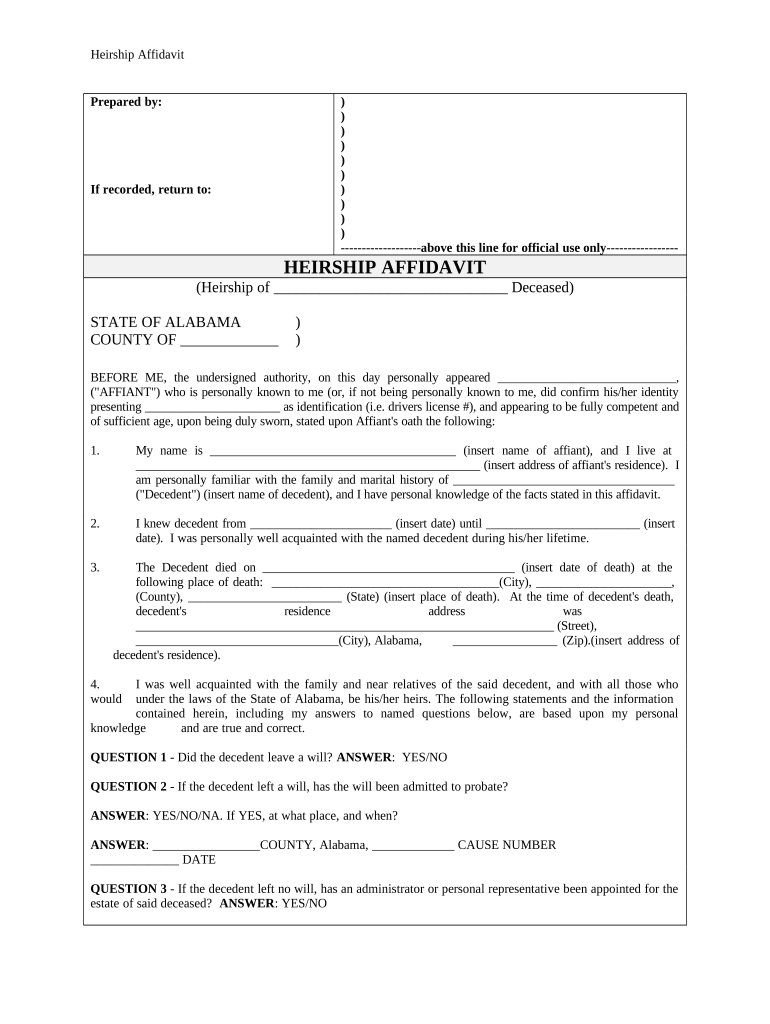
Alabama Heirship Form


What is the Alabama Heirship
The Alabama heirship form is a legal document used to establish the rightful heirs of a deceased individual's estate in Alabama. This form is essential in situations where a will does not exist or when the will is contested. It outlines the relationships between the deceased and their heirs, providing a clear record of who is entitled to inherit the estate. Understanding the heirship process is crucial for ensuring that assets are distributed according to state laws and the deceased's wishes.
How to use the Alabama Heirship
Using the Alabama heirship form involves several steps to ensure it is filled out correctly and meets legal requirements. First, gather all necessary information about the deceased, including their full name, date of death, and last known address. Next, collect details about the heirs, such as their names, relationships to the deceased, and contact information. Once all information is compiled, the form can be completed and submitted to the appropriate probate court for validation. It is important to ensure that all signatures are obtained and that the form is filed within the required timeframe.
Steps to complete the Alabama Heirship
Completing the Alabama heirship form requires careful attention to detail. Follow these steps:
- Gather information about the deceased and their heirs.
- Obtain the Alabama heirship form from the probate court or an authorized source.
- Fill out the form with accurate details, ensuring all relationships are clearly stated.
- Review the form for completeness and accuracy.
- Sign the document in the presence of a notary public, if required.
- Submit the completed form to the probate court along with any necessary fees.
Legal use of the Alabama Heirship
The legal use of the Alabama heirship form is significant in the probate process. This document serves as proof of heirship, allowing heirs to claim their inheritance legally. It is recognized by courts in Alabama, ensuring that the distribution of assets adheres to state laws. Proper completion and filing of the heirship form can prevent disputes among potential heirs and streamline the probate process. It is advisable to consult with a legal professional to ensure compliance with all legal requirements.
Required Documents
To complete the Alabama heirship form, several documents may be required. These typically include:
- A certified copy of the deceased's death certificate.
- Identification documents for the heirs, such as driver's licenses or social security cards.
- Any previous wills or estate planning documents, if available.
- Proof of relationship to the deceased, such as birth certificates or marriage licenses.
Who Issues the Form
The Alabama heirship form is typically issued by the probate court in the county where the deceased resided at the time of death. Each probate court may have its own procedures for obtaining the form, and it is advisable to contact the court directly for specific instructions. Additionally, legal professionals specializing in estate planning can provide guidance on how to properly complete and submit the form.
Quick guide on how to complete alabama heirship
Effortlessly prepare Alabama Heirship on any device
Electronic document management has become increasingly popular among businesses and individuals. It offers an ideal eco-friendly substitute for traditional printed and signed documents, allowing you to access the correct form and securely store it online. airSlate SignNow equips you with all the tools required to create, modify, and eSign your documents quickly and without interruptions. Manage Alabama Heirship on any device using airSlate SignNow’s Android or iOS applications and streamline any document-related process today.
The easiest way to modify and eSign Alabama Heirship seamlessly
- Locate Alabama Heirship and click on Get Form to begin.
- Utilize the tools we provide to finalize your document.
- Emphasize key sections of the documents or redact sensitive information with tools specifically designed for that purpose by airSlate SignNow.
- Generate your eSignature using the Sign tool, which takes mere seconds and holds the same legal validity as a conventional wet ink signature.
- Review all the details and click on the Done button to save your changes.
- Select your preferred method for sending your form—via email, SMS, invitation link, or download it to your computer.
Eliminate concerns about lost or misplaced documents, tedious form searches, or mistakes requiring new document copies. airSlate SignNow addresses all your document management needs in just a few clicks from any device of your preference. Modify and eSign Alabama Heirship to ensure excellent communication at every stage of the form preparation process with airSlate SignNow.
Create this form in 5 minutes or less
Create this form in 5 minutes!
People also ask
-
What is Alabama heirship and why is it important?
Alabama heirship refers to the legal determination of who inherits property when someone passes away without a will. Understanding alabama heirship is crucial because it ensures that assets are distributed according to state laws, preventing disputes among potential heirs.
-
How can airSlate SignNow assist with Alabama heirship document signing?
airSlate SignNow streamlines the process of signing Alabama heirship documents by offering an easy-to-use platform for eSigning. Users can quickly send and sign necessary documents online, ensuring that all legal requirements are met efficiently and securely.
-
What are the costs associated with using airSlate SignNow for Alabama heirship paperwork?
airSlate SignNow offers various pricing plans to accommodate different needs, including tailored options for managing Alabama heirship documents. Users can choose from cost-effective subscriptions that allow unlimited signing and document storage, making it an affordable choice for individuals and businesses.
-
Does airSlate SignNow include templates for Alabama heirship documents?
Yes, airSlate SignNow provides a variety of customizable templates specifically designed for Alabama heirship. These templates simplify the creation of legal documents, ensuring that users can quickly generate compliant paperwork without starting from scratch.
-
Is airSlate SignNow legally recognized for Alabama heirship transactions?
Absolutely! airSlate SignNow complies with electronic signature laws, making it legally recognized for Alabama heirship transactions. This means you can confidently sign and share documents, knowing they hold up in a court of law.
-
Can I integrate airSlate SignNow with other software for Alabama heirship management?
Yes, airSlate SignNow offers integrations with various business applications that can enhance your Alabama heirship management process. This allows users to connect their workflows and automate document-related tasks seamlessly.
-
How secure is airSlate SignNow for handling Alabama heirship documents?
airSlate SignNow places a strong emphasis on security, utilizing advanced encryption and compliance standards to protect your Alabama heirship documents. Users can trust that their sensitive information is safe while completing legal transactions online.
Get more for Alabama Heirship
- Letter from tenant to landlord for 30 day notice to landlord that tenant will vacate premises on or prior to expiration of 497307482 form
- Letter from tenant to landlord about insufficient notice to terminate rental agreement kansas form
- Letter from tenant to landlord about insufficient notice of change in rental agreement for other than rent increase kansas form
- Letter from landlord to tenant as notice to remove unauthorized inhabitants kansas form
- Utility off notice 497307486 form
- Letter from tenant to landlord about inadequacy of heating resources insufficient heat kansas form
- 30 day notice to terminate month to month or longer lease for residential from landlord to tenant kansas form
- 30 day notice 497307491 form
Find out other Alabama Heirship
- eSign Oregon Government Business Plan Template Easy
- How Do I eSign Oklahoma Government Separation Agreement
- How Do I eSign Tennessee Healthcare / Medical Living Will
- eSign West Virginia Healthcare / Medical Forbearance Agreement Online
- eSign Alabama Insurance LLC Operating Agreement Easy
- How Can I eSign Alabama Insurance LLC Operating Agreement
- eSign Virginia Government POA Simple
- eSign Hawaii Lawers Rental Application Fast
- eSign Hawaii Lawers Cease And Desist Letter Later
- How To eSign Hawaii Lawers Cease And Desist Letter
- How Can I eSign Hawaii Lawers Cease And Desist Letter
- eSign Hawaii Lawers Cease And Desist Letter Free
- eSign Maine Lawers Resignation Letter Easy
- eSign Louisiana Lawers Last Will And Testament Mobile
- eSign Louisiana Lawers Limited Power Of Attorney Online
- eSign Delaware Insurance Work Order Later
- eSign Delaware Insurance Credit Memo Mobile
- eSign Insurance PPT Georgia Computer
- How Do I eSign Hawaii Insurance Operating Agreement
- eSign Hawaii Insurance Stock Certificate Free